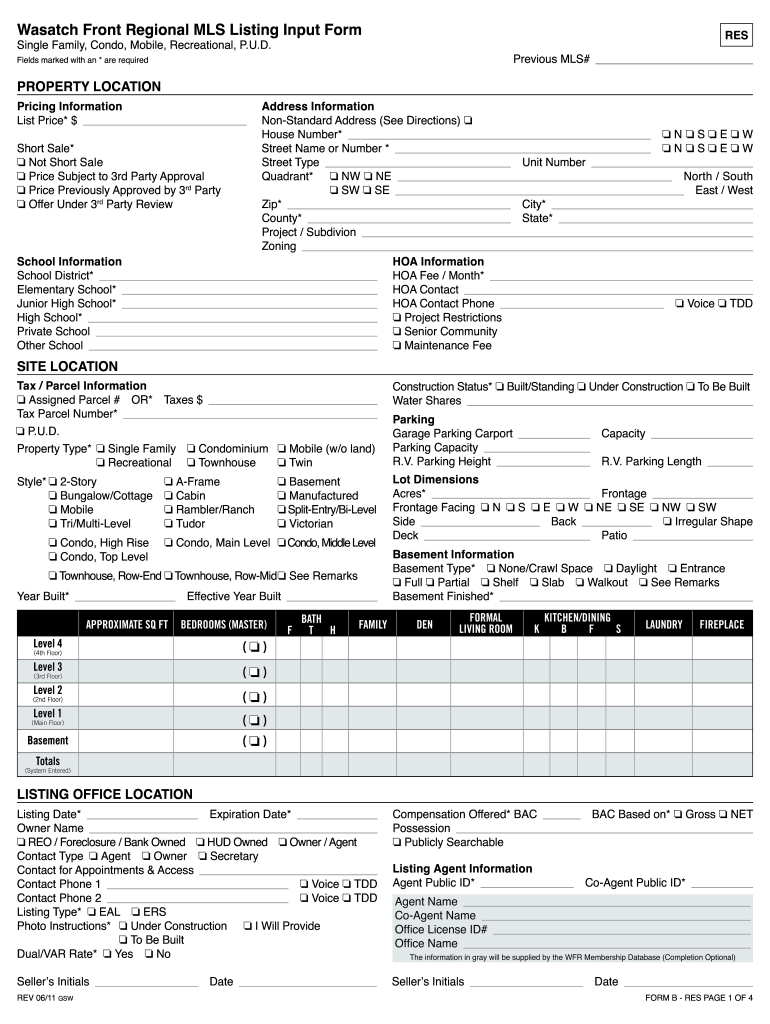
Wfrmls 2011-2026


What is the Wfrmls?
The Wfrmls, or Wasatch Front Regional Multiple Listing Service, is a comprehensive database used by real estate professionals in the Wasatch Front area of Utah. This service allows agents to list properties, access detailed property information, and collaborate with other agents to facilitate real estate transactions. The Wfrmls is essential for ensuring that listings are accurate and up-to-date, providing a trusted resource for buyers and sellers alike.
How to use the Wfrmls
Using the Wfrmls involves a straightforward process for real estate agents and brokers. First, agents must register for an account, which grants them access to the system. Once logged in, users can search for properties, create new listings, and manage existing ones. The platform offers various tools for filtering searches based on criteria such as price, location, and property type. Additionally, agents can utilize the Wfrmls to communicate with colleagues and share information about listings.
Steps to complete the Wfrmls
Completing a listing on the Wfrmls requires several key steps:
- Log in to your Wfrmls account.
- Select the option to create a new listing.
- Fill in the required property details, including address, price, and features.
- Upload high-quality images to showcase the property.
- Review the listing for accuracy and completeness.
- Submit the listing for approval.
Following these steps ensures that your listing is properly represented in the database, helping to attract potential buyers.
Legal use of the Wfrmls
The legal use of the Wfrmls is governed by specific regulations that ensure compliance with real estate laws in the United States. Agents must adhere to the ethical standards set forth by the National Association of Realtors and local regulations. This includes accurately representing properties, maintaining confidentiality, and ensuring that all transactions comply with fair housing laws. Proper use of the Wfrmls helps protect both agents and clients from legal issues.
Key elements of the Wfrmls
Several key elements define the Wfrmls and contribute to its effectiveness:
- Property Listings: Comprehensive details about available properties, including descriptions, pricing, and images.
- Search Functionality: Advanced search options that allow users to filter listings based on various criteria.
- Collaboration Tools: Features that enable communication and information sharing among real estate professionals.
- Market Data: Access to market trends and statistics that assist agents in pricing and marketing properties.
These elements work together to create a robust platform for real estate transactions in the Wasatch Front region.
Examples of using the Wfrmls
Real estate agents utilize the Wfrmls in various scenarios, including:
- Listing a new property for sale, ensuring it reaches a broad audience.
- Searching for properties on behalf of buyers, using specific criteria to find suitable options.
- Collaborating with other agents to co-list properties or share leads.
- Analyzing market data to advise clients on pricing strategies.
These examples illustrate the versatility and utility of the Wfrmls in everyday real estate practice.
Quick guide on how to complete wfrmls
Complete Wfrmls effortlessly on any device
Digital document management has become increasingly popular among businesses and individuals. It offers a superb eco-friendly substitute for conventional printed and signed documents, as you can easily find the needed form and securely store it online. airSlate SignNow provides all the necessary tools to create, modify, and electronically sign your documents swiftly without interruptions. Handle Wfrmls on any device with airSlate SignNow Android or iOS applications and streamline any document-related process today.
The easiest way to modify and electronically sign Wfrmls effortlessly
- Acquire Wfrmls and then click Obtain Form to begin.
- Utilize the tools we provide to complete your form.
- Highlight important sections of the documents or redact sensitive information with tools that airSlate SignNow provides specifically for that purpose.
- Create your signature using the Sign feature, which takes just seconds and holds the same legal validity as a traditional wet ink signature.
- Review the information and then click the Finish button to save your changes.
- Choose how you want to send your form, via email, SMS, or invitation link, or download it to your computer.
Eliminate worries about lost or misplaced documents, tedious form searching, or errors that necessitate printing new document copies. airSlate SignNow fulfills your document management needs with just a few clicks from a device you prefer. Alter and electronically sign Wfrmls to ensure excellent communication at any point of the form preparation process with airSlate SignNow.
Create this form in 5 minutes or less
Create this form in 5 minutes!
How to create an eSignature for the wfrmls
The best way to create an eSignature for a PDF in the online mode
The best way to create an eSignature for a PDF in Chrome
The best way to create an eSignature for putting it on PDFs in Gmail
The best way to generate an electronic signature from your smart phone
The way to generate an eSignature for a PDF on iOS devices
The best way to generate an electronic signature for a PDF file on Android OS
People also ask
-
What is wfrmls and how does it relate to airSlate SignNow?
WFRMLS is a powerful tool for managing real estate transactions. airSlate SignNow integrates seamlessly with WFRMLS, allowing users to easily send and eSign documents directly from their WFRMLS accounts, streamlining the entire process.
-
How much does airSlate SignNow cost for WFRMLS users?
Pricing for airSlate SignNow varies based on the plan chosen. For WFRMLS users, specific enterprise solutions can be tailored to meet the unique needs of real estate professionals, ensuring cost-effectiveness while accessing all essential features.
-
What features does airSlate SignNow offer for WFRMLS users?
airSlate SignNow offers a range of features including document templates, real-time status tracking, and mobile accessibility. These features are specifically beneficial for WFRMLS users looking to enhance their document management and eSigning processes.
-
Is airSlate SignNow secure for handling WFRMLS documents?
Yes, airSlate SignNow ensures high-level security for all documents handled through the platform. With robust encryption and compliance with industry standards, users can confidently manage sensitive WFRMLS documents.
-
Can airSlate SignNow integrate with other tools commonly used with WFRMLS?
Absolutely! airSlate SignNow offers integrations with various real estate tools and CRMs, making it easy for WFRMLS users to connect their existing workflows and enhance productivity.
-
How does airSlate SignNow improve efficiency for WFRMLS transactions?
By utilizing airSlate SignNow, WFRMLS users can signNowly speed up the document signing process. This platform allows for easy document preparation, sending, and eSigning, reducing delays and improving overall transaction efficiency.
-
What are the benefits of using airSlate SignNow for WFRMLS?
Using airSlate SignNow with WFRMLS provides numerous benefits including cost savings, improved document workflow, and enhanced customer interactions. This solution allows real estate professionals to focus more on their clients rather than paperwork.
Get more for Wfrmls
Find out other Wfrmls
- Electronic signature Indiana Cease and Desist Letter Free
- Electronic signature Arkansas Hold Harmless (Indemnity) Agreement Fast
- Electronic signature Kentucky Hold Harmless (Indemnity) Agreement Online
- How To Electronic signature Arkansas End User License Agreement (EULA)
- Help Me With Electronic signature Connecticut End User License Agreement (EULA)
- Electronic signature Massachusetts Hold Harmless (Indemnity) Agreement Myself
- Electronic signature Oklahoma Hold Harmless (Indemnity) Agreement Free
- Electronic signature Rhode Island Hold Harmless (Indemnity) Agreement Myself
- Electronic signature California Toll Manufacturing Agreement Now
- How Do I Electronic signature Kansas Toll Manufacturing Agreement
- Can I Electronic signature Arizona Warranty Deed
- How Can I Electronic signature Connecticut Warranty Deed
- How To Electronic signature Hawaii Warranty Deed
- Electronic signature Oklahoma Warranty Deed Myself
- Can I Electronic signature Texas Warranty Deed
- How To Electronic signature Arkansas Quitclaim Deed
- Electronic signature Washington Toll Manufacturing Agreement Simple
- Can I Electronic signature Delaware Quitclaim Deed
- Electronic signature Iowa Quitclaim Deed Easy
- Electronic signature Kentucky Quitclaim Deed Safe