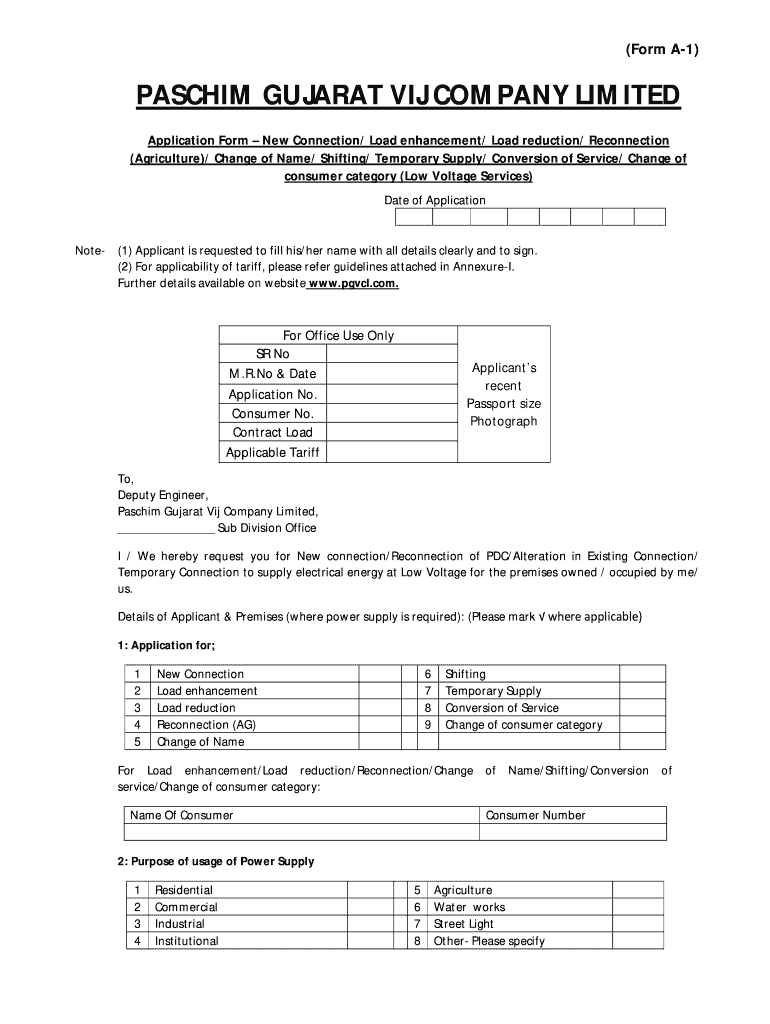
Pgvcl Full Form


What is the PGVCL Full Form?
The PGVCL full form stands for Paschim Gujarat Vij Company Limited. This is a public sector utility company responsible for the distribution of electricity in the western part of Gujarat, India. Understanding this term is crucial for residents and businesses in the region, especially when dealing with electricity services, including name transfers and billing issues.
Steps to Complete the PGVCL Name Transfer Form
Filling out the PGVCL name transfer form involves several straightforward steps. First, ensure you have all necessary information, including the current account details and the new account holder's identification. Next, access the form online or obtain a physical copy. Fill in the required details accurately, ensuring that all information matches the supporting documents. Finally, submit the completed form either online, through mail, or in person at the nearest PGVCL office. Keeping a copy of the submitted form for your records is advisable.
Required Documents for PGVCL Name Transfer
When completing the PGVCL name transfer form, specific documents are necessary to validate the request. These typically include:
- Proof of identity for the new account holder, such as a government-issued ID.
- Proof of residence, which could be a utility bill or lease agreement.
- The current PGVCL account number and details.
- A signed application letter requesting the name transfer.
Having these documents ready can expedite the processing of your name transfer request.
Legal Use of the PGVCL Name Transfer Form
The PGVCL name transfer form is a legally binding document that facilitates the transfer of electricity service from one account holder to another. This form ensures that the new account holder assumes responsibility for the electricity supply and related payments. It is important to fill out the form accurately and submit it through the appropriate channels to avoid any legal complications or service interruptions.
Form Submission Methods
The PGVCL name transfer form can be submitted through various methods to accommodate different preferences. Residents can choose to:
- Submit the form online via the PGVCL website, ensuring all documents are uploaded as required.
- Mail the completed form along with the necessary documents to the designated PGVCL office.
- Visit a local PGVCL office in person to hand in the form and receive immediate assistance.
Each method has its advantages, so users should select the one that best fits their needs.
Examples of Using the PGVCL Name Transfer Form
The PGVCL name transfer form is commonly used in various scenarios. For instance, when a homeowner sells their property, the new owner must complete this form to have the electricity account transferred into their name. Similarly, in cases of family changes, such as inheritance or divorce, the form is essential for updating account information. Understanding these examples can help users recognize when they might need to utilize the form.
Quick guide on how to complete pgvcl full form
Effortlessly Prepare Pgvcl Full Form on Any Device
Digital document management has become increasingly favored by businesses and individuals alike. It offers an ideal environmentally friendly option to conventional printed and signed documents, allowing you to locate the necessary form and securely store it online. airSlate SignNow equips you with all the tools you need to create, edit, and eSign your documents quickly without delays. Manage Pgvcl Full Form on any device using the airSlate SignNow Android or iOS applications and simplify any document-related task today.
How to edit and eSign Pgvcl Full Form effortlessly
- Locate Pgvcl Full Form and click Get Form to begin.
- Utilize the tools we provide to complete your form.
- Highlight essential sections of your documents or redact sensitive information with tools specifically designed for that purpose by airSlate SignNow.
- Generate your eSignature using the Sign tool, which takes only seconds and carries the same legal validity as a traditional handwritten signature.
- Review all the information and click the Done button to save your changes.
- Choose how you want to send your form, whether by email, SMS, or invitation link, or download it to your computer.
Eliminate concerns about lost or misplaced documents, tedious form searches, or errors that necessitate printing new document copies. airSlate SignNow fulfills your document management needs in just a few clicks from your selected device. Edit and eSign Pgvcl Full Form to ensure seamless communication throughout your form preparation journey with airSlate SignNow.
Create this form in 5 minutes or less
Create this form in 5 minutes!
How to create an eSignature for the pgvcl full form
The best way to generate an electronic signature for a PDF file online
The best way to generate an electronic signature for a PDF file in Google Chrome
The way to create an electronic signature for signing PDFs in Gmail
The way to make an eSignature straight from your mobile device
The way to make an eSignature for a PDF file on iOS
The way to make an eSignature for a PDF document on Android devices
People also ask
-
What is the process for PGVCL name transfer online?
The PGVCL name transfer online process is straightforward. You need to visit the official PGVCL website, log in to your account, and select the name transfer option. Fill in the required details and submit the application for a hassle-free transfer.
-
What documents are needed for PGVCL name transfer online?
When applying for PGVCL name transfer online, you typically need to provide a copy of the previous bill, identification proof, and any additional documents specified by PGVCL. Ensure you have all necessary documents handy for a smooth transfer process.
-
Is there a fee associated with PGVCL name transfer online?
Yes, there may be a nominal fee associated with the PGVCL name transfer online. This fee can vary based on the region and specific transfer requirements. It's best to check the PGVCL website for the most accurate and updated information regarding any charges.
-
How long does it take for the PGVCL name transfer online to process?
The processing time for PGVCL name transfer online usually takes a few days. However, this can vary depending on the accuracy of your submitted documents and PGVCL's processing loads. You can track your application status on the PGVCL website for real-time updates.
-
Can I make changes to my PGVCL name transfer online application after submission?
Once you have submitted your PGVCL name transfer online application, modifications may not be possible. It's crucial to double-check all information before submission. If you realize there's an error, contact PGVCL customer support for assistance.
-
What are the benefits of using PGVCL name transfer online?
Using PGVCL name transfer online offers convenience, speed, and the ease of managing your transfer from the comfort of your home. This online solution reduces the need for physical paperwork and in-person visits, making the process more efficient and less time-consuming.
-
Is the PGVCL name transfer online service secure?
Yes, the PGVCL name transfer online service employs robust security measures to protect your personal and financial information. You can trust that your data is safe while you complete the transfer online through their official portal.
Get more for Pgvcl Full Form
- Nomination request for determination of eligibility meets form
- Request conviction sample form
- Form eoir 26a executive
- Eoir 26a ilwcom form
- Uniform depository agreement for trustee and debtor in possession accounts california
- Depository debtor online form
- 2018 form 5500 instructions pdf
- Safety suggestion form
Find out other Pgvcl Full Form
- Electronic signature Massachusetts Hold Harmless (Indemnity) Agreement Myself
- Electronic signature Oklahoma Hold Harmless (Indemnity) Agreement Free
- Electronic signature Rhode Island Hold Harmless (Indemnity) Agreement Myself
- Electronic signature California Toll Manufacturing Agreement Now
- How Do I Electronic signature Kansas Toll Manufacturing Agreement
- Can I Electronic signature Arizona Warranty Deed
- How Can I Electronic signature Connecticut Warranty Deed
- How To Electronic signature Hawaii Warranty Deed
- Electronic signature Oklahoma Warranty Deed Myself
- Can I Electronic signature Texas Warranty Deed
- How To Electronic signature Arkansas Quitclaim Deed
- Electronic signature Washington Toll Manufacturing Agreement Simple
- Can I Electronic signature Delaware Quitclaim Deed
- Electronic signature Iowa Quitclaim Deed Easy
- Electronic signature Kentucky Quitclaim Deed Safe
- Electronic signature Maine Quitclaim Deed Easy
- How Can I Electronic signature Montana Quitclaim Deed
- How To Electronic signature Pennsylvania Quitclaim Deed
- Electronic signature Utah Quitclaim Deed Now
- How To Electronic signature West Virginia Quitclaim Deed