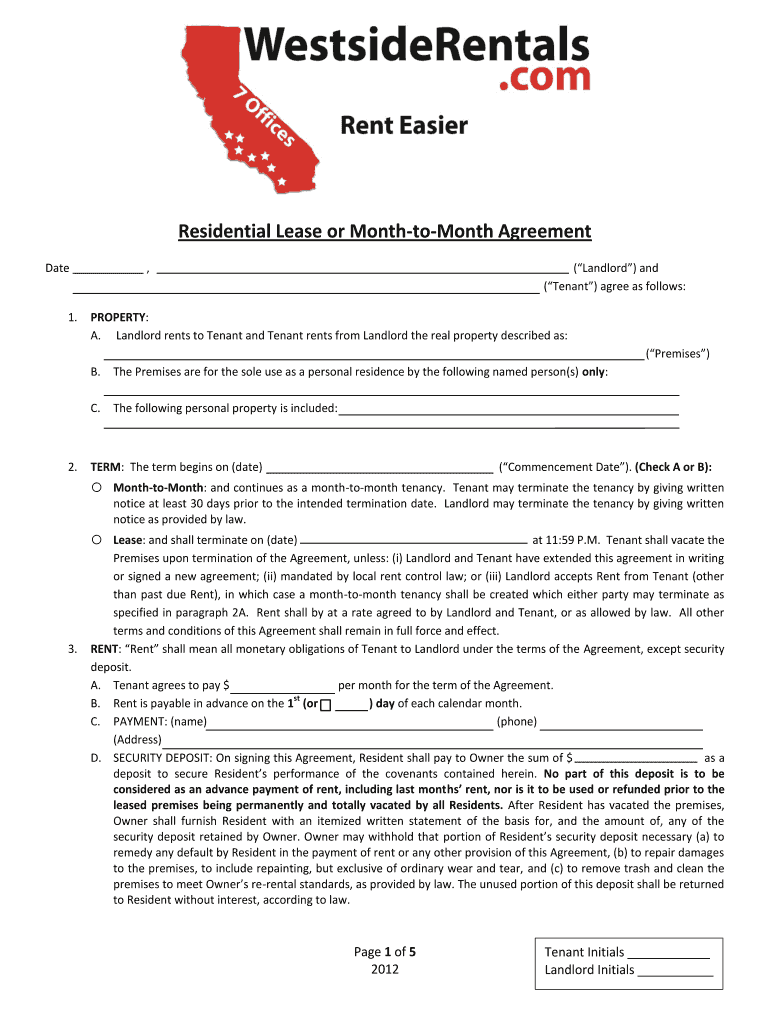
Westside Rentals Lease Agreement 2012-2026


What is the Westside Rentals Lease Agreement
The Westside Rentals Lease Agreement is a legally binding document used for residential rental agreements in the United States. This agreement outlines the terms and conditions between landlords and tenants, detailing the rights and responsibilities of each party. It typically includes information such as the rental amount, duration of the lease, security deposit requirements, and rules regarding property maintenance. Understanding this agreement is essential for both landlords and tenants to ensure a smooth rental experience.
How to use the Westside Rentals Lease Agreement
Using the Westside Rentals Lease Agreement involves several steps to ensure that both parties are protected and informed. First, both the landlord and tenant should review the document thoroughly to understand all terms. Next, any necessary modifications should be discussed and agreed upon before signing. After finalizing the terms, both parties can eSign the agreement using a reliable digital platform, ensuring that the document is legally valid. It is advisable to keep a copy of the signed agreement for future reference.
Steps to complete the Westside Rentals Lease Agreement
Completing the Westside Rentals Lease Agreement involves a systematic approach to ensure accuracy and legality. Here are the key steps:
- Gather necessary information, including names, addresses, and rental terms.
- Review the agreement thoroughly for any clauses that may require clarification.
- Discuss any modifications with the other party to ensure mutual understanding.
- Fill in the required fields accurately and double-check for errors.
- Sign the agreement electronically using a secure eSignature platform.
- Distribute copies to all parties involved for their records.
Key elements of the Westside Rentals Lease Agreement
The Westside Rentals Lease Agreement contains several key elements that are crucial for its effectiveness. These include:
- Parties involved: Identification of the landlord and tenant.
- Property description: Details about the rental property, including address and type.
- Lease term: Duration of the rental agreement, including start and end dates.
- Rent amount: Monthly rental price and payment due dates.
- Security deposit: Amount required and conditions for its return.
- Maintenance responsibilities: Duties of both parties regarding property upkeep.
Legal use of the Westside Rentals Lease Agreement
The legal use of the Westside Rentals Lease Agreement hinges on compliance with relevant laws and regulations. To ensure legality, both parties must follow state-specific rental laws, which may dictate certain terms that must be included in the agreement. Additionally, the use of an electronic signature is recognized under the ESIGN Act, making the digitally signed agreement enforceable in court. It is important for both landlords and tenants to understand their rights and obligations as outlined in the agreement.
Examples of using the Westside Rentals Lease Agreement
There are various scenarios in which the Westside Rentals Lease Agreement can be utilized effectively. For instance, a landlord may use the agreement to formalize a rental arrangement with a new tenant, ensuring that all terms are clear and agreed upon. Similarly, a tenant may refer to the agreement to understand their rights regarding rent increases or maintenance requests. Additionally, using the agreement as a template can help streamline the rental process for future tenants, ensuring consistency in rental practices.
Quick guide on how to complete westside rentals lease agreement
Effortlessly prepare Westside Rentals Lease Agreement on any device
Online document management has gained traction among businesses and individuals. It offers an ideal eco-friendly substitute for conventional printed and signed documents, as you can obtain the right form and securely store it online. airSlate SignNow provides all the tools necessary to create, modify, and eSign your documents quickly and without complications. Manage Westside Rentals Lease Agreement on any platform using airSlate SignNow's Android or iOS applications and streamline any document-related process today.
The easiest way to modify and eSign Westside Rentals Lease Agreement without hassle
- Obtain Westside Rentals Lease Agreement and click on Get Form to begin.
- Utilize the tools we offer to complete your form.
- Emphasize pertinent sections of your documents or obscure sensitive information using tools that airSlate SignNow specifically provides for that purpose.
- Create your signature with the Sign feature, which takes mere seconds and holds the same legal validity as a traditional wet ink signature.
- Review the information and click on the Done button to save your changes.
- Choose your method of sharing the form, whether by email, SMS, or invite link, or download it to your computer.
Say goodbye to lost or misplaced documents, tedious form searching, or errors that require reprinting new document copies. airSlate SignNow fulfills all your document management needs with just a few clicks from any device you prefer. Modify and eSign Westside Rentals Lease Agreement to ensure effective communication at any stage of the form preparation process with airSlate SignNow.
Create this form in 5 minutes or less
Create this form in 5 minutes!
How to create an eSignature for the westside rentals lease agreement
The best way to create an eSignature for your PDF file in the online mode
The best way to create an eSignature for your PDF file in Chrome
The best way to make an eSignature for putting it on PDFs in Gmail
The best way to make an eSignature from your smartphone
The way to generate an electronic signature for a PDF file on iOS devices
The best way to make an eSignature for a PDF file on Android
People also ask
-
What is a westsiderentals agreement online?
A westsiderentals agreement online is a digital contract that allows landlords and tenants to manage rental agreements seamlessly. By using airSlate SignNow, you can create, send, and eSign your westsiderentals agreements securely, eliminating the need for paper documents and in-person signatures.
-
How does airSlate SignNow facilitate the westsiderentals agreement online process?
AirSlate SignNow streamlines the creation and management of a westsiderentals agreement online by providing easy-to-use templates and an intuitive interface. You can customize your agreements to fit your specific needs and send them for eSignature directly from the platform.
-
What is the pricing structure for using airSlate SignNow for my westsiderentals agreement online?
AirSlate SignNow offers various pricing plans to suit different business needs, making it affordable for landlords and property managers who need to handle westsiderentals agreements online. You can choose from monthly or annual subscriptions, with options that provide features tailored to your workflow.
-
Is it secure to create a westsiderentals agreement online with airSlate SignNow?
Absolutely! AirSlate SignNow prioritizes security, using industry-standard encryption to protect your documents during transmission and storage. You can confidently manage your westsiderentals agreements online while adhering to compliance regulations.
-
What features does airSlate SignNow offer for westsiderentals agreement online management?
AirSlate SignNow offers robust features such as customizable templates, in-person signing options, and cloud storage, all designed to enhance your experience with westsiderentals agreements online. Additionally, you can track document status and receive notifications for signed agreements.
-
Can I integrate airSlate SignNow with other tools for managing westsiderentals agreements online?
Yes, airSlate SignNow integrates seamlessly with various applications like Google Drive, Dropbox, and CRM systems. This ensures that you can manage your westsiderentals agreements online within your existing workflow without any hassle.
-
What benefits can I expect when using airSlate SignNow for my westsiderentals agreements online?
Using airSlate SignNow for your westsiderentals agreements online reduces the time and effort you spend managing documents while enhancing collaboration. The platform ensures that all parties can sign agreements digitally, resulting in faster processing and improved tenant satisfaction.
Get more for Westside Rentals Lease Agreement
Find out other Westside Rentals Lease Agreement
- How To Integrate Sign in Banking
- How To Use Sign in Banking
- Help Me With Use Sign in Banking
- Can I Use Sign in Banking
- How Do I Install Sign in Banking
- How To Add Sign in Banking
- How Do I Add Sign in Banking
- How Can I Add Sign in Banking
- Can I Add Sign in Banking
- Help Me With Set Up Sign in Government
- How To Integrate eSign in Banking
- How To Use eSign in Banking
- How To Install eSign in Banking
- How To Add eSign in Banking
- How To Set Up eSign in Banking
- How To Save eSign in Banking
- How To Implement eSign in Banking
- How To Set Up eSign in Construction
- How To Integrate eSign in Doctors
- How To Use eSign in Doctors