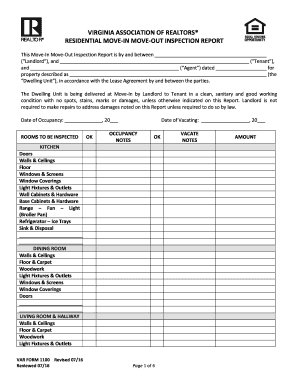
RESIDENTIAL MOVE in MOVE OUT INSPECTION REPORT 2016-2026


What is the residential move in move out inspection report
The residential move in move out inspection report is a vital document used in the rental process. It serves as a formal record of the condition of a rental property before a tenant moves in and after they move out. This report is essential for both landlords and tenants, as it helps to establish the state of the property, ensuring that any pre-existing damages or issues are documented. This documentation can prevent disputes regarding security deposits and damages when the tenant vacates the property.
Key elements of the residential move in move out inspection report
A comprehensive residential move in move out inspection report typically includes several key elements:
- Property Address: The complete address of the rental property.
- Date of Inspection: The date when the inspection is conducted.
- Room-by-Room Assessment: Detailed observations regarding each room, including walls, floors, ceilings, appliances, and fixtures.
- Photographic Evidence: Images documenting the condition of the property at the time of inspection.
- Signatures: Signatures of both the landlord and tenant, indicating agreement on the reported condition.
Steps to complete the residential move in move out inspection report
Completing the residential move in move out inspection report involves several straightforward steps:
- Schedule the Inspection: Arrange a time for both the landlord and tenant to be present during the inspection.
- Conduct a Thorough Walkthrough: Inspect each room and common areas, noting any damages or maintenance issues.
- Document Findings: Fill out the inspection form, providing detailed descriptions and taking photographs as necessary.
- Review with Tenant: Go through the report with the tenant to ensure accuracy and agreement on the findings.
- Obtain Signatures: Have both parties sign the report to confirm that they agree with the documented condition of the property.
Legal use of the residential move in move out inspection report
The residential move in move out inspection report holds legal significance in the rental process. It can serve as evidence in disputes over security deposits or property damage claims. For the report to be legally binding, it must be accurate and signed by both the landlord and tenant. This documentation is often required by state laws, which may stipulate that landlords provide a move in inspection report to tenants before they occupy the property. Understanding the legal implications of this report helps protect the rights of both parties involved.
How to use the residential move in move out inspection report
The residential move in move out inspection report can be utilized effectively in several ways:
- Establishing Accountability: The report serves as a reference point for both landlords and tenants regarding the condition of the property.
- Facilitating Communication: It encourages open dialogue between landlords and tenants about property maintenance and expectations.
- Protecting Security Deposits: The report helps ensure that tenants receive their full security deposit back if the property is returned in the same condition.
- Documenting Repairs: Any repairs or maintenance issues noted in the report can be addressed promptly, ensuring the property remains in good condition.
State-specific rules for the residential move in move out inspection report
Each state in the U.S. may have specific regulations regarding the use and requirements of the residential move in move out inspection report. It is essential for landlords and tenants to be aware of these rules, as they can affect the validity of the report and the rights of both parties. Some states may require landlords to provide a written inspection report within a certain timeframe, while others may have specific forms that must be used. Familiarizing oneself with local laws ensures compliance and protects against potential legal issues.
Quick guide on how to complete residential move in move out inspection report
Complete RESIDENTIAL MOVE IN MOVE OUT INSPECTION REPORT seamlessly on any device
Managing documents online has gained traction among businesses and individuals. It offers an ideal eco-friendly alternative to conventional printed and signed papers, allowing you to find the right form and securely store it online. airSlate SignNow equips you with all the resources necessary to create, modify, and eSign your documents swiftly without delays. Handle RESIDENTIAL MOVE IN MOVE OUT INSPECTION REPORT on any platform using airSlate SignNow's Android or iOS applications and enhance any document-centric operation today.
The easiest way to modify and eSign RESIDENTIAL MOVE IN MOVE OUT INSPECTION REPORT effortlessly
- Find RESIDENTIAL MOVE IN MOVE OUT INSPECTION REPORT and click on Get Form to begin.
- Utilize the tools we provide to fill out your document.
- Highlight important sections of the documents or obscure sensitive information with tools that airSlate SignNow offers specifically for that purpose.
- Create your eSignature using the Sign feature, which takes seconds and carries the same legal validity as a traditional wet ink signature.
- Review the information and click on the Done button to save your changes.
- Choose how you want to send your form: via email, text message (SMS), invite link, or download it to your computer.
Eliminate concerns about lost or misplaced documents, tedious form searching, or errors that require printing new copies. airSlate SignNow meets your document management needs in a few clicks from any device of your choice. Edit and eSign RESIDENTIAL MOVE IN MOVE OUT INSPECTION REPORT and ensure excellent communication at every stage of the form preparation process with airSlate SignNow.
Create this form in 5 minutes or less
Create this form in 5 minutes!
How to create an eSignature for the residential move in move out inspection report
How to create an eSignature for your PDF file online
How to create an eSignature for your PDF file in Google Chrome
The best way to make an eSignature for signing PDFs in Gmail
The best way to generate an eSignature right from your mobile device
How to generate an electronic signature for a PDF file on iOS
The best way to generate an eSignature for a PDF on Android devices
People also ask
-
What is a move in inspection form?
A move in inspection form is a document used to assess the condition of a rental property before a tenant moves in. This form helps to document existing damages and ensures a clear understanding between landlords and tenants regarding property conditions.
-
How does airSlate SignNow enhance the use of a move in inspection form?
airSlate SignNow allows you to create, send, and electronically sign move in inspection forms with ease. Its user-friendly interface streamlines the process, ensuring all parties can quickly review and complete the document, which can expedite the entire rental process.
-
What are the pricing options for using airSlate SignNow for move in inspection forms?
airSlate SignNow offers various pricing plans designed to accommodate different business needs. You can choose from options like monthly subscriptions or cost-effective annual plans, both providing full access to features for managing move in inspection forms and other documents.
-
Are there any integrations available for the move in inspection form?
Yes, airSlate SignNow integrates seamlessly with numerous applications such as Google Drive, Dropbox, and CRM systems. This enables you to streamline the workflow associated with move in inspection forms and enhances collaboration among team members.
-
What are the benefits of using an electronic move in inspection form?
Using an electronic move in inspection form offers several benefits, including faster processing times, reduced paper usage, and easy access to documents. Moreover, electronic signatures provide a legally binding confirmation, ensuring that all parties are on the same page regarding property conditions.
-
Is airSlate SignNow secure for handling move in inspection forms?
Yes, airSlate SignNow prioritizes security and compliance, utilizing encryption and secure storage to protect your move in inspection forms. The platform ensures that all data is safeguarded, giving you peace of mind while managing important documents electronically.
-
Can multiple parties sign a move in inspection form using airSlate SignNow?
Absolutely! airSlate SignNow allows multiple parties to sign a move in inspection form electronically. This feature simplifies collaboration between landlords, tenants, and property managers, ensuring that everyone agrees to the terms documented in the form.
Get more for RESIDENTIAL MOVE IN MOVE OUT INSPECTION REPORT
Find out other RESIDENTIAL MOVE IN MOVE OUT INSPECTION REPORT
- eSignature West Virginia Healthcare / Medical Claim Free
- How To eSignature Kansas High Tech Business Plan Template
- eSignature Kansas High Tech Lease Agreement Template Online
- eSignature Alabama Insurance Forbearance Agreement Safe
- How Can I eSignature Arkansas Insurance LLC Operating Agreement
- Help Me With eSignature Michigan High Tech Emergency Contact Form
- eSignature Louisiana Insurance Rental Application Later
- eSignature Maryland Insurance Contract Safe
- eSignature Massachusetts Insurance Lease Termination Letter Free
- eSignature Nebraska High Tech Rental Application Now
- How Do I eSignature Mississippi Insurance Separation Agreement
- Help Me With eSignature Missouri Insurance Profit And Loss Statement
- eSignature New Hampshire High Tech Lease Agreement Template Mobile
- eSignature Montana Insurance Lease Agreement Template Online
- eSignature New Hampshire High Tech Lease Agreement Template Free
- How To eSignature Montana Insurance Emergency Contact Form
- eSignature New Jersey High Tech Executive Summary Template Free
- eSignature Oklahoma Insurance Warranty Deed Safe
- eSignature Pennsylvania High Tech Bill Of Lading Safe
- eSignature Washington Insurance Work Order Fast