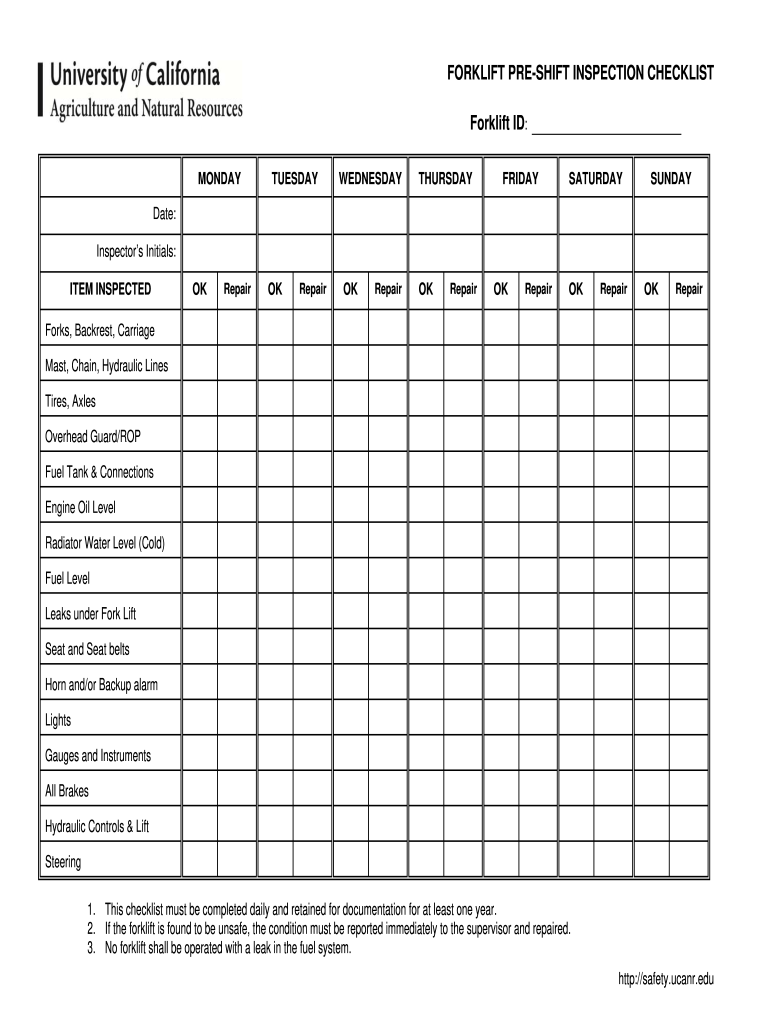
Forklift Checklist Form


What is the forklift checklist?
The forklift checklist is a vital document used to ensure that forklifts are safe and operational before use. This checklist typically includes a series of inspections covering various aspects of the forklift, such as its mechanical condition, safety features, and operational controls. By utilizing a forklift checklist template in Excel, businesses can standardize their inspection processes, making it easier to track compliance and maintain safety standards. Regular use of this checklist helps prevent accidents and ensures that all equipment operates efficiently.
How to use the forklift checklist
Using the forklift checklist involves several straightforward steps. First, download the forklift checklist template in Excel format. Next, customize the template to meet your specific operational needs by adding or removing items as necessary. Before operating a forklift, the operator should complete the checklist, marking each item as inspected. If any issues are identified, they should be addressed before the forklift is put into service. This process not only enhances safety but also promotes accountability among operators.
Steps to complete the forklift checklist
Completing the forklift checklist involves a systematic approach to ensure thorough inspections. Follow these steps:
- Download the forklift checklist template in Excel.
- Review the checklist items, which may include checking fluid levels, brakes, lights, and forks.
- Inspect each item and mark it as satisfactory or needing attention.
- If any issues are found, document them and take appropriate action to resolve them.
- Submit the completed checklist to your supervisor or safety officer for record-keeping.
Key elements of the forklift checklist
The key elements of a forklift checklist typically include:
- Fluid levels: Ensure that oil, hydraulic fluid, and coolant are at appropriate levels.
- Brakes: Check that the brakes are functioning properly and that there is no excessive wear.
- Lights and signals: Verify that all lights, including headlights and warning signals, are operational.
- Fork condition: Inspect forks for damage, ensuring they are secure and in good condition.
- Safety features: Confirm that safety features, such as seat belts and alarms, are working correctly.
Legal use of the forklift checklist
The legal use of the forklift checklist is essential for compliance with workplace safety regulations. In the United States, the Occupational Safety and Health Administration (OSHA) mandates that forklifts be inspected regularly to ensure safe operation. Utilizing a forklift checklist not only helps meet these legal requirements but also serves as documentation in the event of an incident. Properly completed checklists can demonstrate due diligence and adherence to safety standards, protecting both the operator and the organization.
Examples of using the forklift checklist
Examples of using the forklift checklist include daily inspections before shifts, weekly comprehensive checks, and pre-operation assessments for new or repaired forklifts. For instance, a warehouse manager may implement a daily forklift inspection checklist to ensure that all equipment is safe for use at the start of each workday. Additionally, during routine maintenance, the checklist can be utilized to verify that all necessary repairs have been completed, helping to maintain operational efficiency and safety.
Quick guide on how to complete forklift checklist
Easily Prepare Forklift Checklist on Any Device
Managing documents online has gained popularity among businesses and individuals. It offers a perfect eco-friendly substitute for traditional printed and signed documents, allowing you to find the necessary form and securely store it online. airSlate SignNow provides all the tools you need to create, modify, and eSign your documents quickly without delays. Manage Forklift Checklist on any platform using airSlate SignNow’s Android or iOS applications and enhance any document-focused process today.
The Easiest Way to Alter and eSign Forklift Checklist Effortlessly
- Find Forklift Checklist and click Get Form to begin.
- Utilize the tools we offer to complete your document.
- Highlight important sections of your documents or black out sensitive information with tools specifically provided by airSlate SignNow for that purpose.
- Create your eSignature using the Sign feature, which takes seconds and has the same legal validity as a conventional wet ink signature.
- Review all the details and then click the Done button to save your changes.
- Choose how you would like to send your form, via email, SMS, or invite link, or download it to your computer.
Eliminate the issues of lost or misplaced documents, tedious form searching, and errors that necessitate printing new copies. airSlate SignNow addresses your document management needs in just a few clicks from any device you prefer. Modify and eSign Forklift Checklist, ensuring excellent communication at every stage of your form preparation process with airSlate SignNow.
Create this form in 5 minutes or less
Create this form in 5 minutes!
How to create an eSignature for the forklift checklist
The way to create an eSignature for your PDF in the online mode
The way to create an eSignature for your PDF in Chrome
The best way to generate an electronic signature for putting it on PDFs in Gmail
How to create an eSignature right from your smart phone
The best way to generate an electronic signature for a PDF on iOS devices
How to create an eSignature for a PDF on Android OS
People also ask
-
What is a forklift checklist template excel?
A forklift checklist template excel is a digital document designed to help operators complete pre-operation inspections of forklifts efficiently. By using a standardized template, businesses can ensure all safety checks are performed consistently, minimizing the risk of accidents and enhancing workplace safety.
-
How can I create a forklift checklist template in Excel?
To create a forklift checklist template in Excel, start by defining the key inspection points necessary for safe forklift operation. You can customize the template with checkboxes, fields for comments, and space for signatures, ensuring compliance with safety regulations. airSlate SignNow provides easy-to-use tools that allow you to convert these templates into eSign-ready documents.
-
What are the benefits of using a forklift checklist template excel?
Using a forklift checklist template excel streamlines the inspection process, saving time and reducing errors. It helps maintain a comprehensive record of inspections, which can be critical during audits or safety training. Furthermore, utilizing a digital template makes it easy to update whenever safety codes change.
-
Is the forklift checklist template excel compatible with other software?
Yes, the forklift checklist template excel can easily be integrated with various software solutions, including document management systems and eSignature platforms like airSlate SignNow. This compatibility enhances workflow efficiency by allowing for easy sharing, storage, and signing of the checklist without needing to print or scan.
-
How much does a forklift checklist template excel cost?
The cost for a forklift checklist template excel can vary based on whether you choose a free version or a premium template with additional features. With airSlate SignNow, you can access cost-effective solutions that not only offer these templates but also integration with eSigning capabilities at an affordable price.
-
Can I customize my forklift checklist template excel?
Absolutely! Forklift checklist template excel can be fully customized to fit the specific needs and safety requirements of your business. You can add or modify inspection items, sections for equipment details, and areas for signatures to ensure that it meets all regulatory standards.
-
How do I share the forklift checklist template excel with my team?
Sharing your forklift checklist template excel with your team can be done easily through cloud-based platforms or email options provided by airSlate SignNow. You can send it directly for review, and team members can access, fill out, and eSign the document seamlessly, ensuring everyone is on the same page.
Get more for Forklift Checklist
Find out other Forklift Checklist
- How To Integrate Sign in Banking
- How To Use Sign in Banking
- Help Me With Use Sign in Banking
- Can I Use Sign in Banking
- How Do I Install Sign in Banking
- How To Add Sign in Banking
- How Do I Add Sign in Banking
- How Can I Add Sign in Banking
- Can I Add Sign in Banking
- Help Me With Set Up Sign in Government
- How To Integrate eSign in Banking
- How To Use eSign in Banking
- How To Install eSign in Banking
- How To Add eSign in Banking
- How To Set Up eSign in Banking
- How To Save eSign in Banking
- How To Implement eSign in Banking
- How To Set Up eSign in Construction
- How To Integrate eSign in Doctors
- How To Use eSign in Doctors