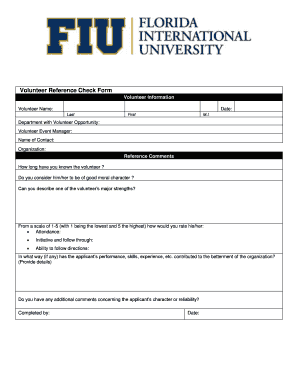
Volunteer Reference Check Form


What is the Volunteer Reference Check Form
The Volunteer Reference Check Form is a document used by organizations to evaluate potential volunteers by collecting feedback from their previous employers or references. This form typically includes questions regarding the applicant’s skills, reliability, and overall character. It is essential for organizations to ensure that volunteers align with their values and mission, fostering a safe and effective environment for all participants.
How to use the Volunteer Reference Check Form
Using the Volunteer Reference Check Form involves several straightforward steps. First, the organization should identify the references provided by the volunteer. Next, the form should be sent to these references, either electronically or in paper format, depending on the organization's preference. The references fill out the form, providing insights into the volunteer’s past experiences and qualifications. Finally, the completed forms are reviewed to make informed decisions regarding the volunteer's application.
Steps to complete the Volunteer Reference Check Form
Completing the Volunteer Reference Check Form requires careful attention to detail. Follow these steps for effective completion:
- Gather necessary information about the volunteer, including their name, contact details, and the positions they are applying for.
- List the references, ensuring that they are relevant and willing to provide feedback.
- Distribute the form to the references, clearly explaining the purpose and importance of their input.
- Set a deadline for submission to ensure timely processing of the volunteer application.
- Review the completed forms, focusing on the feedback provided to assess the suitability of the volunteer.
Key elements of the Volunteer Reference Check Form
The Volunteer Reference Check Form typically includes several key elements to facilitate thorough evaluations. These elements often consist of:
- Volunteer Information: Basic details about the volunteer, such as their name and contact information.
- Reference Information: Details about the person providing the reference, including their relationship to the volunteer.
- Assessment Questions: Specific questions aimed at gauging the volunteer's skills, work ethic, and character.
- Signature Line: A section for the reference to sign, confirming the authenticity of their responses.
Legal use of the Volunteer Reference Check Form
When utilizing the Volunteer Reference Check Form, organizations must adhere to legal standards to protect both the volunteer and the references. Compliance with privacy laws, such as the Fair Credit Reporting Act (FCRA), is essential. This includes obtaining consent from the volunteer before contacting references and ensuring that all information collected is stored securely and used solely for the intended purpose of evaluating the volunteer's application.
Examples of using the Volunteer Reference Check Form
Organizations can implement the Volunteer Reference Check Form in various scenarios. For instance, a nonprofit seeking volunteers for a youth mentoring program may use the form to assess candidates' backgrounds and suitability. Similarly, schools looking for volunteers for extracurricular activities can employ this form to ensure that individuals interacting with students have positive references. Each application of the form contributes to creating a safe and supportive environment for all involved.
Quick guide on how to complete volunteer reference check form
Complete Volunteer Reference Check Form effortlessly on any device
Online document management has gained traction among businesses and individuals. It serves as an ideal eco-friendly alternative to traditional printed and signed documents, allowing you to access the correct form and securely store it online. airSlate SignNow equips you with all the necessary tools to create, modify, and eSign your documents promptly and without interruptions. Manage Volunteer Reference Check Form on any platform with airSlate SignNow's Android or iOS applications and enhance any document-based workflow today.
The simplest way to modify and eSign Volunteer Reference Check Form without any hassle
- Locate Volunteer Reference Check Form and click on Get Form to begin.
- Utilize the tools we offer to fill out your document.
- Highlight signNow sections of your documents or redact sensitive information with tools that airSlate SignNow specifically provides for that purpose.
- Generate your signature using the Sign tool, which takes mere seconds and carries the same legal validity as a conventional wet ink signature.
- Review the information and click on the Done button to save your changes.
- Select your preferred delivery method for your form, whether by email, SMS, invite link, or download it to your computer.
Eliminate the worry of lost or misplaced documents, tedious form searching, or errors that necessitate printing new document copies. airSlate SignNow fulfills all your document management requirements in just a few clicks from any device you choose. Modify and eSign Volunteer Reference Check Form and ensure excellent communication at every stage of the form preparation process with airSlate SignNow.
Create this form in 5 minutes or less
Create this form in 5 minutes!
How to create an eSignature for the volunteer reference check form
The way to generate an eSignature for your PDF document online
The way to generate an eSignature for your PDF document in Google Chrome
How to make an electronic signature for signing PDFs in Gmail
How to generate an electronic signature right from your smart phone
The way to create an electronic signature for a PDF document on iOS
How to generate an electronic signature for a PDF on Android OS
People also ask
-
What is a reference check form?
A reference check form is a document used by employers to verify the credentials and professional background of potential employees. With airSlate SignNow, you can easily create and send a reference check form for seamless verification of references, ensuring a thorough hiring process.
-
How does airSlate SignNow streamline the reference check process?
airSlate SignNow simplifies the reference check process by allowing users to create customizable reference check forms that can be sent electronically. This helps to save time and eliminate paperwork, making the hiring process more efficient and organized.
-
Can I customize my reference check form with airSlate SignNow?
Yes, you can fully customize your reference check form with airSlate SignNow. The platform offers various templates and editing tools to help you tailor the form to meet your specific requirements and branding.
-
Is there a cost associated with using the reference check form feature?
airSlate SignNow offers various pricing plans that include access to the reference check form feature. Depending on the plan you choose, you can enjoy cost-effective solutions that fit your budget while gaining access to all document management tools.
-
What integrations does airSlate SignNow offer for reference check forms?
airSlate SignNow seamlessly integrates with many popular HR and CRM software, allowing you to efficiently manage your reference check forms alongside your other business processes. This ensures that data flows smoothly between systems and enhances overall productivity.
-
How secure is the information collected via the reference check form?
Information collected through the reference check form is highly secure with airSlate SignNow. The platform implements advanced encryption and security measures to protect sensitive information, giving both employers and candidates peace of mind during the verification process.
-
Can I track the status of my reference check form submissions?
Yes, airSlate SignNow provides tracking capabilities for all reference check form submissions. You can easily monitor the status, view who has responded, and send reminders, ensuring you stay on top of your hiring process.
Get more for Volunteer Reference Check Form
Find out other Volunteer Reference Check Form
- Can I Electronic signature Hawaii Real Estate PPT
- How Can I Electronic signature Illinois Real Estate Document
- How Do I Electronic signature Indiana Real Estate Presentation
- How Can I Electronic signature Ohio Plumbing PPT
- Can I Electronic signature Texas Plumbing Document
- How To Electronic signature Michigan Real Estate Form
- How To Electronic signature Arizona Police PDF
- Help Me With Electronic signature New Hampshire Real Estate PDF
- Can I Electronic signature New Hampshire Real Estate Form
- Can I Electronic signature New Mexico Real Estate Form
- How Can I Electronic signature Ohio Real Estate Document
- How To Electronic signature Hawaii Sports Presentation
- How To Electronic signature Massachusetts Police Form
- Can I Electronic signature South Carolina Real Estate Document
- Help Me With Electronic signature Montana Police Word
- How To Electronic signature Tennessee Real Estate Document
- How Do I Electronic signature Utah Real Estate Form
- How To Electronic signature Utah Real Estate PPT
- How Can I Electronic signature Virginia Real Estate PPT
- How Can I Electronic signature Massachusetts Sports Presentation