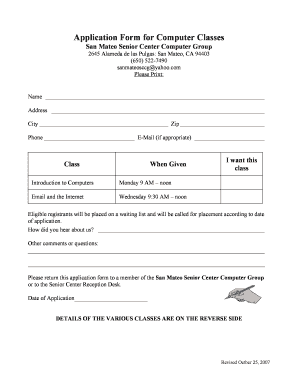
Computer Training Form 2007-2026


What is the Computer Training Form
The computer training form is a crucial document used by individuals seeking to enroll in computer training programs. This form typically collects essential information about the applicant, including personal details, educational background, and specific training interests. It serves as a formal request for admission into a program, ensuring that training institutes can assess the suitability of candidates for their courses.
Steps to Complete the Computer Training Form
Completing the computer training form involves several key steps to ensure accuracy and completeness. Begin by gathering all necessary personal information, such as your name, contact details, and educational history. Next, carefully read the instructions provided with the form to understand what information is required. Fill out the form clearly, ensuring that all sections are completed. Review your entries for any errors before submitting the form. Finally, choose your preferred submission method, whether online or via mail, and ensure that you keep a copy for your records.
Legal Use of the Computer Training Form
The legal use of the computer training form is essential for ensuring that the information provided is valid and recognized by training institutions. When submitting this form, it is important to comply with relevant regulations regarding data privacy and security. Using a reliable platform for electronic submission can enhance the legal standing of the form, as it often includes features like digital signatures and compliance with eSignature laws such as ESIGN and UETA. This ensures that the form is not only legally binding but also secure.
Key Elements of the Computer Training Form
Several key elements are critical to include in the computer training form. These typically encompass:
- Personal Information: Full name, address, and contact details.
- Educational Background: Previous schools attended and qualifications obtained.
- Training Interests: Specific areas of computer training you wish to pursue.
- Signature: A declaration of the accuracy of the information provided, often accompanied by a digital signature for online submissions.
How to Obtain the Computer Training Form
Obtaining the computer training form is straightforward. Most training institutions provide the form on their official websites, allowing prospective students to download it in PDF format. Alternatively, some institutions may offer an online application process where the form can be filled out directly on their platform. If preferred, individuals can also request a physical copy of the form by contacting the training center directly.
Form Submission Methods
There are several methods available for submitting the computer training form. These include:
- Online Submission: Many institutions allow applicants to complete and submit the form electronically through their websites.
- Mail: Applicants can print the completed form and send it via postal service to the designated address of the training institution.
- In-Person: Some individuals may choose to deliver the form directly to the institution's admissions office.
Quick guide on how to complete computer training form
Complete Computer Training Form effortlessly on any device
Online document management has gained signNow traction among companies and individuals. It offers an ideal eco-friendly alternative to conventional printed and signed documents, allowing you to access the necessary form and securely save it online. airSlate SignNow equips you with all the resources required to create, modify, and eSign your documents rapidly without delays. Handle Computer Training Form on any device using airSlate SignNow's Android or iOS applications and enhance any document-related procedure today.
The easiest way to modify and eSign Computer Training Form seamlessly
- Obtain Computer Training Form and click on Get Form to begin.
- Utilize the tools we offer to complete your form.
- Highlight important sections of the documents or redact sensitive information using tools specifically provided by airSlate SignNow for that purpose.
- Create your signature using the Sign feature, which takes mere seconds and carries the same legal validity as a traditional ink signature.
- Review all the details and click on the Done button to save your updates.
- Select your preferred method for delivering your form, whether by email, SMS, or invite link, or download it to your computer.
Say goodbye to lost or misplaced documents, tedious form hunting, or errors that necessitate printing new copies. airSlate SignNow fulfills all your document management requirements in just a few clicks from any device of your choice. Edit and eSign Computer Training Form to ensure excellent communication throughout the form preparation process with airSlate SignNow.
Create this form in 5 minutes or less
Create this form in 5 minutes!
How to create an eSignature for the computer training form
How to make an eSignature for your PDF document online
How to make an eSignature for your PDF document in Google Chrome
The way to make an electronic signature for signing PDFs in Gmail
How to create an electronic signature straight from your smart phone
The best way to make an electronic signature for a PDF document on iOS
How to create an electronic signature for a PDF document on Android OS
People also ask
-
What is an apprenticeship form for computer training?
An apprenticeship form for computer training is a document that outlines the details and requirements needed to enroll in a computer training program. This form serves as a formal agreement between the apprentice and the training provider, ensuring a clear understanding of the roles, expectations, and training timeline involved in the program.
-
How can airSlate SignNow help streamline completing an apprenticeship form for computer training?
airSlate SignNow simplifies the process of completing an apprenticeship form for computer training by allowing users to fill out and sign documents electronically. This eliminates the need for printing, scanning, or mailing forms, making it faster and more efficient for both the apprentices and the training institutions.
-
Is there a cost associated with using airSlate SignNow for the apprenticeship form for computer training?
Yes, there are different pricing plans available for airSlate SignNow that cater to various business needs. However, the platform is known for being cost-effective, ensuring that businesses can efficiently manage their documents, including the apprenticeship form for computer training, without breaking the bank.
-
What features does airSlate SignNow offer for managing apprenticeship forms for computer training?
airSlate SignNow provides a range of features designed to enhance document management, including customizable templates, electronic signatures, and real-time tracking of document status. These features streamline the process of completing and managing apprenticeship forms for computer training, ensuring efficiency and compliance.
-
Can I integrate airSlate SignNow with other software for my apprenticeship form for computer training?
Absolutely! airSlate SignNow offers various integrations with popular business software such as CRM, project management, and document storage solutions. This allows users to connect their existing workflow seamlessly, making it easy to manage the apprenticeship form for computer training alongside other operational processes.
-
What are the benefits of using airSlate SignNow for apprenticeship forms for computer training?
Using airSlate SignNow for apprenticeship forms for computer training brings numerous benefits, including enhanced efficiency, reduced errors, and improved compliance. Digital signatures and automated workflows speed up the approval process, ensuring apprentices can start their training without unnecessary delays.
-
How secure is airSlate SignNow when handling apprenticeship forms for computer training?
airSlate SignNow prioritizes security and employs robust measures to protect sensitive information contained in apprenticeship forms for computer training. With encryption and secure cloud storage, users can confidently manage and share their documents, ensuring compliance with data protection regulations.
Get more for Computer Training Form
Find out other Computer Training Form
- How Can I eSign Wisconsin Plumbing PPT
- Can I eSign Colorado Real Estate Form
- How To eSign Florida Real Estate Form
- Can I eSign Hawaii Real Estate Word
- How Do I eSign Hawaii Real Estate Word
- How To eSign Hawaii Real Estate Document
- How Do I eSign Hawaii Real Estate Presentation
- How Can I eSign Idaho Real Estate Document
- How Do I eSign Hawaii Sports Document
- Can I eSign Hawaii Sports Presentation
- How To eSign Illinois Sports Form
- Can I eSign Illinois Sports Form
- How To eSign North Carolina Real Estate PDF
- How Can I eSign Texas Real Estate Form
- How To eSign Tennessee Real Estate Document
- How Can I eSign Wyoming Real Estate Form
- How Can I eSign Hawaii Police PDF
- Can I eSign Hawaii Police Form
- How To eSign Hawaii Police PPT
- Can I eSign Hawaii Police PPT