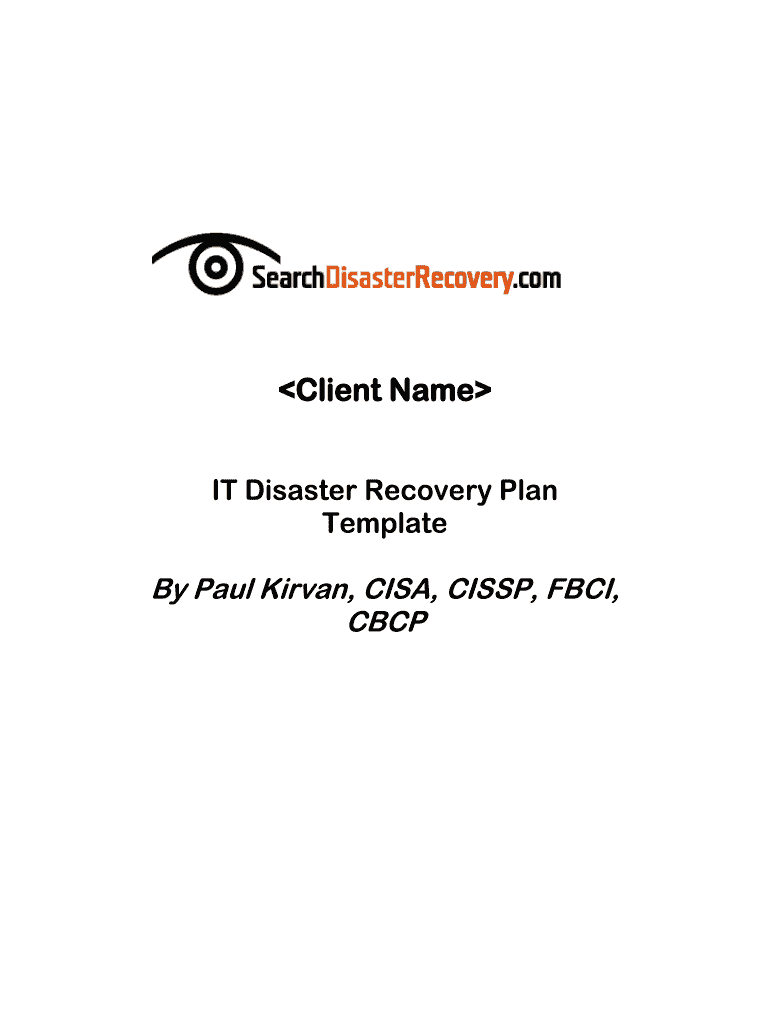
Disaster Recovery Plan Examples Template 2009-2026


What is the disaster recovery plan template?
A disaster recovery plan template serves as a structured guide for organizations to prepare for unexpected events that could disrupt operations. This template outlines the necessary steps to restore IT systems, data, and business functions after a disaster. It typically includes sections on risk assessment, response strategies, recovery procedures, and communication plans. Utilizing a well-defined template ensures that all critical components are addressed, enhancing the organization’s resilience against potential threats.
Key elements of the disaster recovery plan template
Several key elements are essential in a disaster recovery plan template to ensure comprehensive coverage. These elements include:
- Risk Assessment: Identifying potential threats and vulnerabilities that could impact operations.
- Recovery Strategies: Outlining specific actions to restore IT systems and data, including backup solutions.
- Roles and Responsibilities: Defining who is responsible for executing the plan and managing recovery efforts.
- Communication Plan: Establishing protocols for informing stakeholders and employees during a disaster.
- Testing and Maintenance: Regularly reviewing and updating the plan to ensure its effectiveness.
How to use the disaster recovery plan template
Using a disaster recovery plan template involves several straightforward steps. First, organizations should customize the template to reflect their unique operational needs and risks. Next, stakeholders should collaborate to fill in the necessary details, ensuring all critical areas are covered. After completing the template, it is important to test the plan through simulations or drills to identify any weaknesses. Regular updates and reviews should be scheduled to adapt to changing business environments and emerging threats.
Legal use of the disaster recovery plan template
Ensuring the legal validity of a disaster recovery plan template is crucial for compliance and enforceability. Organizations must adhere to relevant regulations, such as the ESIGN Act and UETA, which govern electronic signatures and documents. Additionally, it is important to secure the necessary approvals from legal counsel to confirm that the plan meets industry standards and legal requirements. This diligence helps protect the organization from potential liabilities during a disaster recovery scenario.
Steps to complete the disaster recovery plan template
Completing a disaster recovery plan template involves a systematic approach. The following steps can guide organizations through the process:
- Conduct a thorough risk assessment to identify potential threats.
- Define recovery objectives, including acceptable downtime and data loss limits.
- Develop recovery strategies tailored to the organization's needs.
- Assign roles and responsibilities to team members for effective execution.
- Create a communication plan to keep stakeholders informed during a disaster.
- Test the plan regularly to ensure its effectiveness and make necessary adjustments.
Examples of using the disaster recovery plan template
Practical examples of using a disaster recovery plan template can illustrate its effectiveness. For instance, a financial institution may use the template to outline procedures for recovering customer data after a cyberattack. Similarly, a healthcare provider might adapt the template to ensure patient records are restored quickly following a natural disaster. These examples highlight the versatility of the template across various industries, demonstrating how it can be tailored to meet specific organizational needs.
Quick guide on how to complete disaster recovery plan examples template
Easily Prepare Disaster Recovery Plan Examples Template on Any Device
Digital document management has gained popularity among businesses and individuals. It offers an ideal environmentally friendly alternative to conventional printed and signed papers, as you can locate the appropriate form and securely keep it online. airSlate SignNow equips you with all the necessary tools to create, modify, and electronically sign your documents promptly without delays. Handle Disaster Recovery Plan Examples Template on any device using the airSlate SignNow Android or iOS applications and streamline any document-related process today.
The Easiest Way to Edit and eSign Disaster Recovery Plan Examples Template with Ease
- Locate Disaster Recovery Plan Examples Template and click on Get Form to begin.
- Use the tools we offer to complete your document.
- Emphasize important sections of your documents or redact sensitive information using tools that airSlate SignNow provides specifically for that purpose.
- Create your signature with the Sign tool, which takes mere seconds and holds the same legal validity as a standard wet ink signature.
- Review all the information and click on the Done button to save your changes.
- Choose how you would like to send your form, whether by email, SMS, invitation link, or download it to your computer.
Eliminate worries about lost or misplaced documents, tedious form searches, or errors that necessitate printing new document copies. airSlate SignNow fulfills your document management needs with just a few clicks from a device of your choice. Modify and eSign Disaster Recovery Plan Examples Template and guarantee excellent communication at every stage of your form preparation process with airSlate SignNow.
Create this form in 5 minutes or less
Create this form in 5 minutes!
How to create an eSignature for the disaster recovery plan examples template
The way to make an eSignature for your PDF file in the online mode
The way to make an eSignature for your PDF file in Chrome
The way to make an eSignature for putting it on PDFs in Gmail
How to make an electronic signature straight from your smartphone
The way to make an electronic signature for a PDF file on iOS devices
How to make an electronic signature for a PDF document on Android
People also ask
-
What is a disaster recovery plan example?
A disaster recovery plan example outlines the processes and procedures that ensure a business can quickly restore operations after an unexpected event. By implementing a well-defined disaster recovery plan example, companies can minimize downtime and maintain service continuity, even in challenging circumstances.
-
How does airSlate SignNow support disaster recovery planning?
airSlate SignNow offers secure and reliable cloud-based solutions, which are essential for any disaster recovery plan example. With features like document storage and e-signature capabilities, businesses can ensure that their critical documents are protected and accessible during a disaster.
-
What are the key features to look for in a disaster recovery plan example tool?
When searching for a disaster recovery plan example tool, prioritize features like automated backups, real-time data synchronization, and user-friendly interfaces. airSlate SignNow provides these features, making it easier for businesses to implement effective recovery strategies.
-
Can I integrate airSlate SignNow into my existing disaster recovery plan?
Yes, airSlate SignNow can easily integrate into your existing disaster recovery plan. By incorporating airSlate SignNow's e-signature and document management solutions into your strategies, you can enhance your plan and ensure that all critical workflows are maintained during a disaster.
-
What are the pricing options for using airSlate SignNow in a disaster recovery plan?
airSlate SignNow offers flexible pricing plans to accommodate businesses of all sizes looking to implement a disaster recovery plan example. With various tiers, you can choose an option that best fits your budget while gaining access to essential features for seamless document workflows.
-
How can having a disaster recovery plan example benefit my business?
Implementing a disaster recovery plan example helps protect your business from potential losses due to unforeseen events. By using a reliable solution like airSlate SignNow, you ensure that your operations can quickly rebound, securing customer trust and maintaining efficiency.
-
What types of businesses can benefit from a disaster recovery plan example?
Businesses of all sizes and industries can benefit from a disaster recovery plan example. Whether you're a small startup or a large corporation, airSlate SignNow empowers you to safeguard critical documents and maintain operational integrity during any disruption.
Get more for Disaster Recovery Plan Examples Template
Find out other Disaster Recovery Plan Examples Template
- eSign Minnesota Construction Purchase Order Template Safe
- Can I eSign South Dakota Doctors Contract
- eSign Mississippi Construction Rental Application Mobile
- How To eSign Missouri Construction Contract
- eSign Missouri Construction Rental Lease Agreement Easy
- How To eSign Washington Doctors Confidentiality Agreement
- Help Me With eSign Kansas Education LLC Operating Agreement
- Help Me With eSign West Virginia Doctors Lease Agreement Template
- eSign Wyoming Doctors Living Will Mobile
- eSign Wyoming Doctors Quitclaim Deed Free
- How To eSign New Hampshire Construction Rental Lease Agreement
- eSign Massachusetts Education Rental Lease Agreement Easy
- eSign New York Construction Lease Agreement Online
- Help Me With eSign North Carolina Construction LLC Operating Agreement
- eSign Education Presentation Montana Easy
- How To eSign Missouri Education Permission Slip
- How To eSign New Mexico Education Promissory Note Template
- eSign New Mexico Education Affidavit Of Heirship Online
- eSign California Finance & Tax Accounting IOU Free
- How To eSign North Dakota Education Rental Application