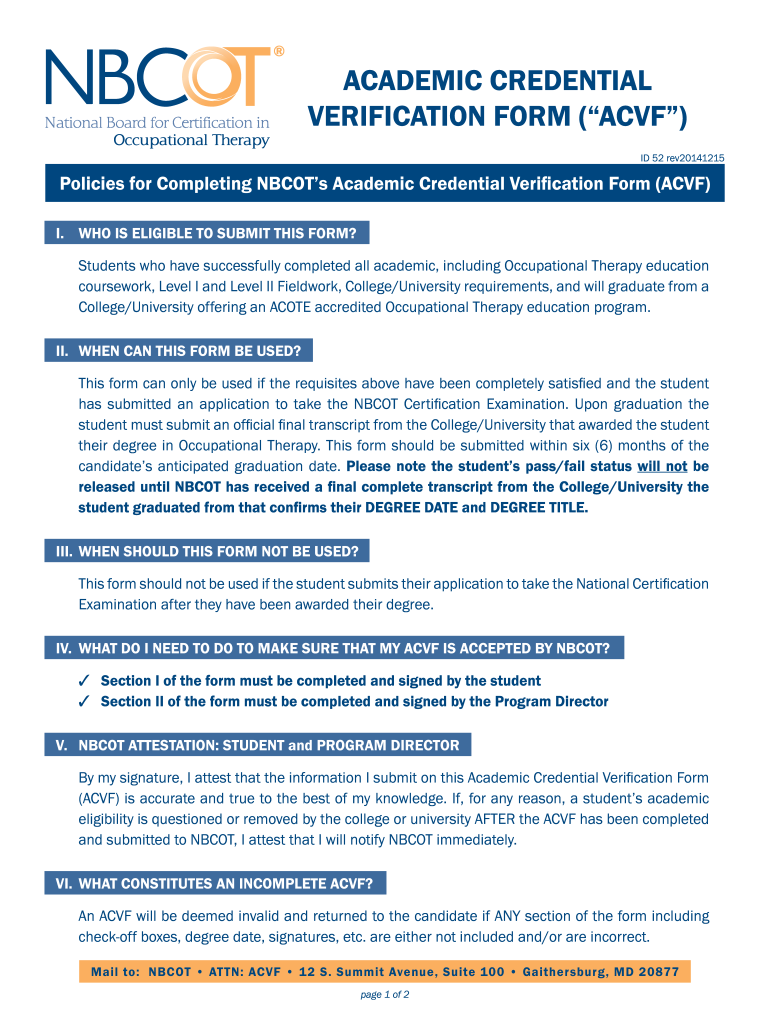
ACADEMIC CREDENTIAL VERIFICATION FORM ACVF Nbcot 2014


What is the Academic Credential Verification Form ACVF NBCOT
The Academic Credential Verification Form ACVF NBCOT is a crucial document used in the verification of academic qualifications for individuals seeking certification in occupational therapy. This form is primarily utilized by the National Board for Certification in Occupational Therapy (NBCOT) to ensure that applicants meet the educational requirements necessary for certification. The ACVF serves as a formal request for verification of a candidate's educational credentials, which includes details about the institution attended, the degree obtained, and the dates of attendance.
How to Use the Academic Credential Verification Form ACVF NBCOT
Using the Academic Credential Verification Form ACVF NBCOT involves several key steps. First, applicants must obtain the form from the NBCOT website or through their educational institution. Once acquired, the form should be filled out with accurate personal information, including the applicant's name, contact details, and educational history. After completing the form, it must be submitted to the appropriate educational institution for verification. The institution will then return the completed form directly to NBCOT, ensuring that the verification process is handled securely and efficiently.
Steps to Complete the Academic Credential Verification Form ACVF NBCOT
Completing the Academic Credential Verification Form ACVF NBCOT requires careful attention to detail. Here are the essential steps:
- Download the form from the NBCOT website or request it from your educational institution.
- Fill in your personal information, including your full name, contact information, and the details of your educational background.
- Provide the name and address of the institution where you obtained your degree.
- Sign and date the form to authorize the release of your academic records.
- Submit the completed form to your educational institution for verification.
Legal Use of the Academic Credential Verification Form ACVF NBCOT
The Academic Credential Verification Form ACVF NBCOT is legally binding and must be completed accurately to ensure compliance with certification requirements. The form is governed by various legal frameworks that dictate how personal information is handled and verified. It is essential for applicants to understand that any false information provided on the form can lead to serious consequences, including denial of certification or legal action.
Key Elements of the Academic Credential Verification Form ACVF NBCOT
Several key elements must be included in the Academic Credential Verification Form ACVF NBCOT to ensure its validity:
- Applicant Information: Full name, address, and contact details.
- Educational Background: Details of the degree obtained, including the name of the institution and dates of attendance.
- Signature: The applicant's signature authorizing the release of academic records.
- Institution Verification: A section for the educational institution to confirm the accuracy of the provided information.
Who Issues the Academic Credential Verification Form ACVF NBCOT
The Academic Credential Verification Form ACVF NBCOT is issued by the National Board for Certification in Occupational Therapy (NBCOT). This organization is responsible for certifying occupational therapy professionals in the United States. The NBCOT ensures that all applicants meet the necessary educational and professional standards required for certification, making the ACVF a vital part of the application process.
Quick guide on how to complete academic credential verification form acvf nbcot
Prepare ACADEMIC CREDENTIAL VERIFICATION FORM ACVF Nbcot with ease on any device
Digital document management has become increasingly popular among businesses and individuals. It offers an ideal eco-friendly alternative to conventional printed and signed documents, allowing you to locate the correct form and securely store it online. airSlate SignNow equips you with all the tools required to quickly create, modify, and eSign your documents without delays. Manage ACADEMIC CREDENTIAL VERIFICATION FORM ACVF Nbcot on any device using airSlate SignNow's Android or iOS applications and streamline your document workflows today.
How to alter and eSign ACADEMIC CREDENTIAL VERIFICATION FORM ACVF Nbcot effortlessly
- Locate ACADEMIC CREDENTIAL VERIFICATION FORM ACVF Nbcot and click Get Form to initiate.
- Utilize the tools available to complete your document.
- Highlight important parts of your documents or obscure sensitive details with tools that airSlate SignNow offers specifically for that aim.
- Generate your eSignature using the Sign tool, which takes mere seconds and holds the same legal validity as a conventional wet ink signature.
- Review all the information and click the Done button to save your modifications.
- Choose how you'd like to send your form, via email, text message (SMS), invitation link, or download it to your computer.
Say goodbye to lost or misplaced documents, tedious form searches, or mistakes that necessitate printing fresh document copies. airSlate SignNow meets your document management needs in just a few clicks from any device you prefer. Edit and eSign ACADEMIC CREDENTIAL VERIFICATION FORM ACVF Nbcot and maintain excellent communication at every stage of your document preparation process with airSlate SignNow.
Create this form in 5 minutes or less
Find and fill out the correct academic credential verification form acvf nbcot
Create this form in 5 minutes!
How to create an eSignature for the academic credential verification form acvf nbcot
How to generate an eSignature for your PDF file in the online mode
How to generate an eSignature for your PDF file in Chrome
How to make an eSignature for putting it on PDFs in Gmail
How to make an electronic signature right from your smartphone
The best way to create an electronic signature for a PDF file on iOS devices
How to make an electronic signature for a PDF on Android
People also ask
-
What is the ACADEMIC CREDENTIAL VERIFICATION FORM ACVF Nbcot?
The ACADEMIC CREDENTIAL VERIFICATION FORM ACVF Nbcot is a crucial document used to verify the academic credentials of candidates seeking certification from the National Board for Certification in Occupational Therapy. This form ensures that all educational qualifications are authentic and meet the necessary standards for certification.
-
How does airSlate SignNow facilitate the completion of the ACADEMIC CREDENTIAL VERIFICATION FORM ACVF Nbcot?
airSlate SignNow provides an intuitive platform that simplifies the process of completing the ACADEMIC CREDENTIAL VERIFICATION FORM ACVF Nbcot. Users can easily upload their documents, fill out the form, and secure electronic signatures all in one place, ensuring a streamlined and efficient verification process.
-
What are the pricing options for using airSlate SignNow for the ACADEMIC CREDENTIAL VERIFICATION FORM ACVF Nbcot?
airSlate SignNow offers various pricing plans that accommodate different organizational needs for managing the ACADEMIC CREDENTIAL VERIFICATION FORM ACVF Nbcot. These plans are cost-effective and provide access to essential features that enhance document management and eSigning capabilities.
-
Can the ACADEMIC CREDENTIAL VERIFICATION FORM ACVF Nbcot be integrated with other software?
Yes, airSlate SignNow allows seamless integration with various software solutions to enhance efficiency. This includes integration with CRM systems and cloud storage services, ensuring that the ACADEMIC CREDENTIAL VERIFICATION FORM ACVF Nbcot is always accessible and easy to manage.
-
What are the benefits of using airSlate SignNow for the ACADEMIC CREDENTIAL VERIFICATION FORM ACVF Nbcot?
Using airSlate SignNow for the ACADEMIC CREDENTIAL VERIFICATION FORM ACVF Nbcot offers multiple benefits, such as increased efficiency, reduced turnaround time, and enhanced compliance. Its user-friendly interface ensures that both administrators and candidates can navigate the verification process with ease.
-
Is airSlate SignNow secure for submitting the ACADEMIC CREDENTIAL VERIFICATION FORM ACVF Nbcot?
Absolutely. airSlate SignNow employs industry-standard security measures, including encryption and secure cloud storage, to protect sensitive information within the ACADEMIC CREDENTIAL VERIFICATION FORM ACVF Nbcot. Users can confidently submit their academic credentials knowing that their data is safe.
-
What features does airSlate SignNow offer for managing the ACADEMIC CREDENTIAL VERIFICATION FORM ACVF Nbcot?
airSlate SignNow offers a variety of features for managing the ACADEMIC CREDENTIAL VERIFICATION FORM ACVF Nbcot, including customizable templates, automated workflows, and real-time tracking of document status. These features help streamline the verification process and improve overall productivity.
Get more for ACADEMIC CREDENTIAL VERIFICATION FORM ACVF Nbcot
Find out other ACADEMIC CREDENTIAL VERIFICATION FORM ACVF Nbcot
- How To Electronic signature Michigan Construction Cease And Desist Letter
- Electronic signature Wisconsin Business Operations LLC Operating Agreement Myself
- Electronic signature Colorado Doctors Emergency Contact Form Secure
- How Do I Electronic signature Georgia Doctors Purchase Order Template
- Electronic signature Doctors PDF Louisiana Now
- How To Electronic signature Massachusetts Doctors Quitclaim Deed
- Electronic signature Minnesota Doctors Last Will And Testament Later
- How To Electronic signature Michigan Doctors LLC Operating Agreement
- How Do I Electronic signature Oregon Construction Business Plan Template
- How Do I Electronic signature Oregon Construction Living Will
- How Can I Electronic signature Oregon Construction LLC Operating Agreement
- How To Electronic signature Oregon Construction Limited Power Of Attorney
- Electronic signature Montana Doctors Last Will And Testament Safe
- Electronic signature New York Doctors Permission Slip Free
- Electronic signature South Dakota Construction Quitclaim Deed Easy
- Electronic signature Texas Construction Claim Safe
- Electronic signature Texas Construction Promissory Note Template Online
- How To Electronic signature Oregon Doctors Stock Certificate
- How To Electronic signature Pennsylvania Doctors Quitclaim Deed
- Electronic signature Utah Construction LLC Operating Agreement Computer