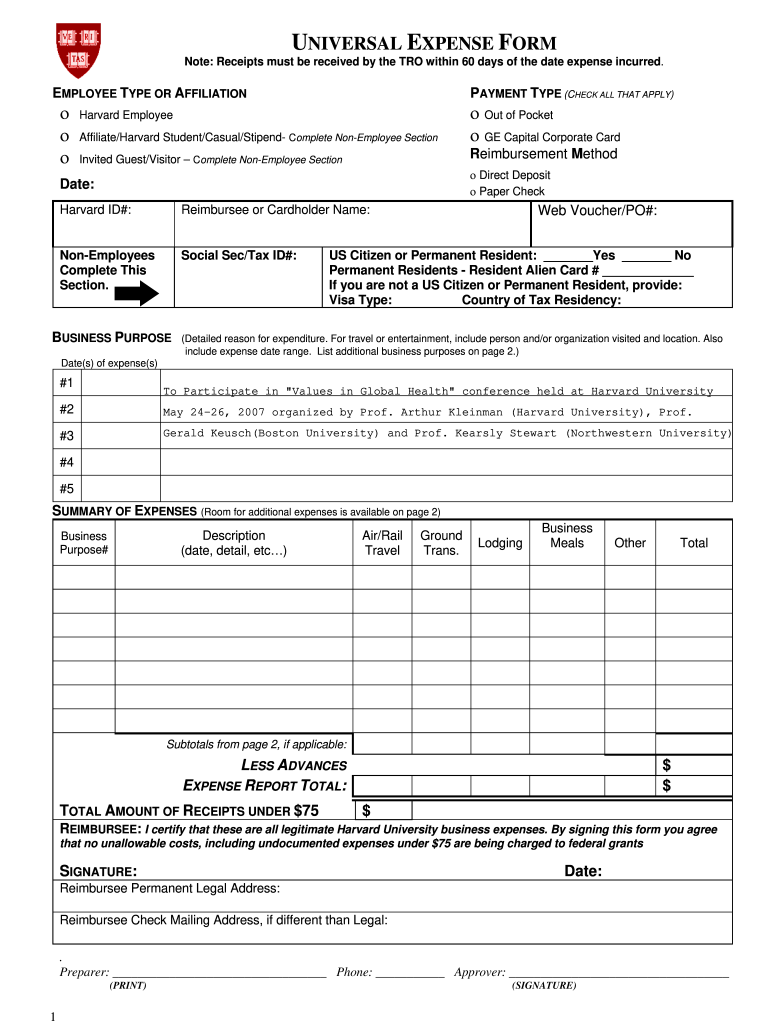
Harvard University Application Form PDF


What is the Harvard University Application Form PDF
The Harvard University Application Form PDF is a standardized document used by prospective students to apply for admission to Harvard University. This form collects essential information, including personal details, academic history, and extracurricular activities. It is designed to provide the admissions committee with a comprehensive overview of each applicant's qualifications and achievements. The form is available in a PDF format, which ensures that it can be easily downloaded, filled out, and submitted electronically or printed for physical submission.
Steps to Complete the Harvard University Application Form PDF
Completing the Harvard University Application Form PDF involves several key steps to ensure accuracy and completeness. First, download the form from the official Harvard University admissions website. Next, carefully read the instructions provided within the form to understand the required information. Fill out each section with accurate and relevant details, ensuring that all fields are completed. After filling out the form, review it for any errors or omissions. Finally, save the completed form and submit it according to the specified submission methods, either electronically or by mail.
Eligibility Criteria for the Harvard University Scholarship Application Form
The eligibility criteria for the Harvard University Scholarship Application Form typically include academic excellence, demonstrated financial need, and a commitment to community service or leadership. Applicants must be enrolled or planning to enroll in an undergraduate program at Harvard. Specific scholarships may have additional requirements, such as residency status or field of study. It is essential for applicants to review the scholarship guidelines to ensure they meet all necessary criteria before submitting their application.
Required Documents for the Harvard University Scholarship Application Form
When applying for scholarships at Harvard University, applicants are usually required to submit several supporting documents along with the scholarship application form. Commonly required documents include:
- Official high school transcripts
- Standardized test scores (if applicable)
- Letters of recommendation
- A personal statement or essay
- Financial aid forms, such as the FAFSA or CSS Profile
It is important to verify the specific requirements for each scholarship, as additional documents may be necessary.
Form Submission Methods for the Harvard University Scholarship Application Form
The Harvard University Scholarship Application Form can typically be submitted through multiple methods to accommodate applicants' preferences. The most common submission methods include:
- Online submission via the Harvard University admissions portal
- Mailing a printed copy of the completed form to the admissions office
- In-person submission at designated admissions events or offices
Applicants should ensure they follow the submission guidelines and deadlines to avoid any issues with their applications.
Legal Use of the Harvard University Application Form PDF
The Harvard University Application Form PDF is legally binding when completed and submitted in accordance with the university's policies. By signing the form, applicants affirm that the information provided is accurate and truthful. Misrepresentation or submission of false information can result in disqualification from the admissions process. It is crucial for applicants to understand the legal implications of their submissions and to ensure compliance with all application requirements.
Quick guide on how to complete harvard university application form pdf
Prepare Harvard University Application Form Pdf effortlessly on any device
Online document management has become increasingly popular among businesses and individuals. It offers an ideal eco-friendly substitute to conventional printed and signed documents, as you can easily find the correct form and securely store it online. airSlate SignNow equips you with all the necessary tools to create, edit, and eSign your documents swiftly without delays. Handle Harvard University Application Form Pdf on any device using airSlate SignNow's Android or iOS applications and enhance any document-driven process today.
The easiest way to modify and eSign Harvard University Application Form Pdf without hassle
- Obtain Harvard University Application Form Pdf and click on Get Form to begin.
- Utilize the tools we provide to finalize your document.
- Highlight important sections of your documents or obscure sensitive information with tools that airSlate SignNow offers specifically for that purpose.
- Generate your eSignature with the Sign tool, which takes seconds and has the same legal validity as a traditional wet ink signature.
- Review all the information and click on the Done button to save your changes.
- Choose how you prefer to send your form, whether via email, SMS, or an invite link, or download it to your computer.
Eliminate concerns about lost or misplaced documents, tiring form searches, or errors that necessitate printing new document copies. airSlate SignNow meets all your document management needs in just a few clicks from any device of your choice. Edit and eSign Harvard University Application Form Pdf and ensure exceptional communication at any stage of the document preparation process with airSlate SignNow.
Create this form in 5 minutes or less
Create this form in 5 minutes!
How to create an eSignature for the harvard university application form pdf
How to generate an eSignature for a PDF file online
How to generate an eSignature for a PDF file in Google Chrome
How to create an electronic signature for signing PDFs in Gmail
The best way to make an eSignature right from your mobile device
The best way to create an eSignature for a PDF file on iOS
The best way to make an eSignature for a PDF on Android devices
People also ask
-
What is the harvard university scholarship form, and who can apply?
The Harvard university scholarship form is a document that prospective students must fill out to apply for various financial aid opportunities offered by Harvard University. It is available to undergraduate students, graduate students, and international applicants. To be eligible, applicants must meet specific academic and financial criteria outlined by the scholarship programs.
-
How can airSlate SignNow help with completing the harvard university scholarship form?
Using airSlate SignNow, applicants can easily fill out and eSign the harvard university scholarship form seamlessly online. Our platform simplifies the document preparation process, allowing you to collaborate with advisors and gather necessary signatures within minutes. This ensures that your application is submitted on time and without hassle.
-
Is the harvard university scholarship form free to submit?
Yes, submitting the harvard university scholarship form is free of charge. However, depending on the supplemental documentation required, there may be standard fees associated with obtaining official transcripts or test scores. Be sure to check the specific requirements for the scholarship you are applying for to avoid unexpected costs.
-
What features does airSlate SignNow offer for managing the harvard university scholarship form?
airSlate SignNow provides several features to help manage the harvard university scholarship form effectively, including customizable templates, document tracking, and automatic reminders for signatures. These features streamline the application process, ensuring you stay organized and compliant with submission deadlines.
-
Can I integrate airSlate SignNow with other software when working on the harvard university scholarship form?
Absolutely! airSlate SignNow easily integrates with various applications like Google Drive, CRM systems, and cloud storage solutions. This allows you to import necessary documents and export your completed harvard university scholarship form effortlessly, enhancing your workflow.
-
What are the benefits of using airSlate SignNow in my scholarship application process?
By using airSlate SignNow for your harvard university scholarship form, you benefit from a user-friendly interface, enhanced security for your documents, and efficient document management. The software also reduces the application time, allowing you to focus on perfecting your application for financial assistance.
-
How do I get started with airSlate SignNow for the harvard university scholarship form?
Getting started with airSlate SignNow is simple! Sign up for an account, select the harvard university scholarship form template, and begin customizing it with your information. Our intuitive platform guides you through the process, making it easy to complete and send your application.
Get more for Harvard University Application Form Pdf
- Pos 050 d efs 050 form
- Applying user centered interface design methods to improve the google form
- Fam012 form
- Ca spousal property petition form
- Withdrawal of lis pendens california form
- California fl 830 2012 form
- Exhibit list for trial california form
- Court copy request form ri mc002 legal document specialist
Find out other Harvard University Application Form Pdf
- Sign Maine Education Residential Lease Agreement Later
- How To Sign Michigan Education LLC Operating Agreement
- Sign Mississippi Education Business Plan Template Free
- Help Me With Sign Minnesota Education Residential Lease Agreement
- Sign Nevada Education LLC Operating Agreement Now
- Sign New York Education Business Plan Template Free
- Sign Education Form North Carolina Safe
- Sign North Carolina Education Purchase Order Template Safe
- Sign North Dakota Education Promissory Note Template Now
- Help Me With Sign North Carolina Education Lease Template
- Sign Oregon Education Living Will Easy
- How To Sign Texas Education Profit And Loss Statement
- Sign Vermont Education Residential Lease Agreement Secure
- How Can I Sign Washington Education NDA
- Sign Wisconsin Education LLC Operating Agreement Computer
- Sign Alaska Finance & Tax Accounting Purchase Order Template Computer
- Sign Alaska Finance & Tax Accounting Lease Termination Letter Free
- Can I Sign California Finance & Tax Accounting Profit And Loss Statement
- Sign Indiana Finance & Tax Accounting Confidentiality Agreement Later
- Sign Iowa Finance & Tax Accounting Last Will And Testament Mobile