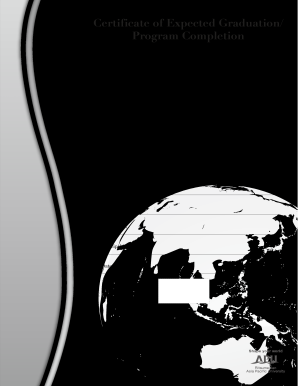
Certificate of Prospective Graduation Form


What is the Certificate of Prospective Graduation
The certificate of prospective graduation is an official document issued by educational institutions to indicate that a student is on track to complete their degree or program requirements. This certificate serves as a formal acknowledgment of the student's anticipated graduation date and is often required for various purposes, such as job applications or further educational opportunities. It provides assurance to employers and institutions that the student is nearing the completion of their academic journey.
How to Obtain the Certificate of Prospective Graduation
To obtain the certificate of prospective graduation, students typically need to follow a few straightforward steps. First, they should contact their school's registrar or academic affairs office to inquire about the process. Most institutions require students to submit a request form, which may be available online or in person. Additionally, students may need to verify their academic standing and ensure that all necessary requirements are met. Once the request is processed, the institution will issue the certificate, often in a digital format for convenience.
Steps to Complete the Certificate of Prospective Graduation
Completing the certificate of prospective graduation involves several key steps:
- Gather necessary information, including your full name, student ID, and expected graduation date.
- Access the official request form from your institution's website or registrar's office.
- Fill out the form accurately, ensuring all details are correct.
- Submit the completed form, either online or in person, as per your institution's guidelines.
- Wait for confirmation from the registrar's office that your request has been processed.
Key Elements of the Certificate of Prospective Graduation
The certificate of prospective graduation typically includes several important elements to ensure its validity and usefulness:
- Student Information: Full name, student ID, and contact details.
- Institution Details: Name of the educational institution and its official seal.
- Expected Graduation Date: The date when the student is anticipated to graduate.
- Program Information: The degree or program the student is completing.
- Signature: An authorized signature from the registrar or relevant official.
Legal Use of the Certificate of Prospective Graduation
The certificate of prospective graduation holds legal significance in various contexts. It can be used as proof of a student's academic status when applying for jobs, internships, or further education. Employers may request this certificate to verify that a candidate is nearing completion of their degree. Additionally, some financial aid programs may require this documentation to confirm eligibility for funding. It is essential to ensure that the certificate is accurate and issued by a recognized authority to maintain its legal standing.
Examples of Using the Certificate of Prospective Graduation
There are several scenarios in which a certificate of prospective graduation may be utilized:
- Job applications where employers seek confirmation of academic progress.
- Internship applications that require proof of expected graduation.
- Graduate school applications that ask for documentation of current academic status.
- Scholarship applications that require verification of anticipated graduation dates.
Quick guide on how to complete certificate of prospective graduation
Complete Certificate Of Prospective Graduation seamlessly on any device
Online document management has become increasingly popular among enterprises and individuals. It serves as an ideal eco-friendly alternative to traditional printed and signed documents, allowing you to find the right form and securely store it online. airSlate SignNow provides you with all the tools necessary to create, edit, and eSign your documents quickly without delays. Manage Certificate Of Prospective Graduation on any platform with the airSlate SignNow Android or iOS applications and enhance any document-centric process today.
The easiest way to edit and eSign Certificate Of Prospective Graduation effortlessly
- Obtain Certificate Of Prospective Graduation and click Get Form to begin.
- Utilize the tools we offer to fill out your document.
- Highlight pertinent sections of your documents or obscure sensitive information with tools that airSlate SignNow provides specifically for that purpose.
- Generate your signature using the Sign tool, which takes mere seconds and carries the same legal validity as a conventional ink signature.
- Review all the information and click on the Done button to save your modifications.
- Choose how you prefer to send your form, via email, SMS, invitation link, or download it to your computer.
Eliminate the hassle of lost or misplaced files, tedious form searching, or mistakes that necessitate printing new document copies. airSlate SignNow meets your document management needs in just a few clicks from any device you prefer. Edit and eSign Certificate Of Prospective Graduation and ensure outstanding communication at every stage of the form preparation process with airSlate SignNow.
Create this form in 5 minutes or less
Create this form in 5 minutes!
How to create an eSignature for the certificate of prospective graduation
The way to create an electronic signature for your PDF online
The way to create an electronic signature for your PDF in Google Chrome
How to generate an electronic signature for signing PDFs in Gmail
How to make an eSignature straight from your smartphone
The best way to create an electronic signature for a PDF on iOS
How to make an eSignature for a PDF document on Android
People also ask
-
What is a certificate of expected graduation?
A certificate of expected graduation is a formal document indicating that a student is on track to graduate. This certificate is often required for job applications, college admissions, or scholarship applications. Using airSlate SignNow, you can easily create, sign, and send these important documents securely.
-
How can I create a certificate of expected graduation using airSlate SignNow?
Creating a certificate of expected graduation with airSlate SignNow is straightforward. You can use our customizable templates, fill in the required information, and send it for e-signature. Our user-friendly interface makes the process quick and efficient.
-
Is there a cost associated with obtaining a certificate of expected graduation through airSlate SignNow?
airSlate SignNow offers flexible pricing plans tailored to fit different needs. There may be a nominal fee for each document sent, including certificates of expected graduation, depending on your subscription. We provide a cost-effective solution to help streamline your document management.
-
What are the benefits of using airSlate SignNow for official documents like a certificate of expected graduation?
Using airSlate SignNow for your certificate of expected graduation provides numerous benefits, including fast processing, secure storage, and legally binding e-signatures. Additionally, our platform enhances collaboration by allowing multiple parties to sign or review documents seamlessly, saving you time and effort.
-
Can airSlate SignNow integrate with other software to manage the certificate of expected graduation?
Yes, airSlate SignNow integrates with various software applications, including CRM and education management systems. This allows you to automate workflows and manage your certificate of expected graduation along with other documents efficiently. Integration enhances productivity by streamlining your processes.
-
What security measures does airSlate SignNow put in place for sensitive documents like a certificate of expected graduation?
airSlate SignNow prioritizes security with measures such as encryption, secure data storage, and authentication protocols. When handling sensitive documents like a certificate of expected graduation, you can trust that your information is protected. Our compliance with industry standards ensures peace of mind for all users.
-
How can I track the status of my certificate of expected graduation once it's sent?
With airSlate SignNow, you can easily track the status of your sent certificate of expected graduation through our dashboard. You'll receive notifications when the document is viewed, signed, or completed. This feature provides transparency and ensures you stay updated on your document’s progress.
Get more for Certificate Of Prospective Graduation
- Application to register a limited liability partnership form
- A series parallel xml multisignature scheme for xml data ijcsns form
- Certification of appointment to a michigan training hospital medicine form
- Internship training affidavit michigan form
- Form csclcd 754 download fillable pdf or fill online
- Final physical therapy form 3 2017 legal revisions final physical therapy form 3 2017 legal revisions
- Fill free fillable nclex score transfer request bureau form
- Dog amp cat import form aqs 279
Find out other Certificate Of Prospective Graduation
- How To Integrate Sign in Banking
- How To Use Sign in Banking
- Help Me With Use Sign in Banking
- Can I Use Sign in Banking
- How Do I Install Sign in Banking
- How To Add Sign in Banking
- How Do I Add Sign in Banking
- How Can I Add Sign in Banking
- Can I Add Sign in Banking
- Help Me With Set Up Sign in Government
- How To Integrate eSign in Banking
- How To Use eSign in Banking
- How To Install eSign in Banking
- How To Add eSign in Banking
- How To Set Up eSign in Banking
- How To Save eSign in Banking
- How To Implement eSign in Banking
- How To Set Up eSign in Construction
- How To Integrate eSign in Doctors
- How To Use eSign in Doctors