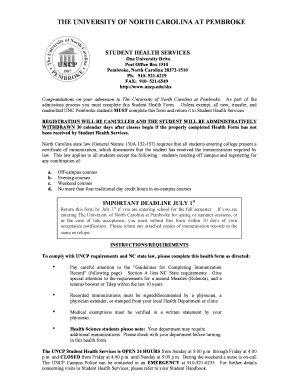
Student Health Form Uncp


What is the Student Health Form Uncp
The Student Health Form at the University of North Carolina at Pembroke (UNCP) is a crucial document designed to collect essential health information from students. This form ensures that the university can provide appropriate health services and support. It typically includes sections for personal health history, immunization records, and any ongoing medical conditions. Completing this form accurately is vital for accessing health services through the UNCP Health Center.
How to use the Student Health Form Uncp
Using the Student Health Form is straightforward. Students can access the form through the UNCP Health Center website or the patient portal. Once obtained, students should fill out all required sections, ensuring that their health information is current and accurate. After completing the form, it can be submitted electronically through the UNCP health portal or printed and delivered in person to the health center. This process helps streamline access to necessary health services.
Steps to complete the Student Health Form Uncp
Completing the Student Health Form involves several key steps:
- Access the form via the UNCP Health Center website or patient portal.
- Fill in personal details, including name, student ID, and contact information.
- Provide a comprehensive health history, including previous illnesses and surgeries.
- List all immunizations and attach relevant documentation if required.
- Review the completed form for accuracy and completeness.
- Submit the form electronically or print it to deliver in person.
Legal use of the Student Health Form Uncp
The Student Health Form is considered a legal document once submitted. It must comply with various regulations, including privacy laws like HIPAA, which protect students' health information. By completing this form, students authorize the UNCP Health Center to use their health information for treatment and care purposes. It is essential to ensure that all information provided is truthful and accurate to avoid any legal implications.
Key elements of the Student Health Form Uncp
Several key elements are essential for the Student Health Form to be effective:
- Personal Information: Basic details such as name, date of birth, and contact information.
- Health History: A comprehensive account of past medical issues, surgeries, and family health history.
- Immunization Records: Documentation of vaccinations received, which may be required for enrollment.
- Emergency Contacts: Names and contact information for individuals to reach in case of an emergency.
Form Submission Methods
Students can submit the Student Health Form through various methods to ensure convenience:
- Online Submission: Through the UNCP health portal, allowing for quick and secure processing.
- Mail: Students can print the completed form and send it to the health center via postal service.
- In-Person: Delivering the form directly to the UNCP Health Center during operating hours.
Quick guide on how to complete student health form uncp
Prepare Student Health Form Uncp effortlessly on any device
Online document management has gained popularity among businesses and individuals. It offers an ideal eco-friendly substitute to conventional printed and signed documents, as you can access the correct form and securely store it online. airSlate SignNow equips you with all the necessary tools to create, modify, and electronically sign your documents promptly without interruptions. Handle Student Health Form Uncp on any device using airSlate SignNow Android or iOS applications and enhance any document-centric process today.
The simplest way to alter and electronically sign Student Health Form Uncp effortlessly
- Locate Student Health Form Uncp and click Get Form to begin.
- Utilize the tools we offer to complete your form.
- Highlight relevant sections of the documents or obscure sensitive information with tools that airSlate SignNow provides specifically for that purpose.
- Create your signature with the Sign tool, which takes seconds and carries the same legal validity as a conventional wet ink signature.
- Review the information and click on the Done button to store your changes.
- Select how you wish to send your form, via email, SMS, or an invitation link, or download it to your computer.
Forget about lost or misplaced documents, tedious form searching, or mistakes that necessitate printing new document copies. airSlate SignNow meets your document management needs in just a few clicks from any device you choose. Edit and electronically sign Student Health Form Uncp and ensure seamless communication at any stage of the form preparation process with airSlate SignNow.
Create this form in 5 minutes or less
Create this form in 5 minutes!
How to create an eSignature for the student health form uncp
The way to create an electronic signature for a PDF document in the online mode
The way to create an electronic signature for a PDF document in Chrome
How to generate an eSignature for putting it on PDFs in Gmail
The best way to make an eSignature from your mobile device
The best way to create an eSignature for a PDF document on iOS devices
The best way to make an eSignature for a PDF file on Android devices
People also ask
-
What is airSlate SignNow and how does it relate to UNCP student health?
airSlate SignNow is a powerful eSignature platform that enables secure document signing and management. For UNCP student health, it streamlines the process of submitting health-related forms, ensuring that students can easily complete necessary paperwork while maintaining compliance and security.
-
How can airSlate SignNow improve UNCP student health services?
By using airSlate SignNow, UNCP student health services can enhance efficiency and reduce processing times for health documents. The platform allows for swift eSignature collection, which minimizes delays in accessing essential health services for students.
-
What pricing options are available for airSlate SignNow suitable for UNCP student health?
airSlate SignNow offers various pricing tiers to accommodate different needs, including educational institutions. For UNCP student health, pricing is competitive, providing budget-friendly options that allow for extensive document management without sacrificing quality.
-
Can airSlate SignNow integrate with other platforms used in UNCP student health?
Yes, airSlate SignNow boasts seamless integrations with multiple platforms often used in healthcare and education. This includes electronic health record (EHR) systems and learning management systems (LMS), which can enhance the workflow in UNCP student health operations.
-
What key features does airSlate SignNow offer for managing UNCP student health documents?
airSlate SignNow includes features such as custom templates, secure sharing, and real-time tracking of document statuses. These tools are especially beneficial for UNCP student health as they promote streamlined processes in managing patient forms and consent documents.
-
Is airSlate SignNow secure for managing sensitive UNCP student health information?
Absolutely, airSlate SignNow prioritizes security and complies with various regulatory standards like HIPAA. This makes it a reliable choice for handling UNCP student health documents, ensuring that sensitive information is protected at all times.
-
How does airSlate SignNow enhance the student experience at UNCP regarding health services?
By simplifying the document signing process, airSlate SignNow enhances the overall experience for UNCP students seeking health services. Quick access to sign and submit required health documentation allows students to focus on their well-being without administrative burdens.
Get more for Student Health Form Uncp
- Medicaid authorization florida form
- Apd reference form
- 2006 oklahoma code title 43amental health justia law form
- Dhs 1640 form pdf
- Changes in pharmacy law california state board of pharmacy form
- Assessement form for mental retardation
- Iowa pharmacist licensure by form
- Pharmacist intern registration application iowa board of form
Find out other Student Health Form Uncp
- Can I Sign North Carolina Mechanic's Lien
- Sign Maine Payment Guaranty Myself
- Help Me With Sign Oklahoma Mechanic's Lien
- Sign Oregon Mechanic's Lien Simple
- How To Sign Utah Mechanic's Lien
- How To Sign Washington Mechanic's Lien
- Help Me With Sign Washington Mechanic's Lien
- Sign Arizona Notice of Rescission Safe
- Sign Hawaii Notice of Rescission Later
- Sign Missouri Demand Note Online
- How To Sign New York Notice to Stop Credit Charge
- How Do I Sign North Dakota Notice to Stop Credit Charge
- How To Sign Oklahoma Notice of Rescission
- How To Sign Maine Share Donation Agreement
- Sign Maine Share Donation Agreement Simple
- Sign New Jersey Share Donation Agreement Simple
- How To Sign Arkansas Collateral Debenture
- Sign Arizona Bill of Lading Simple
- Sign Oklahoma Bill of Lading Easy
- Can I Sign Massachusetts Credit Memo