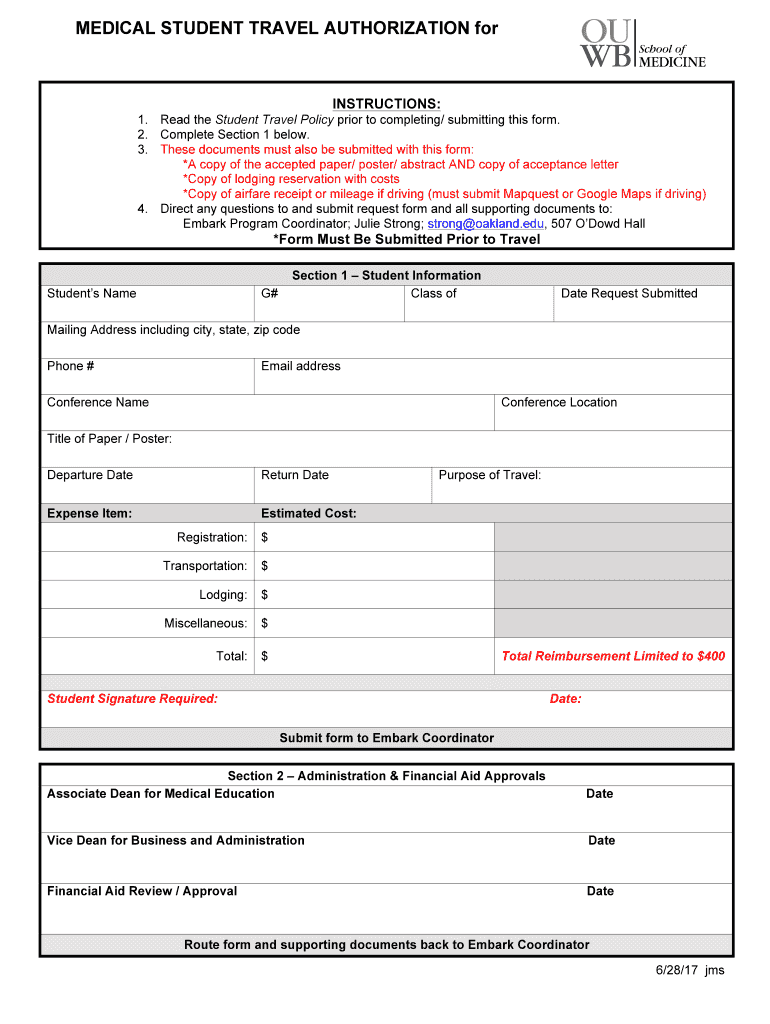
6 28 17 Medical Student Travel Authorization Form DOCX 2017-2026


What is the 62817 Medical Student Travel Authorization Form docx
The 62817 Medical Student Travel Authorization Form docx is a specific document designed for medical students who require authorization to travel for educational purposes. This form is essential for ensuring that students comply with institutional policies and legal requirements while participating in clinical rotations, conferences, or other educational activities outside their primary location. It serves as an official record that outlines the purpose of travel, duration, and any associated funding or sponsorship.
How to use the 62817 Medical Student Travel Authorization Form docx
Using the 62817 Medical Student Travel Authorization Form docx involves several straightforward steps. First, download the form from the appropriate institutional or educational website. Next, fill in the required details, including personal information, travel dates, and the purpose of the trip. Once completed, submit the form to the designated authority within your institution for approval. This process ensures that all necessary parties are informed and that the travel is officially sanctioned.
Steps to complete the 62817 Medical Student Travel Authorization Form docx
Completing the 62817 Medical Student Travel Authorization Form docx requires careful attention to detail. Follow these steps:
- Download the form from your institution's website.
- Fill in your personal information, including your name, student ID, and contact details.
- Specify the travel dates and destination.
- Clearly state the purpose of your travel, such as attending a conference or clinical rotation.
- Include any funding details, if applicable.
- Review the form for accuracy and completeness.
- Submit the form to the appropriate department for approval.
Legal use of the 62817 Medical Student Travel Authorization Form docx
The legal use of the 62817 Medical Student Travel Authorization Form docx is paramount for ensuring that medical students are protected during their travels. This form must comply with institutional regulations and any relevant state or federal laws. By obtaining the necessary approvals, students can mitigate risks associated with liability and ensure that their travel aligns with educational objectives. Proper documentation also provides a safeguard in case of emergencies or disputes during travel.
Key elements of the 62817 Medical Student Travel Authorization Form docx
Several key elements are essential for the 62817 Medical Student Travel Authorization Form docx to be effective:
- Personal Information: Includes the student's name, ID number, and contact details.
- Travel Details: Specifies travel dates, destination, and purpose.
- Funding Information: Outlines any financial support or sponsorship for the trip.
- Approval Signatures: Requires signatures from relevant authorities to validate the authorization.
State-specific rules for the 62817 Medical Student Travel Authorization Form docx
State-specific rules may apply to the use of the 62817 Medical Student Travel Authorization Form docx. These rules can vary based on institutional policies and state regulations regarding educational travel. It is important for students to familiarize themselves with any particular requirements or additional documentation that may be necessary in their state. Consulting with the institution's administrative office can provide clarity on these regulations.
Quick guide on how to complete 62817 medical student travel authorization form docx
Complete 6 28 17 Medical Student Travel Authorization Form docx effortlessly on any device
Digital document management has become increasingly favored by businesses and individuals alike. It offers an ideal eco-friendly substitute for traditional printed and signed documents, as you can obtain the correct form and securely store it online. airSlate SignNow provides you with all the tools necessary to create, modify, and eSign your documents quickly without any holdups. Manage 6 28 17 Medical Student Travel Authorization Form docx on any platform using airSlate SignNow's Android or iOS applications and enhance any document-oriented task today.
The easiest way to modify and eSign 6 28 17 Medical Student Travel Authorization Form docx with ease
- Obtain 6 28 17 Medical Student Travel Authorization Form docx and select Get Form to begin.
- Utilize the tools we offer to fill out your document.
- Emphasize crucial sections of the documents or obscure sensitive information with tools specifically designed for that purpose by airSlate SignNow.
- Generate your eSignature using the Sign feature, which takes mere seconds and holds the same legal validity as a conventional handwritten signature.
- Review the details and click on the Done button to finalize your changes.
- Choose how you want to send your form, via email, SMS, or invitation link, or download it to your computer.
Eliminate concerns about lost or misplaced documents, tedious form searching, or mistakes that necessitate printing new copies. airSlate SignNow meets all your needs in document management within a few clicks from your preferred device. Modify and eSign 6 28 17 Medical Student Travel Authorization Form docx and ensure outstanding communication at every step of the form preparation process with airSlate SignNow.
Create this form in 5 minutes or less
Create this form in 5 minutes!
How to create an eSignature for the 62817 medical student travel authorization form docx
How to create an electronic signature for a PDF file online
How to create an electronic signature for a PDF file in Google Chrome
How to create an electronic signature for signing PDFs in Gmail
How to create an eSignature right from your mobile device
How to create an eSignature for a PDF file on iOS
How to create an eSignature for a PDF on Android devices
People also ask
-
What are the benefits of using airSlate SignNow for medical student travel documentation?
airSlate SignNow simplifies the process of managing documentation for medical student travel by allowing users to easily create, send, and sign documents electronically. This streamlines workflows, reduces paperwork delays, and ensures that all necessary forms are completed securely and efficiently.
-
How does airSlate SignNow ensure the security of documents related to medical student travel?
airSlate SignNow employs advanced encryption and security protocols to protect sensitive documents associated with medical student travel. With features like user authentication and audit trails, users can be confident their information remains safe and private.
-
Are there any specific features in airSlate SignNow tailored for medical student travel?
Yes, airSlate SignNow offers specific features like template creation for common travel documents, automated reminders for documentation deadlines, and easy integration with applications commonly used by medical students. These tools are designed to enhance the travel experience and keep all documents organized.
-
What is the pricing structure for airSlate SignNow, especially for medical student travel needs?
airSlate SignNow offers flexible pricing plans tailored to different user needs, including special pricing for students and educational institutions. This allows medical students to take advantage of a cost-effective solution for their travel documentation without breaking the bank.
-
Can airSlate SignNow integrate with other tools I use for medical student travel?
Yes, airSlate SignNow integrates seamlessly with various applications such as Google Drive, Dropbox, and others, making it easy to manage documents related to medical student travel. This interoperability enhances efficiency and helps keep all your travel information in one place.
-
How can airSlate SignNow improve communication for medical student travel arrangements?
By facilitating electronic signatures and real-time document sharing, airSlate SignNow enhances communication among medical students, universities, and travel agencies. This ensures that everyone involved in the travel arrangements has access to the necessary documents without unnecessary delays.
-
Is airSlate SignNow suitable for international medical student travel?
Absolutely! airSlate SignNow caters to international medical student travel by helping users manage various documents like visas, travel insurance forms, and educational permits electronically. This makes it easier for students to focus on their studies while traveling abroad.
Get more for 6 28 17 Medical Student Travel Authorization Form docx
- Letter canceling website services letter canceling website services form
- 30 business report templates ampamp format examples
- Yellowhead hwy p form
- 30 professional policy proposal templates amp examples form
- 40 best request for proposal templates ampamp examples rpf templates form
- Car sales agreement cars for sale in kenya form
- 40 landlord reference letters amp form samples
- One kneeland street boston ma 02111 form
Find out other 6 28 17 Medical Student Travel Authorization Form docx
- Electronic signature West Virginia Doctors Bill Of Lading Online
- Electronic signature West Virginia Construction Quitclaim Deed Computer
- Electronic signature Construction PDF Wisconsin Myself
- How Do I Electronic signature Wyoming Doctors Rental Lease Agreement
- Help Me With Electronic signature Wyoming Doctors Rental Lease Agreement
- How Do I Electronic signature Colorado Education RFP
- Electronic signature Colorado Education Lease Agreement Form Online
- How To Electronic signature Colorado Education Business Associate Agreement
- Can I Electronic signature California Education Cease And Desist Letter
- Electronic signature Arizona Finance & Tax Accounting Promissory Note Template Computer
- Electronic signature California Finance & Tax Accounting Warranty Deed Fast
- Can I Electronic signature Georgia Education Quitclaim Deed
- Electronic signature California Finance & Tax Accounting LLC Operating Agreement Now
- Electronic signature Connecticut Finance & Tax Accounting Executive Summary Template Myself
- Can I Electronic signature California Government Stock Certificate
- Electronic signature California Government POA Simple
- Electronic signature Illinois Education Business Plan Template Secure
- How Do I Electronic signature Colorado Government POA
- Electronic signature Government Word Illinois Now
- Can I Electronic signature Illinois Government Rental Lease Agreement