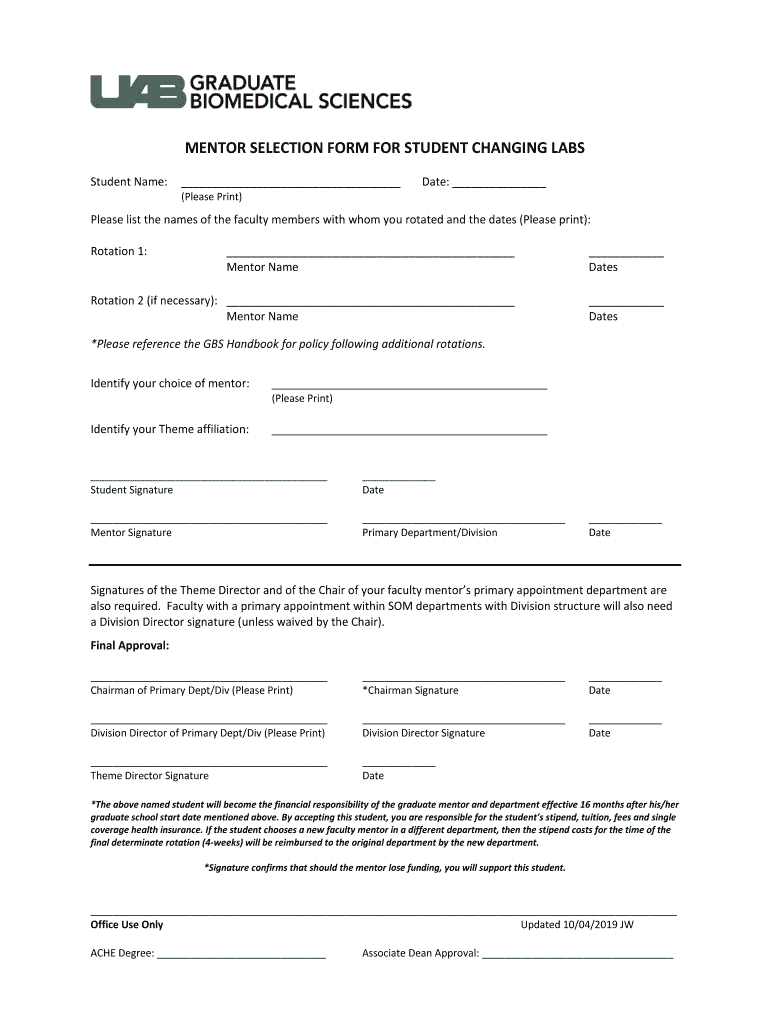
MENTOR SELECTION FORM for STUDENT CHANGING LABS 2019-2026


What is the mentor form for students?
The mentor form for students is a formal document used to facilitate the process of selecting a mentor when a student wishes to change labs or research groups. This form typically includes essential information such as the student's name, current lab, desired lab, and the reasons for the change. It serves as a record of the student's request and ensures that all parties involved are informed and agree to the transition. By clearly outlining the expectations and responsibilities, the mentor form helps to establish a supportive framework for the student's academic journey.
How to use the mentor form for students
Using the mentor form for students involves several straightforward steps. First, the student should fill out their personal information, including their current lab and the lab they wish to join. Next, they should provide a brief explanation of their reasons for the change, which can help mentors understand the student's motivations and goals. After completing the form, the student submits it to the appropriate department or administrative office for review. It is essential to follow up with the department to ensure that the form has been received and is being processed.
Key elements of the mentor form for students
The mentor form for students typically includes several key elements that are crucial for its effectiveness. These elements may consist of:
- Student Information: Name, student ID, and current lab affiliation.
- Desired Lab: The lab or research group the student wishes to join.
- Reason for Change: A brief description of why the student is seeking a new mentor.
- Mentor Agreement: A section for the new mentor to acknowledge and agree to take on the student.
- Signatures: Required signatures from the student, current mentor, and new mentor to validate the form.
Steps to complete the mentor form for students
Completing the mentor form for students involves a few essential steps to ensure accuracy and compliance. The following steps outline the process:
- Gather necessary information, including your current and desired lab details.
- Clearly articulate your reasons for wanting to change labs.
- Fill out the form accurately, ensuring all required fields are completed.
- Obtain the necessary signatures from your current and prospective mentors.
- Submit the completed form to the designated office for processing.
Legal use of the mentor form for students
The mentor form for students must comply with various legal standards to be considered valid. Electronic signatures are legally binding in the United States as long as they meet specific criteria outlined in laws such as the ESIGN Act and UETA. It is important to ensure that the form is completed accurately and that all parties involved have consented to the terms laid out in the document. This legal framework helps protect both the student and the mentors involved in the process.
Digital vs. Paper Version of the mentor form for students
Both digital and paper versions of the mentor form for students have their advantages. The digital version allows for easier submission and tracking, often enabling faster processing times. It also provides features such as electronic signatures and secure storage. On the other hand, the paper version may be preferred in situations where physical signatures are required or for students who are less comfortable with digital tools. Ultimately, the choice between digital and paper formats should be based on the specific requirements of the institution and the preferences of the individuals involved.
Quick guide on how to complete mentor selection form for student changing labs
Complete MENTOR SELECTION FORM FOR STUDENT CHANGING LABS with ease on any device
Online document management has become increasingly popular among organizations and individuals alike. It offers an excellent eco-friendly substitute for traditional printed and signed papers, allowing you to locate the appropriate form and securely store it online. airSlate SignNow provides you with all the necessary tools to quickly create, modify, and electronically sign your documents without any delays. Manage MENTOR SELECTION FORM FOR STUDENT CHANGING LABS on any platform with airSlate SignNow's Android or iOS applications and simplify your document-related tasks today.
How to modify and electronically sign MENTOR SELECTION FORM FOR STUDENT CHANGING LABS effortlessly
- Find MENTOR SELECTION FORM FOR STUDENT CHANGING LABS and click on Get Form to begin.
- Use the tools we offer to complete your document.
- Emphasize important sections of your documents or conceal sensitive information with tools that airSlate SignNow provides specifically for that purpose.
- Create your electronic signature using the Sign tool, which takes only seconds and carries the same legal weight as a traditional wet ink signature.
- Review the information and click on the Done button to save your changes.
- Choose how you would like to send your form, whether by email, SMS, or invitation link, or download it to your computer.
Eliminate concerns about lost or misplaced files, tedious form searches, or mistakes that require printing new document copies. airSlate SignNow meets your document management needs in just a few clicks from any device of your choice. Modify and electronically sign MENTOR SELECTION FORM FOR STUDENT CHANGING LABS and ensure outstanding communication at any step of the form preparation process with airSlate SignNow.
Create this form in 5 minutes or less
Create this form in 5 minutes!
How to create an eSignature for the mentor selection form for student changing labs
The best way to make an electronic signature for your PDF document in the online mode
The best way to make an electronic signature for your PDF document in Chrome
The best way to make an electronic signature for putting it on PDFs in Gmail
How to generate an eSignature from your mobile device
How to generate an electronic signature for a PDF document on iOS devices
How to generate an eSignature for a PDF file on Android devices
People also ask
-
What is a mentor form for students?
A mentor form for students is a document designed to facilitate communication between students and their mentors. This form typically includes essential information about the mentoring relationship, objectives, and feedback mechanisms. Using airSlate SignNow, you can easily create, send, and eSign a mentor form for students to streamline this process.
-
How does airSlate SignNow help with creating a mentor form for students?
airSlate SignNow provides an intuitive platform to create customizable mentor forms for students. You can choose from various templates or design your own, incorporating fields for student information, mentor details, and session notes. This feature ensures that your mentor form for students is tailored to fit your specific needs.
-
Is there a cost associated with using the mentor form for students?
Yes, airSlate SignNow offers several pricing plans to accommodate different needs, including options for individual users and teams. Prices are geared towards making the platform a cost-effective solution for creating and managing your mentor form for students. You can explore subscription options that suit your budget and requirements.
-
What features does the mentor form for students include?
When using airSlate SignNow, the mentor form for students includes features like eSignature capabilities, document tracking, and reminders. These tools enhance the mentoring experience by ensuring both parties can easily sign and access their forms. Additionally, the platform provides security and compliance features to protect sensitive information.
-
Are there integrations available for the mentor form for students?
Yes, airSlate SignNow integrates seamlessly with numerous third-party applications, enhancing the functionality of your mentor form for students. You can connect with popular platforms such as Google Drive, Dropbox, and Microsoft Teams to streamline your workflow. This integration capability makes managing your mentoring process efficient and collaborative.
-
How can the mentor form for students benefit my educational program?
Implementing a mentor form for students through airSlate SignNow can signNowly improve communication and tracking between students and mentors. It provides a systematic approach to document interactions, ensuring that all feedback and insights are recorded. This can lead to more effective mentoring relationships and better outcomes for students.
-
Can I access my mentor form for students on mobile devices?
Absolutely! airSlate SignNow is mobile-friendly, allowing you to access and manage your mentor form for students on the go. This flexibility ensures that both students and mentors can review and sign documents anytime, anywhere, using their smartphones or tablets, enhancing convenience and accessibility.
Get more for MENTOR SELECTION FORM FOR STUDENT CHANGING LABS
- Marital status married form
- H0104 012 form
- Telephone 417 837 2270 form
- Medical record ampamp other formsorthopaedic ampamp spine center
- Uft welfare funds dental transfer form
- Health records and other formshealth centerbrandeis
- Responsible adult invigilation form
- K 12 pre college summer programs a james clark school of form
Find out other MENTOR SELECTION FORM FOR STUDENT CHANGING LABS
- How Can I Sign California Lawers Lease Agreement
- Sign Colorado Lawers Operating Agreement Later
- Sign Connecticut Lawers Limited Power Of Attorney Online
- Sign Hawaii Lawers Cease And Desist Letter Easy
- Sign Kansas Insurance Rental Lease Agreement Mobile
- Sign Kansas Insurance Rental Lease Agreement Free
- Sign Kansas Insurance Rental Lease Agreement Fast
- Sign Kansas Insurance Rental Lease Agreement Safe
- How To Sign Kansas Insurance Rental Lease Agreement
- How Can I Sign Kansas Lawers Promissory Note Template
- Sign Kentucky Lawers Living Will Free
- Sign Kentucky Lawers LLC Operating Agreement Mobile
- Sign Louisiana Lawers Quitclaim Deed Now
- Sign Massachusetts Lawers Quitclaim Deed Later
- Sign Michigan Lawers Rental Application Easy
- Sign Maine Insurance Quitclaim Deed Free
- Sign Montana Lawers LLC Operating Agreement Free
- Sign Montana Lawers LLC Operating Agreement Fast
- Can I Sign Nevada Lawers Letter Of Intent
- Sign Minnesota Insurance Residential Lease Agreement Fast