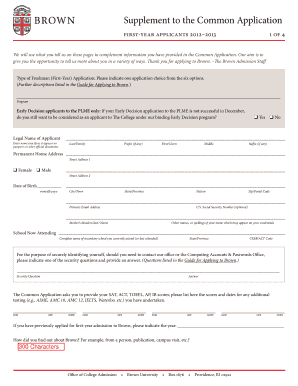
Brown Application Form 2012-2026


What is the Brown Application Form
The Brown Application Form is a standardized document used by prospective students to apply for admission to Brown University. This form collects essential information about the applicant, including personal details, academic history, and extracurricular activities. It serves as a primary tool for the university to assess candidates for undergraduate admission.
How to use the Brown Application Form
To effectively use the Brown Application Form, applicants should first familiarize themselves with the required sections. The form typically includes personal information, educational background, and essays. It is crucial to complete each section thoroughly and accurately. Additionally, applicants should review the specific instructions provided by Brown University to ensure compliance with their guidelines.
Steps to complete the Brown Application Form
Completing the Brown Application Form involves several key steps:
- Gather necessary documents, such as transcripts and test scores.
- Fill out personal information, ensuring accuracy in all entries.
- Provide details about extracurricular activities and achievements.
- Complete the required essays, focusing on clarity and authenticity.
- Review the entire application for completeness and correctness.
- Submit the application by the specified deadline.
Legal use of the Brown Application Form
The Brown Application Form is legally binding once submitted. It is essential for applicants to provide truthful and accurate information, as any discrepancies can lead to disqualification from the admission process. Adhering to the legal requirements ensures that the application is valid and recognized by the university.
Required Documents
When submitting the Brown Application Form, applicants must include several supporting documents. These typically include:
- High school transcripts
- Standardized test scores (if applicable)
- Letters of recommendation
- Personal essays
Ensuring that all required documents are submitted with the application is crucial for a complete review by the admissions committee.
Eligibility Criteria
Eligibility for the Brown Application Form generally includes being a high school graduate or equivalent. Applicants should also meet specific academic requirements set by the university, which may include minimum GPA thresholds and standardized test scores. Understanding these criteria is vital for prospective students to determine their suitability for admission.
Quick guide on how to complete brown application form
Complete Brown Application Form effortlessly on any device
Digital document management has become increasingly favored by companies and individuals alike. It offers an ideal environmentally friendly alternative to conventional printed and signed papers, allowing you to find the necessary form and securely store it online. airSlate SignNow equips you with all the resources required to create, modify, and electronically sign your documents quickly without delays. Manage Brown Application Form on any device with airSlate SignNow's Android or iOS applications and enhance any document-related process today.
The easiest method to modify and electronically sign Brown Application Form seamlessly
- Obtain Brown Application Form and then click Get Form to begin.
- Utilize the tools we provide to complete your form.
- Emphasize pertinent sections of your documents or redact confidential information using tools that airSlate SignNow specifically provides for this purpose.
- Create your electronic signature with the Sign tool, which takes only seconds and holds the same legal significance as a conventional wet ink signature.
- Verify all the details and then click on the Done button to save your changes.
- Choose your preferred method of sending your form, whether by email, text (SMS), invite link, or downloading it to your computer.
Eliminate concerns about lost or misplaced files, laborious form searches, or mistakes that necessitate printing new document copies. airSlate SignNow meets your document management needs in just a few clicks from any device of your choosing. Modify and electronically sign Brown Application Form to ensure excellent communication at every stage of the form preparation process with airSlate SignNow.
Create this form in 5 minutes or less
Create this form in 5 minutes!
How to create an eSignature for the brown application form
The best way to make an eSignature for a PDF file in the online mode
The best way to make an eSignature for a PDF file in Chrome
The way to create an electronic signature for putting it on PDFs in Gmail
How to generate an electronic signature right from your smartphone
How to make an eSignature for a PDF file on iOS devices
How to generate an electronic signature for a PDF on Android
People also ask
-
What is the brown application in airSlate SignNow?
The brown application in airSlate SignNow refers to our user-friendly platform designed for seamless document management and e-signatures. It allows users to create, send, and sign documents electronically, ensuring a smooth workflow for businesses of all sizes.
-
How can the brown application benefit my business?
Using the brown application can signNowly enhance your business operations by streamlining the document signing process. It reduces delays, eliminates the need for physical document handling, and improves overall efficiency, allowing your team to focus on more critical tasks.
-
What are the pricing options for the brown application?
The brown application offers several pricing tiers to accommodate various business needs. Users can choose from affordable monthly or annual plans, ensuring a cost-effective solution tailored to your organization’s size and requirements.
-
Can I integrate the brown application with other tools?
Yes, the brown application allows easy integration with a variety of third-party applications to enhance its functionality. Users can connect it with popular tools like CRM systems, cloud storage services, and more to create a tailored workflow.
-
Is the brown application secure for document signing?
Absolutely! The brown application prioritizes the security of your documents. It utilizes industry-standard encryption and secure storage, ensuring that all signed documents are protected against unauthorized access.
-
How easy is it to use the brown application for e-signatures?
The brown application is designed with user-friendliness in mind. With an intuitive interface, users can quickly learn to create and send documents for e-signature, making it accessible even to those with minimal technical skills.
-
What types of documents can I manage with the brown application?
The brown application supports a wide range of document types, including contracts, agreements, and forms. This versatility makes it a perfect tool for various industries needing quick and reliable e-signature solutions.
Get more for Brown Application Form
- Refer a patientucsf benioff childrens hospital oakland form
- Irs tax forum for irs use only case resolution data sheet form
- The smith institute for urology northwelledu form
- 816 932 3973 fax form
- Gisela roux registered dietitian glow nutritionlinkedin form
- Special risk accident amp liability insurance enrollment form
- Authorization for release of protected health information ahnorg ahn
- Avian health submission formpdf purdue university
Find out other Brown Application Form
- Sign West Virginia Doctors Rental Lease Agreement Free
- Sign Alabama Education Quitclaim Deed Online
- Sign Georgia Education Business Plan Template Now
- Sign Louisiana Education Business Plan Template Mobile
- Sign Kansas Education Rental Lease Agreement Easy
- Sign Maine Education Residential Lease Agreement Later
- How To Sign Michigan Education LLC Operating Agreement
- Sign Mississippi Education Business Plan Template Free
- Help Me With Sign Minnesota Education Residential Lease Agreement
- Sign Nevada Education LLC Operating Agreement Now
- Sign New York Education Business Plan Template Free
- Sign Education Form North Carolina Safe
- Sign North Carolina Education Purchase Order Template Safe
- Sign North Dakota Education Promissory Note Template Now
- Help Me With Sign North Carolina Education Lease Template
- Sign Oregon Education Living Will Easy
- How To Sign Texas Education Profit And Loss Statement
- Sign Vermont Education Residential Lease Agreement Secure
- How Can I Sign Washington Education NDA
- Sign Wisconsin Education LLC Operating Agreement Computer