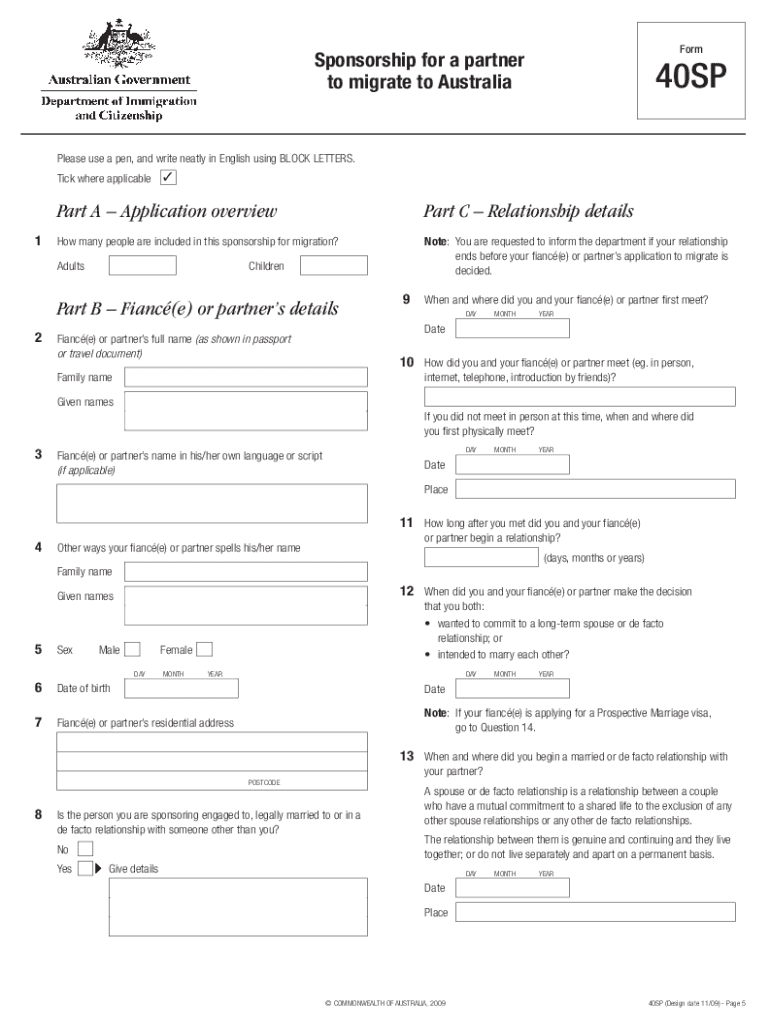
Form 40sp 2009


What is the Form 40sp
The Form 40sp is a specific tax form used in the United States for reporting income and calculating tax liabilities for certain individuals. This form is particularly relevant for those who may have unique tax situations, such as retirees or individuals with specific deductions. Understanding the purpose of the Form 40sp is essential for accurate tax reporting and compliance with IRS regulations.
How to use the Form 40sp
Using the Form 40sp involves several steps that ensure accurate completion and submission. First, gather all necessary financial documents, including income statements and any relevant deductions. Next, fill out the form by entering your personal information and income details. It is crucial to double-check all entries for accuracy before submission. Once completed, the form can be filed electronically or mailed to the appropriate tax authority, depending on your preference and situation.
Steps to complete the Form 40sp
Completing the Form 40sp requires careful attention to detail. Follow these steps for a smooth process:
- Gather all necessary documents, including W-2s, 1099s, and receipts for deductions.
- Fill in your personal information, including name, address, and Social Security number.
- Report your total income from all sources accurately.
- List any deductions or credits you are eligible for to reduce your taxable income.
- Calculate your total tax liability based on the information provided.
- Review the completed form for any errors or omissions.
- Submit the form electronically or via mail to the designated IRS office.
Legal use of the Form 40sp
The Form 40sp is legally binding when completed and submitted in compliance with IRS regulations. It is essential to ensure that all information is accurate and truthful, as providing false information can lead to penalties. The form must be signed and dated to validate its contents. Utilizing a trusted eSignature solution can help ensure that your digital submission meets legal standards and is securely transmitted.
Filing Deadlines / Important Dates
Filing deadlines for the Form 40sp typically align with the general tax filing schedule in the United States. Taxpayers should be aware of the following important dates:
- The deadline for filing individual tax returns is generally April 15 of each year.
- If April 15 falls on a weekend or holiday, the deadline may be extended to the next business day.
- Extensions for filing may be available, but any taxes owed must still be paid by the original deadline to avoid penalties.
Required Documents
To complete the Form 40sp accurately, several documents are required. These typically include:
- W-2 forms from employers detailing wages and taxes withheld.
- 1099 forms for any freelance or contract work.
- Receipts for deductible expenses, such as medical costs or charitable contributions.
- Any other relevant financial documents that support your income and deductions.
Quick guide on how to complete form 40sp 2009
Process Form 40sp effortlessly on any gadget
Digital document handling has become widely embraced by businesses and individuals alike. It offers an ideal eco-friendly alternative to conventional printed and signed papers, as you can access the correct form and securely store it online. airSlate SignNow equips you with everything necessary to produce, modify, and eSign your documents promptly without delays. Manage Form 40sp on any gadget with airSlate SignNow Android or iOS applications and enhance any document-centric workflow today.
The easiest way to modify and eSign Form 40sp with ease
- Locate Form 40sp and click Get Form to begin.
- Utilize the tools we offer to fill out your document.
- Emphasize important sections of your documents or redact sensitive information with tools that airSlate SignNow offers specifically for that purpose.
- Create your signature using the Sign tool, which takes mere seconds and carries the same legal validity as a traditional ink signature.
- Review all details and then hit the Done button to preserve your modifications.
- Select your preferred method of sharing your form, whether by email, SMS, or link invitation, or download it to your computer.
Forget about lost or misfiled documents, tedious form searching, or errors that necessitate printing new copies. airSlate SignNow fulfills all your document management requirements in just a few clicks from any device you prefer. Modify and eSign Form 40sp while ensuring excellent communication throughout any phase of your form preparation with airSlate SignNow.
Create this form in 5 minutes or less
Find and fill out the correct form 40sp 2009
Create this form in 5 minutes!
How to create an eSignature for the form 40sp 2009
How to make an eSignature for a PDF file online
How to make an eSignature for a PDF file in Google Chrome
The way to create an electronic signature for signing PDFs in Gmail
How to create an eSignature straight from your mobile device
The best way to make an eSignature for a PDF file on iOS
How to create an eSignature for a PDF document on Android devices
People also ask
-
What is Form 40sp and how can airSlate SignNow help?
Form 40sp is a vital document for tax purposes, and airSlate SignNow simplifies the signing and sending process. With our platform, you can easily eSign and share Form 40sp securely and efficiently, ensuring compliance and reducing processing time.
-
What are the main features of airSlate SignNow for handling Form 40sp?
airSlate SignNow offers features like customizable templates, secure eSigning, and real-time tracking for documents like Form 40sp. These functionalities ensure that you can manage your documents smoothly from start to finish, enhancing your workflow.
-
Is airSlate SignNow a cost-effective solution for managing Form 40sp?
Absolutely! airSlate SignNow provides competitive pricing plans tailored to various business needs while ensuring you can handle documents like Form 40sp without breaking the bank. Our solution eliminates the costs associated with printing and mailing, making it economical.
-
Can I integrate airSlate SignNow with other applications while processing Form 40sp?
Yes, airSlate SignNow seamlessly integrates with numerous applications including CRM systems and cloud storage services. This allows you to manage your Form 40sp efficiently by connecting it with the existing tools your business uses.
-
What are the benefits of using airSlate SignNow for Form 40sp?
Using airSlate SignNow for Form 40sp offers several benefits including time savings, enhanced security, and streamlined workflows. Our platform ensures that you can focus on your core business operations rather than getting bogged down by paperwork.
-
How secure is the signing process for Form 40sp on airSlate SignNow?
Security is a top priority for airSlate SignNow. Our platform employs advanced encryption methods and complies with industry standards to ensure that your Form 40sp remains confidential and protected throughout the signing process.
-
Can I track the status of my Form 40sp once it's sent for signing?
Yes, airSlate SignNow provides real-time tracking features that allow you to monitor the status of your Form 40sp after sending it for signatures. This transparency helps you stay informed and manage your documents efficiently.
Get more for Form 40sp
- 393815 1017 ampb1044 v3 final master limit restructure request form
- Bupa cancellation form
- Ltfrb downloadable forms 447688282
- New vehicle division of motor vehicles department of form
- State of rhode island division of motor vehicles cancel plates form
- New vehicle titles alaska department of administration form
- Bmv form
- Tapplication for certificate of title form
Find out other Form 40sp
- How Can I Sign Arkansas Banking Moving Checklist
- Sign California Banking Claim Online
- Sign Arkansas Banking Affidavit Of Heirship Safe
- How To Sign Arkansas Banking Forbearance Agreement
- Sign Arizona Banking Permission Slip Easy
- Can I Sign California Banking Lease Agreement Template
- How Do I Sign Colorado Banking Credit Memo
- Help Me With Sign Colorado Banking Credit Memo
- How Can I Sign Colorado Banking Credit Memo
- Sign Georgia Banking Affidavit Of Heirship Myself
- Sign Hawaii Banking NDA Now
- Sign Hawaii Banking Bill Of Lading Now
- Sign Illinois Banking Confidentiality Agreement Computer
- Sign Idaho Banking Rental Lease Agreement Online
- How Do I Sign Idaho Banking Limited Power Of Attorney
- Sign Iowa Banking Quitclaim Deed Safe
- How Do I Sign Iowa Banking Rental Lease Agreement
- Sign Iowa Banking Residential Lease Agreement Myself
- Sign Kansas Banking Living Will Now
- Sign Kansas Banking Last Will And Testament Mobile