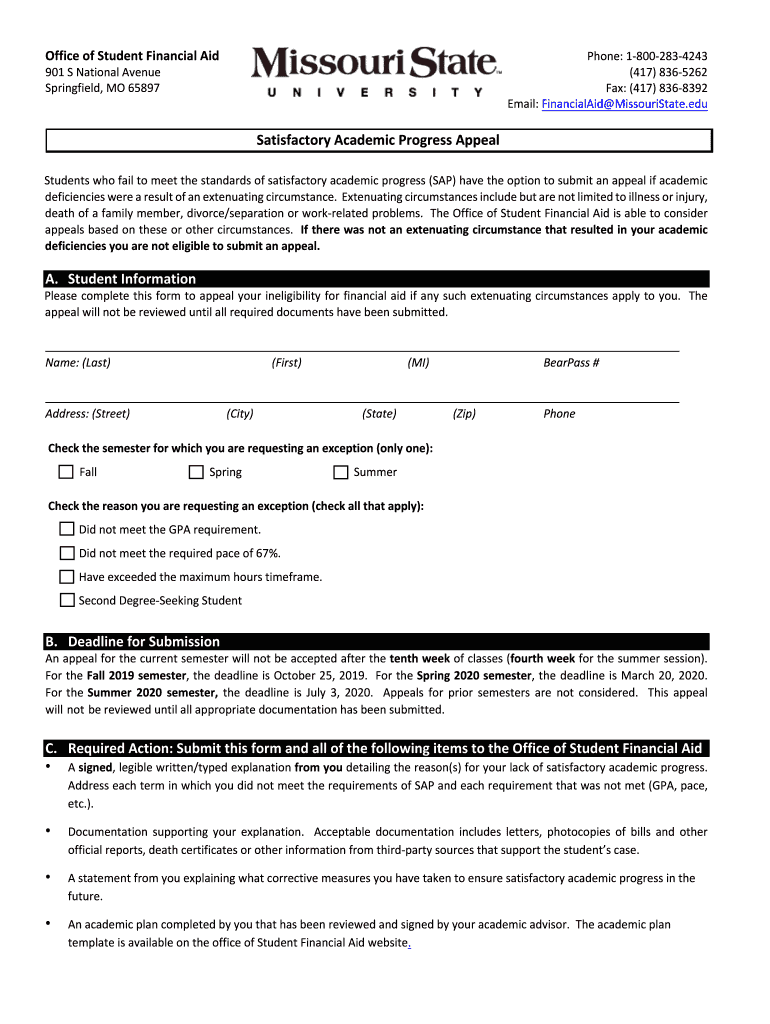
EmailFinancialAidMissouriState Form


Understanding the State Satisfactory Academic Progress Appeal
The state satisfactory academic progress appeal is a formal request made by students who have not met the academic standards set by their educational institution. This appeal allows students to explain their circumstances and seek reconsideration of their academic standing. Understanding the specific criteria for satisfactory academic progress is crucial, as it often includes maintaining a minimum GPA and completing a certain percentage of attempted courses. Each institution may have unique guidelines, so it is important to review these before submitting an appeal.
Steps to Complete the State Satisfactory Academic Progress Appeal Form
Completing the state satisfactory academic progress appeal form involves several key steps:
- Gather necessary documentation: Collect transcripts, academic records, and any supporting evidence that explains your situation.
- Review the appeal form: Familiarize yourself with the questions and required information on the form.
- Provide a detailed explanation: Clearly articulate the reasons for your academic challenges, including personal or medical issues if applicable.
- Submit the form: Follow your institution’s guidelines for submission, whether online, by mail, or in person.
Required Documents for the Appeal
When submitting a state satisfactory academic progress appeal, certain documents are typically required to support your case. These may include:
- Official transcripts showing your academic performance.
- Letters of recommendation from faculty or advisors.
- Medical documentation if health issues impacted your academic progress.
- Any other relevant documentation that can substantiate your circumstances.
Eligibility Criteria for the Appeal
To be eligible for a state satisfactory academic progress appeal, students must generally meet specific criteria. These may include:
- Being currently enrolled or planning to enroll in courses.
- Having previously met the institution's academic standards.
- Demonstrating valid reasons for failing to meet satisfactory academic progress.
Form Submission Methods
Students can submit their state satisfactory academic progress appeal forms through various methods, depending on their institution's policies. Common submission methods include:
- Online submission via the institution's student portal.
- Mailing the completed form to the designated office.
- Delivering the form in person to the academic advising or financial aid office.
Approval Process and Timeline
Once the state satisfactory academic progress appeal form is submitted, it undergoes a review process. This typically involves:
- A review by academic advisors or a committee.
- Notification of the decision, which can take several weeks depending on the institution.
- Opportunity for students to appeal the decision if necessary.
Quick guide on how to complete emailfinancialaidmissouristate
Effortlessly prepare EmailFinancialAidMissouriState on any device
Digital document management has gained increased traction among companies and individuals. It offers an ideal eco-friendly substitute for traditional printed and signed paperwork, allowing you to find the right template and securely store it online. airSlate SignNow equips you with all the necessary tools to create, edit, and electronically sign your documents swiftly without delays. Manage EmailFinancialAidMissouriState on any device with airSlate SignNow's Android or iOS applications and enhance any document-centric process today.
Easily modify and eSign EmailFinancialAidMissouriState
- Locate EmailFinancialAidMissouriState and then click Get Form to begin.
- Utilize the tools available to complete your form.
- Underline important sections of your documents or obscure sensitive information with tools that airSlate SignNow offers specifically for that purpose.
- Generate your signature using the Sign feature, which takes moments and has the same legal authority as a conventional wet ink signature.
- Review the details and then click the Done button to save your adjustments.
- Select how you want to share your form, whether by email, text message (SMS), invite link, or download it to your computer.
Say goodbye to lost or misplaced files, tedious form searching, or mistakes that necessitate printing new document copies. airSlate SignNow meets all your document management requirements in just a few clicks from a device of your choice. Edit and eSign EmailFinancialAidMissouriState and ensure excellent communication at every stage of your form preparation process with airSlate SignNow.
Create this form in 5 minutes or less
Create this form in 5 minutes!
How to create an eSignature for the emailfinancialaidmissouristate
The way to make an electronic signature for a PDF document online
The way to make an electronic signature for a PDF document in Google Chrome
The best way to generate an eSignature for signing PDFs in Gmail
The best way to generate an electronic signature straight from your smart phone
The way to generate an eSignature for a PDF document on iOS
The best way to generate an electronic signature for a PDF document on Android OS
People also ask
-
What is a state satisfactory academic progress appeal?
A state satisfactory academic progress appeal is a formal request made by students to explain why they did not meet the academic standards required for financial aid. This process allows students to provide documentation and personal statements to support their case. Using airSlate SignNow can simplify this process by enabling you to easily prepare and eSign your appeal documents.
-
How can airSlate SignNow help with my state satisfactory academic progress appeal?
AirSlate SignNow provides a streamlined platform for drafting, sending, and signing necessary documents for your state satisfactory academic progress appeal. Its user-friendly interface allows you to efficiently gather and submit your appeal materials electronically. This ensures that your appeal is processed quickly and securely.
-
Is airSlate SignNow a cost-effective solution for preparing academic appeals?
Yes, airSlate SignNow offers a cost-effective solution for preparing your state satisfactory academic progress appeal. With various pricing plans available, you can choose one that suits your needs without breaking the bank. The value added by its features, such as document templates and eSignature capabilities, makes it worth the investment.
-
What features does airSlate SignNow offer for managing documents related to academic appeals?
AirSlate SignNow provides several features tailored for managing documents related to your state satisfactory academic progress appeal. These include customizable document templates, secure cloud storage, and real-time tracking of document status. Such features enhance efficiency and ensure smooth communication with relevant stakeholders.
-
Are there any integrations available with airSlate SignNow that aid in the appeals process?
Yes, airSlate SignNow offers integrations with popular applications like Google Drive, Dropbox, and Microsoft Office. These integrations simplify the document preparation process for your state satisfactory academic progress appeal and allow for seamless access to necessary materials. You can easily import, edit, and send documents directly from your favorite tools.
-
What benefits can I expect from using airSlate SignNow for my academic appeals?
Using airSlate SignNow for your state satisfactory academic progress appeal provides numerous benefits, including increased efficiency, reduced paperwork, and improved communication with financial aid offices. The eSignature feature enables you to sign documents electronically, expediting the entire process. Additionally, you can track the status of your appeal in real time.
-
Can airSlate SignNow accommodate multiple users working on an appeal?
Absolutely! AirSlate SignNow supports collaboration, allowing multiple users to work on a state satisfactory academic progress appeal simultaneously. This feature ensures that all stakeholders can contribute to the appeal process, making it easier to compile comprehensive documentation. You can also manage user permissions to control access to sensitive information.
Get more for EmailFinancialAidMissouriState
Find out other EmailFinancialAidMissouriState
- How Do I eSign New Mexico Healthcare / Medical Word
- How To eSign Washington High Tech Presentation
- Help Me With eSign Vermont Healthcare / Medical PPT
- How To eSign Arizona Lawers PDF
- How To eSign Utah Government Word
- How Can I eSign Connecticut Lawers Presentation
- Help Me With eSign Hawaii Lawers Word
- How Can I eSign Hawaii Lawers Document
- How To eSign Hawaii Lawers PPT
- Help Me With eSign Hawaii Insurance PPT
- Help Me With eSign Idaho Insurance Presentation
- Can I eSign Indiana Insurance Form
- How To eSign Maryland Insurance PPT
- Can I eSign Arkansas Life Sciences PDF
- How Can I eSign Arkansas Life Sciences PDF
- Can I eSign Connecticut Legal Form
- How Do I eSign Connecticut Legal Form
- How Do I eSign Hawaii Life Sciences Word
- Can I eSign Hawaii Life Sciences Word
- How Do I eSign Hawaii Life Sciences Document