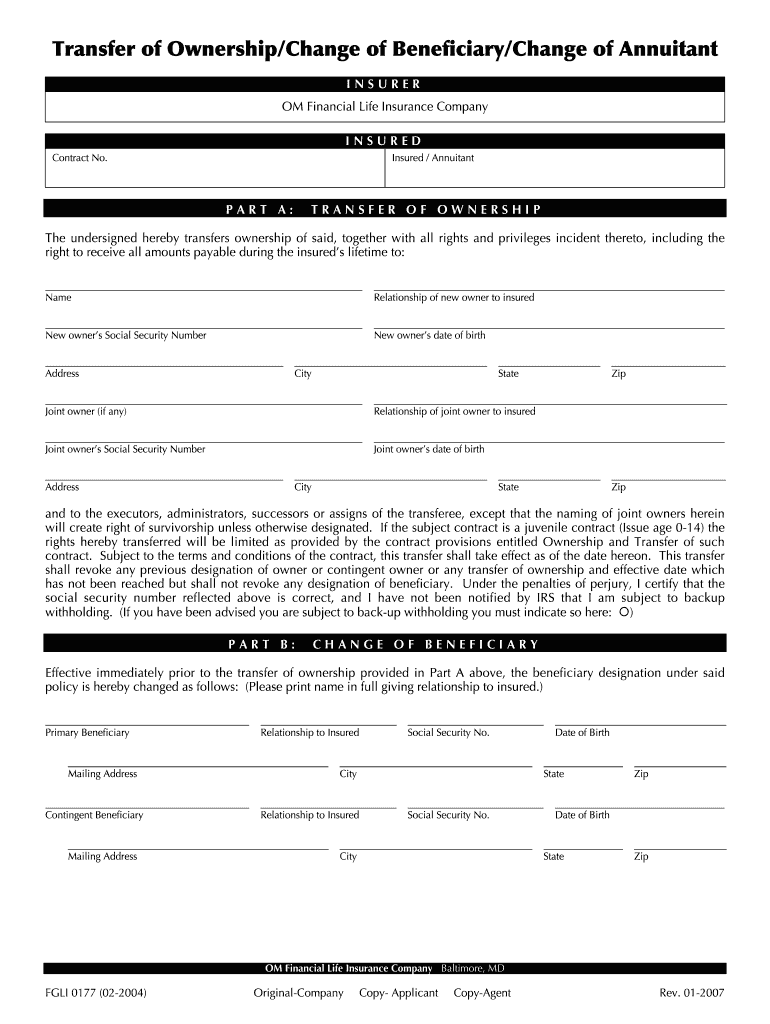
Fidelity and Guaranty Beneficiary Change Form 2007-2026


What is the Fidelity And Guaranty Beneficiary Change Form
The Fidelity And Guaranty Beneficiary Change Form is a legal document used to designate or change beneficiaries for various insurance policies or financial accounts held with Fidelity and Guaranty Life Insurance Company. This form ensures that the policyholder's wishes regarding the distribution of benefits upon their passing are clearly documented and legally recognized. By completing this form, individuals can specify who will receive the benefits, which may include life insurance payouts or annuity distributions.
How to use the Fidelity And Guaranty Beneficiary Change Form
Using the Fidelity And Guaranty Beneficiary Change Form involves several steps to ensure accuracy and compliance with legal requirements. First, obtain the form from Fidelity and Guaranty’s official website or customer service. Next, fill in the required information, including the policy number, the names of the new beneficiaries, and their relationship to you. After completing the form, review it carefully for any errors before submitting it. It’s advisable to keep a copy for your records.
Steps to complete the Fidelity And Guaranty Beneficiary Change Form
Completing the Fidelity And Guaranty Beneficiary Change Form requires attention to detail. Here are the steps:
- Obtain the form from Fidelity and Guaranty.
- Fill in your personal information, including your name, address, and policy number.
- List the new beneficiaries, including their full names, addresses, and relationships to you.
- Sign and date the form to validate your request.
- Submit the form as directed, either online or via mail.
Legal use of the Fidelity And Guaranty Beneficiary Change Form
The legal use of the Fidelity And Guaranty Beneficiary Change Form is essential for ensuring that the designated beneficiaries receive the intended benefits. This form must be filled out correctly and submitted according to the guidelines provided by Fidelity and Guaranty. Legal requirements may vary by state, so it is important to be aware of any specific regulations that may apply. Proper execution of this form helps prevent disputes and ensures that your wishes are honored after your passing.
Key elements of the Fidelity And Guaranty Beneficiary Change Form
Key elements of the Fidelity And Guaranty Beneficiary Change Form include:
- Policy Information: Details about the insurance policy or account.
- Beneficiary Details: Names, addresses, and relationships of the beneficiaries.
- Policyholder Signature: Required for validation and legal acceptance.
- Date of Change: Indicates when the change was made.
Form Submission Methods
The Fidelity And Guaranty Beneficiary Change Form can be submitted through various methods, ensuring convenience for policyholders. Common submission methods include:
- Online Submission: Many users prefer to submit the form electronically through Fidelity and Guaranty’s secure online portal.
- Mail: The completed form can be mailed to the address specified by Fidelity and Guaranty.
- In-Person: Policyholders may also choose to visit a local office to submit the form directly.
Quick guide on how to complete fidelity and guaranty beneficiary change form
Complete Fidelity And Guaranty Beneficiary Change Form effortlessly on any device
Online document management has gained popularity among businesses and individuals. It offers an ideal eco-friendly alternative to traditional printed and signed documents, allowing you to locate the right form and securely store it online. airSlate SignNow provides all the tools you need to generate, modify, and eSign your paperwork swiftly without delays. Manage Fidelity And Guaranty Beneficiary Change Form on any device using the airSlate SignNow Android or iOS applications and enhance any document-related process today.
How to modify and eSign Fidelity And Guaranty Beneficiary Change Form with ease
- Locate Fidelity And Guaranty Beneficiary Change Form and click on Get Form to begin.
- Utilize the tools we provide to complete your form.
- Emphasize important sections of the documents or obscure sensitive information with tools that airSlate SignNow specifically provides for that purpose.
- Generate your eSignature with the Sign tool, which takes seconds and carries the same legal significance as a conventional wet ink signature.
- Review the details and click on the Done button to save your changes.
- Select how you want to send your form, via email, text message (SMS), or invitation link, or download it to your computer.
Forget about lost or misplaced files, tedious form searching, or mistakes that require printing new document copies. airSlate SignNow meets all your document management needs in just a few clicks from your preferred device. Modify and eSign Fidelity And Guaranty Beneficiary Change Form and ensure outstanding communication at any point of your form preparation process with airSlate SignNow.
Create this form in 5 minutes or less
Create this form in 5 minutes!
How to create an eSignature for the fidelity and guaranty beneficiary change form
The best way to generate an eSignature for your PDF document online
The best way to generate an eSignature for your PDF document in Google Chrome
How to make an electronic signature for signing PDFs in Gmail
How to create an electronic signature right from your smart phone
How to create an electronic signature for a PDF document on iOS
How to create an electronic signature for a PDF on Android OS
People also ask
-
What is the Fidelity And Guaranty Beneficiary Change Form?
The Fidelity And Guaranty Beneficiary Change Form is a document that allows policyholders to update their current beneficiaries for life insurance or annuity policies. This form ensures that your assets are distributed according to your wishes. Completing and submitting this form is crucial to maintaining clear and valid beneficiary designations.
-
How do I complete the Fidelity And Guaranty Beneficiary Change Form?
To complete the Fidelity And Guaranty Beneficiary Change Form, you'll need to provide essential information such as your policy number and the details of the new beneficiary. Ensure that the form is filled out clearly and accurately to avoid any issues. Once completed, submit it to your insurance provider by following their specific submission guidelines.
-
Can I use airSlate SignNow to eSign the Fidelity And Guaranty Beneficiary Change Form?
Yes, you can use airSlate SignNow to eSign the Fidelity And Guaranty Beneficiary Change Form. Our platform offers a seamless and secure way to sign documents electronically, making the process quicker and more efficient. This eliminates the need for printing and scanning, streamlining your beneficiary changes.
-
Are there any costs associated with using the Fidelity And Guaranty Beneficiary Change Form?
Typically, there are no direct costs for submitting the Fidelity And Guaranty Beneficiary Change Form itself, but check with your insurance provider for any fees associated with processing the change. Using airSlate SignNow to eSign the form eliminates additional mailing or printing costs. Our affordable subscription plans may also help you manage document signing efficiently.
-
What features does airSlate SignNow offer for managing the Fidelity And Guaranty Beneficiary Change Form?
airSlate SignNow offers features like customizable templates, secure cloud storage, and real-time tracking for the Fidelity And Guaranty Beneficiary Change Form. You can easily create, send, and eSign the document, enhancing your workflow. Integration with various apps makes it simpler to manage all your documentation in one place.
-
How long does it take to process the Fidelity And Guaranty Beneficiary Change Form?
The processing time for the Fidelity And Guaranty Beneficiary Change Form can vary, but it generally takes a few business days after submission. Using airSlate SignNow can speed up the process, as electronic signatures typically expedite approval timelines. Always confirm with your provider for their specific processing times.
-
Can I track the status of my Fidelity And Guaranty Beneficiary Change Form?
Yes, with airSlate SignNow, you can track the status of your Fidelity And Guaranty Beneficiary Change Form in real-time. Our platform provides notifications and an easy-to-use dashboard so you can see when your form has been viewed and signed. This transparency ensures peace of mind and keeps you informed throughout the process.
Get more for Fidelity And Guaranty Beneficiary Change Form
- Wwwtaxnygovpdfcurrentformsform ct 246 claim for empire state commercial production
- Department of taxation and finance new york s corporation form
- Form ct 13 unrelated business income tax return tax year 2021
- Form it 242 claim for conservation easement tax credit tax
- Form it 201 v payment voucher for income tax returns revised 1221
- Michigan property tax forms 2021ampquot keyword found websites
- Sc state income tax forms and instructionsampquot keyword found
- Form it 257 ampquotclaim of right creditampquot new york
Find out other Fidelity And Guaranty Beneficiary Change Form
- How Do I eSignature Maryland Healthcare / Medical PDF
- Help Me With eSignature New Mexico Healthcare / Medical Form
- How Do I eSignature New York Healthcare / Medical Presentation
- How To eSignature Oklahoma Finance & Tax Accounting PPT
- Help Me With eSignature Connecticut High Tech Presentation
- How To eSignature Georgia High Tech Document
- How Can I eSignature Rhode Island Finance & Tax Accounting Word
- How Can I eSignature Colorado Insurance Presentation
- Help Me With eSignature Georgia Insurance Form
- How Do I eSignature Kansas Insurance Word
- How Do I eSignature Washington Insurance Form
- How Do I eSignature Alaska Life Sciences Presentation
- Help Me With eSignature Iowa Life Sciences Presentation
- How Can I eSignature Michigan Life Sciences Word
- Can I eSignature New Jersey Life Sciences Presentation
- How Can I eSignature Louisiana Non-Profit PDF
- Can I eSignature Alaska Orthodontists PDF
- How Do I eSignature New York Non-Profit Form
- How To eSignature Iowa Orthodontists Presentation
- Can I eSignature South Dakota Lawers Document