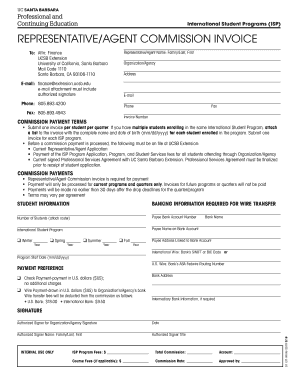
Representativeagent Commission Invoice UC Santa Barbara 2018-2026


Key elements of the agent commission invoice
An agent commission invoice is a crucial document that outlines the payment details for services rendered by an agent. Essential elements include:
- Agent Information: Full name, contact details, and address of the agent.
- Client Information: Name and address of the client receiving the services.
- Invoice Number: A unique identifier for tracking purposes.
- Date of Issue: The date the invoice is generated.
- Description of Services: Clear details about the services provided, including dates and tasks performed.
- Commission Rate: The percentage or flat fee agreed upon for the services.
- Total Amount Due: The total payment amount, including any applicable taxes.
- Payment Terms: Conditions under which payment is to be made, including due dates and acceptable payment methods.
Steps to complete the agent commission invoice
Completing an agent commission invoice involves several straightforward steps to ensure accuracy and compliance:
- Gather Information: Collect all necessary details about the agent, client, and services provided.
- Fill in the Invoice Template: Use a standardized agent invoice template to input the gathered information.
- Review for Accuracy: Double-check all entries for correctness, including names, dates, and amounts.
- Include Legal Disclaimers: If applicable, add any necessary legal disclaimers or terms related to the commission.
- Sign the Invoice: Ensure that the invoice is signed digitally or physically, depending on the submission method.
- Send the Invoice: Deliver the completed invoice to the client via email or a secure online platform.
Legal use of the agent commission invoice
For an agent commission invoice to be legally binding, it must meet specific criteria. This includes compliance with the Electronic Signatures in Global and National Commerce (ESIGN) Act and the Uniform Electronic Transactions Act (UETA). Key legal aspects include:
- Signature Verification: The invoice must include a verified signature to confirm the agent's agreement to the terms.
- Record Keeping: Both parties should retain copies of the invoice for their records to ensure accountability.
- Clear Terms: The invoice should clearly outline payment terms and conditions to avoid disputes.
Examples of using the agent commission invoice
Agent commission invoices are commonly used in various industries, including real estate, insurance, and marketing. Here are a few scenarios:
- Real Estate Agents: Agents use these invoices to bill clients for commissions earned from property sales.
- Insurance Agents: They issue invoices for commissions received from policy sales and renewals.
- Marketing Representatives: Invoices are created for commissions earned from sales generated through marketing efforts.
Form Submission Methods
Submitting an agent commission invoice can be done through various methods, ensuring convenience and efficiency:
- Online Submission: Many agents opt to send invoices via email or through secure online platforms, allowing for quick delivery.
- Mail Submission: Traditional mailing is still an option, especially for clients who prefer physical documents.
- In-Person Delivery: For local clients, delivering invoices in person can facilitate immediate payment discussions.
Who Issues the Form
The agent commission invoice is typically issued by the agent or agency providing services. This document serves as a formal request for payment and is generated after the completion of the agreed-upon services. It is essential for agents to maintain accurate records of issued invoices for financial tracking and reporting purposes.
Quick guide on how to complete representativeagent commission invoice uc santa barbara
Complete Representativeagent Commission Invoice UC Santa Barbara effortlessly on any device
Managing documents online has become increasingly popular among businesses and individuals. It offers an ideal eco-friendly alternative to conventional printed and signed documents, allowing you to access the necessary forms and securely store them on the internet. airSlate SignNow equips you with all the tools required to create, modify, and electronically sign your documents quickly without delays. Handle Representativeagent Commission Invoice UC Santa Barbara on any device with airSlate SignNow's Android or iOS applications and streamline your document-related tasks today.
How to modify and eSign Representativeagent Commission Invoice UC Santa Barbara with ease
- Locate Representativeagent Commission Invoice UC Santa Barbara and click Get Form to begin.
- Utilize the tools we provide to fill out your form.
- Highlight essential parts of the documents or obscure sensitive information with tools specifically designed for that purpose by airSlate SignNow.
- Create your signature using the Sign feature, which takes mere seconds and holds the same legal validity as a conventional wet ink signature.
- Review all the details and click on the Done button to save your changes.
- Select your preferred method to send your form, whether by email, text message (SMS), invite link, or download it to your computer.
Say goodbye to lost or misplaced documents, tedious form searches, or mistakes that require printing new copies. airSlate SignNow meets your document management needs in just a few clicks from any device you choose. Edit and eSign Representativeagent Commission Invoice UC Santa Barbara to ensure excellent communication at every stage of the form preparation process with airSlate SignNow.
Create this form in 5 minutes or less
Create this form in 5 minutes!
How to create an eSignature for the representativeagent commission invoice uc santa barbara
How to generate an electronic signature for your PDF online
How to generate an electronic signature for your PDF in Google Chrome
The way to generate an electronic signature for signing PDFs in Gmail
The way to generate an electronic signature from your smartphone
How to make an electronic signature for a PDF on iOS
The way to generate an electronic signature for a PDF file on Android
People also ask
-
What is an agent commission invoice?
An agent commission invoice is a document used to request payment for commissions earned by agents after selling products or services. This invoice typically includes details such as commission rates, total sales, and the agent's information. Utilizing airSlate SignNow, you can easily create and send agent commission invoices for a streamlined payment process.
-
How can airSlate SignNow help me create agent commission invoices?
With airSlate SignNow, creating agent commission invoices is quick and easy. Our user-friendly platform allows you to customize invoice templates, add necessary details, and send them securely for eSignature. This not only saves time but also ensures that your invoices are professional and legally binding.
-
Are there any costs associated with using airSlate SignNow for agent commission invoices?
airSlate SignNow offers flexible pricing plans tailored to meet the needs of businesses of all sizes. These plans include features that allow unlimited agent commission invoice creation and eSigning. It's a cost-effective solution that provides value through enhanced efficiency and reduced paperwork.
-
What features does airSlate SignNow offer for managing agent commission invoices?
airSlate SignNow provides various features for managing agent commission invoices, including customizable templates, automated reminders, and comprehensive tracking. You can easily monitor the status of each invoice, ensuring timely payments. Additionally, the platform offers secure document storage for all your invoicing needs.
-
Is it possible to integrate airSlate SignNow with other business tools for agent commission invoices?
Yes, airSlate SignNow seamlessly integrates with various business applications, including CRMs and accounting software. This integration allows for a smooth workflow, as you can synchronize your agent commission invoices with your existing systems. This ensures that all relevant data is automatically updated and accessible.
-
How secure is the information in my agent commission invoices on airSlate SignNow?
AirSlate SignNow prioritizes the security of your information. All data related to your agent commission invoices is encrypted during transmission and storage. With robust security features such as two-factor authentication and access controls, you can trust that your sensitive information remains protected.
-
Can I track the status of my agent commission invoices with airSlate SignNow?
Absolutely! airSlate SignNow allows you to track the status of your agent commission invoices in real-time. You will receive notifications when your invoice has been viewed, signed, or needs attention. This feature enhances accountability and ensures timely follow-ups.
Get more for Representativeagent Commission Invoice UC Santa Barbara
- Disabiltiy determination socio economic report the texas dads state tx form
- In family support program physician statement of disability form
- Rnf 500 nf certificate application texas department of agriculture texasagriculture form
- Texas department of agriculture direct supervision affidavit texasagriculture form
- Quotations formet for pest control wood sit
- Dads form 3724
- Dads or hhsc form the texas department of aging and dads state tx 16874138
- Temporary licensepermit application packet texas alcoholic tabc state tx form
Find out other Representativeagent Commission Invoice UC Santa Barbara
- How To Electronic signature Missouri Insurance Form
- How Can I Electronic signature New Jersey Insurance Document
- How To Electronic signature Indiana High Tech Document
- How Do I Electronic signature Indiana High Tech Document
- How Can I Electronic signature Ohio Insurance Document
- Can I Electronic signature South Dakota Insurance PPT
- How Can I Electronic signature Maine Lawers PPT
- How To Electronic signature Maine Lawers PPT
- Help Me With Electronic signature Minnesota Lawers PDF
- How To Electronic signature Ohio High Tech Presentation
- How Can I Electronic signature Alabama Legal PDF
- How To Electronic signature Alaska Legal Document
- Help Me With Electronic signature Arkansas Legal PDF
- How Can I Electronic signature Arkansas Legal Document
- How Can I Electronic signature California Legal PDF
- Can I Electronic signature Utah High Tech PDF
- How Do I Electronic signature Connecticut Legal Document
- How To Electronic signature Delaware Legal Document
- How Can I Electronic signature Georgia Legal Word
- How Do I Electronic signature Alaska Life Sciences Word