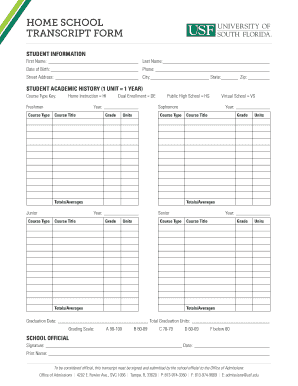
HOME SCHOOL TRANSCRIPT FORM 2017-2026


What is the home school transcript form
The home school transcript form is a crucial document that outlines a student's academic achievements and coursework completed during their home education. It serves as an official record for students transitioning to higher education, applying for jobs, or meeting other educational requirements. This form typically includes details such as course titles, grades, credits earned, and the date of completion. A well-prepared home school transcript can help demonstrate a student's readiness for post-secondary education or vocational training.
Key elements of the home school transcript form
When creating a home school transcript, several key elements should be included to ensure it meets the necessary standards. These elements typically consist of:
- Student Information: Full name, date of birth, and contact information.
- Course Titles: A list of all courses taken, including any electives or special projects.
- Grades: The grades received for each course, often represented in letter format or as numerical scores.
- Credits: The number of credits awarded for each course, indicating the weight of the course in the overall curriculum.
- Signature: The parent or guardian's signature, affirming the accuracy of the transcript.
Steps to complete the home school transcript form
Completing the home school transcript form involves several straightforward steps. Begin by gathering all necessary information regarding the student's coursework and achievements. Next, follow these steps:
- Compile Course Information: List all courses taken, including subjects and any relevant details.
- Assign Grades: Determine the grades for each course based on the student's performance.
- Calculate Credits: Assign credits to each course, ensuring they align with standard educational practices.
- Format the Document: Organize the information clearly, ensuring it is easy to read and understand.
- Review and Sign: Double-check for accuracy and have the parent or guardian sign the transcript.
Legal use of the home school transcript form
The home school transcript form is legally recognized in many contexts, particularly when it is properly formatted and includes essential elements. To ensure its legal standing, the transcript should comply with state regulations regarding home education documentation. This includes maintaining accurate records and providing truthful representations of the student's academic history. Additionally, transcripts may be required for college admissions, scholarship applications, and employment verification, making their legal validity essential.
How to use the home school transcript form
Using the home school transcript form effectively involves understanding its purpose and the context in which it will be presented. Here are some common uses:
- College Applications: Many colleges require a transcript as part of the admissions process.
- Job Applications: Employers may request transcripts to verify educational qualifications.
- Scholarship Applications: Scholarships often require academic records to assess eligibility.
- Transfer to Traditional Schools: Students moving to conventional education settings may need to present their transcripts for credit evaluation.
Examples of using the home school transcript form
Examples of how the home school transcript form is utilized can vary widely. For instance, a student applying to a university may submit their transcript to demonstrate their academic readiness and achievements. Similarly, a recent graduate seeking employment might include their transcript in their job application to highlight their educational background. Additionally, families transitioning students to public or private schools can use transcripts to ensure proper credit transfer and placement within the new educational system.
Quick guide on how to complete home school transcript form
Effortlessly prepare HOME SCHOOL TRANSCRIPT FORM on any device
Managing documents online has gained popularity among both businesses and individuals. It offers an ideal environmentally friendly substitute for conventional printed and signed paperwork, allowing you to obtain the correct format and securely archive it online. airSlate SignNow provides all the tools necessary to create, modify, and electronically sign your documents swiftly and without delays. Handle HOME SCHOOL TRANSCRIPT FORM on any device using airSlate SignNow's Android or iOS applications and enhance any document-related procedure today.
How to modify and electronically sign HOME SCHOOL TRANSCRIPT FORM with ease
- Locate HOME SCHOOL TRANSCRIPT FORM and then click Get Form to begin.
- Use the tools available to complete your document.
- Mark important sections of your documents or obscure confidential information with the tools specifically provided by airSlate SignNow for that purpose.
- Create your signature using the Sign tool, which takes seconds and carries the same legal validity as a conventional wet ink signature.
- Review all the details and then click the Done button to save your changes.
- Choose how you want to send your form, whether by email, text message (SMS), invite link, or download it to your computer.
Eliminate concerns about lost or misplaced documents, tedious form searches, or errors requiring new document prints. airSlate SignNow meets all your document management needs in just a few clicks from any device you prefer. Modify and electronically sign HOME SCHOOL TRANSCRIPT FORM and ensure seamless communication at every stage of the form preparation process with airSlate SignNow.
Create this form in 5 minutes or less
Create this form in 5 minutes!
How to create an eSignature for the home school transcript form
How to generate an eSignature for a PDF file in the online mode
How to generate an eSignature for a PDF file in Chrome
How to create an electronic signature for putting it on PDFs in Gmail
The way to make an eSignature from your smartphone
The best way to create an eSignature for a PDF file on iOS devices
The way to make an eSignature for a PDF file on Android
People also ask
-
What is a homeschool transcript template?
A homeschool transcript template is a pre-designed document that outlines a student's academic achievements and courses taken during their homeschool journey. This template helps parents organize and present their child's educational history in a professional format, which is especially important for college applications or other educational opportunities.
-
How can I create a homeschool transcript template using airSlate SignNow?
Creating a homeschool transcript template with airSlate SignNow is simple and straightforward. You can start by selecting a pre-made template or creating a custom one from scratch, using easy drag-and-drop features. Once the template is ready, you can eSign documents simply and securely, saving you time.
-
Are there any costs associated with using the homeschool transcript template?
airSlate SignNow offers a cost-effective solution for creating a homeschool transcript template. Depending on your needs, you can choose from several pricing plans that provide various levels of features. A free trial is also available, allowing users to test the options before committing financially.
-
What features are included in the homeschool transcript template?
The homeschool transcript template from airSlate SignNow comes with several helpful features, including customizable fields for courses, grades, and credits. Additionally, the template allows for easy eSignature integration, making it convenient to secure signatures from necessary parties. The user-friendly interface ensures that you can create a professional-looking transcript without any hassle.
-
Can I customize the homeschool transcript template?
Yes, you can fully customize the homeschool transcript template to fit your specific needs. airSlate SignNow allows you to edit text, add your school's logo, and modify the layout as necessary. This flexibility ensures that your transcript reflects your unique homeschooling approach and values.
-
What are the benefits of using a homeschool transcript template?
Using a homeschool transcript template streamlines the process of documenting educational progress, making it easier for parents to present their child's achievements. It also adds a layer of professionalism that can impress colleges and employers. Moreover, having a structured template saves time and reduces the chances of missing important details.
-
Does airSlate SignNow integrate with other educational tools?
Yes, airSlate SignNow integrates seamlessly with various educational tools and platforms. This includes learning management systems and grade tracking software, allowing you to import your child's courses and grades directly into the homeschool transcript template. These integrations enhance efficiency and ensure your data is accurate and up-to-date.
Get more for HOME SCHOOL TRANSCRIPT FORM
Find out other HOME SCHOOL TRANSCRIPT FORM
- How To Electronic signature Ohio Product Defect Notice
- Electronic signature California Customer Complaint Form Online
- Electronic signature Alaska Refund Request Form Later
- How Can I Electronic signature Texas Customer Return Report
- How Do I Electronic signature Florida Reseller Agreement
- Electronic signature Indiana Sponsorship Agreement Free
- Can I Electronic signature Vermont Bulk Sale Agreement
- Electronic signature Alaska Medical Records Release Mobile
- Electronic signature California Medical Records Release Myself
- Can I Electronic signature Massachusetts Medical Records Release
- How Do I Electronic signature Michigan Medical Records Release
- Electronic signature Indiana Membership Agreement Easy
- How Can I Electronic signature New Jersey Medical Records Release
- Electronic signature New Mexico Medical Records Release Easy
- How Can I Electronic signature Alabama Advance Healthcare Directive
- How Do I Electronic signature South Carolina Advance Healthcare Directive
- eSignature Kentucky Applicant Appraisal Form Evaluation Later
- Electronic signature Colorado Client and Developer Agreement Later
- Electronic signature Nevada Affiliate Program Agreement Secure
- Can I Electronic signature Pennsylvania Co-Branding Agreement