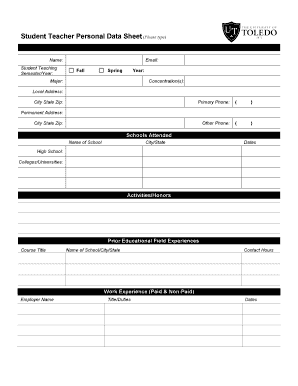
Teachers Details Format


What is the Teachers Details Format
The Teachers Details Format is a structured document used to collect essential information about educators. This format typically includes personal details, educational background, and professional qualifications. It serves as a comprehensive record that can be utilized by educational institutions for various purposes, such as hiring, compliance, and record-keeping. The format ensures that all necessary information is gathered in a standardized way, making it easier for schools and districts to manage teacher data efficiently.
Key elements of the Teachers Details Format
When completing the Teachers Details Format, certain key elements must be included to ensure its effectiveness and completeness. These elements typically encompass:
- Personal Information: Full name, contact details, and address.
- Educational Background: Degrees earned, institutions attended, and graduation dates.
- Professional Experience: Previous teaching positions, duration of employment, and areas of expertise.
- Certifications and Licenses: Teaching certifications, endorsements, and any relevant professional development courses.
- References: Contact information for professional references who can vouch for the educator's qualifications and character.
Steps to complete the Teachers Details Format
Completing the Teachers Details Format requires careful attention to detail to ensure all necessary information is accurately captured. The following steps can guide you through the process:
- Gather Information: Collect all relevant personal, educational, and professional details before starting the form.
- Fill Out Personal Information: Enter your full name, address, and contact information in the designated sections.
- Detail Educational Background: List your degrees, institutions, and graduation dates in chronological order.
- Outline Professional Experience: Provide a summary of your teaching history, including job titles and responsibilities.
- Add Certifications: Include any teaching licenses or certifications you hold, along with their validity dates.
- Provide References: List at least two professional references, ensuring you have their permission to share their contact information.
Legal use of the Teachers Details Format
The Teachers Details Format must adhere to specific legal requirements to ensure its validity and compliance with educational regulations. This includes:
- Ensuring that all information provided is accurate and truthful to avoid legal repercussions.
- Complying with privacy laws, such as FERPA, which protects student and teacher information.
- Maintaining confidentiality of sensitive data collected within the form, especially when shared with third parties.
Examples of using the Teachers Details Format
The Teachers Details Format can be utilized in various scenarios, including:
- Hiring Processes: Schools may require this format during the recruitment of new teachers to assess qualifications.
- Compliance Audits: Educational institutions may use the format to ensure they meet state and federal regulations regarding teacher qualifications.
- Professional Development: Administrators might reference this format to identify areas for further training or support for teachers.
Who Issues the Form
The Teachers Details Format is typically issued by educational institutions, such as school districts, colleges, or universities. These organizations develop their own versions of the form to meet specific needs and compliance requirements. It is essential for educators to obtain the correct format from their respective institutions to ensure that all necessary information is captured and submitted according to institutional guidelines.
Quick guide on how to complete teachers details format
Effortlessly prepare Teachers Details Format on any device
Digital document management has gained traction among companies and individuals alike. It serves as an excellent environmentally friendly alternative to traditional printed and signed papers, allowing you to locate the appropriate form and securely keep it online. airSlate SignNow equips you with all necessary tools to create, modify, and electronically sign your documents swiftly without any holdups. Manage Teachers Details Format on any device through airSlate SignNow's Android or iOS applications and simplify any document-related tasks today.
How to modify and electronically sign Teachers Details Format with ease
- Locate Teachers Details Format and then select Get Form to begin.
- Utilize the tools we offer to fill out your document.
- Emphasize pertinent sections of the documents or obscure sensitive information with tools specifically provided by airSlate SignNow for that purpose.
- Create your electronic signature using the Sign feature, which takes mere seconds and carries the same legal validity as a traditional wet ink signature.
- Review all the information and then click the Done button to save your changes.
- Select your preferred method of sending your form, whether by email, text message (SMS), invite link, or download it to your computer.
Eliminate concerns about lost or misplaced files, tedious document searches, or mistakes that necessitate printing new copies. airSlate SignNow satisfies your document management needs in just a few clicks from any device you choose. Modify and electronically sign Teachers Details Format and guarantee outstanding communication at every stage of the form preparation process with airSlate SignNow.
Create this form in 5 minutes or less
Create this form in 5 minutes!
How to create an eSignature for the teachers details format
How to make an electronic signature for your PDF document in the online mode
How to make an electronic signature for your PDF document in Chrome
The best way to make an electronic signature for putting it on PDFs in Gmail
How to create an eSignature from your mobile device
The best way to generate an electronic signature for a PDF document on iOS devices
How to create an eSignature for a PDF file on Android devices
People also ask
-
What is a PDS form for teachers?
A PDS form for teachers, or Professional Development System form, is a document used to assess and record a teacher's professional growth and development. It is essential for tracking progress and ensuring that educators meet their professional standards. airSlate SignNow makes it easy to create, send, and eSign these forms electronically.
-
How does airSlate SignNow handle PDS forms for teachers?
airSlate SignNow streamlines the process of managing PDS forms for teachers by allowing for easy document creation, editing, and electronic signatures. This ensures that teachers can quickly complete their forms without the hassle of paperwork. Our platform enhances collaboration, enabling educators to share forms effortlessly.
-
What are the benefits of using airSlate SignNow for PDS forms for teachers?
Using airSlate SignNow for PDS forms for teachers offers several benefits, including time savings, enhanced security, and easy tracking of submissions. The ability to eSign documents eliminates the need for printing, scanning, and mailing, making the entire process more efficient. Additionally, our platform ensures that all forms are stored securely in the cloud.
-
Is there a free trial available for airSlate SignNow?
Yes, airSlate SignNow offers a free trial that allows users to explore the features relevant to PDS forms for teachers. This trial gives educators the opportunity to experience the platform's capabilities without any commitment. Sign up today to see how airSlate SignNow can streamline your documentation needs.
-
What integrations does airSlate SignNow offer for PDS forms for teachers?
airSlate SignNow offers various integrations with popular education platforms and tools that cater to PDS forms for teachers, such as Google Drive, Dropbox, and various LMS systems. These integrations enhance workflow efficiency, allowing teachers to access their forms and documents from different applications seamlessly. The ability to integrate makes it easier to manage PDS forms alongside other educational resources.
-
How secure is the data when using airSlate SignNow for PDS forms for teachers?
Security is a top priority at airSlate SignNow, especially when it comes to managing sensitive data like PDS forms for teachers. Our platform employs advanced encryption and compliance measures to protect your documents and personal information. With secure storage and access controls, educators can confidently utilize our services knowing that their data is safe.
-
Can multiple teachers collaborate on a PDS form using airSlate SignNow?
Absolutely! airSlate SignNow allows multiple teachers to collaborate on a PDS form, making it easy to share insights and feedback. With real-time editing and commenting features, collaboration becomes seamless, ensuring that all parties can contribute effectively. This ultimately leads to more thorough and beneficial professional development documentation.
Get more for Teachers Details Format
Find out other Teachers Details Format
- Sign Oregon Construction Emergency Contact Form Easy
- Sign Rhode Island Construction Business Plan Template Myself
- Sign Vermont Construction Rental Lease Agreement Safe
- Sign Utah Construction Cease And Desist Letter Computer
- Help Me With Sign Utah Construction Cease And Desist Letter
- Sign Wisconsin Construction Purchase Order Template Simple
- Sign Arkansas Doctors LLC Operating Agreement Free
- Sign California Doctors Lease Termination Letter Online
- Sign Iowa Doctors LLC Operating Agreement Online
- Sign Illinois Doctors Affidavit Of Heirship Secure
- Sign Maryland Doctors Quitclaim Deed Later
- How Can I Sign Maryland Doctors Quitclaim Deed
- Can I Sign Missouri Doctors Last Will And Testament
- Sign New Mexico Doctors Living Will Free
- Sign New York Doctors Executive Summary Template Mobile
- Sign New York Doctors Residential Lease Agreement Safe
- Sign New York Doctors Executive Summary Template Fast
- How Can I Sign New York Doctors Residential Lease Agreement
- Sign New York Doctors Purchase Order Template Online
- Can I Sign Oklahoma Doctors LLC Operating Agreement