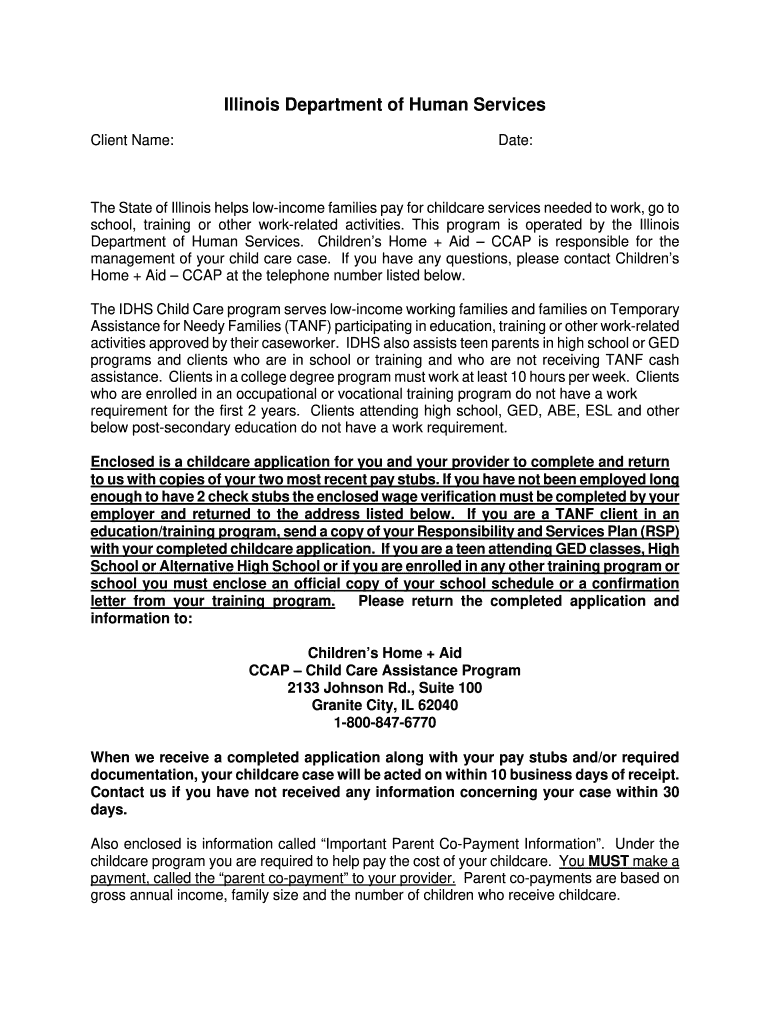
Chassi Il Paperwork Form 2010


What is the Chassi Il Paperwork Form
The Chassi Il Paperwork Form is a crucial document used primarily for vehicle registration and titling in the state of Illinois. This form captures essential information about the vehicle, including its identification number, make, model, and the owner's details. It serves as a formal request to the state authorities to register a vehicle, ensuring that all legal requirements are met for ownership transfer and road use.
How to use the Chassi Il Paperwork Form
Using the Chassi Il Paperwork Form involves several straightforward steps. First, gather all necessary information about the vehicle and the owner. Next, fill out the form accurately, ensuring that all fields are completed. After completing the form, it can be submitted electronically through a secure platform or printed and mailed to the appropriate state office. It is important to keep a copy for personal records and to ensure compliance with state regulations.
Steps to complete the Chassi Il Paperwork Form
Completing the Chassi Il Paperwork Form requires careful attention to detail. Follow these steps:
- Obtain the latest version of the form from the official state website or a trusted source.
- Provide the vehicle's identification number (VIN), make, model, and year.
- Enter the owner's full name, address, and contact information.
- Review the form for accuracy, ensuring all required fields are filled out.
- Sign and date the form, if required.
- Submit the form electronically or via mail to the designated state office.
Legal use of the Chassi Il Paperwork Form
The Chassi Il Paperwork Form must be filled out and submitted in accordance with Illinois state laws to be considered legally valid. This includes ensuring that the information provided is truthful and accurate. Failure to comply with legal requirements can result in penalties, including fines or delays in vehicle registration. Using a reliable electronic signature solution can enhance the form's legitimacy and security.
Key elements of the Chassi Il Paperwork Form
Key elements of the Chassi Il Paperwork Form include:
- Vehicle Information: VIN, make, model, and year.
- Owner Information: Full name, address, and contact details.
- Signature: Required for validation of the form.
- Date: The date of form completion and submission.
Form Submission Methods
The Chassi Il Paperwork Form can be submitted through various methods. The most common methods include:
- Online: Submit through a secure electronic platform.
- Mail: Send the completed form to the relevant state office.
- In-Person: Deliver the form directly to a local DMV office.
Quick guide on how to complete chassi il paperwork 2010 form
Prepare Chassi Il Paperwork Form effortlessly on any device
Digital document management has gained traction among businesses and individuals. It offers an excellent eco-friendly substitute to traditional printed and signed documents, as you can obtain the correct form and securely store it online. airSlate SignNow provides you with all the tools required to create, modify, and eSign your documents quickly without delays. Manage Chassi Il Paperwork Form on any device using airSlate SignNow's Android or iOS applications and enhance any document-related process today.
How to modify and eSign Chassi Il Paperwork Form with ease
- Obtain Chassi Il Paperwork Form and click on Get Form to begin.
- Utilize the tools we provide to fill out your document.
- Highlight pertinent sections of the documents or obscure sensitive data with tools that airSlate SignNow offers specifically for that purpose.
- Create your eSignature using the Sign tool, which only takes seconds and holds the same legal significance as a conventional wet ink signature.
- Review all the details and click on the Done button to save your modifications.
- Choose how you wish to send your form, via email, text message (SMS), invitation link, or download it to your computer.
Put aside concerns about lost or misplaced documents, tedious form searches, or mistakes that require additional document copies. airSlate SignNow addresses your needs in document management with just a few clicks from your preferred device. Modify and eSign Chassi Il Paperwork Form and ensure excellent communication throughout your form preparation process with airSlate SignNow.
Create this form in 5 minutes or less
Find and fill out the correct chassi il paperwork 2010 form
Create this form in 5 minutes!
How to create an eSignature for the chassi il paperwork 2010 form
The best way to generate an electronic signature for a PDF document online
The best way to generate an electronic signature for a PDF document in Google Chrome
The way to generate an eSignature for signing PDFs in Gmail
The way to make an electronic signature right from your smart phone
The way to make an eSignature for a PDF document on iOS
The way to make an electronic signature for a PDF on Android OS
People also ask
-
What is the Chassi Il Paperwork Form?
The Chassi Il Paperwork Form is a specialized document designed for registering vehicles in specific jurisdictions. It streamlines the process by allowing users to efficiently complete and submit necessary information electronically. This form is essential for ensuring compliance with local regulations.
-
How can I access the Chassi Il Paperwork Form using airSlate SignNow?
You can easily access the Chassi Il Paperwork Form through the airSlate SignNow platform. Simply log in to your account, navigate to the document templates, and search for the Chassi Il Paperwork Form. Our user-friendly interface makes it quick and easy for you to begin.
-
Does airSlate SignNow offer eSignature capabilities for the Chassi Il Paperwork Form?
Yes, airSlate SignNow includes robust eSignature capabilities that allow you to electronically sign the Chassi Il Paperwork Form. With our legally binding signatures, you can submit forms with confidence. This feature speeds up processing times, eliminating the need for physical signatures.
-
What are the benefits of using the Chassi Il Paperwork Form within airSlate SignNow?
Utilizing the Chassi Il Paperwork Form within airSlate SignNow provides several benefits, including enhanced efficiency and compliance with documentation requirements. The digital format reduces errors and ensures that all necessary fields are completed accurately. Additionally, it saves time by allowing for quick submission and processing.
-
Are there any costs associated with using the Chassi Il Paperwork Form on airSlate SignNow?
airSlate SignNow is a cost-effective solution with various pricing plans that cater to different business needs. Access to the Chassi Il Paperwork Form is included in these plans, providing great value. We recommend checking our pricing page for detailed information on subscription options.
-
Can I integrate the Chassi Il Paperwork Form with other software solutions?
Yes, airSlate SignNow supports integrations with various software solutions, enhancing the functionality of the Chassi Il Paperwork Form. You can connect it with CRM systems, document management tools, and more to streamline your workflow. Our API makes it easy to incorporate these forms into your existing processes.
-
Is the Chassi Il Paperwork Form compliant with legal regulations?
Absolutely, the Chassi Il Paperwork Form designed by airSlate SignNow is created with legal compliance in mind. Our forms adhere to industry standards and regulations, ensuring that your submissions are valid. Using our platform, you can rest assured that you are meeting all necessary legal requirements.
Get more for Chassi Il Paperwork Form
- Wwwrevenuestatemnus sites defaultwithholding fact sheet 2 submitting form w 2 and w 2c
- Wwwgooglecom chromegoogle chrome download the fast secure browser from google form
- Mtrevenuegovaboutbusiness and income taxbusiness ampamp income taxes division montana department of revenue form
- Fillable online understand the geothermal tax credit form
- Form 103 long1pdf cass county government
- Fillable online schedule in 529 schedule in 529 indianas form
- Fillable online forms in state form 54259 fax email print
- Fillable online uhv data request form university of
Find out other Chassi Il Paperwork Form
- Sign Georgia Government Separation Agreement Simple
- Sign Kansas Government LLC Operating Agreement Secure
- How Can I Sign Indiana Government POA
- Sign Maryland Government Quitclaim Deed Safe
- Sign Louisiana Government Warranty Deed Easy
- Sign Government Presentation Massachusetts Secure
- How Can I Sign Louisiana Government Quitclaim Deed
- Help Me With Sign Michigan Government LLC Operating Agreement
- How Do I Sign Minnesota Government Quitclaim Deed
- Sign Minnesota Government Affidavit Of Heirship Simple
- Sign Missouri Government Promissory Note Template Fast
- Can I Sign Missouri Government Promissory Note Template
- Sign Nevada Government Promissory Note Template Simple
- How To Sign New Mexico Government Warranty Deed
- Help Me With Sign North Dakota Government Quitclaim Deed
- Sign Oregon Government Last Will And Testament Mobile
- Sign South Carolina Government Purchase Order Template Simple
- Help Me With Sign Pennsylvania Government Notice To Quit
- Sign Tennessee Government Residential Lease Agreement Fast
- Sign Texas Government Job Offer Free