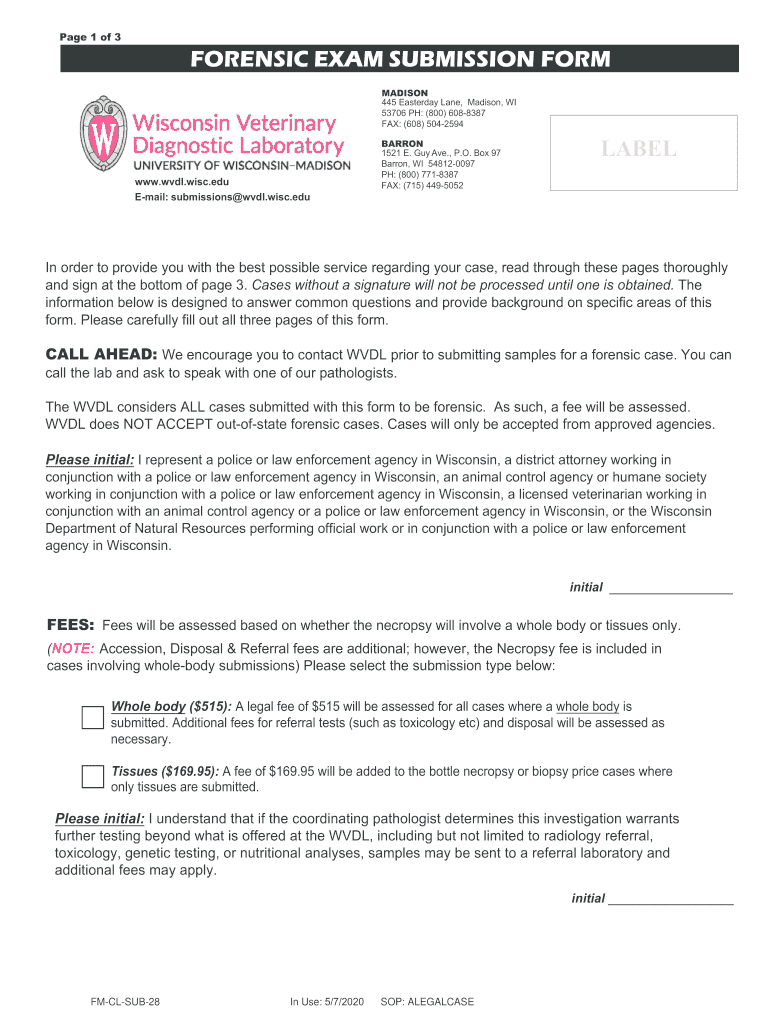
Wisconsin Veterinary Diagnostic Laboratory Submission Forms 2020-2026


What is the Wisconsin Veterinary Diagnostic Laboratory Submission Form?
The Wisconsin Veterinary Diagnostic Laboratory (WVDL) submission form is a critical document used by veterinary professionals to submit samples for diagnostic testing. This form ensures that all necessary information is provided to facilitate accurate and timely analysis of animal health issues. It is designed to collect essential details regarding the samples, including the type of test requested, the animal's identification, and the owner's contact information. Proper completion of this form is vital for effective communication between veterinarians and the laboratory, helping to streamline the diagnostic process.
How to Use the Wisconsin Veterinary Diagnostic Laboratory Submission Form
Using the WVDL submission form involves several straightforward steps. First, ensure you have the correct form for the specific tests you need. Next, fill out the required fields accurately, providing details such as the sample type, animal information, and any pertinent medical history. After completing the form, review it for accuracy before submission. You can submit the form along with the samples either online, by mail, or in person, depending on your preference and the laboratory's guidelines. Following these steps helps ensure that your submission is processed efficiently.
Steps to Complete the Wisconsin Veterinary Diagnostic Laboratory Submission Form
Completing the WVDL submission form requires careful attention to detail. Here are the steps to follow:
- Obtain the correct version of the WVDL submission form, which can be found on the laboratory's website or through your veterinary office.
- Fill in the animal's identification details, including species, breed, age, and any relevant medical history.
- Select the specific tests you are requesting from the WVDL test list, ensuring to check any necessary prerequisites for those tests.
- Provide your contact information as the submitting veterinarian or pet owner, ensuring it is accurate for follow-up communication.
- Review the completed form for any errors or omissions before submitting it with the samples.
Legal Use of the Wisconsin Veterinary Diagnostic Laboratory Submission Form
The WVDL submission form is legally binding when completed correctly, as it serves as a formal request for diagnostic services. The information provided on the form must be truthful and accurate, as any discrepancies could lead to legal implications, especially in cases involving animal health regulations. Compliance with state and federal laws regarding animal testing and sample handling is essential. By using a reliable platform like airSlate SignNow, you can ensure that your digital submission meets legal standards and maintains the integrity of the information provided.
Key Elements of the Wisconsin Veterinary Diagnostic Laboratory Submission Form
Several key elements must be included in the WVDL submission form to ensure it is complete and effective:
- Sample Identification: Clear labeling of the samples to avoid mix-ups.
- Test Selection: Accurate selection of tests from the WVDL test list to ensure appropriate analysis.
- Veterinarian Information: Contact details of the submitting veterinarian for follow-up and results.
- Owner Information: Accurate contact details of the animal's owner for communication regarding the results.
- Payment Information: Any necessary payment details or insurance information to process the request.
Form Submission Methods
The WVDL submission form can be submitted through various methods to accommodate different preferences:
- Online Submission: Many veterinary practices choose to submit forms electronically for faster processing.
- Mail: Completed forms can be mailed along with the samples to the WVDL address provided on the form.
- In-Person: For immediate assistance, forms can be delivered in person to the laboratory.
Quick guide on how to complete wisconsin veterinary diagnostic laboratory submission forms
Complete Wisconsin Veterinary Diagnostic Laboratory Submission Forms effortlessly on any gadget
Online document organization has become increasingly popular with businesses and individuals. It offers an ideal eco-friendly alternative to traditional printed and signed documents, allowing you to obtain the necessary form and securely save it online. airSlate SignNow equips you with all the essential tools to craft, modify, and eSign your documents swiftly without interruptions. Manage Wisconsin Veterinary Diagnostic Laboratory Submission Forms on any device using airSlate SignNow's Android or iOS applications and enhance any document-focused process today.
How to modify and eSign Wisconsin Veterinary Diagnostic Laboratory Submission Forms effortlessly
- Find Wisconsin Veterinary Diagnostic Laboratory Submission Forms and click on Get Form to begin.
- Utilize the tools we offer to complete your document.
- Emphasize important sections of the documents or redact sensitive information with tools that airSlate SignNow specifically provides for that purpose.
- Create your signature using the Sign tool, which takes moments and has the same legal validity as a conventional wet ink signature.
- Review all the details and click on the Done button to save your updates.
- Select your preferred method for sharing your form, whether by email, text message (SMS), or invitation link, or download it to your computer.
Forget about lost or misfiled documents, tedious form navigation, or mistakes that require printing new copies. airSlate SignNow meets all your document management needs in just a few clicks from any device you prefer. Modify and eSign Wisconsin Veterinary Diagnostic Laboratory Submission Forms and ensure excellent communication at every stage of your form preparation with airSlate SignNow.
Create this form in 5 minutes or less
Find and fill out the correct wisconsin veterinary diagnostic laboratory submission forms
Create this form in 5 minutes!
How to create an eSignature for the wisconsin veterinary diagnostic laboratory submission forms
The best way to create an electronic signature for your PDF online
The best way to create an electronic signature for your PDF in Google Chrome
How to generate an electronic signature for signing PDFs in Gmail
How to generate an eSignature straight from your smartphone
The way to create an electronic signature for a PDF on iOS
How to generate an eSignature for a PDF document on Android
People also ask
-
What is the wvdl submission form in airSlate SignNow?
The wvdl submission form in airSlate SignNow is a customizable digital form designed to streamline the document submission process for businesses and organizations. It allows users to easily gather necessary information and signatures, enabling efficient and secure processing of submissions.
-
How does the wvdl submission form improve my workflow?
The wvdl submission form enhances your workflow by automating the collection of essential information and eliminating the need for paper documents. This results in a faster turnaround time for processing and reviewing submissions, allowing your team to focus on more critical tasks.
-
Is there a cost associated with using the wvdl submission form?
The wvdl submission form is part of the airSlate SignNow platform, which offers various pricing plans to accommodate different business needs. You can select a plan that fits your budget, ensuring you receive cost-effective solutions while leveraging the benefits of the submission form.
-
Can multiple users access the wvdl submission form?
Yes, multiple users can access the wvdl submission form within airSlate SignNow, allowing for collaborative submissions and document management. This feature promotes teamwork and ensures that all necessary stakeholders can contribute to the process seamlessly.
-
What are the key features of the wvdl submission form?
The wvdl submission form comes equipped with several key features including customizable templates, eSigning capabilities, and real-time tracking. These features ensure that your document submission process is efficient, secure, and organized.
-
How can I integrate the wvdl submission form with other applications?
The wvdl submission form integrates seamlessly with various third-party applications such as CRMs, project management tools, and cloud storage services. This capability allows businesses to create a unified workflow that enhances productivity and efficiency.
-
What are the benefits of using the wvdl submission form for my business?
Using the wvdl submission form simplifies the document handling process, reduces turnaround time, and enhances compliance with legal standards. Moreover, it provides businesses with a robust electronic solution that minimizes errors and saves resources.
Get more for Wisconsin Veterinary Diagnostic Laboratory Submission Forms
- Form 700116 service installation record aug 2012 peoples
- Boston celtics donation request form
- New client information sheet for consultation
- Printable meal plan template form
- Icpo form
- Cmra monthly lodging surcharge report form copper mountain
- My mother pieced quilts pdf form
- Baker scaffold inspection sheet form
Find out other Wisconsin Veterinary Diagnostic Laboratory Submission Forms
- How To Integrate Sign in Banking
- How To Use Sign in Banking
- Help Me With Use Sign in Banking
- Can I Use Sign in Banking
- How Do I Install Sign in Banking
- How To Add Sign in Banking
- How Do I Add Sign in Banking
- How Can I Add Sign in Banking
- Can I Add Sign in Banking
- Help Me With Set Up Sign in Government
- How To Integrate eSign in Banking
- How To Use eSign in Banking
- How To Install eSign in Banking
- How To Add eSign in Banking
- How To Set Up eSign in Banking
- How To Save eSign in Banking
- How To Implement eSign in Banking
- How To Set Up eSign in Construction
- How To Integrate eSign in Doctors
- How To Use eSign in Doctors