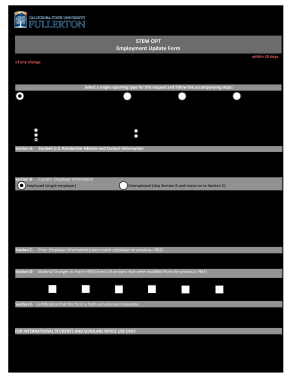
STEM OPT Employment Update Form 2018-2026


What is the STEM OPT Employment Update Form
The STEM OPT Employment Update Form is a crucial document for international students on STEM Optional Practical Training (OPT) in the United States. This form allows students to report any changes in their employment status, including new job placements, employer information, or changes in job responsibilities. It ensures that students remain compliant with the regulations governing their work authorization and helps maintain their legal status while in the U.S.
How to use the STEM OPT Employment Update Form
Using the STEM OPT Employment Update Form involves a few straightforward steps. First, you need to access the form, which is typically available through your university’s international student office or the U.S. Citizenship and Immigration Services (USCIS) website. Once you have the form, fill it out with accurate and up-to-date information regarding your employment. After completing the form, submit it according to your school’s guidelines, which may include electronic submission or mailing a physical copy. It is essential to keep a copy of the submitted form for your records.
Steps to complete the STEM OPT Employment Update Form
Completing the STEM OPT Employment Update Form requires careful attention to detail. Follow these steps:
- Gather your employment information, including your employer's name, address, and your job title.
- Fill in your personal details, such as your full name, SEVIS ID, and contact information.
- Provide details about your employment, including start date, job description, and any changes in your role.
- Review the form for accuracy and completeness.
- Submit the form as directed by your institution.
Legal use of the STEM OPT Employment Update Form
The legal use of the STEM OPT Employment Update Form is essential for maintaining your immigration status. Submitting this form ensures that you comply with the reporting requirements set by USCIS. Failure to report employment changes can lead to complications with your visa status and may affect your ability to remain in the United States. It is vital to understand that this form must be submitted within a specified timeframe after any change in employment to avoid potential penalties.
Required Documents
When completing the STEM OPT Employment Update Form, certain documents may be necessary to support your application. These documents typically include:
- A copy of your current Form I-20, which demonstrates your student status.
- Proof of employment, such as an offer letter or employment contract.
- Any previous employment update forms, if applicable.
Having these documents ready can streamline the process and ensure that your submission is complete.
Form Submission Methods
The STEM OPT Employment Update Form can be submitted through various methods, depending on your institution's policies. Common submission methods include:
- Online submission via the university's student portal.
- Mailing a hard copy to the designated office.
- In-person submission at the international student office.
It is important to check with your institution for specific submission guidelines and deadlines to ensure compliance.
Quick guide on how to complete stem opt employment update form
Complete STEM OPT Employment Update Form effortlessly on any device
Web-based document management has gained popularity among businesses and individuals. It serves as an excellent eco-friendly alternative to conventional printed and signed papers, allowing you to locate the appropriate form and securely store it online. airSlate SignNow provides you with all the resources necessary to create, edit, and eSign your documents quickly and without holdups. Manage STEM OPT Employment Update Form on any device using the airSlate SignNow Android or iOS applications and enhance any document-related workflow today.
The easiest way to edit and eSign STEM OPT Employment Update Form without effort
- Obtain STEM OPT Employment Update Form and click Get Form to begin.
- Utilize the tools we provide to complete your document.
- Highlight pertinent sections of the documents or blackout sensitive information using the tools that airSlate SignNow specifically offers for that purpose.
- Generate your eSignature with the Sign tool, which takes mere seconds and holds the same legal validity as a traditional wet ink signature.
- Review the details and click on the Done button to save your changes.
- Select your preferred method for delivering your form, whether by email, text message (SMS), invite link, or download it to your computer.
Eliminate worries about lost or misplaced files, tiresome form searches, or mistakes that necessitate printing new document copies. airSlate SignNow takes care of all your document management needs with just a few clicks from any device of your choosing. Edit and eSign STEM OPT Employment Update Form and ensure excellent communication at every step of the form preparation process with airSlate SignNow.
Create this form in 5 minutes or less
Create this form in 5 minutes!
How to create an eSignature for the stem opt employment update form
The way to create an eSignature for your PDF online
The way to create an eSignature for your PDF in Google Chrome
The best way to generate an electronic signature for signing PDFs in Gmail
The way to create an eSignature right from your smartphone
The best way to generate an electronic signature for a PDF on iOS
The way to create an eSignature for a PDF on Android
People also ask
-
What is an opt employment update form?
An opt employment update form is a document used by organizations to collect updated employment information from employees. This form allows businesses to ensure that their records are current, which is essential for compliance and communication purposes. airSlate SignNow simplifies the process of creating and managing these forms.
-
How does airSlate SignNow facilitate the use of an opt employment update form?
airSlate SignNow allows users to create, send, and electronically sign opt employment update forms seamlessly. With its user-friendly interface, businesses can easily design custom forms that meet their specific needs. Additionally, the platform ensures that document management is efficient and secure.
-
Is there a cost associated with using the opt employment update form on airSlate SignNow?
airSlate SignNow offers a variety of pricing plans that cater to different business sizes and needs. While the cost may vary, the platform provides a cost-effective solution for creating and managing opt employment update forms. Potential customers can check the pricing page for detailed information and find a plan that fits their budget.
-
Can I integrate the opt employment update form with other tools?
Yes, airSlate SignNow supports integrations with various third-party applications, making the process of managing opt employment update forms even more efficient. You can connect with tools like CRM systems, email platforms, and more to streamline your workflow. This flexibility enhances the functionality of the opt employment update form in your existing process.
-
What are the benefits of using airSlate SignNow for opt employment update forms?
Using airSlate SignNow for your opt employment update forms provides several advantages, including improved accuracy and reduced processing time. The platform’s eSignature capabilities enhance the approval process and ensure compliance. Furthermore, it offers secure storage, making document retrieval straightforward.
-
How secure is the information submitted on the opt employment update form?
airSlate SignNow prioritizes security and employs advanced encryption measures to protect the data submitted through the opt employment update form. With compliance to major security standards, businesses can trust that their sensitive information will remain confidential. Regular audits and updates keep the security framework robust.
-
Can I customize the opt employment update form in airSlate SignNow?
Absolutely! airSlate SignNow allows full customization of the opt employment update form to fit your organization's requirements. You can add fields, modify designs, and include specific branding elements. This flexibility helps ensure that the form aligns with your company’s image and data collection needs.
Get more for STEM OPT Employment Update Form
- Replacement diploma application instructions new york university nyu form
- Below is a checklist to use to ensure you have completed all necessary requirements lsaaa scholarship application attached high form
- Attention seniors the deadline to turn in your hours is mon form
- 6572782495 form
- Anscript request form
- Irbba memorial scholarship application junior 2017doc form
- Boys basketball department gadsden city high school form
- Freshman forgiveness 2011 form
Find out other STEM OPT Employment Update Form
- Electronic signature Idaho Plumbing Claim Myself
- Electronic signature Kansas Plumbing Business Plan Template Secure
- Electronic signature Louisiana Plumbing Purchase Order Template Simple
- Can I Electronic signature Wyoming Legal Limited Power Of Attorney
- How Do I Electronic signature Wyoming Legal POA
- How To Electronic signature Florida Real Estate Contract
- Electronic signature Florida Real Estate NDA Secure
- Can I Electronic signature Florida Real Estate Cease And Desist Letter
- How Can I Electronic signature Hawaii Real Estate LLC Operating Agreement
- Electronic signature Georgia Real Estate Letter Of Intent Myself
- Can I Electronic signature Nevada Plumbing Agreement
- Electronic signature Illinois Real Estate Affidavit Of Heirship Easy
- How To Electronic signature Indiana Real Estate Quitclaim Deed
- Electronic signature North Carolina Plumbing Business Letter Template Easy
- Electronic signature Kansas Real Estate Residential Lease Agreement Simple
- How Can I Electronic signature North Carolina Plumbing Promissory Note Template
- Electronic signature North Dakota Plumbing Emergency Contact Form Mobile
- Electronic signature North Dakota Plumbing Emergency Contact Form Easy
- Electronic signature Rhode Island Plumbing Business Plan Template Later
- Electronic signature Louisiana Real Estate Quitclaim Deed Now