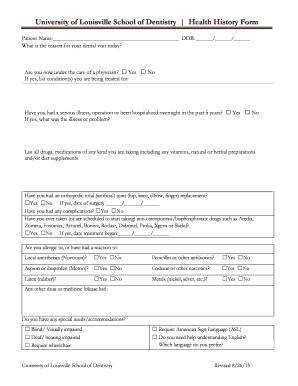
2013-2026 Form


What is the University Of Louisville School Of Dentistry Health History Form
The University Of Louisville School Of Dentistry Health History Form is a crucial document that collects comprehensive health information from patients. This form is designed to ensure that dental professionals have all necessary medical history details to provide safe and effective care. It typically includes sections for personal information, medical conditions, allergies, medications, and previous dental treatments. By accurately completing this form, patients help facilitate a thorough understanding of their health status, which is essential for tailored dental care.
How to use the University Of Louisville School Of Dentistry Health History Form
Using the University Of Louisville School Of Dentistry Health History Form involves several straightforward steps. First, obtain the form, which may be available online or through the dental office. Next, fill out the form completely, ensuring all information is accurate and up to date. It is important to provide detailed responses, especially regarding medical conditions and medications. Once completed, the form can be submitted as instructed, either digitally or in person, depending on the preferences of the dental office.
Steps to complete the University Of Louisville School Of Dentistry Health History Form
Completing the University Of Louisville School Of Dentistry Health History Form requires careful attention to detail. Follow these steps for a successful submission:
- Access the form through the designated source.
- Provide your personal information, including name, address, and contact details.
- List any existing medical conditions, including chronic illnesses and previous surgeries.
- Indicate any allergies, particularly to medications or dental materials.
- Document current medications, including dosage and frequency.
- Review the completed form for accuracy before submission.
Legal use of the University Of Louisville School Of Dentistry Health History Form
The legal use of the University Of Louisville School Of Dentistry Health History Form is governed by various regulations regarding patient privacy and consent. This form is considered legally binding when completed accurately and submitted according to the dental office's guidelines. Compliance with laws such as HIPAA ensures that patient information remains confidential and is used solely for the purpose of providing dental care. It is essential for patients to understand their rights regarding the information they provide on this form.
Key elements of the University Of Louisville School Of Dentistry Health History Form
Several key elements are essential to the University Of Louisville School Of Dentistry Health History Form. These include:
- Personal Information: Basic details such as name, date of birth, and contact information.
- Medical History: A comprehensive overview of past and current medical conditions.
- Medication List: A detailed account of all medications currently being taken.
- Allergies: Information regarding any known allergies to medications or materials.
- Dental History: Previous dental treatments and any issues experienced.
How to obtain the University Of Louisville School Of Dentistry Health History Form
Obtaining the University Of Louisville School Of Dentistry Health History Form can be done through several methods. Patients can typically find the form on the University of Louisville School of Dentistry's official website, where it may be available for download. Alternatively, the form can be requested directly from the dental office during appointment scheduling. It is advisable to obtain the form ahead of time to ensure sufficient time for completion before the dental visit.
Quick guide on how to complete university of louisville school of dentistry health history form
Effortlessly Prepare [SKS] on Any Device
Digital document management has gained signNow traction among businesses and individuals. It offers an excellent environmentally friendly alternative to traditional printed and signed forms, allowing you to locate the proper document and securely store it online. airSlate SignNow provides all the necessary tools to swiftly create, modify, and eSign your documents without any delays. Manage [SKS] on any platform using airSlate SignNow's Android or iOS applications and streamline any document-related process today.
The easiest way to edit and eSign [SKS] without hassle
- Obtain [SKS] and select Get Form to begin.
- Utilize the tools available to fill out your document.
- Emphasize important sections of the documents or obscure sensitive information with tools specifically provided by airSlate SignNow for this purpose.
- Generate your eSignature using the Sign feature, which takes mere seconds and carries the same legal legitimacy as a conventional ink signature.
- Review all the details and click on the Done button to preserve your modifications.
- Select your preferred delivery method for your document, whether by email, SMS, invitation link, or download to your computer.
Eliminate concerns about lost or misplaced files, tedious document searching, or mistakes that require printing new copies. airSlate SignNow takes care of all your document management needs in just a few clicks from any device you choose. Edit and eSign [SKS] and ensure excellent communication throughout the document preparation process with airSlate SignNow.
Create this form in 5 minutes or less
Related searches to University Of Louisville School Of Dentistry Health History Form
Create this form in 5 minutes!
How to create an eSignature for the university of louisville school of dentistry health history form
The way to generate an electronic signature for a PDF document in the online mode
The way to generate an electronic signature for a PDF document in Chrome
The way to generate an eSignature for putting it on PDFs in Gmail
The way to create an electronic signature right from your mobile device
The best way to make an eSignature for a PDF document on iOS devices
The way to create an electronic signature for a PDF on Android devices
People also ask
-
What is the University Of Louisville School Of Dentistry Health History Form?
The University Of Louisville School Of Dentistry Health History Form is a vital document used by dental professionals to gather crucial health information from patients. This form helps ensure that dental treatments are safe and tailored to individual health needs.
-
How can airSlate SignNow help with the University Of Louisville School Of Dentistry Health History Form?
airSlate SignNow streamlines the process of signing and managing the University Of Louisville School Of Dentistry Health History Form. Our user-friendly platform allows patients to fill out and eSign the form easily, ensuring efficient data collection for dental practices.
-
What features does airSlate SignNow offer for handling the University Of Louisville School Of Dentistry Health History Form?
airSlate SignNow provides features such as customizable templates, secure eSigning, and document tracking for the University Of Louisville School Of Dentistry Health History Form. These capabilities enhance the efficiency of managing patient information and improve overall workflow.
-
Is there a cost associated with using airSlate SignNow for the University Of Louisville School Of Dentistry Health History Form?
Yes, airSlate SignNow offers various pricing plans that cater to different needs. The cost-effective solutions enable dental practices to manage the University Of Louisville School Of Dentistry Health History Form without breaking the bank while enjoying a range of features.
-
What are the benefits of using airSlate SignNow for the University Of Louisville School Of Dentistry Health History Form?
Using airSlate SignNow for the University Of Louisville School Of Dentistry Health History Form benefits dental practices by simplifying document management, speeding up the signing process, and enhancing patient experience. It ensures that important health information is collected efficiently and securely.
-
Can I integrate airSlate SignNow with other software for the University Of Louisville School Of Dentistry Health History Form?
Absolutely! airSlate SignNow offers seamless integrations with various software platforms, enabling dental practices to connect the University Of Louisville School Of Dentistry Health History Form with their existing systems. This integration enhances productivity and data management.
-
How secure is the data collected from the University Of Louisville School Of Dentistry Health History Form in airSlate SignNow?
airSlate SignNow prioritizes data security, employing advanced encryption and security measures to protect information collected through the University Of Louisville School Of Dentistry Health History Form. You can trust that patient data will remain confidential and secure.
Get more for University Of Louisville School Of Dentistry Health History Form
- Va form 29 1549 veterans benefits administration vba va
- Understanding medication compliance and persistence from an ispor form
- Wcb 265 predetermination form
- Ga dot letterhead 2012 form
- Mva 202 form
- Form 7525 v 2003 2019
- Changing structure of indian textiles industry after mfa form
- Fedex application form
Find out other University Of Louisville School Of Dentistry Health History Form
- How Can I eSignature Georgia Courts Quitclaim Deed
- Help Me With eSignature Florida Courts Affidavit Of Heirship
- Electronic signature Alabama Banking RFP Online
- eSignature Iowa Courts Quitclaim Deed Now
- eSignature Kentucky Courts Moving Checklist Online
- eSignature Louisiana Courts Cease And Desist Letter Online
- How Can I Electronic signature Arkansas Banking Lease Termination Letter
- eSignature Maryland Courts Rental Application Now
- eSignature Michigan Courts Affidavit Of Heirship Simple
- eSignature Courts Word Mississippi Later
- eSignature Tennessee Sports Last Will And Testament Mobile
- How Can I eSignature Nevada Courts Medical History
- eSignature Nebraska Courts Lease Agreement Online
- eSignature Nebraska Courts LLC Operating Agreement Easy
- Can I eSignature New Mexico Courts Business Letter Template
- eSignature New Mexico Courts Lease Agreement Template Mobile
- eSignature Courts Word Oregon Secure
- Electronic signature Indiana Banking Contract Safe
- Electronic signature Banking Document Iowa Online
- Can I eSignature West Virginia Sports Warranty Deed