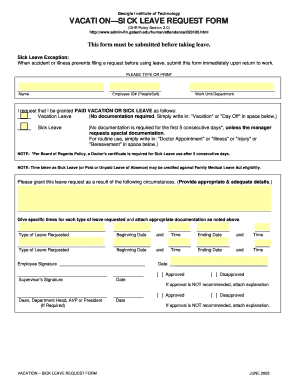
PDF Sick Leave Blank Form 2003-2026


What is the PDF Sick Leave Blank Form
The PDF Sick Leave Blank Form is a standardized document used by employees to formally request time off due to illness. This form typically includes sections for the employee's name, the dates of absence, and a brief explanation of the reason for the sick leave. It serves as an official record for both the employee and the employer, ensuring that the request is documented and processed according to company policies.
How to Use the PDF Sick Leave Blank Form
Using the PDF Sick Leave Blank Form involves filling out the required fields accurately. Employees should begin by entering their personal information, including their name and employee ID. Next, they should specify the dates they intend to be absent and provide a brief description of their illness. Once completed, the form can be printed, signed, and submitted to the appropriate supervisor or HR department for approval. It is essential to keep a copy for personal records.
Steps to Complete the PDF Sick Leave Blank Form
Completing the PDF Sick Leave Blank Form involves several straightforward steps:
- Download the PDF Sick Leave Blank Form from a reliable source.
- Open the form using a PDF reader.
- Fill in your personal details, including your name, position, and department.
- Indicate the start and end dates of your sick leave.
- Provide a brief explanation of your illness.
- Sign and date the form.
- Submit the completed form to your supervisor or HR department.
Legal Use of the PDF Sick Leave Blank Form
The PDF Sick Leave Blank Form is legally recognized as a valid request for time off due to illness, provided it is completed and submitted according to company policies. Employers are required to keep such records for compliance with labor laws and regulations. Proper use of the form ensures that both the employee's rights and the employer's responsibilities are upheld in accordance with applicable laws.
Key Elements of the PDF Sick Leave Blank Form
Key elements of the PDF Sick Leave Blank Form include:
- Employee Information: Name, employee ID, and contact details.
- Dates of Absence: Start and end dates for the requested sick leave.
- Reason for Leave: A brief description of the illness or condition.
- Signature: The employee’s signature to validate the request.
- Submission Instructions: Guidelines on how to submit the form to the employer.
Examples of Using the PDF Sick Leave Blank Form
Examples of using the PDF Sick Leave Blank Form include scenarios where an employee is diagnosed with a contagious illness, requiring them to take time off to recover and prevent spreading the illness to coworkers. Another example is when an employee needs to undergo a medical procedure that necessitates a short recovery period. In both cases, the form serves as an official request for sick leave, ensuring that the employer is informed and can manage staffing accordingly.
Quick guide on how to complete pdf sick leave blank form
Effortlessly prepare Pdf Sick Leave Blank Form on any device
Digital document management has become increasingly popular among businesses and individuals. It offers an excellent eco-friendly alternative to conventional printed and signed documents, allowing you to obtain the right form and securely store it online. airSlate SignNow equips you with all the resources necessary to create, edit, and electronically sign your documents swiftly and without delays. Handle Pdf Sick Leave Blank Form on any device with airSlate SignNow's Android or iOS applications and streamline any document-related process today.
The simplest way to edit and electronically sign Pdf Sick Leave Blank Form with ease
- Locate Pdf Sick Leave Blank Form and click on Get Form to begin.
- Make use of the tools we offer to finalize your document.
- Emphasize important sections of your documents or redact sensitive information with tools specifically provided by airSlate SignNow for that purpose.
- Generate your signature using the Sign feature, which takes mere seconds and carries the same legal authority as a traditional ink signature.
- Review all the details and click on the Done button to preserve your changes.
- Select your preferred method for sending your form, whether by email, text (SMS), invitation link, or download it to your computer.
Say goodbye to lost or misplaced files, tedious form searches, or errors that necessitate the printing of new document copies. airSlate SignNow meets your document management needs in just a few clicks from any device you choose. Modify and electronically sign Pdf Sick Leave Blank Form and guarantee exceptional communication at any stage of the document preparation process with airSlate SignNow.
Create this form in 5 minutes or less
Create this form in 5 minutes!
How to create an eSignature for the pdf sick leave blank form
The way to generate an electronic signature for your PDF document in the online mode
The way to generate an electronic signature for your PDF document in Chrome
The way to make an electronic signature for putting it on PDFs in Gmail
The way to create an electronic signature straight from your mobile device
The best way to make an electronic signature for a PDF document on iOS devices
The way to create an electronic signature for a PDF document on Android devices
People also ask
-
What is a sick sheet form and how is it used?
A sick sheet form is a document that employees use to formally notify their employer about illness-related absences. This form serves as a record that can help businesses manage attendance and ensure compliance with company policies. By utilizing a sick sheet form, employers can maintain accurate records and ensure a smoother HR process.
-
How does airSlate SignNow streamline the sick sheet form process?
airSlate SignNow simplifies the sick sheet form process by enabling users to create, send, and eSign documents electronically. This eliminates the need for physical paperwork and reduces processing times signNowly. With this solution, businesses can quickly access signed sick sheet forms without the hassle of traditional methods.
-
Is there a cost associated with using the sick sheet form feature in airSlate SignNow?
Yes, airSlate SignNow offers competitive pricing plans that include access to the sick sheet form feature. These plans are designed to fit various business sizes and needs, ensuring that every organization can manage their sick leave documentation affordably. You can explore our pricing options on the website to find the best fit.
-
What are the benefits of using an electronic sick sheet form?
Using an electronic sick sheet form offers several advantages, including faster submission and approval processes, improved accessibility, and reduced paperwork. Businesses can easily track and store sick leave documentation digitally, leading to enhanced organization and compliance. Additionally, this method supports remote work arrangements and fills in gaps during employee absences.
-
Can I integrate the sick sheet form feature with other software?
Absolutely! airSlate SignNow allows seamless integration with various HR and project management tools, enhancing your workflow. By connecting your sick sheet form feature to your existing systems, you can optimize processes and improve document management further. Check our integration options to see what fits your needs best.
-
How can employees fill out and submit a sick sheet form?
Employees can easily fill out and submit a sick sheet form using airSlate SignNow’s user-friendly interface. They can access the form online, complete it digitally, and eSign it without printing anything. This streamlined process ensures timely submission and compliance with company policies.
-
What security measures are in place for the sick sheet form?
airSlate SignNow prioritizes security for all documents, including the sick sheet form. We implement advanced encryption measures to protect data during transmission and storage. Additionally, user access controls and audit trails ensure that sensitive information remains confidential and only accessible by authorized personnel.
Get more for Pdf Sick Leave Blank Form
- Google form sample for social studies
- Initial mortgage disclosure statement pdf form
- Colorado mesa university transcripts form
- Exempt form kettering university kettering
- Monthly log sheet form
- Nazarene church matching form point loma nazarene university pointloma
- Osmosis virtual lab form
- Application for teas test at csu long beach california state csulb form
Find out other Pdf Sick Leave Blank Form
- Can I Sign Kentucky Performance Contract
- How Do I Sign Florida Investment Contract
- Sign Colorado General Power of Attorney Template Simple
- How Do I Sign Florida General Power of Attorney Template
- Sign South Dakota Sponsorship Proposal Template Safe
- Sign West Virginia Sponsorship Proposal Template Free
- Sign Tennessee Investment Contract Safe
- Sign Maryland Consulting Agreement Template Fast
- Sign California Distributor Agreement Template Myself
- How Do I Sign Louisiana Startup Business Plan Template
- Can I Sign Nevada Startup Business Plan Template
- Sign Rhode Island Startup Business Plan Template Now
- How Can I Sign Connecticut Business Letter Template
- Sign Georgia Business Letter Template Easy
- Sign Massachusetts Business Letter Template Fast
- Can I Sign Virginia Business Letter Template
- Can I Sign Ohio Startup Costs Budget Worksheet
- How Do I Sign Maryland 12 Month Sales Forecast
- How Do I Sign Maine Profit and Loss Statement
- How To Sign Wisconsin Operational Budget Template