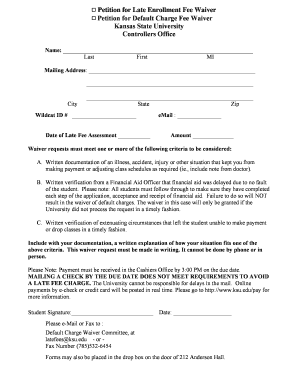
Petition for Default Charge Waiver 3 DOC Form


What is the Kansas State University Waiver?
The Kansas State University waiver is a formal request that allows eligible students to reduce or eliminate certain fees associated with their education. This waiver may apply to various charges, including tuition, housing, or other institutional fees. Understanding the specific criteria and benefits of this waiver is essential for students seeking financial relief during their studies at Kansas State University.
Eligibility Criteria for the Kansas State University Waiver
To qualify for the Kansas State University waiver, students must meet specific eligibility requirements. These may include factors such as residency status, financial need, or enrollment in particular programs. It is important for applicants to review the detailed criteria set forth by the university to ensure they meet all necessary conditions before submitting their waiver request.
Steps to Complete the Kansas State University Waiver
Completing the Kansas State University waiver involves several key steps. First, students should gather all required documents, which may include proof of income, residency verification, and enrollment status. Next, they must fill out the waiver application form accurately and thoroughly. After completing the form, students should submit it through the designated method, whether online or via mail, ensuring they adhere to any deadlines specified by the university.
Legal Use of the Kansas State University Waiver
The Kansas State University waiver is legally binding once it has been properly completed and submitted. This means that students must ensure all information provided is accurate and truthful, as any discrepancies may lead to penalties or denial of the waiver. Familiarity with the legal implications of submitting this waiver can help students navigate the process more effectively.
Form Submission Methods for the Kansas State University Waiver
Students can submit the Kansas State University waiver through various methods. The most common submission options include online submission via the university's official portal, mailing the completed form to the appropriate office, or delivering it in person. Each method has its own set of guidelines and potential processing times, so students should choose the option that best suits their needs and timelines.
Required Documents for the Kansas State University Waiver
When applying for the Kansas State University waiver, students must prepare several required documents. These typically include proof of income, identification, and any additional forms that demonstrate eligibility for the waiver. Ensuring that all necessary documentation is included with the application can help expedite the review process and increase the likelihood of approval.
Quick guide on how to complete petition for default charge waiver 3doc
Complete Petition For Default Charge Waiver 3 doc seamlessly on any device
Managing documents online has gained traction among businesses and individuals. It offers an ideal eco-friendly substitute for conventional printed and signed documents, allowing you to obtain the right form and securely keep it online. airSlate SignNow equips you with all the resources necessary to generate, modify, and eSign your documents swiftly without delays. Handle Petition For Default Charge Waiver 3 doc on any device using airSlate SignNow's Android or iOS applications and enhance any document-related process today.
The easiest way to edit and eSign Petition For Default Charge Waiver 3 doc without hassle
- Obtain Petition For Default Charge Waiver 3 doc and click on Get Form to begin.
- Employ the tools we provide to finish your document.
- Emphasize pertinent sections of your documents or redact sensitive information with tools that airSlate SignNow specifically offers for that purpose.
- Create your signature using the Sign feature, which takes mere seconds and carries the same legal validity as a traditional wet ink signature.
- Verify the information and click on the Done button to save your modifications.
- Select how you wish to send your form, via email, text message (SMS), or invite link, or download it to your computer.
Say goodbye to lost or misplaced documents, tedious form searching, or mistakes that necessitate printing new document copies. airSlate SignNow addresses all your document management needs in just a few clicks from any device you prefer. Modify and eSign Petition For Default Charge Waiver 3 doc to ensure excellent communication at every stage of your form preparation process with airSlate SignNow.
Create this form in 5 minutes or less
Create this form in 5 minutes!
How to create an eSignature for the petition for default charge waiver 3doc
The way to generate an eSignature for a PDF file in the online mode
The way to generate an eSignature for a PDF file in Chrome
How to create an electronic signature for putting it on PDFs in Gmail
The way to generate an eSignature from your smartphone
The way to create an eSignature for a PDF file on iOS devices
The way to generate an eSignature for a PDF file on Android
People also ask
-
What is the Kansas State University waiver?
The Kansas State University waiver is a document that allows students to waive certain fees or requirements set by the university. This waiver is designed to provide financial relief or accommodate specific student needs, enabling easier access to university services and resources.
-
How can I apply for the Kansas State University waiver?
To apply for the Kansas State University waiver, students typically need to fill out a specific application form and provide supporting documentation. Make sure to check the university's official website for the latest instructions and deadlines related to the Kansas State University waiver application process.
-
What features does airSlate SignNow offer for managing the Kansas State University waiver?
airSlate SignNow provides an easy-to-use platform to create, send, and eSign the Kansas State University waiver. With features like customizable templates and secure cloud storage, students can conveniently manage their waivers from any device, ensuring quick and efficient submissions.
-
Are there any costs associated with using airSlate SignNow for the Kansas State University waiver?
While the Kansas State University waiver can typically be processed without fees, using airSlate SignNow does involve subscription costs. However, given its cost-effective solutions, many users find that the benefits of streamlined document management outweigh any associated fees.
-
What benefits will I gain from using airSlate SignNow for the Kansas State University waiver?
Using airSlate SignNow for the Kansas State University waiver simplifies the entire process of signing and submitting documents. Users benefit from faster turnaround times, enhanced security for personal information, and the convenience of digital signatures, making their experience much more efficient.
-
Can I integrate airSlate SignNow with other tools when handling the Kansas State University waiver?
Yes, airSlate SignNow offers seamless integrations with various tools that can enhance productivity when managing the Kansas State University waiver. This includes integration with cloud storage services and workflow automation tools, allowing for a more streamlined document management process.
-
How secure is airSlate SignNow when processing the Kansas State University waiver?
airSlate SignNow is committed to providing robust security measures to protect your information while processing the Kansas State University waiver. The platform employs industry-standard encryption, secure cloud storage, and access controls, ensuring that all documents and personal data are kept safe.
Get more for Petition For Default Charge Waiver 3 doc
Find out other Petition For Default Charge Waiver 3 doc
- eSign Oregon Government Business Plan Template Easy
- How Do I eSign Oklahoma Government Separation Agreement
- How Do I eSign Tennessee Healthcare / Medical Living Will
- eSign West Virginia Healthcare / Medical Forbearance Agreement Online
- eSign Alabama Insurance LLC Operating Agreement Easy
- How Can I eSign Alabama Insurance LLC Operating Agreement
- eSign Virginia Government POA Simple
- eSign Hawaii Lawers Rental Application Fast
- eSign Hawaii Lawers Cease And Desist Letter Later
- How To eSign Hawaii Lawers Cease And Desist Letter
- How Can I eSign Hawaii Lawers Cease And Desist Letter
- eSign Hawaii Lawers Cease And Desist Letter Free
- eSign Maine Lawers Resignation Letter Easy
- eSign Louisiana Lawers Last Will And Testament Mobile
- eSign Louisiana Lawers Limited Power Of Attorney Online
- eSign Delaware Insurance Work Order Later
- eSign Delaware Insurance Credit Memo Mobile
- eSign Insurance PPT Georgia Computer
- How Do I eSign Hawaii Insurance Operating Agreement
- eSign Hawaii Insurance Stock Certificate Free