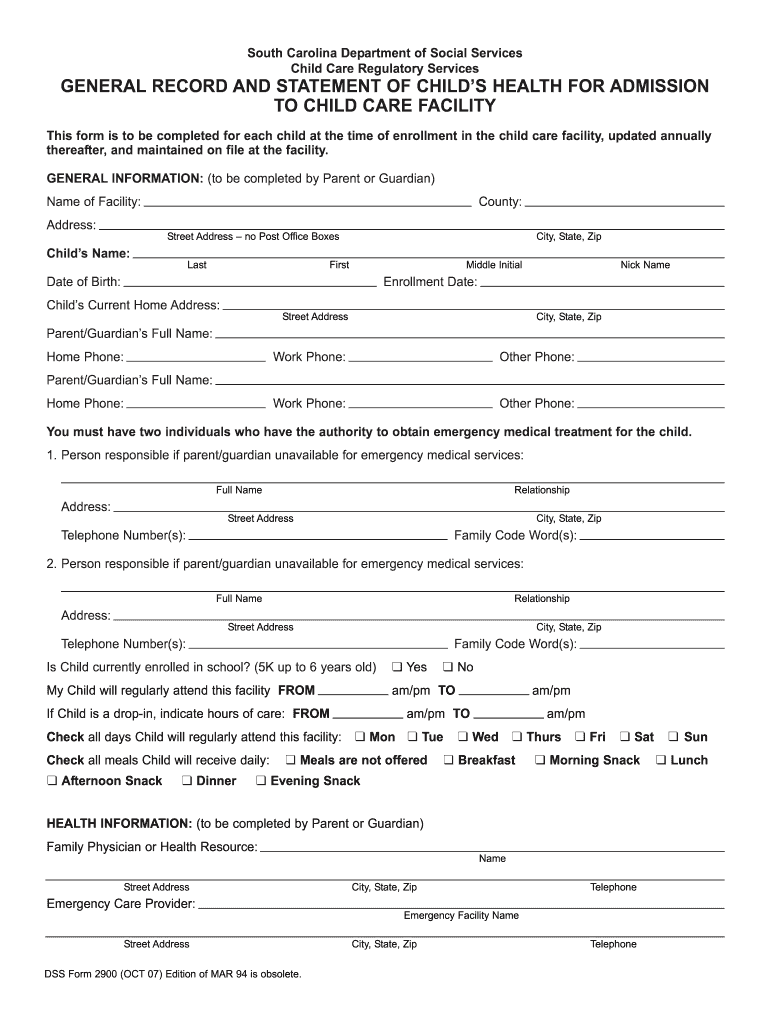
Dss Form 2900 2007


What is the Dss Form 2900
The Dss Form 2900 is a specific document used primarily for the purpose of applying for benefits related to disability services. This form is essential for individuals seeking assistance from government programs designed to support those with disabilities. It collects necessary information about the applicant's condition, financial status, and other relevant details that help determine eligibility for services.
How to use the Dss Form 2900
Using the Dss Form 2900 involves several steps to ensure that all required information is accurately provided. Applicants should first download the form from an official source. Once obtained, it is important to read the instructions carefully. Fill out the form completely, ensuring that all sections are addressed. After completion, applicants should review the form for accuracy before submission to avoid delays in processing.
Steps to complete the Dss Form 2900
Completing the Dss Form 2900 involves a systematic approach:
- Gather necessary documentation, such as medical records and financial statements.
- Download and print the form from an official source.
- Fill in personal information, including name, address, and contact details.
- Provide detailed information about the disability and how it affects daily life.
- Include any additional information requested in the form.
- Review the form for completeness and accuracy.
- Submit the form according to the specified submission methods.
Legal use of the Dss Form 2900
The Dss Form 2900 must be used in accordance with legal guidelines to ensure its validity. This includes adhering to privacy laws and regulations that protect the information provided by applicants. The form should be signed and dated as required, and any supporting documents should be included to substantiate claims made in the application. Proper legal use ensures that the application is processed smoothly and efficiently.
Key elements of the Dss Form 2900
Several key elements are critical to the Dss Form 2900:
- Personal Information: This section requires the applicant's full name, address, and contact information.
- Disability Details: Applicants must describe their disability, including onset date and severity.
- Financial Information: This includes income, assets, and any other financial resources.
- Supporting Documentation: Relevant medical and financial documents must accompany the form.
Form Submission Methods
The Dss Form 2900 can be submitted through various methods, depending on the guidelines provided by the issuing authority. Common submission methods include:
- Online Submission: Many agencies offer electronic submission options for convenience.
- Mail: Applicants can print the completed form and send it via postal service.
- In-Person: Some applicants may choose to submit the form directly at a designated office.
Quick guide on how to complete dss form 2900 2007
Effortlessly Prepare Dss Form 2900 on Any Device
Managing documents online has gained popularity among both organizations and individuals. It serves as a perfect eco-friendly substitute for traditional printed and signed documents, allowing you to obtain the necessary form and securely store it online. airSlate SignNow provides you with all the resources to create, modify, and electronically sign your documents swiftly without delays. Manage Dss Form 2900 on any device using the airSlate SignNow apps for Android or iOS and enhance your document-related processes today.
Edit and eSign Dss Form 2900 with Ease
- Obtain Dss Form 2900 and click Get Form to begin.
- Utilize the tools we provide to complete your document.
- Highlight important sections of your documents or redact sensitive information using the specific tools that airSlate SignNow offers for that purpose.
- Generate your signature with the Sign tool, which takes seconds and holds the same legal validity as a conventional handwritten signature.
- Review all the details and click the Done button to save your changes.
- Select your preferred method to send your form, whether by email, SMS, or invite link, or download it to your computer.
Say goodbye to lost or misplaced documents, the hassle of tedious form searches, or mistakes that require printing new document copies. airSlate SignNow meets your document management needs with just a few clicks from any device you choose. Edit and eSign Dss Form 2900 to ensure excellent communication at every stage of the form preparation process with airSlate SignNow.
Create this form in 5 minutes or less
Find and fill out the correct dss form 2900 2007
Create this form in 5 minutes!
How to create an eSignature for the dss form 2900 2007
How to create an eSignature for a PDF document online
How to create an eSignature for a PDF document in Google Chrome
The best way to generate an eSignature for signing PDFs in Gmail
How to create an electronic signature straight from your smart phone
How to generate an eSignature for a PDF document on iOS
How to create an electronic signature for a PDF document on Android OS
People also ask
-
What is the Dss Form 2900 and how is it used?
The Dss Form 2900 is a critical document utilized by various organizations for specific administrative processes. This form is designed to streamline the collection of necessary information. Using airSlate SignNow, you can easily manage, send, and eSign the Dss Form 2900 efficiently.
-
How does airSlate SignNow simplify the signing of Dss Form 2900?
airSlate SignNow provides a user-friendly interface that allows you to upload, manage, and eSign the Dss Form 2900 quickly. The platform's intuitive design ensures that users can navigate through the signing process with ease. This simplification saves time for both senders and recipients.
-
Is there a free trial available for using airSlate SignNow to manage Dss Form 2900?
Yes, airSlate SignNow offers a free trial so you can explore all features, including those tailored for the Dss Form 2900. This trial period allows users to test the ease of eSigning and document management. You can decide if it's the right fit for your needs before committing to a subscription.
-
Can I integrate airSlate SignNow with other software to handle Dss Form 2900?
Absolutely! airSlate SignNow supports integrations with various software platforms, enhancing its functionality for managing documents like the Dss Form 2900. Whether it's CRM systems or cloud storage solutions, integration ensures a seamless workflow.
-
What are the benefits of using airSlate SignNow for Dss Form 2900?
Using airSlate SignNow for the Dss Form 2900 provides numerous benefits, including reduced processing time and improved organization. The platform also enhances compliance by keeping a detailed audit trail of all activities. Plus, it offers advanced security features to protect sensitive information.
-
How do I get support for using airSlate SignNow with Dss Form 2900?
airSlate SignNow offers comprehensive support through various channels, including a knowledge base, live chat, and email support. Training resources are also available to help you navigate the features related to the Dss Form 2900. Our team ensures you get the assistance you need promptly.
-
What pricing plans does airSlate SignNow offer for using the Dss Form 2900?
airSlate SignNow provides flexible pricing plans tailored to different business needs, allowing you to choose the right option for managing the Dss Form 2900. These plans are designed to cater to both small teams and larger organizations. A cost-effective solution ensures that you don’t compromise on features.
Get more for Dss Form 2900
- Declaration relating to life sustaining and durable power of attorney for form
- United states v se okla state univ case no civ 15 324 ccasetext form
- Oklahoma renunciation and disclaimer of real us legal forms
- Mortgagees deed form
- Local court rules welcome to carter county ok form
- Form57doc
- If temporary divorce modification paternity juvenile other form
- Physicians lien saampampi 4060 2000 state of oklahoma ss form
Find out other Dss Form 2900
- Can I eSign New Jersey Job Description Form
- Can I eSign Hawaii Reference Checking Form
- Help Me With eSign Hawaii Acknowledgement Letter
- eSign Rhode Island Deed of Indemnity Template Secure
- eSign Illinois Car Lease Agreement Template Fast
- eSign Delaware Retainer Agreement Template Later
- eSign Arkansas Attorney Approval Simple
- eSign Maine Car Lease Agreement Template Later
- eSign Oregon Limited Power of Attorney Secure
- How Can I eSign Arizona Assignment of Shares
- How To eSign Hawaii Unlimited Power of Attorney
- How To eSign Louisiana Unlimited Power of Attorney
- eSign Oklahoma Unlimited Power of Attorney Now
- How To eSign Oregon Unlimited Power of Attorney
- eSign Hawaii Retainer for Attorney Easy
- How To eSign Texas Retainer for Attorney
- eSign Hawaii Standstill Agreement Computer
- How Can I eSign Texas Standstill Agreement
- How To eSign Hawaii Lease Renewal
- How Can I eSign Florida Lease Amendment