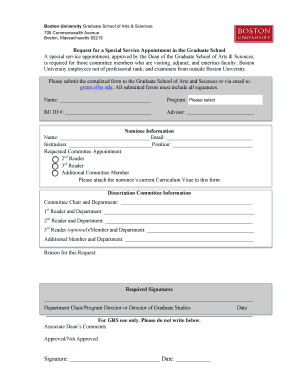
Special Service Appointment Form Boston University 2015-2026


What is the Special Service Appointment Form Boston University
The Special Service Appointment Form at Boston University is a crucial document used for appointing individuals to specific roles or positions within the university. This form is typically required for faculty, staff, or student appointments that necessitate special consideration or unique arrangements. It ensures that the appointment process adheres to institutional policies and provides a clear record of the terms and conditions associated with the appointment.
How to use the Special Service Appointment Form Boston University
Using the Special Service Appointment Form involves several steps to ensure proper completion and submission. First, individuals must download the form from the official Boston University website or obtain it from the relevant department. After filling out the necessary information, including personal details and appointment specifics, the form must be signed by the appropriate parties. Once completed, it should be submitted to the designated office, either electronically or in person, depending on the university's guidelines.
Steps to complete the Special Service Appointment Form Boston University
Completing the Special Service Appointment Form requires attention to detail. Follow these steps:
- Download the form from the Boston University website.
- Fill in personal information, including name, contact details, and position.
- Specify the nature of the appointment, including start and end dates.
- Include any additional documentation required, such as resumes or letters of recommendation.
- Review the form for accuracy and completeness.
- Obtain necessary signatures from supervisors or department heads.
- Submit the completed form to the appropriate office.
Legal use of the Special Service Appointment Form Boston University
The legal validity of the Special Service Appointment Form is contingent upon compliance with university regulations and applicable laws. Electronic signatures are acceptable, provided they meet the requirements set forth by the ESIGN Act and UETA. It is essential to ensure that all parties involved understand the terms of the appointment and that the form is submitted within the stipulated deadlines to avoid any legal complications.
Key elements of the Special Service Appointment Form Boston University
Key elements of the Special Service Appointment Form include:
- Personal Information: Name, contact details, and identification numbers.
- Appointment Details: Position title, department, and duration of the appointment.
- Signatures: Required signatures from the appointee and relevant authorities.
- Supporting Documents: Any additional materials that support the appointment request.
Form Submission Methods (Online / Mail / In-Person)
The Special Service Appointment Form can be submitted through various methods, depending on the university's policies. Options typically include:
- Online Submission: Many departments allow for electronic submission via email or online portals.
- Mail: The completed form can be mailed to the appropriate office if electronic submission is not feasible.
- In-Person: Individuals may also choose to deliver the form directly to the office for immediate processing.
Quick guide on how to complete special service appointment form boston university
Complete Special Service Appointment Form Boston University effortlessly on any gadget
Digital document management has become increasingly favored by businesses and individuals. It offers an ideal environmentally friendly alternative to traditional printed and signed papers, as you can easily locate the necessary form and securely store it online. airSlate SignNow equips you with all the features necessary to create, modify, and eSign your documents rapidly without delays. Manage Special Service Appointment Form Boston University on any device using the airSlate SignNow Android or iOS applications and enhance any document-focused process today.
The simplest way to modify and eSign Special Service Appointment Form Boston University effortlessly
- Obtain Special Service Appointment Form Boston University and click Get Form to initiate.
- Utilize the tools we provide to complete your document.
- Emphasize critical parts of the documents or mask sensitive information with the tools airSlate SignNow specifically offers for that purpose.
- Generate your eSignature with the Sign tool, which takes seconds and carries the same legal authority as a conventional wet ink signature.
- Review all the details and click on the Done button to store your modifications.
- Choose how you wish to submit your form, via email, text message (SMS), invitation link, or download it to your computer.
Eliminate the hassle of lost or misplaced documents, tedious form searching, or mistakes that necessitate printing new document copies. airSlate SignNow addresses all your document management needs in just a few clicks from any device you prefer. Modify and eSign Special Service Appointment Form Boston University and guarantee excellent communication at every stage of the form preparation process with airSlate SignNow.
Create this form in 5 minutes or less
Create this form in 5 minutes!
How to create an eSignature for the special service appointment form boston university
The way to make an electronic signature for your PDF file online
The way to make an electronic signature for your PDF file in Google Chrome
The best way to make an eSignature for signing PDFs in Gmail
The way to make an eSignature right from your mobile device
The way to generate an electronic signature for a PDF file on iOS
The way to make an eSignature for a PDF on Android devices
People also ask
-
What is the Special Service Appointment Form for Boston University?
The Special Service Appointment Form Boston University is a dedicated document that allows students and staff to request special accommodations and services. This form is crucial for ensuring that all needs are addressed appropriately, facilitating a smoother experience for everyone involved.
-
How can I fill out the Special Service Appointment Form for Boston University?
You can easily fill out the Special Service Appointment Form Boston University online using airSlate SignNow. Our platform offers a user-friendly interface that streamlines the process, allowing you to complete and submit your form efficiently.
-
Is there a cost associated with using the Special Service Appointment Form Boston University?
The Special Service Appointment Form Boston University is typically provided at no cost to users. However, fees may apply depending on additional services or accommodations requested through the form.
-
What features does the Special Service Appointment Form Boston University offer?
The Special Service Appointment Form Boston University includes various features such as electronic signatures, document tracking, and secure storage. These features enhance the overall user experience and ensure that your requests are processed promptly.
-
What are the benefits of using airSlate SignNow for the Special Service Appointment Form Boston University?
Using airSlate SignNow for the Special Service Appointment Form Boston University provides many benefits, including improved efficiency, reduced paperwork, and enhanced security for sensitive information. Our platform simplifies the signing process, making it easier for users to focus on their needs.
-
Can I integrate the Special Service Appointment Form Boston University with other software?
Yes, airSlate SignNow allows for seamless integrations with various applications and software. You can easily connect the Special Service Appointment Form Boston University with tools such as CRM systems and other management platforms to streamline your workflow.
-
What happens after I submit the Special Service Appointment Form Boston University?
Once you submit the Special Service Appointment Form Boston University, it will be reviewed by the appropriate department. You will receive notifications regarding the status of your request, ensuring you are kept informed throughout the process.
Get more for Special Service Appointment Form Boston University
- Printable sign language form
- Please fill in the blanks and attach a copy of your abstract poster description invitation to a talk or other form
- Grade appeal form chemeketa community college chemeketa
- Student volunteer hours verification return this form to the houstonisd
- San diego attendance verification form
- Financial aid amp scholarship services reconsideration request form
- Schedule approval form
- Time management for students form
Find out other Special Service Appointment Form Boston University
- How Do I Sign Idaho Disclosure Notice
- Sign Illinois Drug Testing Consent Agreement Online
- Sign Louisiana Applicant Appraisal Form Evaluation Free
- Sign Maine Applicant Appraisal Form Questions Secure
- Sign Wisconsin Applicant Appraisal Form Questions Easy
- Sign Alabama Deed of Indemnity Template Later
- Sign Alabama Articles of Incorporation Template Secure
- Can I Sign Nevada Articles of Incorporation Template
- Sign New Mexico Articles of Incorporation Template Safe
- Sign Ohio Articles of Incorporation Template Simple
- Can I Sign New Jersey Retainer Agreement Template
- Sign West Virginia Retainer Agreement Template Myself
- Sign Montana Car Lease Agreement Template Fast
- Can I Sign Illinois Attorney Approval
- Sign Mississippi Limited Power of Attorney Later
- How Can I Sign Kansas Attorney Approval
- How Do I Sign New Mexico Limited Power of Attorney
- Sign Pennsylvania Car Lease Agreement Template Simple
- Sign Rhode Island Car Lease Agreement Template Fast
- Sign Indiana Unlimited Power of Attorney Online