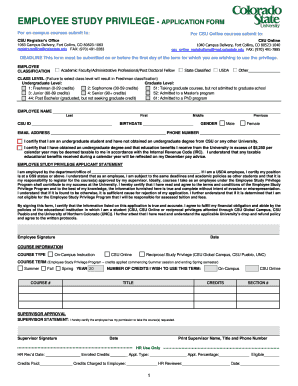
EMPLOYEE STUDY PRIVILEGE APPLICATION FORM


What is the employee study privilege application form
The employee study privilege application form is a document used by employees seeking to take advantage of educational benefits provided by their employer, specifically in the context of state universities. This form allows employees to apply for tuition assistance or reimbursement for courses taken at accredited institutions. The purpose of the form is to ensure that employees can further their education while receiving support from their employer, ultimately benefiting both the employee and the organization.
Steps to complete the employee study privilege application form
Completing the employee study privilege application form involves several key steps to ensure accuracy and compliance with the requirements. First, gather all necessary personal information, including your employee ID, department, and contact details. Next, clearly outline the course or program you wish to enroll in, including the institution's name, course title, and duration. After filling out the required sections, review the form for completeness and accuracy. Finally, submit the form through the designated method, whether online or via mail, ensuring you keep a copy for your records.
Eligibility criteria for the employee study privilege application form
To qualify for the employee study privilege, certain eligibility criteria must be met. Typically, applicants must be full-time employees of the state university or affiliated organization. Additionally, the courses or programs pursued should be relevant to the employee's current job or career advancement within the organization. Some institutions may also require a minimum period of employment before applying. It is essential to review the specific guidelines provided by your employer to ensure you meet all criteria before submitting your application.
Legal use of the employee study privilege application form
The legal use of the employee study privilege application form is governed by various regulations and policies set forth by the employer and educational institutions. The form must be completed truthfully, as providing false information can lead to penalties, including denial of benefits or disciplinary action. Furthermore, compliance with federal and state laws regarding employee benefits and educational assistance is crucial. Employees should familiarize themselves with these regulations to ensure their application is valid and legally sound.
Required documents for the employee study privilege application form
When submitting the employee study privilege application form, certain documents may be required to support your request. Commonly required documents include proof of employment, such as a recent pay stub or employment verification letter. Additionally, you may need to provide documentation of the course or program, including a syllabus or acceptance letter from the educational institution. It is advisable to check with your human resources department for a complete list of required documents to avoid delays in processing your application.
Form submission methods for the employee study privilege application form
The employee study privilege application form can typically be submitted through various methods, depending on the policies of the employer. Common submission methods include online submission via a dedicated portal, mailing the completed form to the human resources department, or delivering it in person. Each method may have different processing times, so it is important to choose the one that best fits your needs and ensures timely review of your application.
Key elements of the employee study privilege application form
The employee study privilege application form consists of several key elements that must be completed accurately. These elements usually include personal information, such as the employee's name, contact information, and employee ID. Additionally, the form will require details about the educational program, including the institution, course title, and start date. There may also be sections for the employee to outline how the course relates to their job and any additional comments or requests. Ensuring that all sections are filled out thoroughly will facilitate a smoother approval process.
Quick guide on how to complete employee study privilege application form
Complete EMPLOYEE STUDY PRIVILEGE APPLICATION FORM effortlessly on any device
Web-based document management has become increasingly favored by businesses and individuals alike. It offers an excellent eco-friendly substitute for traditional printed and signed documents, enabling you to access the correct form and securely store it online. airSlate SignNow equips you with all the tools necessary to create, modify, and eSign your documents swiftly without delays. Manage EMPLOYEE STUDY PRIVILEGE APPLICATION FORM on any platform using the airSlate SignNow Android or iOS applications and streamline any document-centric task today.
The easiest way to modify and eSign EMPLOYEE STUDY PRIVILEGE APPLICATION FORM with ease
- Find EMPLOYEE STUDY PRIVILEGE APPLICATION FORM and click on Get Form to begin.
- Utilize the tools we provide to complete your form.
- Highlight important sections of your documents or obscure sensitive information with tools that airSlate SignNow offers specifically for this purpose.
- Create your eSignature using the Sign tool, which takes mere seconds and carries the same legal validity as a traditional wet ink signature.
- Review all the details and click on the Done button to save your changes.
- Select your preferred method to send your form, whether by email, SMS, or invitation link, or download it to your computer.
Eliminate concerns about lost or misfiled documents, tedious form searches, or errors that require printing new document copies. airSlate SignNow meets your document management needs in just a few clicks from any device you choose. Modify and eSign EMPLOYEE STUDY PRIVILEGE APPLICATION FORM and ensure effective communication throughout the form preparation process with airSlate SignNow.
Create this form in 5 minutes or less
Create this form in 5 minutes!
How to create an eSignature for the employee study privilege application form
How to create an electronic signature for a PDF file in the online mode
How to create an electronic signature for a PDF file in Chrome
How to create an electronic signature for putting it on PDFs in Gmail
How to create an eSignature from your smartphone
How to create an eSignature for a PDF file on iOS devices
How to create an eSignature for a PDF file on Android
People also ask
-
What is the CSU employee study privilege in relation to airSlate SignNow?
The CSU employee study privilege allows eligible employees to utilize airSlate SignNow for free or at a discounted rate. This privilege is designed to support staff in their educational pursuits, enhancing their ability to manage and sign documents efficiently.
-
How can I apply for the CSU employee study privilege?
To apply for the CSU employee study privilege, you must contact your HR department for the specific application process. Once your eligibility is confirmed, you'll receive detailed instructions on how to access airSlate SignNow at reduced costs.
-
What features does airSlate SignNow offer under the CSU employee study privilege?
Under the CSU employee study privilege, airSlate SignNow offers a comprehensive suite of eSignature tools, document templates, and integration capabilities. These features streamline the document signing process, making it easier for employees to manage their paperwork efficiently.
-
How does airSlate SignNow ensure secure document signing for CSU employees?
airSlate SignNow employs advanced encryption protocols and security measures to ensure that all documents signed by CSU employees are secure. With features like two-factor authentication and audit trails, you can trust that your sensitive information is protected.
-
Are there any costs associated with using airSlate SignNow under the CSU employee study privilege?
Typically, the CSU employee study privilege allows for a free or signNowly discounted access to airSlate SignNow. However, specific fees may apply depending on the features or additional services you choose beyond the basic offerings.
-
Can I integrate airSlate SignNow with other applications I use at CSU?
Yes, airSlate SignNow offers multiple integrations with popular applications such as Google Drive, Dropbox, and Salesforce. This compatibility enhances your workflow and ensures seamless document management within the CSU environment.
-
What are the benefits of using airSlate SignNow for CSU employees?
Using airSlate SignNow provides CSU employees with efficient document management, quick turnaround times for contract signing, and enhanced collaboration. This ultimately supports their academic and professional endeavors by reducing administrative burdens.
Get more for EMPLOYEE STUDY PRIVILEGE APPLICATION FORM
- College of nursing undergraduate petition guidelines ucf form
- Proof of signature form
- Studentspouse non filing statement form
- Membership intakerecruitment packet checklist university of form
- Client intake form south west texas border network small
- Dental clearance form
- Disabledstudentprogramsampservices form
- User intake form
Find out other EMPLOYEE STUDY PRIVILEGE APPLICATION FORM
- How Do I eSign Montana Non-Profit POA
- eSign Legal Form New York Online
- Can I eSign Nevada Non-Profit LLC Operating Agreement
- eSign Legal Presentation New York Online
- eSign Ohio Legal Moving Checklist Simple
- How To eSign Ohio Non-Profit LLC Operating Agreement
- eSign Oklahoma Non-Profit Cease And Desist Letter Mobile
- eSign Arizona Orthodontists Business Plan Template Simple
- eSign Oklahoma Non-Profit Affidavit Of Heirship Computer
- How Do I eSign Pennsylvania Non-Profit Quitclaim Deed
- eSign Rhode Island Non-Profit Permission Slip Online
- eSign South Carolina Non-Profit Business Plan Template Simple
- How Can I eSign South Dakota Non-Profit LLC Operating Agreement
- eSign Oregon Legal Cease And Desist Letter Free
- eSign Oregon Legal Credit Memo Now
- eSign Oregon Legal Limited Power Of Attorney Now
- eSign Utah Non-Profit LLC Operating Agreement Safe
- eSign Utah Non-Profit Rental Lease Agreement Mobile
- How To eSign Rhode Island Legal Lease Agreement
- How Do I eSign Rhode Island Legal Residential Lease Agreement