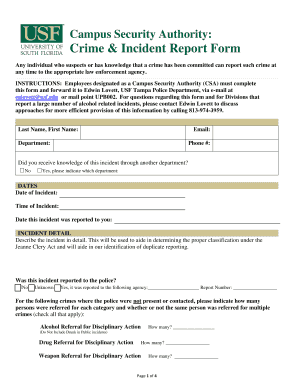
Crime & Incident Report Form University of South Florida


What is the USF Incident Report?
The USF incident report is a formal document used to document incidents occurring on the University of South Florida campus. This report serves as a vital tool for maintaining safety and accountability within the university community. It captures essential details about the incident, including the date, time, location, individuals involved, and a description of the events. The report is crucial for university records, ensuring that incidents are properly addressed and resolved.
How to Use the USF Incident Report
To effectively use the USF incident report, individuals should first gather all relevant information regarding the incident. This includes identifying the parties involved and noting any witnesses. Once the information is compiled, the report can be filled out accurately. It is important to provide clear and concise descriptions to ensure that the report reflects the incident accurately. After completion, the report should be submitted to the appropriate university department for review and action.
Steps to Complete the USF Incident Report
Completing the USF incident report involves several key steps:
- Gather all necessary information, including the date, time, and location of the incident.
- Identify all individuals involved, including witnesses.
- Provide a detailed description of the incident, ensuring clarity and accuracy.
- Review the report for completeness and correctness.
- Submit the report to the designated university office or department.
Legal Use of the USF Incident Report
The USF incident report holds legal significance as it may be used in investigations and proceedings related to the incident. For the report to be considered valid, it must be completed accurately and submitted in a timely manner. Compliance with university policies and relevant laws is essential to ensure that the report serves its intended purpose. Proper documentation can protect the rights of individuals involved and provide a clear record for future reference.
Key Elements of the USF Incident Report
Several key elements must be included in the USF incident report to ensure its effectiveness:
- Date and Time: When the incident occurred.
- Location: Where the incident took place.
- Individuals Involved: Names and contact information of those involved.
- Description of the Incident: A detailed account of what happened.
- Witness Information: Names and contact details of any witnesses.
Examples of Using the USF Incident Report
The USF incident report can be utilized in various scenarios, such as:
- Documenting accidents that occur on campus, such as slips and falls.
- Reporting incidents of theft or vandalism.
- Recording any safety violations or hazardous conditions observed.
- Addressing incidents of harassment or misconduct among students or staff.
Quick guide on how to complete crime amp incident report form university of south florida
Effortlessly Prepare Crime & Incident Report Form University Of South Florida on Any Device
Digital document management has become increasingly popular among businesses and individuals. It offers a perfect eco-friendly alternative to traditional printed and signed documents, as you can easily access the correct form and securely store it online. airSlate SignNow provides you with all the tools necessary to create, edit, and eSign your documents swiftly and without delays. Manage Crime & Incident Report Form University Of South Florida on any platform using airSlate SignNow's Android or iOS applications and streamline any document-related process today.
How to Edit and eSign Crime & Incident Report Form University Of South Florida with Ease
- Locate Crime & Incident Report Form University Of South Florida and click on Get Form to begin.
- Utilize the tools we offer to fill out your form.
- Highlight important sections of the documents or redact sensitive information using the tools that airSlate SignNow specifically provides for that purpose.
- Create your eSignature with the Sign feature, which takes mere seconds and holds the same legal validity as a traditional ink signature.
- Review all the information and click on the Done button to save your changes.
- Choose how you want to send your form, whether by email, SMS, or invite link, or download it to your computer.
Eliminate concerns about lost or misplaced documents, exhausting form searches, or errors that necessitate reprinting new document copies. airSlate SignNow efficiently addresses all your document management needs with just a few clicks from any chosen device. Edit and eSign Crime & Incident Report Form University Of South Florida to ensure outstanding communication at every stage of your form preparation process with airSlate SignNow.
Create this form in 5 minutes or less
Create this form in 5 minutes!
How to create an eSignature for the crime amp incident report form university of south florida
How to create an electronic signature for your PDF online
How to create an electronic signature for your PDF in Google Chrome
How to generate an electronic signature for signing PDFs in Gmail
How to create an eSignature straight from your smartphone
How to create an electronic signature for a PDF on iOS
How to create an eSignature for a PDF document on Android
People also ask
-
What is a USF incident report and why is it important?
A USF incident report is a formal document used to record any incidents that occur within the University of South Florida's campuses. It is important for tracking, assessing, and managing safety concerns, ensuring that all necessary steps are taken to address the situation. Proper documentation can help in preventing future incidents and providing insights for improvement.
-
How does airSlate SignNow simplify the process of completing a USF incident report?
airSlate SignNow streamlines the completion of a USF incident report by allowing users to fill out and eSign documents electronically. This reduces time spent on paper forms and ensures that reports are easily accessible and securely stored. The user-friendly interface makes it simple for anyone to complete the report accurately.
-
Can I integrate airSlate SignNow with existing systems for USF incident reports?
Yes, airSlate SignNow offers integrations with various systems, enhancing the process of managing USF incident reports. This flexibility allows organizations to connect their incident reporting systems with SignNow, ensuring continuity and efficiency. Integrations can help streamline workflows by automating data transfer and reducing manual input.
-
What are the pricing options for using airSlate SignNow for USF incident reports?
airSlate SignNow provides flexible pricing plans that cater to different business needs, ensuring cost-effective solutions for managing USF incident reports. Depending on the features required, users can choose a plan that fits their budget while benefiting from the tool's robust capabilities. You can visit the pricing page on our website for detailed information.
-
What features does airSlate SignNow offer for effectively managing USF incident reports?
airSlate SignNow offers features such as customization of document templates, eSigning capabilities, and tracking of document status which are essential for managing USF incident reports. The platform also includes a secure cloud storage option that allows you to keep all reports organized and accessible. Additionally, it provides notifications to ensure timely completion of documents.
-
How can I ensure the security of my USF incident report using airSlate SignNow?
Using airSlate SignNow ensures that your USF incident report is secure through advanced encryption and compliance with industry standards. Our platform provides multiple layers of security, including secure data storage and authenticated access, to protect sensitive information. Users can also set permissions to control who can view or edit the reports.
-
Is training available for using airSlate SignNow to handle USF incident reports?
Yes, airSlate SignNow provides comprehensive training resources to help users effectively manage USF incident reports. These include tutorials, webinars, and customer support to assist with any questions or challenges you may encounter. Our goal is to ensure you are confident and efficient when using our solutions.
Get more for Crime & Incident Report Form University Of South Florida
Find out other Crime & Incident Report Form University Of South Florida
- How To eSignature Montana Insurance Emergency Contact Form
- eSignature New Jersey High Tech Executive Summary Template Free
- eSignature Oklahoma Insurance Warranty Deed Safe
- eSignature Pennsylvania High Tech Bill Of Lading Safe
- eSignature Washington Insurance Work Order Fast
- eSignature Utah High Tech Warranty Deed Free
- How Do I eSignature Utah High Tech Warranty Deed
- eSignature Arkansas Legal Affidavit Of Heirship Fast
- Help Me With eSignature Colorado Legal Cease And Desist Letter
- How To eSignature Connecticut Legal LLC Operating Agreement
- eSignature Connecticut Legal Residential Lease Agreement Mobile
- eSignature West Virginia High Tech Lease Agreement Template Myself
- How To eSignature Delaware Legal Residential Lease Agreement
- eSignature Florida Legal Letter Of Intent Easy
- Can I eSignature Wyoming High Tech Residential Lease Agreement
- eSignature Connecticut Lawers Promissory Note Template Safe
- eSignature Hawaii Legal Separation Agreement Now
- How To eSignature Indiana Legal Lease Agreement
- eSignature Kansas Legal Separation Agreement Online
- eSignature Georgia Lawers Cease And Desist Letter Now