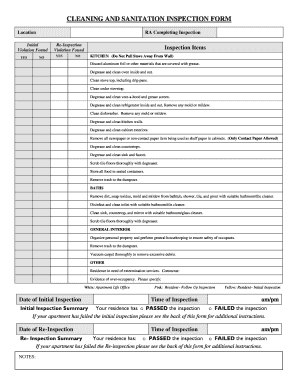
School Cleaning Inspection Checklist Form


What is the School Cleaning Inspection Checklist
The school cleaning inspection checklist serves as a vital tool for maintaining cleanliness and hygiene in educational institutions. This document outlines specific areas and tasks that need to be inspected, ensuring that all cleaning protocols are met. It typically includes sections for various locations within the school, such as classrooms, restrooms, and common areas, along with criteria for assessing cleanliness and safety. By utilizing this checklist, schools can effectively monitor their cleaning standards and ensure compliance with health regulations.
How to Use the School Cleaning Inspection Checklist
Using the school cleaning inspection checklist involves several straightforward steps. First, the designated inspector should familiarize themselves with the checklist format and the specific criteria listed. Next, during the inspection, the inspector should systematically evaluate each area, marking off completed tasks and noting any deficiencies. It is essential to provide comments or suggestions for improvement where necessary. After the inspection, the completed checklist can be used to inform cleaning staff of areas needing attention and to track progress over time.
Key Elements of the School Cleaning Inspection Checklist
A comprehensive school cleaning inspection checklist includes several key elements that enhance its effectiveness. These elements typically encompass:
- Area of Inspection: Specific locations such as classrooms, hallways, and cafeterias.
- Cleaning Tasks: Detailed tasks to be completed, such as dusting, mopping, and sanitizing.
- Inspection Criteria: Standards for cleanliness, including visual inspections and odor checks.
- Comments Section: Space for notes on issues found and suggestions for improvement.
- Signature Line: For the inspector to sign and date the checklist, confirming its completion.
Steps to Complete the School Cleaning Inspection Checklist
Completing the school cleaning inspection checklist involves a series of organized steps to ensure thoroughness and accuracy:
- Preparation: Gather all necessary materials, including the checklist and any cleaning supplies needed for immediate corrections.
- Inspection: Walk through each area, systematically checking off completed tasks and noting any areas that do not meet cleanliness standards.
- Documentation: Fill out the comments section with specific observations and recommendations for improvement.
- Review: Go over the checklist to ensure all areas have been inspected and documented properly.
- Submission: Submit the completed checklist to the appropriate authority for review and action.
Legal Use of the School Cleaning Inspection Checklist
The legal use of the school cleaning inspection checklist is crucial for compliance with health and safety regulations. Schools must ensure that their cleaning practices meet local and federal standards. The checklist can serve as a legal document demonstrating that inspections have been conducted regularly and that any issues have been addressed. This documentation can be vital in the event of audits or inspections by health authorities, providing evidence of due diligence in maintaining a safe environment for students and staff.
Examples of Using the School Cleaning Inspection Checklist
There are various scenarios in which the school cleaning inspection checklist can be effectively utilized:
- Regular Inspections: Conducting weekly or monthly inspections to ensure ongoing compliance with cleaning standards.
- Post-Event Cleanups: Using the checklist after school events to assess the cleanliness of facilities.
- New Staff Training: Introducing new cleaning staff to the checklist as part of their training to ensure they understand cleaning expectations.
Quick guide on how to complete school cleaning inspection checklist 12726452
Effortlessly Prepare School Cleaning Inspection Checklist on Any Device
Digital document management has gained traction among businesses and individuals alike. It offers an excellent sustainable alternative to conventional printed and signed documents, allowing you to obtain the necessary form and securely save it online. airSlate SignNow equips you with all the resources required to create, modify, and electronically sign your documents quickly without any delays. Manage School Cleaning Inspection Checklist on any platform with the airSlate SignNow applications for Android or iOS and enhance any document-related workflow today.
How to Alter and Electronically Sign School Cleaning Inspection Checklist With Ease
- Obtain School Cleaning Inspection Checklist and click Get Form to begin.
- Make use of the tools we provide to fill out your form.
- Emphasize important sections of your documents or redact sensitive information using tools specifically designed by airSlate SignNow for that purpose.
- Produce your signature with the Sign feature, which takes moments and carries the same legal validity as a traditional handwritten signature.
- Verify all the information and click on the Done button to save your changes.
- Select how you wish to share your form, via email, SMS, or invite link, or download it to your computer.
Eliminate concerns about lost or misplaced files, tedious form searching, or errors that necessitate printing new document copies. airSlate SignNow meets your document management requirements with just a few clicks from your chosen device. Modify and electronically sign School Cleaning Inspection Checklist and ensure outstanding communication at every stage of your form preparation process with airSlate SignNow.
Create this form in 5 minutes or less
Create this form in 5 minutes!
How to create an eSignature for the school cleaning inspection checklist 12726452
How to make an electronic signature for a PDF document online
How to make an electronic signature for a PDF document in Google Chrome
The best way to generate an eSignature for signing PDFs in Gmail
How to make an electronic signature straight from your smart phone
The best way to generate an eSignature for a PDF document on iOS
How to make an electronic signature for a PDF document on Android OS
People also ask
-
What is a cleaning inspection sheet?
A cleaning inspection sheet is a document used to ensure that cleaning tasks are completed satisfactorily. It outlines specific areas to be inspected and allows for tracking and accountability within cleaning operations, making it a crucial tool for maintaining cleanliness standards.
-
How can airSlate SignNow help with cleaning inspection sheets?
airSlate SignNow provides an efficient platform to create, send, and sign cleaning inspection sheets electronically. This streamlines the process, reduces paperwork, and ensures that all inspections are documented and easily accessible, enhancing overall workflow efficiency.
-
Are there templates available for cleaning inspection sheets?
Yes, airSlate SignNow offers customizable templates for cleaning inspection sheets. These templates can be tailored to fit specific business needs, ensuring that all necessary criteria are included for effective cleaning assessments.
-
Can I integrate airSlate SignNow with other tools to manage cleaning inspection sheets?
Absolutely! airSlate SignNow seamlessly integrates with a variety of business tools and applications, allowing you to manage cleaning inspection sheets in conjunction with other processes. This integration enhances productivity by keeping all relevant documentation in one place.
-
What are the benefits of using a digital cleaning inspection sheet?
Using a digital cleaning inspection sheet saves time and increases accuracy by eliminating manual entry and paperwork. It also provides a record of completed inspections, ensuring compliance and accountability, which is essential for maintaining quality standards in cleaning operations.
-
Is there a pricing plan for using airSlate SignNow's cleaning inspection sheets?
Yes, airSlate SignNow offers flexible pricing plans tailored to different business sizes and needs. You can choose a plan that best fits your requirements for creating and managing cleaning inspection sheets at an affordable rate.
-
How do I get started with creating a cleaning inspection sheet in airSlate SignNow?
Getting started with airSlate SignNow is simple. After signing up, you can choose from existing templates or create your own cleaning inspection sheet from scratch, customizing it to your specifications with easy-to-use design tools.
Get more for School Cleaning Inspection Checklist
Find out other School Cleaning Inspection Checklist
- Electronic signature Delaware Construction Business Letter Template Safe
- Electronic signature Oklahoma Business Operations Stock Certificate Mobile
- Electronic signature Pennsylvania Business Operations Promissory Note Template Later
- Help Me With Electronic signature North Dakota Charity Resignation Letter
- Electronic signature Indiana Construction Business Plan Template Simple
- Electronic signature Wisconsin Charity Lease Agreement Mobile
- Can I Electronic signature Wisconsin Charity Lease Agreement
- Electronic signature Utah Business Operations LLC Operating Agreement Later
- How To Electronic signature Michigan Construction Cease And Desist Letter
- Electronic signature Wisconsin Business Operations LLC Operating Agreement Myself
- Electronic signature Colorado Doctors Emergency Contact Form Secure
- How Do I Electronic signature Georgia Doctors Purchase Order Template
- Electronic signature Doctors PDF Louisiana Now
- How To Electronic signature Massachusetts Doctors Quitclaim Deed
- Electronic signature Minnesota Doctors Last Will And Testament Later
- How To Electronic signature Michigan Doctors LLC Operating Agreement
- How Do I Electronic signature Oregon Construction Business Plan Template
- How Do I Electronic signature Oregon Construction Living Will
- How Can I Electronic signature Oregon Construction LLC Operating Agreement
- How To Electronic signature Oregon Construction Limited Power Of Attorney