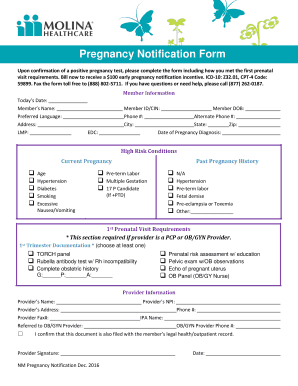
Molina Healthcare Pregnancy Notification Form 2016


What is the Molina Healthcare Pregnancy Notification Form
The Molina Healthcare Pregnancy Notification Form is a crucial document designed for individuals enrolled in Molina Healthcare plans. This form serves to notify the healthcare provider about a member’s pregnancy, ensuring that they receive appropriate prenatal care and support. By submitting this form, members can access essential services, including prenatal check-ups, screenings, and additional resources tailored to their needs during pregnancy.
How to use the Molina Healthcare Pregnancy Notification Form
Using the Molina Healthcare Pregnancy Notification Form is straightforward. Members should first obtain the form, which can typically be found on the Molina Healthcare website or through customer service. After filling out the required information, including personal details and pregnancy information, members can submit the form electronically or by mail. It is important to keep a copy of the completed form for personal records.
Steps to complete the Molina Healthcare Pregnancy Notification Form
Completing the Molina Healthcare Pregnancy Notification Form involves several key steps:
- Download the form from the Molina Healthcare website or request it from customer service.
- Fill in your personal information, including name, address, and member ID.
- Provide details about your pregnancy, such as the expected due date and any relevant medical history.
- Review the form for accuracy and completeness.
- Submit the form electronically via a secure portal or mail it to the designated address.
Legal use of the Molina Healthcare Pregnancy Notification Form
The legal use of the Molina Healthcare Pregnancy Notification Form is governed by healthcare regulations and privacy laws. When completed and submitted correctly, this form is considered a legally binding document that allows Molina Healthcare to provide necessary services. Compliance with HIPAA regulations ensures that personal health information remains confidential and secure throughout the process.
Key elements of the Molina Healthcare Pregnancy Notification Form
Several key elements are essential to the Molina Healthcare Pregnancy Notification Form:
- Personal Information: This includes the member's full name, contact details, and member ID.
- Pregnancy Details: Information about the pregnancy, such as the expected due date and any complications.
- Signature: The member's signature is required to validate the submission of the form.
- Date of Submission: The date when the form is completed and submitted must be included.
Form Submission Methods
The Molina Healthcare Pregnancy Notification Form can be submitted through various methods to accommodate different preferences:
- Online Submission: Members can use a secure online portal to submit the form electronically.
- Mail: The completed form can be printed and sent to the designated Molina Healthcare address.
- In-Person: Members may also choose to deliver the form in person at a local Molina Healthcare office.
Quick guide on how to complete molina healthcare pregnancy notification form
Effortlessly Prepare Molina Healthcare Pregnancy Notification Form on Any Device
Digital document management has become increasingly favored by businesses and individuals alike. It offers an ideal eco-friendly alternative to conventional printed and signed documents, allowing you to obtain the necessary form and securely archive it online. airSlate SignNow equips you with all the tools required to create, modify, and eSign your documents promptly without delays. Manage Molina Healthcare Pregnancy Notification Form across any platform with airSlate SignNow's Android or iOS applications and enhance any document-based procedure today.
The simplest way to modify and eSign Molina Healthcare Pregnancy Notification Form effortlessly
- Find Molina Healthcare Pregnancy Notification Form and click on Get Form to begin.
- Utilize the tools we provide to fill out your form.
- Emphasize signNow sections of your documents or obscure sensitive information using tools that airSlate SignNow offers specifically for that purpose.
- Generate your eSignature using the Sign tool, which takes mere seconds and carries the same legal validity as a conventional handwritten signature.
- Review all the details and click on the Done button to save your modifications.
- Choose how you wish to submit your form, whether by email, text message (SMS), invitation link, or download it to your computer.
Eliminate concerns about lost or misplaced documents, tedious form searches, or errors that necessitate printing new document copies. airSlate SignNow manages all your document administration needs in just a few clicks from any device you prefer. Modify and eSign Molina Healthcare Pregnancy Notification Form and ensure excellent communication throughout the form preparation process with airSlate SignNow.
Create this form in 5 minutes or less
Find and fill out the correct molina healthcare pregnancy notification form
Create this form in 5 minutes!
How to create an eSignature for the molina healthcare pregnancy notification form
How to create an electronic signature for a PDF document in the online mode
How to create an electronic signature for a PDF document in Chrome
How to generate an eSignature for putting it on PDFs in Gmail
How to create an eSignature from your mobile device
How to create an eSignature for a PDF document on iOS devices
How to create an eSignature for a PDF file on Android devices
People also ask
-
What is the Molina Healthcare pregnancy notification form?
The Molina Healthcare pregnancy notification form is a document that expecting mothers can use to notify their healthcare provider about their pregnancy. This form is crucial for ensuring eligibility for specific healthcare services and benefits available during the pregnancy period.
-
How can I fill out the Molina Healthcare pregnancy notification form using airSlate SignNow?
To fill out the Molina Healthcare pregnancy notification form using airSlate SignNow, simply upload the form to our platform, complete the required fields, and eSign it. Our user-friendly interface makes it easy to ensure all necessary information is accurately captured.
-
Is there a cost associated with using airSlate SignNow for the Molina Healthcare pregnancy notification form?
Yes, while there may be a nominal fee for using airSlate SignNow, we offer a range of pricing plans that are cost-effective. Our pricing model is designed to accommodate businesses of all sizes, ensuring you can efficiently process the Molina Healthcare pregnancy notification form without breaking the bank.
-
What features does airSlate SignNow offer for the Molina Healthcare pregnancy notification form?
airSlate SignNow provides several features for the Molina Healthcare pregnancy notification form, including easy eSigning, template creation, and document sharing capabilities. You can also track the progress of your notifications and manage multiple forms seamlessly.
-
Can I integrate airSlate SignNow with other healthcare systems for the Molina Healthcare pregnancy notification form?
Yes, airSlate SignNow supports integrations with a variety of healthcare systems and applications, allowing you to streamline the process of filing the Molina Healthcare pregnancy notification form. This makes managing and sharing important documents even more efficient.
-
What are the benefits of using airSlate SignNow for the Molina Healthcare pregnancy notification form?
Using airSlate SignNow for the Molina Healthcare pregnancy notification form offers numerous benefits, such as increased efficiency, time savings, and enhanced accuracy. Our platform reduces paper usage while allowing for quick eSignatures, making the documentation process hassle-free.
-
Is it secure to send the Molina Healthcare pregnancy notification form through airSlate SignNow?
Absolutely! airSlate SignNow prioritizes security and compliance, ensuring that the Molina Healthcare pregnancy notification form and any other documents you send are encrypted and protected. Our platform adheres to strict security protocols to safeguard your sensitive information.
Get more for Molina Healthcare Pregnancy Notification Form
- Promissory note form fill out and sign printable pdf
- It has come to form
- Big leaking hole in the ceiling landlord has been form
- Overview of landlord tenant laws in north carolinanolo form
- Landlord giving notice to vacate consumer affairs victoria form
- We have a sfr in ca rented to tenants soon after end of 1 form
- The heater does not work andor is in form
- Working andor is unsafe and causing a potential fire hazard form
Find out other Molina Healthcare Pregnancy Notification Form
- Sign Colorado Generic lease agreement Safe
- How Can I Sign Vermont Credit agreement
- Sign New York Generic lease agreement Myself
- How Can I Sign Utah House rent agreement format
- Sign Alabama House rental lease agreement Online
- Sign Arkansas House rental lease agreement Free
- Sign Alaska Land lease agreement Computer
- How Do I Sign Texas Land lease agreement
- Sign Vermont Land lease agreement Free
- Sign Texas House rental lease Now
- How Can I Sign Arizona Lease agreement contract
- Help Me With Sign New Hampshire lease agreement
- How To Sign Kentucky Lease agreement form
- Can I Sign Michigan Lease agreement sample
- How Do I Sign Oregon Lease agreement sample
- How Can I Sign Oregon Lease agreement sample
- Can I Sign Oregon Lease agreement sample
- How To Sign West Virginia Lease agreement contract
- How Do I Sign Colorado Lease agreement template
- Sign Iowa Lease agreement template Free