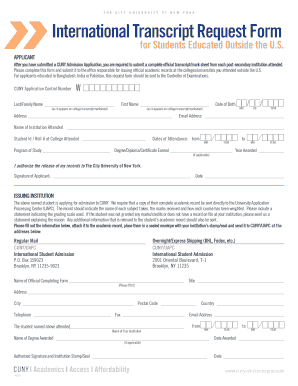
Cuny Transcript 2011-2026


What is the CUNY Transcript?
The CUNY transcript is an official academic record that details a student's coursework, grades, and degrees conferred by the City University of New York (CUNY). This document serves as a vital tool for students seeking to transfer to other institutions, apply for jobs, or pursue further education. CUNY transcripts can be categorized into two types: official and unofficial. The official transcript is typically sealed and sent directly to institutions or employers, while the unofficial transcript can be accessed by students for personal use.
How to Obtain the CUNY Transcript
To obtain a CUNY transcript, students must complete the CUNY transcript request form. This form can be filled out online or submitted via mail, depending on the student's preference. Students will need to provide personal information, including their CUNY ID, date of birth, and the address where the transcript should be sent. It is important to verify that all information is accurate to avoid delays in processing. Once the request is submitted, students should allow a few business days for processing and delivery.
Steps to Complete the CUNY Transcript Request Form
Filling out the CUNY transcript request form involves several straightforward steps:
- Access the CUNY transcript request form on the official CUNY website.
- Enter your personal details, including your full name, CUNY ID, and contact information.
- Select the type of transcript you need: official or unofficial.
- Provide the recipient's information if you are sending the transcript directly.
- Review the information for accuracy before submission.
- Submit the form electronically or print it for mailing, as preferred.
Legal Use of the CUNY Transcript
The CUNY transcript is considered a legal document and can be used for various official purposes, such as applying for jobs, transferring to other colleges, or meeting licensing requirements. When utilizing the transcript, it is essential to ensure that it is either an official copy or an unofficial copy that is accepted by the requesting party. The integrity of the transcript is maintained through secure processing and adherence to privacy regulations.
Key Elements of the CUNY Transcript
A CUNY transcript typically includes several key elements:
- Student Information: Name, CUNY ID, and date of birth.
- Coursework: A detailed list of courses taken, including course titles, grades, and credits earned.
- Degree Information: Degrees awarded, including the date of conferral.
- Institutional Details: The name of the college or school within CUNY.
- Transcript Type: Indication of whether the transcript is official or unofficial.
Form Submission Methods
The CUNY transcript request form can be submitted through multiple methods, providing flexibility for students. The available submission methods include:
- Online: Complete the form electronically through the CUNY portal.
- Mail: Print the completed form and send it to the designated CUNY office.
- In-Person: Visit the registrar's office at your CUNY college to submit the form directly.
Quick guide on how to complete cuny transcript
Complete Cuny Transcript seamlessly on any device
Virtual document management has become increasingly popular among businesses and individuals. It offers an ideal environmentally friendly substitute for traditional printed and signed documents, as you can access the correct form and securely store it online. airSlate SignNow equips you with all the necessary tools to create, modify, and eSign your documents quickly without delays. Manage Cuny Transcript on any platform using airSlate SignNow's Android or iOS applications and simplify any document-related task today.
The simplest way to edit and eSign Cuny Transcript effortlessly
- Locate Cuny Transcript and click Get Form to begin.
- Use the tools provided to complete your document.
- Emphasize relevant sections of the documents or redact sensitive information using tools that airSlate SignNow specifically provides for that purpose.
- Generate your signature with the Sign tool, which takes moments and carries the same legal validity as a conventional wet ink signature.
- Verify all the information and click on the Done button to save your changes.
- Choose how you want to send your form: via email, text message (SMS), or invitation link, or download it to your computer.
Eliminate the worry of missing or lost documents, tedious form searching, or mistakes that necessitate printing new document copies. airSlate SignNow meets your document management needs in just a few clicks from any device you prefer. Modify and eSign Cuny Transcript and ensure effective communication at every stage of your form preparation workflow with airSlate SignNow.
Create this form in 5 minutes or less
Create this form in 5 minutes!
How to create an eSignature for the cuny transcript
The best way to create an eSignature for a PDF document in the online mode
The best way to create an eSignature for a PDF document in Chrome
The best way to generate an eSignature for putting it on PDFs in Gmail
The best way to generate an electronic signature straight from your mobile device
The way to generate an eSignature for a PDF document on iOS devices
The best way to generate an electronic signature for a PDF document on Android devices
People also ask
-
What is the process for submitting a CUNY international transcript request using airSlate SignNow?
To submit a CUNY international transcript request using airSlate SignNow, simply create your request document within our platform and send it for eSignature. You'll be able to track the progress in real-time and ensure that all parties involved can sign it securely. Our user-friendly interface makes the process seamless and efficient.
-
Are there any fees associated with making a CUNY international transcript request through airSlate SignNow?
Yes, there are fees associated with the CUNY international transcript request when utilizing airSlate SignNow. Our pricing is competitive and designed to provide maximum value for your document management needs. You can check our pricing page for specific details and choose a plan that fits your requirements.
-
What features does airSlate SignNow offer for managing CUNY international transcript requests?
airSlate SignNow offers a variety of features for managing CUNY international transcript requests, including customizable templates, automated workflows, and secure eSigning capabilities. These features help simplify the request process and ensure that your transcripts are handled efficiently and reliably.
-
Can I integrate airSlate SignNow with other platforms for my CUNY international transcript request?
Absolutely! airSlate SignNow can be easily integrated with various platforms and applications to streamline your CUNY international transcript request process. Whether you're using CRM systems, document management tools, or cloud storage services, our integrations will help enhance your workflow.
-
What are the benefits of using airSlate SignNow for CUNY international transcript requests?
Using airSlate SignNow for your CUNY international transcript requests offers several benefits, including increased efficiency, reduced processing time, and enhanced security for your documents. Additionally, our platform makes it easier to collaborate with multiple stakeholders, ensuring a smooth experience from start to finish.
-
How secure is my information when submitting a CUNY international transcript request with airSlate SignNow?
Your information is highly secure when submitting a CUNY international transcript request with airSlate SignNow. We employ robust encryption methods and adhere to industry-leading security standards to protect your data. Rest assured that your sensitive information is safe with us throughout the document signing process.
-
Is airSlate SignNow easy to use for someone unfamiliar with digital document signing?
Yes, airSlate SignNow is designed to be user-friendly, even for those unfamiliar with digital document signing. Our intuitive interface guides you through the process of making a CUNY international transcript request, ensuring that you can navigate the platform with ease. Plus, we provide customer support to assist you whenever needed.
Get more for Cuny Transcript
- Application for alarm registrationxlsm windsor form
- Electionc carectinc form
- Lso form 9d
- Welcome policy form
- Interpretation manual for residential care facilities and homes standards of practice bcpharmacists form
- Reporting amp control hris request form working at mcmaster workingatmcmaster
- Snap iv form
- Form 109b
Find out other Cuny Transcript
- How Can I eSignature Oregon Government PDF
- How Can I eSignature Oklahoma Government Document
- How To eSignature Texas Government Document
- Can I eSignature Vermont Government Form
- How Do I eSignature West Virginia Government PPT
- How Do I eSignature Maryland Healthcare / Medical PDF
- Help Me With eSignature New Mexico Healthcare / Medical Form
- How Do I eSignature New York Healthcare / Medical Presentation
- How To eSignature Oklahoma Finance & Tax Accounting PPT
- Help Me With eSignature Connecticut High Tech Presentation
- How To eSignature Georgia High Tech Document
- How Can I eSignature Rhode Island Finance & Tax Accounting Word
- How Can I eSignature Colorado Insurance Presentation
- Help Me With eSignature Georgia Insurance Form
- How Do I eSignature Kansas Insurance Word
- How Do I eSignature Washington Insurance Form
- How Do I eSignature Alaska Life Sciences Presentation
- Help Me With eSignature Iowa Life Sciences Presentation
- How Can I eSignature Michigan Life Sciences Word
- Can I eSignature New Jersey Life Sciences Presentation