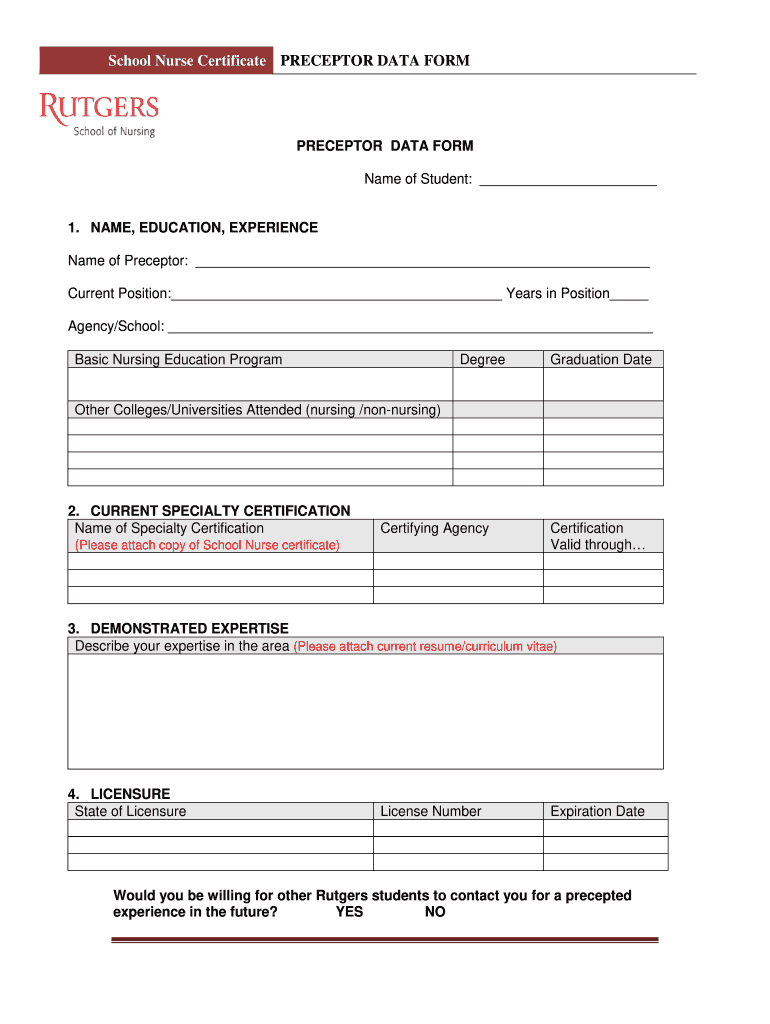
CHAPTER 1 the Preceptor Role in Health Systems 2019-2026


Understanding the Preceptor Role in Health Systems
The preceptor role in health systems is essential for the education and training of healthcare professionals. This role typically involves experienced practitioners guiding and mentoring students or new employees. The preceptor ensures that learners gain practical skills, knowledge, and confidence in their abilities. The preceptor data form is a vital document that helps capture necessary information about the preceptor, including their qualifications, experience, and the specific responsibilities they will undertake. This information is crucial for aligning the educational objectives with the preceptor's expertise.
Steps to Complete the Preceptor Data Form
Filling out the preceptor data form requires attention to detail to ensure all necessary information is accurately captured. Here are the steps to follow:
- Begin by entering your full name and contact information, including phone number and email address.
- Provide your professional credentials, such as degrees, certifications, and any relevant licenses.
- Detail your current position and the institution where you work, including your role and responsibilities.
- List any previous experiences as a preceptor or in a mentoring capacity, highlighting specific areas of expertise.
- Sign and date the form to confirm that the information provided is accurate and complete.
Legal Use of the Preceptor Data Form
The preceptor data form is legally significant as it serves as a formal record of the preceptor's qualifications and responsibilities. To ensure its legal validity, the form must comply with relevant regulations governing educational and healthcare practices. This includes adherence to privacy laws that protect the personal information of both the preceptor and the learners. Additionally, the use of electronic signatures on the form is recognized as legally binding under the ESIGN and UETA acts, provided the signing process meets specific criteria.
Key Elements of the Preceptor Data Form
Several key elements must be included in the preceptor data form to ensure it serves its purpose effectively. These elements typically include:
- Personal Information: Full name, contact details, and professional title.
- Professional Qualifications: Degrees, certifications, and relevant licenses.
- Experience: A summary of previous roles and preceptorship experiences.
- Institutional Affiliation: The name of the institution where the preceptor is currently employed.
- Signature: A declaration affirming the accuracy of the information provided.
Examples of Using the Preceptor Data Form
The preceptor data form can be utilized in various educational settings within the healthcare field. For instance, nursing schools often require this form to verify the qualifications of preceptors supervising student nurses during clinical rotations. Similarly, medical residency programs may use the form to document the credentials of attending physicians who mentor residents. By maintaining accurate records through the preceptor data form, institutions can ensure compliance with accreditation standards and enhance the quality of training provided to future healthcare professionals.
Form Submission Methods
Submitting the preceptor data form can be done through various methods, depending on the institution's requirements. Common submission methods include:
- Online Submission: Many institutions allow for the electronic submission of forms through secure portals, facilitating quick processing.
- Mail: The form can be printed and sent via postal service to the designated department.
- In-Person Submission: Some institutions may require the form to be delivered in person, especially if additional documentation is needed.
Quick guide on how to complete chapter 1 the preceptor role in health systems
Complete CHAPTER 1 The Preceptor Role In Health Systems effortlessly on any device
Digital document management has become increasingly popular among businesses and individuals. It offers an ideal eco-friendly alternative to traditional printed and signed papers, allowing you to obtain the correct format and securely store it online. airSlate SignNow equips you with all the resources necessary to create, modify, and eSign your documents quickly and efficiently. Manage CHAPTER 1 The Preceptor Role In Health Systems on any device with airSlate SignNow's Android or iOS applications and enhance your document-related processes today.
The simplest way to modify and eSign CHAPTER 1 The Preceptor Role In Health Systems with ease
- Obtain CHAPTER 1 The Preceptor Role In Health Systems and click on Get Form to begin.
- Utilize the resources we provide to complete your document.
- Mark important sections of your documents or redact sensitive information with tools specifically designed for that purpose by airSlate SignNow.
- Generate your signature using the Sign tool, which takes mere seconds and holds the same legal validity as a conventional wet ink signature.
- Review the details and click the Done button to save your modifications.
- Select your preferred method of sharing your form, whether by email, text message (SMS), invite link, or download it to your PC.
Eliminate concerns about lost or misplaced documents, tedious searches for forms, or mistakes that necessitate printing new document copies. airSlate SignNow fulfills all your document management needs with just a few clicks from any device of your choice. Modify and eSign CHAPTER 1 The Preceptor Role In Health Systems and ensure effective communication at every stage of the form preparation process with airSlate SignNow.
Create this form in 5 minutes or less
Create this form in 5 minutes!
How to create an eSignature for the chapter 1 the preceptor role in health systems
The best way to create an eSignature for your PDF in the online mode
The best way to create an eSignature for your PDF in Chrome
The best way to generate an electronic signature for putting it on PDFs in Gmail
The best way to make an eSignature right from your smart phone
The way to generate an electronic signature for a PDF on iOS devices
The best way to make an eSignature for a PDF on Android OS
People also ask
-
What is a preceptor data form?
A preceptor data form is a document used to collect essential information about a preceptor, which is crucial for student placements and evaluations. With airSlate SignNow, you can easily create, customize, and send preceptor data forms for eSigning, ensuring that your documentation process is streamlined and efficient.
-
How can airSlate SignNow help with preceptor data forms?
airSlate SignNow provides a user-friendly platform to create and manage preceptor data forms efficiently. By utilizing our eSigning capabilities, you can ensure that your preceptor forms are securely signed and stored, which simplifies compliance and record-keeping for educational institutions.
-
Is there a cost associated with using preceptor data forms on airSlate SignNow?
Yes, there is a cost associated with using airSlate SignNow, but our pricing is competitive and designed to cater to various business needs. We offer flexible plans that allow you to incorporate preceptor data forms along with other document management features at a reasonable rate.
-
Are preceptor data forms customizable in airSlate SignNow?
Absolutely! You can fully customize your preceptor data forms in airSlate SignNow to meet your specific requirements. Our platform allows you to add fields, choose layouts, and include branding elements, ensuring that your forms are both professional and tailored to your organization.
-
Can preceptor data forms be integrated with other software?
Yes, airSlate SignNow offers seamless integrations with various software tools, enabling you to incorporate preceptor data forms into your existing workflows. Whether you use CRM systems, project management tools, or other document management applications, our integrations enhance overall efficiency.
-
What are the benefits of using airSlate SignNow for preceptor data forms?
The benefits of using airSlate SignNow for preceptor data forms include improved turnaround times, enhanced security, and better tracking capabilities. By digitizing your forms, you can reduce paperwork, expedite the signing process, and maintain a more organized and efficient documentation system.
-
How secure are the preceptor data forms created with airSlate SignNow?
Security is a top priority for airSlate SignNow, especially for sensitive documents like preceptor data forms. Our platform utilizes strong encryption protocols and complies with industry standards to ensure that your data is protected during transmission and storage.
Get more for CHAPTER 1 The Preceptor Role In Health Systems
Find out other CHAPTER 1 The Preceptor Role In Health Systems
- Help Me With eSign New York Doctors PPT
- Can I eSign Hawaii Education PDF
- How To eSign Hawaii Education Document
- Can I eSign Hawaii Education Document
- How Can I eSign South Carolina Doctors PPT
- How Can I eSign Kansas Education Word
- How To eSign Kansas Education Document
- How Do I eSign Maine Education PPT
- Can I eSign Maine Education PPT
- How To eSign Massachusetts Education PDF
- How To eSign Minnesota Education PDF
- Can I eSign New Jersey Education Form
- How Can I eSign Oregon Construction Word
- How Do I eSign Rhode Island Construction PPT
- How Do I eSign Idaho Finance & Tax Accounting Form
- Can I eSign Illinois Finance & Tax Accounting Presentation
- How To eSign Wisconsin Education PDF
- Help Me With eSign Nebraska Finance & Tax Accounting PDF
- How To eSign North Carolina Finance & Tax Accounting Presentation
- How To eSign North Dakota Finance & Tax Accounting Presentation