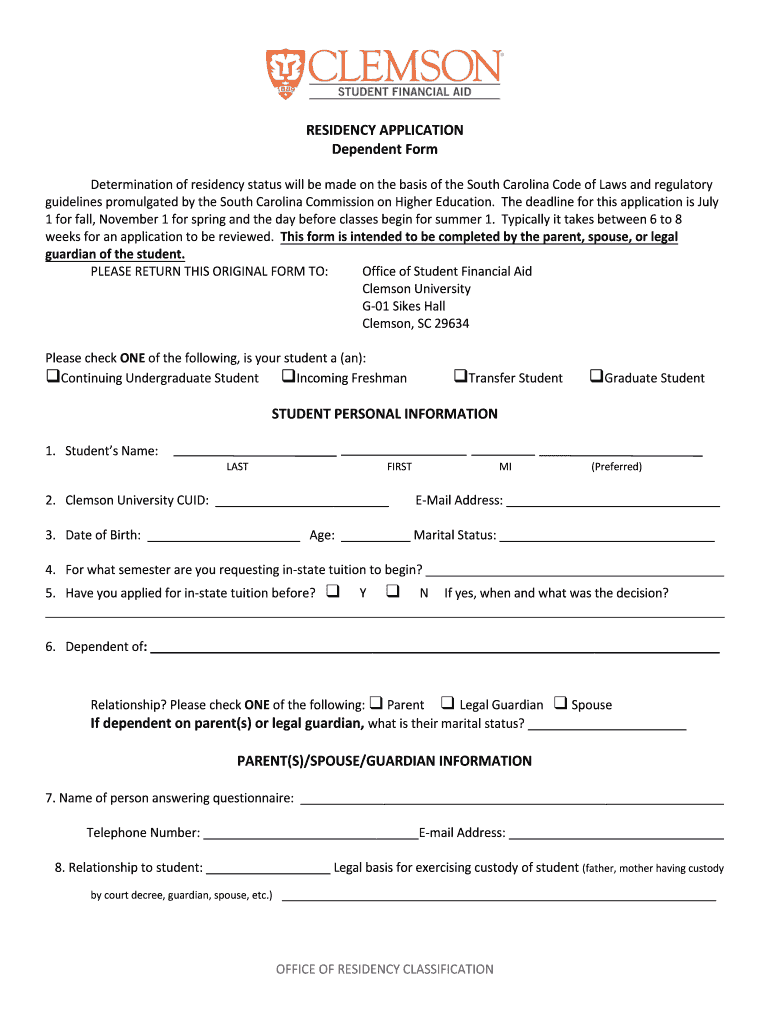
Determination of Residency Status Will Be Made on the Basis of the South Carolina Code of Laws and Regulatory 2019-2026


Understanding Proof of Residency in South Carolina
Proof of residency is essential for various legal and administrative purposes in South Carolina. It serves as verification of an individual's address, which may be required for applications, licenses, or other official documentation. The determination of residency status is based on the South Carolina Code of Laws, which outlines specific criteria that individuals must meet to establish their residency. This includes factors such as the length of time spent in the state, the intent to remain, and the location of one’s primary home.
Key Elements of Proof of Residency Documents
When preparing proof of residency documents, it is important to include specific elements that validate your claim. Common examples of acceptable proof include:
- Utility bills showing your name and address
- Lease agreements or mortgage statements
- Government-issued identification with your current address
- Bank statements reflecting your address
These documents should clearly display your name and the address you are claiming as your residence to ensure they meet legal requirements.
How to Obtain Proof of Residency
Obtaining proof of residency can be straightforward if you have the necessary documents. Start by gathering items that confirm your address, such as utility bills or bank statements. If you need a formal letter of residency, you may request one from your landlord or a government office. Ensure that any document you submit is recent, typically dated within the last three months, to meet most institutional requirements.
Legal Use of Proof of Residency
Proof of residency is legally recognized in various contexts, such as applying for a driver's license, enrolling in schools, or registering to vote. Each institution may have its own criteria for acceptable proof, so it is advisable to check specific requirements beforehand. Understanding the legal implications of your residency status can also be beneficial, especially when dealing with taxes or state benefits.
Steps to Complete the Proof of Residency Process
To effectively complete the proof of residency process, follow these steps:
- Gather necessary documents that confirm your address.
- Ensure all documents are current and clearly display your name and address.
- Submit the documents to the relevant institution or authority as required.
- Keep copies of all submitted documents for your records.
Following these steps can help streamline the process and ensure that your proof of residency is accepted without complications.
Examples of Proof of Residency Documents
Various documents can serve as proof of residency. Some commonly accepted examples include:
- Recent utility bill (electric, water, gas)
- Bank statement with your name and address
- Lease agreement or home purchase documents
- Government correspondence or tax documents
These examples illustrate the types of documentation that can substantiate your residency claim in South Carolina.
Quick guide on how to complete determination of residency status will be made on the basis of the south carolina code of laws and regulatory
Complete Determination Of Residency Status Will Be Made On The Basis Of The South Carolina Code Of Laws And Regulatory seamlessly on any device
Digital document management has gained popularity among businesses and individuals. It offers an excellent eco-friendly substitute for traditional printed and signed documents, allowing you to obtain the necessary form and safely store it online. airSlate SignNow equips you with all the resources you need to create, modify, and eSign your documents swiftly without delays. Manage Determination Of Residency Status Will Be Made On The Basis Of The South Carolina Code Of Laws And Regulatory on any platform with airSlate SignNow Android or iOS applications and enhance any document-related process today.
The easiest way to edit and eSign Determination Of Residency Status Will Be Made On The Basis Of The South Carolina Code Of Laws And Regulatory effortlessly
- Locate Determination Of Residency Status Will Be Made On The Basis Of The South Carolina Code Of Laws And Regulatory and click on Get Form to begin.
- Utilize the tools we offer to complete your form.
- Emphasize pertinent sections of the documents or redact sensitive information with tools specifically provided by airSlate SignNow for that purpose.
- Generate your eSignature using the Sign feature, which takes mere seconds and holds the same legal validity as a conventional wet ink signature.
- Review the details and select the Done button to save your modifications.
- Decide how you wish to send your form, via email, SMS, or invitation link, or download it to your computer.
Eliminate the worry of lost or misfiled documents, tedious form navigation, or errors that necessitate printing new document copies. airSlate SignNow fulfills all your document management needs in just a few clicks from a device of your choice. Edit and eSign Determination Of Residency Status Will Be Made On The Basis Of The South Carolina Code Of Laws And Regulatory and ensure exceptional communication at any stage of the form preparation process with airSlate SignNow.
Create this form in 5 minutes or less
Create this form in 5 minutes!
How to create an eSignature for the determination of residency status will be made on the basis of the south carolina code of laws and regulatory
The best way to create an eSignature for your PDF document online
The best way to create an eSignature for your PDF document in Google Chrome
The best way to make an electronic signature for signing PDFs in Gmail
The best way to make an eSignature from your smart phone
The way to generate an electronic signature for a PDF document on iOS
The best way to make an eSignature for a PDF file on Android OS
People also ask
-
What is proof of residency and how can airSlate SignNow help?
Proof of residency is a document that verifies a person's address. airSlate SignNow simplifies the process of collecting and signing these documents electronically, making it easier for businesses to obtain reliable proof of residency quickly.
-
What types of documents can be used as proof of residency?
Common documents that can serve as proof of residency include utility bills, bank statements, lease agreements, and government correspondence. With airSlate SignNow, you can easily create, customize, and eSign these documents to serve as valid proof of residency for your needs.
-
Is airSlate SignNow secure for handling proof of residency documents?
Yes, airSlate SignNow employs industry-standard security measures to ensure that your proof of residency documents are protected. All documents are encrypted, and access is controlled, providing peace of mind as you manage sensitive information.
-
How does airSlate SignNow compare in pricing for proof of residency features?
airSlate SignNow offers competitive pricing tailored to meet various business needs, including features for managing proof of residency documents. With flexible plans, businesses can choose an option that suits their volume of document processing without overspending.
-
Can I integrate airSlate SignNow with other tools for proof of residency management?
Absolutely! airSlate SignNow integrates seamlessly with various applications like CRMs and cloud storage solutions. This ensures your proof of residency processes are streamlined and easily accessible across platforms, enhancing workflow efficiency.
-
What are the benefits of using airSlate SignNow for proof of residency documentation?
Using airSlate SignNow to manage proof of residency documentation offers many benefits, including reduced turnaround time and easy access for parties involved. The platform's user-friendly interface also allows for hassle-free document creation and eSigning.
-
Can airSlate SignNow help in generating custom proof of residency documents?
Yes, airSlate SignNow allows users to create custom templates for proof of residency documents. This means you can tailor the content to meet specific requirements or regulatory standards, ensuring compliance and accuracy for your needs.
Get more for Determination Of Residency Status Will Be Made On The Basis Of The South Carolina Code Of Laws And Regulatory
Find out other Determination Of Residency Status Will Be Made On The Basis Of The South Carolina Code Of Laws And Regulatory
- Sign Montana Banking RFP Easy
- Sign Missouri Banking Last Will And Testament Online
- Sign Montana Banking Quitclaim Deed Secure
- Sign Montana Banking Quitclaim Deed Safe
- Sign Missouri Banking Rental Lease Agreement Now
- Sign Nebraska Banking Last Will And Testament Online
- Sign Nebraska Banking LLC Operating Agreement Easy
- Sign Missouri Banking Lease Agreement Form Simple
- Sign Nebraska Banking Lease Termination Letter Myself
- Sign Nevada Banking Promissory Note Template Easy
- Sign Nevada Banking Limited Power Of Attorney Secure
- Sign New Jersey Banking Business Plan Template Free
- Sign New Jersey Banking Separation Agreement Myself
- Sign New Jersey Banking Separation Agreement Simple
- Sign Banking Word New York Fast
- Sign New Mexico Banking Contract Easy
- Sign New York Banking Moving Checklist Free
- Sign New Mexico Banking Cease And Desist Letter Now
- Sign North Carolina Banking Notice To Quit Free
- Sign Banking PPT Ohio Fast