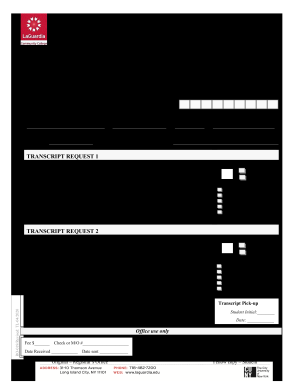
Laguardia Community College Transcript 2020


What is the Laguardia Community College Transcript
The Laguardia Community College transcript is an official document that records a student's academic achievements at the institution. It includes details such as courses taken, grades received, and credits earned. This transcript serves as an essential tool for students when applying for further education, employment opportunities, or transferring to another institution. Understanding the significance of this document is crucial for students who wish to present their academic history accurately.
How to obtain the Laguardia Community College Transcript
To obtain the Laguardia Community College transcript, students must submit a transcript request. This can typically be done through the college's registrar office. Students may need to provide personal identification information, such as their student ID number, and specify whether they want the transcript sent to themselves or a third party. It is important to check if there are any associated fees and the processing times for the request.
Steps to complete the Laguardia Community College Transcript
Completing the Laguardia Community College transcript request involves several steps:
- Visit the college's registrar office website to access the transcript request form.
- Fill out the required personal information, including your name, student ID, and contact details.
- Select the type of transcript you need, whether official or unofficial.
- Indicate the delivery method, such as electronic or mailed copies.
- Submit the form and pay any applicable fees.
Legal use of the Laguardia Community College Transcript
The Laguardia Community College official transcript is a legally binding document, provided it meets specific requirements. For it to be accepted by employers or educational institutions, it must include proper signatures and seals. Additionally, using a reliable electronic signature service can enhance the document's legal standing, ensuring compliance with regulations such as ESIGN and UETA.
Key elements of the Laguardia Community College Transcript
Key elements that make up the Laguardia community college transcript include:
- Student's full name and identification number.
- Course titles, codes, and descriptions.
- Grades received for each course.
- Total credits earned and GPA.
- Date of issue and any official seals or signatures.
Examples of using the Laguardia Community College Transcript
Students may use their Laguardia community college transcript in various scenarios, including:
- Applying for transfer to a four-year college or university.
- Seeking employment where educational qualifications are required.
- Applying for scholarships or grants that require proof of academic performance.
- Meeting requirements for professional licensing or certification programs.
Quick guide on how to complete laguardia community college transcript
Effortlessly Create Laguardia Community College Transcript on Any Device
Web-based document management has become increasingly favored by businesses and individuals alike. It presents an ideal environmentally friendly substitute for conventional printed and signed documents, allowing you to obtain the correct form and securely keep it online. airSlate SignNow equips you with all the tools necessary to create, modify, and electronically sign your documents swiftly and without hold-ups. Manage Laguardia Community College Transcript across various platforms using the airSlate SignNow Android or iOS applications and enhance any document-driven process today.
How to Modify and Electronically Sign Laguardia Community College Transcript with Ease
- Locate Laguardia Community College Transcript and click on Get Form to begin.
- Utilize the tools we provide to complete your document.
- Mark important sections of the documents or obscure sensitive information with tools that airSlate SignNow specifically offers for that purpose.
- Create your electronic signature using the Sign feature, which takes seconds and carries the same legal authority as a traditional handwritten signature.
- Review the details and click on the Done button to save your modifications.
- Choose how you wish to share your form, via email, SMS, or invite link, or download it to your computer.
Eliminate concerns about lost or misplaced documents, tedious form retrieval, or mistakes that necessitate printing new copies. airSlate SignNow efficiently manages your document needs in just a few clicks from any device you prefer. Revise and electronically sign Laguardia Community College Transcript to facilitate excellent communication at every stage of the form preparation process with airSlate SignNow.
Create this form in 5 minutes or less
Find and fill out the correct laguardia community college transcript
Create this form in 5 minutes!
How to create an eSignature for the laguardia community college transcript
The best way to generate an electronic signature for a PDF in the online mode
The best way to generate an electronic signature for a PDF in Chrome
The way to create an eSignature for putting it on PDFs in Gmail
The best way to make an eSignature straight from your smart phone
The way to make an eSignature for a PDF on iOS devices
The best way to make an eSignature for a PDF document on Android OS
People also ask
-
What is the process for obtaining a LaGuardia Community College transcript?
To obtain a LaGuardia Community College transcript, students must submit a request through the college's official website or student portal. Typically, a small fee is required for processing the request. Using airSlate SignNow can expedite the eSignature process for necessary authorization, ensuring a smooth and quick delivery of your LaGuardia Community College transcript.
-
How much does it cost to request a LaGuardia Community College transcript?
The cost for requesting a LaGuardia Community College transcript typically ranges from $7 to $10, depending on whether you choose standard or expedited processing. Utilizing airSlate SignNow’s affordable solution can also save you time and money in managing your document signing process efficiently.
-
Can I send my LaGuardia Community College transcript directly to another institution?
Yes, you can request for your LaGuardia Community College transcript to be sent directly to another institution. Providing detailed information during your request will ensure that it signNowes the intended recipient promptly. AirSlate SignNow makes it easy to manage the necessary documents and eSignatures required for this process.
-
Are LaGuardia Community College transcripts available digitally?
Yes, LaGuardia Community College offers digital transcripts that can be requested online. These digital options facilitate quicker access and transfer of your LaGuardia Community College transcript. With airSlate SignNow, you can seamlessly integrate eSignature capabilities into this process for faster document processing.
-
What if I need to amend my LaGuardia Community College transcript?
If you need to amend your LaGuardia Community College transcript, you should contact the registrar’s office for guidance on the necessary steps. They will inform you about the required documentation to support your amendment request. Using airSlate SignNow can simplify the signing of these documents, making amendments more efficient.
-
How long does it take to process a LaGuardia Community College transcript request?
Processing time for a LaGuardia Community College transcript request generally takes between 5 to 10 business days. This timeframe can vary based on the volume of requests received. To minimize delays, ensure all required information is submitted through a streamlined process like airSlate SignNow, which speeds up eSigning and document management.
-
Is assistance available if I encounter issues with my LaGuardia Community College transcript request?
Yes, LaGuardia Community College provides support for students facing issues with transcript requests. You can signNow out to the registrar's office for assistance. Incorporating airSlate SignNow allows for a more organized approach to managing your requests, including any necessary communications or document needs.
Get more for Laguardia Community College Transcript
- City of toronto certificate of insurance form
- Tdvisa 2009 form
- Employee termination notice please read the following information before completing the form genealogy clearview ab
- Business license swift current 2011 form
- Td pre authorized debit form
- 109b form
- Sportchek online application form
- Wsib form 6
Find out other Laguardia Community College Transcript
- eSign West Virginia Life Sciences Agreement Later
- How To eSign Michigan Legal Living Will
- eSign Alabama Non-Profit Business Plan Template Easy
- eSign Mississippi Legal Last Will And Testament Secure
- eSign California Non-Profit Month To Month Lease Myself
- eSign Colorado Non-Profit POA Mobile
- How Can I eSign Missouri Legal RFP
- eSign Missouri Legal Living Will Computer
- eSign Connecticut Non-Profit Job Description Template Now
- eSign Montana Legal Bill Of Lading Free
- How Can I eSign Hawaii Non-Profit Cease And Desist Letter
- Can I eSign Florida Non-Profit Residential Lease Agreement
- eSign Idaho Non-Profit Business Plan Template Free
- eSign Indiana Non-Profit Business Plan Template Fast
- How To eSign Kansas Non-Profit Business Plan Template
- eSign Indiana Non-Profit Cease And Desist Letter Free
- eSign Louisiana Non-Profit Quitclaim Deed Safe
- How Can I eSign Maryland Non-Profit Credit Memo
- eSign Maryland Non-Profit Separation Agreement Computer
- eSign Legal PDF New Jersey Free