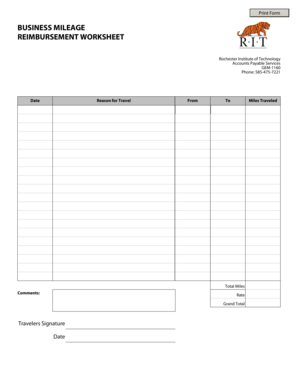
Daily Vehicle Mileage and Fuel Report Excel Form


Understanding the Daily Vehicle Mileage and Fuel Report Excel
The Daily Vehicle Mileage and Fuel Report Excel is a structured document designed to track fuel consumption and mileage for vehicles. This report format allows businesses to maintain accurate records of fuel usage, which is essential for budgeting, tax reporting, and compliance with various regulations. The format typically includes fields for the date, vehicle identification, odometer readings, fuel purchased, and total mileage driven. By utilizing this report, companies can identify fuel efficiency trends and manage their fuel expenses more effectively.
How to Use the Daily Vehicle Mileage and Fuel Report Excel
Using the Daily Vehicle Mileage and Fuel Report Excel is straightforward. Start by entering the date of the report in the designated cell. Next, input the vehicle identification number or license plate to specify which vehicle the report pertains to. Record the odometer reading at the beginning and end of the reporting period to calculate total mileage. Document the amount of fuel purchased and any relevant notes regarding fuel type or price. Regularly updating this report will ensure that your records are accurate and comprehensive, aiding in financial planning and compliance.
Key Elements of the Daily Vehicle Mileage and Fuel Report Excel
The key elements of the Daily Vehicle Mileage and Fuel Report Excel include:
- Date: The specific date for which the report is being completed.
- Vehicle Identification: Information about the vehicle, such as its make, model, and license plate number.
- Odometer Readings: Initial and final odometer readings to determine total mileage.
- Fuel Purchased: Quantity and type of fuel purchased during the reporting period.
- Total Mileage: The total distance driven, calculated from the odometer readings.
- Notes: Any additional information relevant to the report.
Steps to Complete the Daily Vehicle Mileage and Fuel Report Excel
To complete the Daily Vehicle Mileage and Fuel Report Excel, follow these steps:
- Open the Excel template designed for the daily report.
- Enter the date in the appropriate cell.
- Input the vehicle identification details.
- Record the initial odometer reading.
- After the reporting period, input the final odometer reading.
- Document the amount of fuel purchased, including the type of fuel.
- Calculate the total mileage and enter it in the designated field.
- Add any relevant notes for future reference.
Legal Use of the Daily Vehicle Mileage and Fuel Report Excel
The Daily Vehicle Mileage and Fuel Report Excel can serve as a legally recognized document when it meets specific criteria. For businesses, maintaining accurate fuel consumption records is essential for tax compliance and auditing purposes. The report must be filled out accurately and retained for a specified period, typically in accordance with IRS guidelines. Additionally, electronic signatures can enhance the document's legal standing, ensuring that all parties involved are in agreement with the reported information.
Examples of Using the Daily Vehicle Mileage and Fuel Report Excel
Examples of using the Daily Vehicle Mileage and Fuel Report Excel include:
- A delivery service tracking fuel expenses and mileage for each vehicle in its fleet.
- A construction company monitoring fuel consumption for equipment and vehicles used on job sites.
- A rideshare driver documenting mileage for tax deductions and reimbursement purposes.
Quick guide on how to complete daily vehicle mileage and fuel report excel
Complete Daily Vehicle Mileage And Fuel Report Excel effortlessly on any device
Managing documents online has gained signNow traction among organizations and individuals. It offers an ideal environmentally friendly alternative to traditional printed and signed documents, allowing you to obtain the necessary forms and securely store them online. airSlate SignNow provides you with all the tools required to create, modify, and eSign your documents swiftly without delays. Manage Daily Vehicle Mileage And Fuel Report Excel on any device using airSlate SignNow's Android or iOS applications and streamline any document-related tasks today.
The easiest way to modify and eSign Daily Vehicle Mileage And Fuel Report Excel seamlessly
- Locate Daily Vehicle Mileage And Fuel Report Excel and click Get Form to begin.
- Use the tools we provide to complete your document.
- Emphasize relevant sections of the documents or obscure sensitive information with tools specifically offered by airSlate SignNow for that purpose.
- Create your eSignature using the Sign tool, which takes mere seconds and holds the same legal validity as a conventional wet ink signature.
- Review all the details and click on the Done button to save your changes.
- Decide how you want to send your form—via email, SMS, invitation link, or by downloading it to your computer.
Eliminate the hassle of lost or misplaced documents, tedious form searches, or errors requiring you to print new copies. airSlate SignNow meets all your document management needs in just a few clicks from any device you choose. Edit and eSign Daily Vehicle Mileage And Fuel Report Excel and ensure excellent communication throughout the document preparation process with airSlate SignNow.
Create this form in 5 minutes or less
Create this form in 5 minutes!
How to create an eSignature for the daily vehicle mileage and fuel report excel
The best way to generate an electronic signature for a PDF document in the online mode
The best way to generate an electronic signature for a PDF document in Chrome
The way to generate an eSignature for putting it on PDFs in Gmail
The best way to make an electronic signature right from your mobile device
The way to make an eSignature for a PDF document on iOS devices
The best way to make an electronic signature for a PDF on Android devices
People also ask
-
What is a daily vehicle mileage and fuel report excel?
A daily vehicle mileage and fuel report excel is a spreadsheet designed to help businesses track vehicle use, including mileage and fuel consumption. This tool simplifies data entry and analysis, enabling efficient management of transportation costs and compliance with reporting requirements.
-
How can airSlate SignNow help with daily vehicle mileage and fuel reports?
airSlate SignNow can streamline the process of collecting and signing daily vehicle mileage and fuel report excel documents. Users can easily send these reports for eSignature, ensuring timely approvals and enhancing accountability throughout the organization.
-
Is the daily vehicle mileage and fuel report excel customizable?
Yes, users can customize the daily vehicle mileage and fuel report excel to fit their specific reporting needs. This flexibility allows businesses to include relevant fields, such as vehicle IDs, driver details, and fuel types, ensuring comprehensive tracking of their fleet's performance.
-
What are the pricing options for using airSlate SignNow?
airSlate SignNow offers competitive pricing plans designed to accommodate businesses of all sizes. Each plan includes features like unlimited document signing and the ability to manage daily vehicle mileage and fuel report excel documents, ensuring cost-effectiveness for your organization.
-
Are there any integrations available for daily vehicle mileage and fuel report excel?
airSlate SignNow seamlessly integrates with various third-party applications, enhancing your workflow. By connecting with tools such as Excel and your preferred fleet management systems, you can easily generate and manage daily vehicle mileage and fuel report excel files.
-
What are the benefits of using airSlate SignNow for daily vehicle mileage and fuel reports?
Using airSlate SignNow for daily vehicle mileage and fuel reports provides several benefits, including efficiency, accuracy, and improved compliance. By automating the eSignature process, businesses can save time and reduce the risk of errors associated with manual data entry.
-
Can I access my daily vehicle mileage and fuel report excel reports on mobile?
Yes, airSlate SignNow allows users to access their daily vehicle mileage and fuel report excel documents from mobile devices. This capability ensures that users can review, sign, and manage reports on-the-go, making it easier to keep track of vehicle usage wherever they are.
Get more for Daily Vehicle Mileage And Fuel Report Excel
- Authorization for payoff and demand for title form
- Mail submission cover sheet form
- Form 14 937 southern california edison
- Work permit california form
- Rfp ts 14 011 for it professional svcs 10 28 jr mkdoc form
- To sdrc service coordinator form
- Net metering and surplus compensation enrollment form
- Pta form reimbursement
Find out other Daily Vehicle Mileage And Fuel Report Excel
- Can I eSign Nebraska Police Form
- Can I eSign Nebraska Courts PDF
- How Can I eSign North Carolina Courts Presentation
- How Can I eSign Washington Police Form
- Help Me With eSignature Tennessee Banking PDF
- How Can I eSignature Virginia Banking PPT
- How Can I eSignature Virginia Banking PPT
- Can I eSignature Washington Banking Word
- Can I eSignature Mississippi Business Operations Document
- How To eSignature Missouri Car Dealer Document
- How Can I eSignature Missouri Business Operations PPT
- How Can I eSignature Montana Car Dealer Document
- Help Me With eSignature Kentucky Charity Form
- How Do I eSignature Michigan Charity Presentation
- How Do I eSignature Pennsylvania Car Dealer Document
- How To eSignature Pennsylvania Charity Presentation
- Can I eSignature Utah Charity Document
- How Do I eSignature Utah Car Dealer Presentation
- Help Me With eSignature Wyoming Charity Presentation
- How To eSignature Wyoming Car Dealer PPT