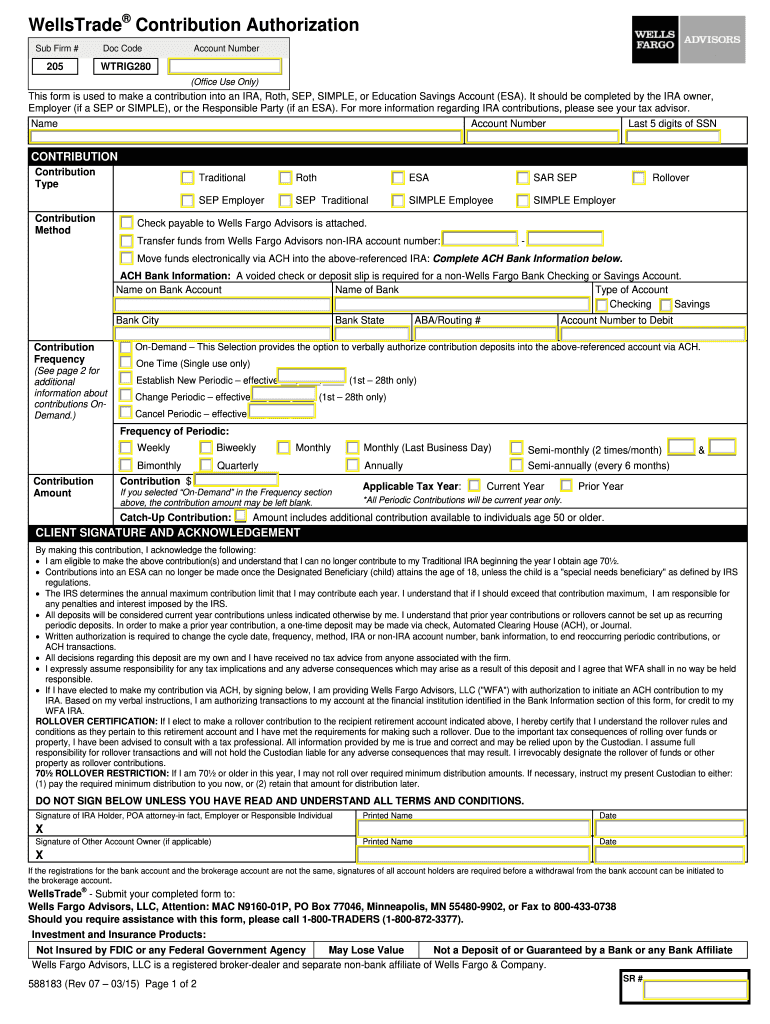
Wells Fargo Ira Contribution Form 2015-2026


What is the Wells Fargo IRA Contribution Form
The Wells Fargo IRA Contribution Form is a crucial document used by individuals to make contributions to their Individual Retirement Accounts (IRAs) held at Wells Fargo. This form allows account holders to specify the amount they wish to contribute, ensuring that their contributions are properly recorded and allocated to their retirement savings. It is essential for maintaining compliance with IRS regulations regarding retirement accounts.
How to use the Wells Fargo IRA Contribution Form
Using the Wells Fargo IRA Contribution Form involves several straightforward steps. First, you need to download the form from the Wells Fargo website or obtain a physical copy from a branch. Once you have the form, fill in your personal information, including your name, address, and account number. Specify the contribution amount and the type of IRA you are contributing to, whether it be a traditional IRA or a Roth IRA. After completing the form, you can submit it online, by mail, or in person at a Wells Fargo branch, depending on your preference.
Steps to complete the Wells Fargo IRA Contribution Form
Completing the Wells Fargo IRA Contribution Form requires careful attention to detail. Follow these steps:
- Download or obtain the form.
- Fill in your personal details accurately.
- Indicate the contribution amount and IRA type.
- Review the form for any errors.
- Submit the form via your chosen method.
Ensuring accuracy on the form is vital, as mistakes can lead to processing delays or issues with your IRA contributions.
Legal use of the Wells Fargo IRA Contribution Form
The Wells Fargo IRA Contribution Form is legally binding when completed correctly. To ensure its legality, it must comply with IRS regulations regarding retirement accounts. This includes adhering to contribution limits and deadlines. Additionally, using a reliable platform for submission, such as airSlate SignNow, can enhance the legal standing of your submission by providing a secure electronic signature and maintaining compliance with relevant eSignature laws.
Required Documents
When filling out the Wells Fargo IRA Contribution Form, certain documents may be required to support your contribution. These can include:
- Identification proof, such as a driver's license or Social Security number.
- Previous tax returns, if applicable, to verify income.
- Documentation of existing IRA accounts, if you are transferring funds.
Having these documents ready can facilitate a smoother process when submitting your form.
Form Submission Methods
The Wells Fargo IRA Contribution Form can be submitted through various methods to accommodate different preferences:
- Online: Submit the form electronically through the Wells Fargo online banking platform.
- By Mail: Send the completed form to the designated Wells Fargo address for IRA contributions.
- In-Person: Visit a local Wells Fargo branch to submit the form directly to a representative.
Choosing the right submission method can help ensure timely processing of your contribution.
Quick guide on how to complete wells fargo ira contribution form
Complete Wells Fargo Ira Contribution Form effortlessly on any device
Digital document management has become increasingly favored by companies and individuals. It serves as an ideal environmentally friendly alternative to conventional printed and signed documents, allowing you to locate the right form and securely archive it online. airSlate SignNow provides all the tools necessary to create, modify, and eSign your documents promptly without any holdups. Manage Wells Fargo Ira Contribution Form on any device with the airSlate SignNow Android or iOS applications and enhance any document-related task today.
How to modify and eSign Wells Fargo Ira Contribution Form with ease
- Find Wells Fargo Ira Contribution Form and click on Get Form to begin.
- Utilize the tools we provide to fill out your document.
- Mark important sections of the documents or obscure sensitive information with tools specifically provided by airSlate SignNow for that purpose.
- Create your signature using the Sign tool, which takes seconds and carries the same legal validity as a conventional wet ink signature.
- Review all the details and click on the Done button to save your modifications.
- Choose how you wish to send your form, whether via email, SMS, or invitation link, or download it to your computer.
Say goodbye to missing or lost documents, tedious form searches, or errors that necessitate printing new copies. airSlate SignNow fulfills all your document management requirements in just a few clicks from any device of your choice. Modify and eSign Wells Fargo Ira Contribution Form and ensure effective communication at any phase of your form preparation process with airSlate SignNow.
Create this form in 5 minutes or less
Create this form in 5 minutes!
How to create an eSignature for the wells fargo ira contribution form
The way to generate an electronic signature for a PDF in the online mode
The way to generate an electronic signature for a PDF in Chrome
The way to create an eSignature for putting it on PDFs in Gmail
How to create an eSignature straight from your smart phone
The best way to make an eSignature for a PDF on iOS devices
How to create an eSignature for a PDF document on Android OS
People also ask
-
What is Wells Fargo Trade and how does it work with airSlate SignNow?
Wells Fargo Trade provides an efficient platform for international trade financing and services. By integrating with airSlate SignNow, businesses can streamline their document workflow, making it easier to eSign trade documents securely and efficiently.
-
How can airSlate SignNow benefit my Wells Fargo Trade experience?
Using airSlate SignNow enhances your Wells Fargo Trade experience by allowing you to send and eSign necessary documents quickly. This reduces turnaround time and helps ensure compliance with trade regulations, ultimately contributing to a more effective trading process.
-
Are there any costs associated with integrating Wells Fargo Trade and airSlate SignNow?
The integration of Wells Fargo Trade with airSlate SignNow comes at no additional setup cost. However, typical subscription fees for airSlate SignNow apply, giving you access to its versatile eSigning features to optimize your trade processes.
-
What features does airSlate SignNow offer for Wells Fargo Trade users?
airSlate SignNow provides features like customizable templates, real-time tracking, and multi-party signing, which are essential for Wells Fargo Trade transactions. These tools ensure that your documents are efficiently managed and securely signed, enhancing your overall trading experience.
-
Can I use airSlate SignNow for bulk document signing related to Wells Fargo Trade?
Yes, you can utilize airSlate SignNow for bulk document signing, which is particularly useful for Wells Fargo Trade transactions. This feature allows you to send multiple documents for signature at once, signNowly speeding up the process for large trade deals.
-
Is it secure to use airSlate SignNow for Wells Fargo Trade documents?
Absolutely! airSlate SignNow implements industry-standard security measures to ensure that your Wells Fargo Trade documents are protected. This includes encryption, secure access, and comprehensive audit trails, ensuring that your sensitive information remains safe.
-
What integrations does airSlate SignNow offer that complement Wells Fargo Trade?
airSlate SignNow supports various integrations that complement Wells Fargo Trade, including CRM systems and cloud storage solutions. These integrations help streamline your workflow, allowing for seamless document management from trade initiation to completion.
Get more for Wells Fargo Ira Contribution Form
Find out other Wells Fargo Ira Contribution Form
- How Do I eSign Iowa Managed services contract template
- Can I eSignature Wyoming Amendment to an LLC Operating Agreement
- eSign Massachusetts Personal loan contract template Simple
- How Do I eSign Massachusetts Personal loan contract template
- How To eSign Mississippi Personal loan contract template
- How Do I eSign Oklahoma Personal loan contract template
- eSign Oklahoma Managed services contract template Easy
- Can I eSign South Carolina Real estate contracts
- eSign Texas Renter's contract Mobile
- How Do I eSign Texas Renter's contract
- eSign Hawaii Sales contract template Myself
- How Can I eSign Washington Real estate sales contract template
- How To eSignature California Stock Certificate
- How Can I eSignature Texas Stock Certificate
- Help Me With eSign Florida New employee checklist
- How To eSign Illinois Rental application
- How To eSignature Maryland Affidavit of Identity
- eSignature New York Affidavit of Service Easy
- How To eSignature Idaho Affidavit of Title
- eSign Wisconsin Real estate forms Secure