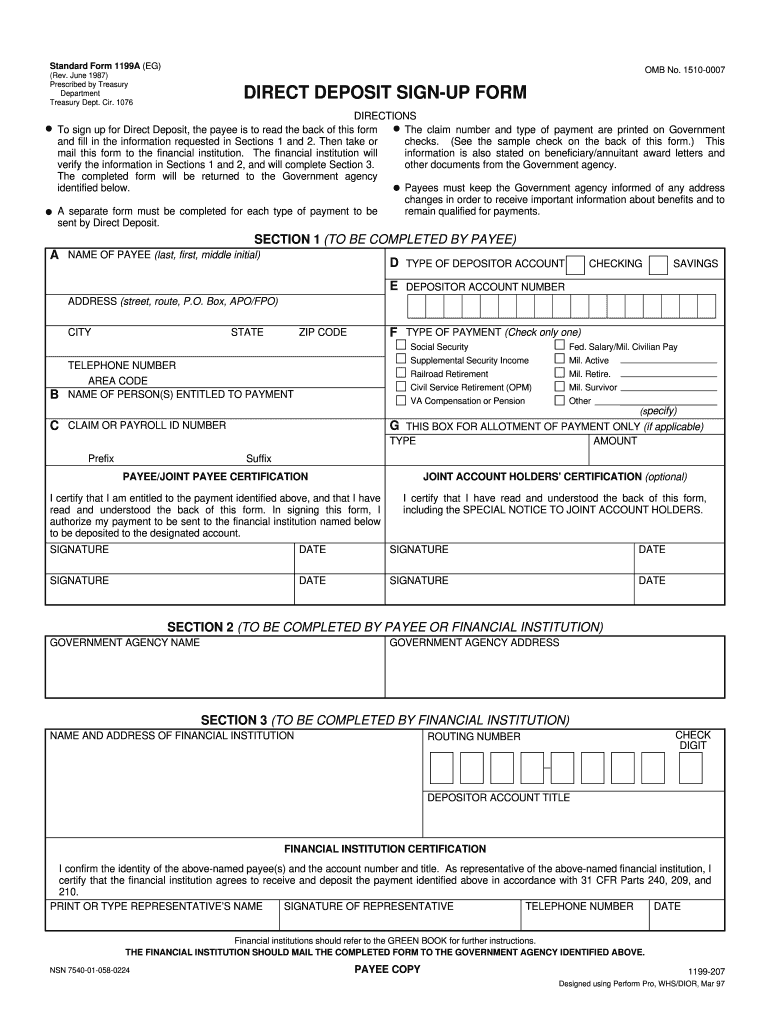
Baptist Hospital Employee Direct Deposit Form


What is the Baptist Hospital Employee Direct Deposit Form
The Baptist Hospital Employee Direct Deposit Form is a crucial document that allows employees to authorize the direct deposit of their paychecks into their bank accounts. This form simplifies the payroll process, ensuring that employees receive their earnings on time and without the need for physical checks. It typically requires personal information such as the employee's name, address, bank account number, and routing number. By completing this form, employees can enjoy the convenience of having their salaries deposited directly into their accounts, enhancing financial management and reducing the risk of lost or stolen checks.
How to use the Baptist Hospital Employee Direct Deposit Form
To use the Baptist Hospital Employee Direct Deposit Form, employees should first obtain the form from the Baptist employee portal or their HR department. Once acquired, they need to fill in the required fields accurately. This includes entering their banking details and personal information. After completing the form, employees must submit it to their HR department for processing. It's important to ensure that all information is correct to avoid any delays in the direct deposit setup. Employees should also verify with their bank to confirm that their account is eligible for direct deposit.
Steps to complete the Baptist Hospital Employee Direct Deposit Form
Completing the Baptist Hospital Employee Direct Deposit Form involves several key steps:
- Obtain the form from the Baptist employee portal or HR department.
- Fill in your personal details, including your name, address, and employee ID.
- Provide your bank account information, including the account number and routing number.
- Review the completed form for accuracy.
- Sign and date the form to authorize the direct deposit.
- Submit the form to your HR department for processing.
Following these steps ensures that your direct deposit setup is completed smoothly and efficiently.
Legal use of the Baptist Hospital Employee Direct Deposit Form
The Baptist Hospital Employee Direct Deposit Form is legally binding once it is signed by the employee. This authorization allows the employer to deposit wages directly into the employee's bank account, complying with federal and state employment laws. It is essential for employees to understand that by signing this form, they are granting permission for their employer to access their banking information solely for the purpose of payroll deposits. Employers must also handle this information with care, adhering to privacy regulations to protect employee data.
Who Issues the Form
The Baptist Hospital Employee Direct Deposit Form is issued by the Human Resources department of Baptist Hospital. It is typically made available through the Baptist employee portal, ensuring that all employees have easy access to the necessary documentation for setting up direct deposit. HR is responsible for processing the forms and ensuring that all employee banking information is kept confidential and secure.
Required Documents
When completing the Baptist Hospital Employee Direct Deposit Form, employees may need to provide certain documents to verify their banking information. These documents can include:
- A voided check from the bank account where deposits will be made.
- A bank statement that includes the account number and routing number.
- Identification documents, such as a driver's license or employee ID, for verification purposes.
Having these documents ready can help expedite the process of setting up direct deposit.
Quick guide on how to complete baptist hospital employee direct deposit form
Complete Baptist Hospital Employee Direct Deposit Form effortlessly on any device
Online document management has become increasingly favored by businesses and individuals. It serves as an ideal eco-friendly alternative to traditional printed and signed documents, allowing you to access the correct form and securely store it online. airSlate SignNow provides all the resources you require to generate, adjust, and eSign your documents swiftly without delays. Manage Baptist Hospital Employee Direct Deposit Form on any platform using airSlate SignNow's Android or iOS applications and streamline any document-related process today.
How to adjust and eSign Baptist Hospital Employee Direct Deposit Form effortlessly
- Find Baptist Hospital Employee Direct Deposit Form and click Get Form to begin.
- Utilize the tools we provide to complete your form.
- Emphasize pertinent sections of your documents or obscure sensitive information with tools that airSlate SignNow supplies specifically for that purpose.
- Generate your eSignature using the Sign tool, which takes moments and carries the same legal validity as a conventional wet ink signature.
- Review the information and click on the Done button to save your changes.
- Choose how you would like to send your form, via email, SMS, or invite link, or download it to your computer.
Forget about lost or misplaced files, tedious document searches, or errors that require printing new copies. airSlate SignNow meets all your document management needs in just a few clicks from any device you prefer. Modify and eSign Baptist Hospital Employee Direct Deposit Form while ensuring effective communication at every stage of your form preparation process with airSlate SignNow.
Create this form in 5 minutes or less
Create this form in 5 minutes!
How to create an eSignature for the baptist hospital employee direct deposit form
The best way to generate an eSignature for your PDF online
The best way to generate an eSignature for your PDF in Google Chrome
How to generate an electronic signature for signing PDFs in Gmail
How to create an eSignature straight from your smartphone
How to create an electronic signature for a PDF on iOS
How to create an eSignature for a PDF document on Android
People also ask
-
What is a Baptist employee pay stub and why do I need it?
A Baptist employee pay stub is a document that outlines an employee's earnings and deductions for a specific pay period. It is essential for employees to track their income and ensure the accuracy of their paychecks. Having a clear understanding of your pay stub can also facilitate personal financial planning.
-
How can I access my Baptist employee pay stub?
You can access your Baptist employee pay stub through the airSlate SignNow platform, which offers easy-to-use features for document retrieval. Simply log into your account, navigate to the payroll section, and download your pay stub directly. This streamlines the process of managing your payroll information safely and efficiently.
-
What features does airSlate SignNow offer for managing Baptist employee pay stubs?
airSlate SignNow provides features such as electronic signatures, secure document sharing, and storage solutions specifically tailored for managing Baptist employee pay stubs. You can easily create, send, and sign pay stubs, ensuring compliance and boosting productivity. The platform's user-friendly interface simplifies the entire document management process.
-
Is airSlate SignNow cost-effective for managing Baptist employee pay stubs?
Yes, airSlate SignNow is a cost-effective solution designed to meet the needs of businesses handling Baptist employee pay stubs. With flexible pricing plans, you can choose the one that aligns with your budget while benefiting from the essential features for document management. This affordability helps organizations reduce operational costs while enhancing efficiency.
-
How does airSlate SignNow ensure the security of my Baptist employee pay stub?
airSlate SignNow is committed to security, utilizing advanced encryption technology and secure cloud storage to protect your Baptist employee pay stub. The platform also offers role-based access controls, ensuring that only authorized personnel can view sensitive documents. You can trust that your information is safeguarded against unauthorized access and data bsignNowes.
-
Can I integrate airSlate SignNow with other payroll systems for Baptist employee pay stubs?
Absolutely! airSlate SignNow offers seamless integrations with various payroll systems, making it easy to manage Baptist employee pay stubs alongside your existing software. This compatibility allows for efficient data transfer and accuracy in payroll management. You can integrate with platforms like QuickBooks, PayPal, and more to streamline your operations.
-
What benefits does using airSlate SignNow offer for accessing Baptist employee pay stubs?
Using airSlate SignNow to access your Baptist employee pay stub brings several benefits, including enhanced convenience, real-time updates, and simplified document management processes. Employees can get instant access to their pay information from any device, making it easier to track earnings and deductions. The electronic format also minimizes paper usage, promoting an eco-friendly approach.
Get more for Baptist Hospital Employee Direct Deposit Form
- Form 1 summons official form montana legislature
- Of receipt of summons form
- To city officer constable county sheriff process server form
- Montana judges deskbook municipal justice and city courts form
- The state of montana to the above named defendants greetings form
- 162 pretrial procedure in civil cases a matters to be form
- Justice of the peace 2 1 writ of reentry dallas county form
- Before justice of the peacecity judge form
Find out other Baptist Hospital Employee Direct Deposit Form
- Electronic signature Delaware Healthcare / Medical Limited Power Of Attorney Free
- Electronic signature Finance & Tax Accounting Word South Carolina Later
- How Do I Electronic signature Illinois Healthcare / Medical Purchase Order Template
- Electronic signature Louisiana Healthcare / Medical Quitclaim Deed Online
- Electronic signature Louisiana Healthcare / Medical Quitclaim Deed Computer
- How Do I Electronic signature Louisiana Healthcare / Medical Limited Power Of Attorney
- Electronic signature Maine Healthcare / Medical Letter Of Intent Fast
- How To Electronic signature Mississippi Healthcare / Medical Month To Month Lease
- Electronic signature Nebraska Healthcare / Medical RFP Secure
- Electronic signature Nevada Healthcare / Medical Emergency Contact Form Later
- Electronic signature New Hampshire Healthcare / Medical Credit Memo Easy
- Electronic signature New Hampshire Healthcare / Medical Lease Agreement Form Free
- Electronic signature North Dakota Healthcare / Medical Notice To Quit Secure
- Help Me With Electronic signature Ohio Healthcare / Medical Moving Checklist
- Electronic signature Education PPT Ohio Secure
- Electronic signature Tennessee Healthcare / Medical NDA Now
- Electronic signature Tennessee Healthcare / Medical Lease Termination Letter Online
- Electronic signature Oklahoma Education LLC Operating Agreement Fast
- How To Electronic signature Virginia Healthcare / Medical Contract
- How To Electronic signature Virginia Healthcare / Medical Operating Agreement