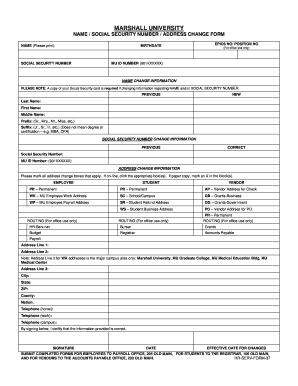
Marshall University Name Change Form


What is the Marshall University Name Change Form
The Marshall University Name Change Form is a specific document utilized by students, faculty, and staff to officially request a change of name within university records. This form is essential for ensuring that all personal information is accurate and up to date, which is crucial for academic and administrative purposes. The form typically requires the individual’s current name, the new name they wish to adopt, and relevant identification to verify the request.
How to use the Marshall University Name Change Form
Using the Marshall University Name Change Form involves several straightforward steps. First, individuals must obtain the form, which is usually available through the university's website or administrative offices. Once the form is acquired, it should be filled out with the necessary personal details, including the reason for the name change, if applicable. After completing the form, it must be submitted according to the university's specified guidelines, which may include online submission, mailing, or in-person delivery.
Steps to complete the Marshall University Name Change Form
Completing the Marshall University Name Change Form requires careful attention to detail. Here are the essential steps:
- Download or request the form from the university's official site.
- Fill in your current name and the new name you wish to use.
- Provide any required identification or documentation to support your request.
- Review the form for accuracy to avoid delays.
- Submit the form through the designated method, ensuring you keep a copy for your records.
Legal use of the Marshall University Name Change Form
The Marshall University Name Change Form is legally binding when completed correctly. To ensure its validity, individuals must adhere to university policies and state laws regarding name changes. This includes providing proper identification and any supporting documentation that may be required. Electronic signatures may also be accepted, provided they meet the legal standards set forth by relevant eSignature laws.
Required Documents
To successfully complete the Marshall University Name Change Form, certain documents are typically required. These may include:
- A government-issued photo ID, such as a driver's license or passport.
- Any legal documents supporting the name change, such as a marriage certificate or court order.
- Proof of enrollment or employment at Marshall University.
Having these documents ready can streamline the process and help ensure that the name change is processed without unnecessary delays.
Form Submission Methods
The Marshall University Name Change Form can be submitted through various methods, depending on the university's policies. Common submission methods include:
- Online submission through the university's secure portal.
- Mailing the completed form to the appropriate administrative office.
- Delivering the form in person to ensure immediate processing.
It is advisable to check the university’s official website for the most current submission options and any specific requirements associated with each method.
Quick guide on how to complete marshall university name change form
Complete Marshall University Name Change Form effortlessly on any device
Digital document management has become increasingly favored by businesses and individuals alike. It offers an ideal eco-friendly substitute for traditional printed and signed documents, allowing you to access the necessary form and securely store it online. airSlate SignNow provides you with all the tools required to create, modify, and eSign your documents quickly without delays. Manage Marshall University Name Change Form on any device using airSlate SignNow Android or iOS applications and simplify any document-related task today.
How to edit and eSign Marshall University Name Change Form with ease
- Find Marshall University Name Change Form and click Get Form to initiate the process.
- Utilize the tools we offer to complete your document.
- Highlight important sections of the documents or redact sensitive information with tools that airSlate SignNow provides specifically for that purpose.
- Create your eSignature using the Sign feature, which takes mere seconds and has the same legal validity as a conventional wet ink signature.
- Review all the details and click on the Done button to save your modifications.
- Choose how you wish to send your form, via email, SMS, invitation link, or download it to your computer.
Eliminate the hassle of lost or misfiled documents, exhausting form searches, or errors that necessitate printing new copies. airSlate SignNow caters to your document management requirements in just a few clicks from any device of your choosing. Edit and eSign Marshall University Name Change Form and ensure effective communication throughout the form preparation process with airSlate SignNow.
Create this form in 5 minutes or less
Create this form in 5 minutes!
How to create an eSignature for the marshall university name change form
The way to generate an electronic signature for your PDF online
The way to generate an electronic signature for your PDF in Google Chrome
The way to generate an electronic signature for signing PDFs in Gmail
How to create an electronic signature from your smartphone
The best way to make an electronic signature for a PDF on iOS
How to create an electronic signature for a PDF file on Android
People also ask
-
What is the process to marshall change name in airSlate SignNow?
To marshall change name in airSlate SignNow, simply navigate to your account settings and locate the name change option. Fill in the required fields with your new name and confirm the changes. This quick process allows you to update your profile easily.
-
Are there any costs associated with marshall change name on airSlate SignNow?
There are no additional fees to marshall change name on airSlate SignNow. The name change feature is included in your account without any extra charges. Simply follow the steps outlined in your settings to make the change.
-
Can I marshall change name if I am on a trial version of airSlate SignNow?
Yes, users on a trial version of airSlate SignNow can marshall change name as well. The process remains the same, allowing you to customize your account even during the trial period. This ensures you experience the full benefits of the platform.
-
What are the benefits of marshall change name in airSlate SignNow?
Marshall change name in airSlate SignNow helps maintain your professional appearance and ensures that your documents reflect your current identity. Keeping your account information updated enhances your brand's credibility. It's an essential step for personalizing your user experience.
-
Does marshall change name affect my previously signed documents?
No, marshalling change name does not alter your previously signed documents in airSlate SignNow. All past documents retain the original name signatory, ensuring legal integrity. However, new documents will display your updated name moving forward.
-
Can I revert back if I decide to marshall change name and want the old name again?
Yes, if you choose to marshall change name and later wish to revert to your former name, you can do so through your account settings. Simply repeat the name change process to return to your original name. This flexibility allows you to customize your account as needed.
-
Does airSlate SignNow offer integrations to assist with marshall change name?
While marshalling change name itself is a straightforward process, airSlate SignNow offers several integrations that can enhance your document management. Features from integrations can help streamline your documentation process, making it easier to update names on various platforms. Explore integrations that suit your business needs.
Get more for Marshall University Name Change Form
- Icici bank power of attorney format
- Ach transfer authorization form
- Rushcard parental consent document form
- Abc supply account application form
- Form to reinstate non profit corp in tn
- Application pis form
- Honda business credit application form
- Em tura 2015 s price proposal and financial submission template unicef org form
Find out other Marshall University Name Change Form
- How Can I Sign Connecticut Plumbing LLC Operating Agreement
- Sign Illinois Plumbing Business Plan Template Fast
- Sign Plumbing PPT Idaho Free
- How Do I Sign Wyoming Life Sciences Confidentiality Agreement
- Sign Iowa Plumbing Contract Safe
- Sign Iowa Plumbing Quitclaim Deed Computer
- Sign Maine Plumbing LLC Operating Agreement Secure
- How To Sign Maine Plumbing POA
- Sign Maryland Plumbing Letter Of Intent Myself
- Sign Hawaii Orthodontists Claim Free
- Sign Nevada Plumbing Job Offer Easy
- Sign Nevada Plumbing Job Offer Safe
- Sign New Jersey Plumbing Resignation Letter Online
- Sign New York Plumbing Cease And Desist Letter Free
- Sign Alabama Real Estate Quitclaim Deed Free
- How Can I Sign Alabama Real Estate Affidavit Of Heirship
- Can I Sign Arizona Real Estate Confidentiality Agreement
- How Do I Sign Arizona Real Estate Memorandum Of Understanding
- Sign South Dakota Plumbing Job Offer Later
- Sign Tennessee Plumbing Business Letter Template Secure