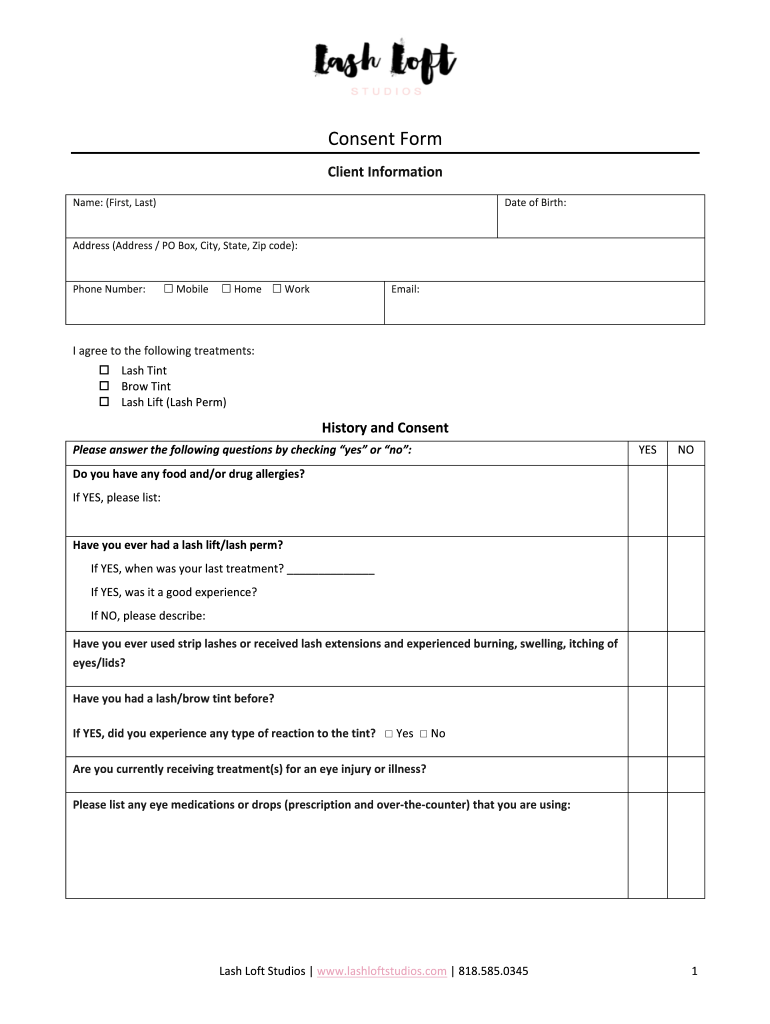
NameFirst,Last Form


Understanding the lash loft consent form
The lash loft consent form is a crucial document used in the beauty industry, particularly in eyelash extension services. This form ensures that clients are informed about the procedures, risks, and aftercare associated with lash extensions. By signing this document, clients provide their consent for the treatment, acknowledging their understanding of the process and any potential side effects. It is essential for both the service provider and the client to have a clear understanding of the terms outlined in this form.
Key elements of the lash loft consent form
The lash loft consent form typically includes several key elements that protect both the client and the service provider. These elements often consist of:
- Client Information: Name, contact details, and any relevant medical history.
- Procedure Description: Detailed information about the lash extension process.
- Risks and Benefits: A clear outline of potential risks and benefits associated with the treatment.
- Aftercare Instructions: Guidelines for maintaining lash extensions post-treatment.
- Signature Section: A space for the client to sign and date the form, indicating their consent.
Steps to complete the lash loft consent form
Completing the lash loft consent form is straightforward. Follow these steps to ensure the process is smooth:
- Read the Form: Carefully review the entire document to understand the information provided.
- Fill in Personal Details: Enter your name, contact information, and any relevant medical history.
- Review Risks and Benefits: Take note of the outlined risks and benefits associated with the procedure.
- Follow Aftercare Instructions: Familiarize yourself with the aftercare guidelines to ensure optimal results.
- Sign and Date: Provide your signature and the date to confirm your consent.
Legal use of the lash loft consent form
The lash loft consent form serves a legal purpose by documenting the client's agreement to undergo the procedure. For the form to be legally binding, it must comply with relevant regulations, such as the ESIGN Act and UETA. These laws ensure that electronic signatures and documents are recognized as valid in the United States. It is important for service providers to maintain accurate records of signed consent forms to protect themselves against potential disputes.
How to obtain the lash loft consent form
Clients can obtain the lash loft consent form through various means. Many beauty salons and lash extension studios provide this form directly at their location. Additionally, clients may find downloadable versions of the form on the websites of beauty service providers. It is advisable to review the form before the appointment to ensure all necessary information is understood and ready for completion.
Examples of using the lash loft consent form
Utilizing the lash loft consent form is essential in various scenarios, such as:
- New Clients: First-time clients should always complete the consent form before receiving lash extensions.
- Returning Clients: Clients returning for additional services may also need to sign a new consent form, especially if there are changes in procedures or products used.
- Special Cases: Clients with specific medical conditions or sensitivities may require a tailored consent form that addresses their unique needs.
Quick guide on how to complete namefirstlast
Complete NameFirst,Last effortlessly on any device
Digital document handling has gained traction among businesses and individuals. It serves as an ideal eco-friendly substitute for conventional printed and signed documents, allowing you to access the necessary form and securely store it online. airSlate SignNow equips you with all the tools required to create, modify, and eSign your documents quickly without interruptions. Manage NameFirst,Last on any platform using airSlate SignNow Android or iOS applications and enhance any document-centered workflow today.
The simplest way to modify and eSign NameFirst,Last seamlessly
- Locate NameFirst,Last and click Get Form to begin.
- Utilize the tools we provide to complete your document.
- Emphasize important sections of the documents or obscure sensitive information with the tools that airSlate SignNow specifically offers for that purpose.
- Create your signature using the Sign tool, which only takes seconds and carries the same legal validity as a traditional wet ink signature.
- Review the information and click on the Done button to save your modifications.
- Select your preferred method to send your form, via email, SMS, or invitation link, or download it to your computer.
Eliminate concerns about lost or mishandled files, tiresome form searches, or errors that necessitate printing new document copies. airSlate SignNow meets your document management requirements in just a few clicks from any device you choose. Edit and eSign NameFirst,Last to ensure excellent communication throughout your form preparation process with airSlate SignNow.
Create this form in 5 minutes or less
Create this form in 5 minutes!
How to create an eSignature for the namefirstlast
How to create an eSignature for a PDF file in the online mode
How to create an eSignature for a PDF file in Chrome
The best way to create an electronic signature for putting it on PDFs in Gmail
The best way to create an electronic signature straight from your smartphone
How to generate an eSignature for a PDF file on iOS devices
The best way to create an electronic signature for a PDF document on Android
People also ask
-
What is lash loft and how does it work with airSlate SignNow?
Lash loft is a feature within airSlate SignNow that allows users to streamline their document signing process. By using lash loft, businesses can easily create, send, and manage documents for eSigning, enhancing efficiency in workflows.
-
What are the pricing options for using the lash loft feature in airSlate SignNow?
airSlate SignNow offers competitive pricing plans that cater to different business needs, including the lash loft feature. You can choose from various subscription tiers that provide flexibility depending on the volume of documents and users.
-
What advantages does lash loft provide for businesses?
Lash loft enhances productivity by automating document workflows and ensuring secure eSigning. With this feature, businesses can reduce turnaround time for approvals and improve collaboration, ultimately leading to a more efficient operation.
-
Does lash loft integrate with other tools and software?
Yes, lash loft in airSlate SignNow seamlessly integrates with a variety of tools and software, including CRM systems and cloud storage services. This capability allows businesses to incorporate eSigning into their existing workflows without any hassle.
-
Can I customize documents created in lash loft?
Absolutely! airSlate SignNow allows you to customize your documents within the lash loft feature. You can add your branding, adjust layouts, and tailor content to meet your specific needs.
-
Is there a mobile app for using lash loft on the go?
Yes, airSlate SignNow offers a mobile app that allows you to access lash loft from anywhere. This means you can send and sign documents on the go, making it convenient for busy professionals.
-
What security measures are in place for documents signed with lash loft?
Security is a top priority for airSlate SignNow. The lash loft feature includes advanced encryption, secure storage, and compliance with various regulations to ensure that your documents remain safe throughout the signing process.
Get more for NameFirst,Last
- Educ 1 form for snap
- Mcps 504 plan form
- Rule 6800 form f dayextended day field trip
- Rule 4010 form a nepotism baltimore county public schools
- Maryland prepaid college trust benefits claim form
- Anne arundel county public schools division of human resources 2644 riva rd form
- Michigan state police form 2012
- Direct deposit authorization form dhs 1377 department of
Find out other NameFirst,Last
- Can I eSignature Vermont Banking Rental Application
- eSignature West Virginia Banking Limited Power Of Attorney Fast
- eSignature West Virginia Banking Limited Power Of Attorney Easy
- Can I eSignature Wisconsin Banking Limited Power Of Attorney
- eSignature Kansas Business Operations Promissory Note Template Now
- eSignature Kansas Car Dealer Contract Now
- eSignature Iowa Car Dealer Limited Power Of Attorney Easy
- How Do I eSignature Iowa Car Dealer Limited Power Of Attorney
- eSignature Maine Business Operations Living Will Online
- eSignature Louisiana Car Dealer Profit And Loss Statement Easy
- How To eSignature Maryland Business Operations Business Letter Template
- How Do I eSignature Arizona Charity Rental Application
- How To eSignature Minnesota Car Dealer Bill Of Lading
- eSignature Delaware Charity Quitclaim Deed Computer
- eSignature Colorado Charity LLC Operating Agreement Now
- eSignature Missouri Car Dealer Purchase Order Template Easy
- eSignature Indiana Charity Residential Lease Agreement Simple
- How Can I eSignature Maine Charity Quitclaim Deed
- How Do I eSignature Michigan Charity LLC Operating Agreement
- eSignature North Carolina Car Dealer NDA Now