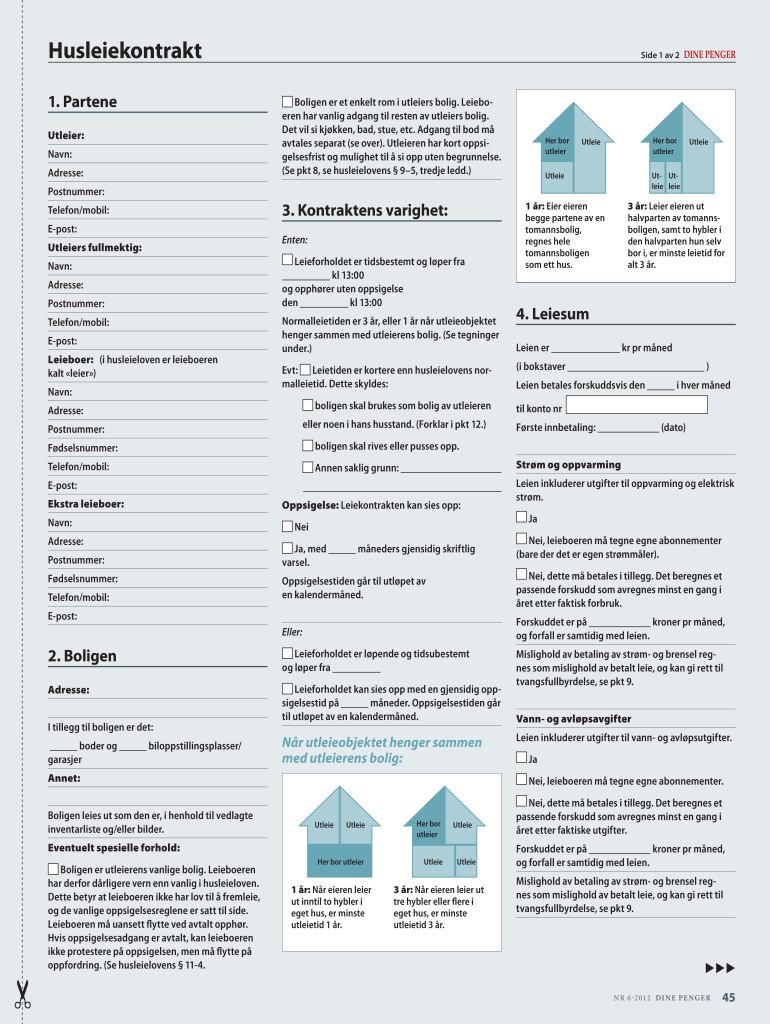
Husleiekontrakt 2012-2026


What is the Husleiekontrakt?
The husleiekontrakt, or rental agreement, is a legal document that outlines the terms and conditions between a landlord and a tenant. It serves as a binding contract that specifies the rights and responsibilities of both parties. This document typically includes details such as the rental amount, payment due dates, lease duration, and rules regarding property use. Understanding the husleiekontrakt is essential for both landlords and tenants to ensure a clear and mutually beneficial rental experience.
Key Elements of the Husleiekontrakt
Several critical components must be included in a husleiekontrakt to ensure its legality and effectiveness. These elements typically encompass:
- Parties Involved: Names and contact information of the landlord and tenant.
- Property Description: Address and details of the rental property.
- Lease Term: Duration of the rental agreement, including start and end dates.
- Rent Amount: Monthly rent and payment methods.
- Security Deposit: Amount required and conditions for its return.
- Maintenance Responsibilities: Duties of both parties regarding property upkeep.
- Termination Conditions: Circumstances under which the lease can be terminated.
Steps to Complete the Husleiekontrakt
Completing a husleiekontrakt involves several important steps to ensure all necessary information is accurately captured. Here are the recommended steps:
- Gather Information: Collect all relevant details about the property and parties involved.
- Use a Template: Utilize a husleiekontrakt template to ensure all key elements are included.
- Fill Out the Document: Carefully enter all required information, ensuring accuracy.
- Review the Agreement: Both parties should review the contract to confirm understanding and agreement.
- Sign the Document: Use a secure eSignature solution to sign the husleiekontrakt electronically.
Legal Use of the Husleiekontrakt
The husleiekontrakt is legally binding when it meets specific criteria. To ensure its validity, it must comply with local laws and regulations governing rental agreements. This includes adhering to the requirements for signatures and maintaining clear terms. Utilizing a reputable electronic signature platform can enhance the legal standing of the husleiekontrakt by providing an electronic certificate and ensuring compliance with relevant eSignature laws, such as ESIGN and UETA.
How to Obtain the Husleiekontrakt
Obtaining a husleiekontrakt can be done through various means. Many landlords and property management companies provide their own templates, which can be customized to fit specific rental agreements. Additionally, there are numerous online resources where individuals can download fillable husleiekontrakt templates in PDF format. These templates can be easily filled out and signed electronically, streamlining the rental process.
Digital vs. Paper Version
Both digital and paper versions of the husleiekontrakt have their advantages. A digital version allows for easy editing, sharing, and signing, which can expedite the rental process. It also offers enhanced security features, such as encryption and audit trails. On the other hand, a paper version may be preferred by those who value traditional methods or require physical signatures. Ultimately, the choice between digital and paper depends on the preferences of the parties involved.
Quick guide on how to complete husleiekontrakt
Manage Husleiekontrakt seamlessly on any device
Digital document management has become increasingly favored by businesses and individuals alike. It offers an ideal eco-friendly substitute for traditional printed and signed documents, allowing you to acquire the necessary form and securely store it online. airSlate SignNow equips you with all the resources you need to create, modify, and electronically sign your documents swiftly and without delays. Handle Husleiekontrakt on any device using airSlate SignNow's Android or iOS applications and simplify any document-related task today.
The easiest way to modify and electronically sign Husleiekontrakt effortlessly
- Find Husleiekontrakt and click Get Form to begin.
- Utilize the tools we offer to complete your form.
- Emphasize important sections of your documents or redact sensitive information using tools that airSlate SignNow specifically provides for this purpose.
- Create your signature with the Sign tool, which takes mere seconds and holds the same legal validity as a conventional wet ink signature.
- Review all the details and click the Done button to save your modifications.
- Decide how you want to send your form, via email, SMS, or invitation link, or download it to your computer.
Put an end to lost or misplaced documents, tedious form searching, or errors that require printing new copies. airSlate SignNow meets all your document management requirements with just a few clicks from any device you prefer. Modify and electronically sign Husleiekontrakt and ensure excellent communication throughout your form preparation journey with airSlate SignNow.
Create this form in 5 minutes or less
Create this form in 5 minutes!
How to create an eSignature for the husleiekontrakt
How to create an eSignature for your PDF file online
How to create an eSignature for your PDF file in Google Chrome
The best way to make an eSignature for signing PDFs in Gmail
The best way to generate an eSignature right from your mobile device
How to generate an electronic signature for a PDF file on iOS
The best way to generate an eSignature for a PDF on Android devices
People also ask
-
Hva er en husleiekontrakt forbrukerrådet?
En husleiekontrakt forbrukerrådet er en standardavtale som regulerer leieforholdet mellom utleier og leietaker. Denne kontrakten sikrer at både parter forstår sine rettigheter og plikter. Ved å bruke en husleiekontrakt fra forbrukerrådet, får du en trygghet om at avtalevilkårene er balanserte og rettferdige.
-
Hvordan kan airSlate SignNow hjelpe med husleiekontrakt forbrukerrådet?
airSlate SignNow gjør det enkelt å lage, sende og signere husleiekontrakter forbrukerrådet digitalt. Med vår brukervennlige plattform kan du minimere papirarbeidet og få kontrakten signert raskt. Det strømlinjeformede prosessen sparer tid for både utleier og leietaker.
-
Er det vanskelig å bruke airSlate SignNow for å opprette husleiekontrakt forbrukerrådet?
Nei, airSlate SignNow er designet med brukervennlighet i tankene. Du kan raskt lage en husleiekontrakt forbrukerrådet ved å følge enkle trinn i plattformen. Ingen tekniske ferdigheter er nødvendige, og vi tilbyr veiledning underveis.
-
Hva koster det å bruke airSlate SignNow for husleiekontrakter?
Prisene for airSlate SignNow varierer avhengig av abonnement og funksjoner du velger. Vår plattform tilbyr kostnadseffektive løsninger for både privatpersoner og bedrifter som ønsker å håndtere husleiekontrakter forbrukerrådet. Du kan begynne med en gratis prøveperiode for å teste tjenesten.
-
Er husleiekontrakter fra airSlate SignNow juridisk bindende?
Ja, husleiekontrakter opprettet med airSlate SignNow følger standard juridiske krav og er juridisk bindende. Når begge parter signerer dokumentet, har det samme rettslige ståsted som en papirbasert kontrakt. Bruk av elektroniske signaturer er akseptert i de fleste jurisdiksjoner.
-
Hvilke funksjoner tilbyr airSlate SignNow for husleiekontrakter?
airSlate SignNow har flere nyttige funksjoner for husleiekontrakter forbrukerrådet, inkludert maler for standard kontrakter, muligheten for flere signaturer og sikker lagring av dokumenter. Du kan også spore statusen på signeringsprosessen i sanntid, noe som øker effektiviteten.
-
Kan jeg integrere airSlate SignNow med andre systemer for husleiekontrakter?
Ja, airSlate SignNow kan integreres med mange populære verktøy og systemer, noe som forbedrer arbeidsflyten din. Du kan enkelt koble plattformen til systemer du allerede bruker for å håndtere husleiekontrakter forbrukerrådet, som regnskaps- og CRM-løsninger.
Get more for Husleiekontrakt
- Diocese of pittsburgh pastor verifaction form
- Philadelphia form pi prd new app
- Directors credential initial application practitioner form
- Greenvillecounty org county vehicle disposal form
- Withdrawal of funds tn stars 529 program form
- Ss 6087 form
- Appraisal gap pilot program participant application form
- Lost report form
Find out other Husleiekontrakt
- How To eSign Wisconsin Real Estate Contract
- How To eSign West Virginia Real Estate Quitclaim Deed
- eSign Hawaii Police Permission Slip Online
- eSign New Hampshire Sports IOU Safe
- eSign Delaware Courts Operating Agreement Easy
- eSign Georgia Courts Bill Of Lading Online
- eSign Hawaii Courts Contract Mobile
- eSign Hawaii Courts RFP Online
- How To eSign Hawaii Courts RFP
- eSign Hawaii Courts Letter Of Intent Later
- eSign Hawaii Courts IOU Myself
- eSign Hawaii Courts IOU Safe
- Help Me With eSign Hawaii Courts Cease And Desist Letter
- How To eSign Massachusetts Police Letter Of Intent
- eSign Police Document Michigan Secure
- eSign Iowa Courts Emergency Contact Form Online
- eSign Kentucky Courts Quitclaim Deed Easy
- How To eSign Maryland Courts Medical History
- eSign Michigan Courts Lease Agreement Template Online
- eSign Minnesota Courts Cease And Desist Letter Free