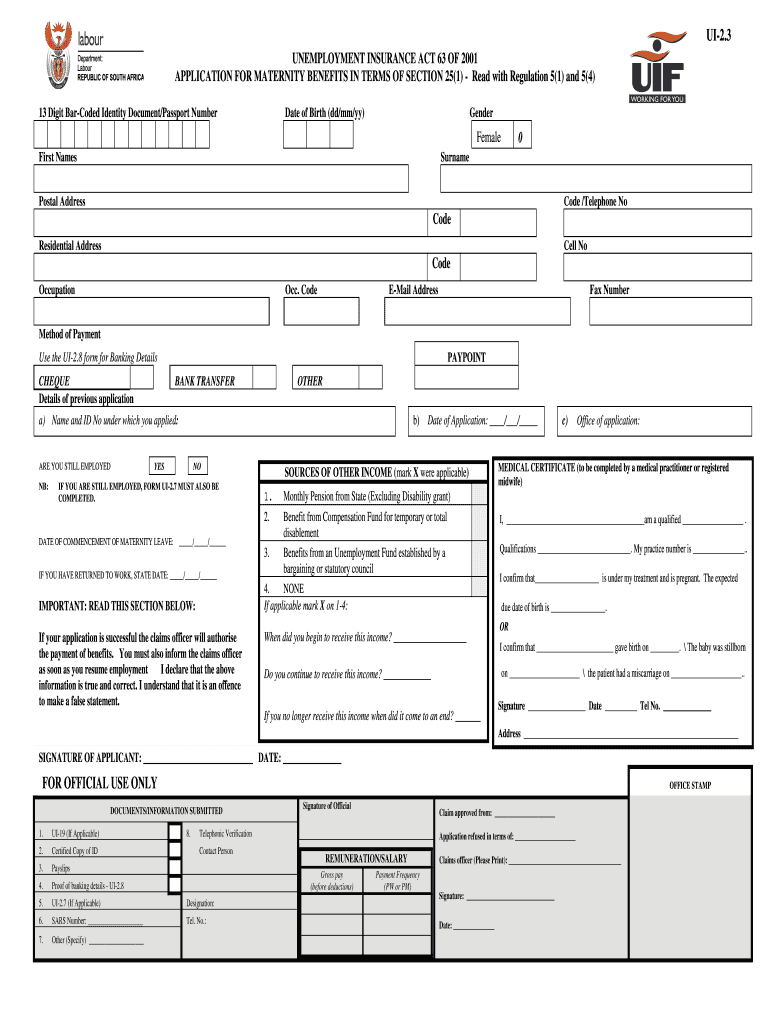
Ui 2 3 Form


What is the UI 2 3 Form
The UI 2 3 form is a critical document used in the United States for unemployment insurance claims. It serves as an application for individuals seeking unemployment benefits, providing essential information about the claimant's employment history, reason for unemployment, and personal details. This form is vital for the processing of claims and ensures that applicants receive the financial assistance they need during periods of unemployment.
How to Obtain the UI 2 3 Form
To obtain the UI 2 3 form, individuals can visit their state’s unemployment office website or the official government portal. Most states provide the form in a downloadable format, often as a PDF. It is important to ensure that you are accessing the most current version of the form, as updates may occur periodically. Additionally, some states may allow individuals to request the form through mail or in-person visits to local unemployment offices.
Steps to Complete the UI 2 3 Form
Completing the UI 2 3 form involves several key steps to ensure accuracy and compliance. First, gather all necessary information, including your Social Security number, employment history, and details regarding your last employer. Next, carefully fill out the form, ensuring that all sections are completed accurately. Pay special attention to the reason for unemployment, as this can affect eligibility. Finally, review the form for any errors before submission to avoid delays in processing your claim.
Legal Use of the UI 2 3 Form
The UI 2 3 form must be completed and submitted in accordance with state laws governing unemployment benefits. It is crucial that the information provided is truthful and accurate, as providing false information can lead to penalties or disqualification from receiving benefits. Understanding the legal implications of the form helps ensure that applicants follow the necessary guidelines and protect their rights during the claims process.
Key Elements of the UI 2 3 Form
Several key elements are essential to the UI 2 3 form. These include the claimant's personal information, such as name and address, employment history detailing previous jobs, and the reason for unemployment. Additionally, the form may require information about any severance pay or other benefits received. Understanding these elements is important for accurately completing the form and ensuring a smooth claims process.
Form Submission Methods
The UI 2 3 form can typically be submitted through various methods, depending on state regulations. Common submission methods include online submission through the state’s unemployment website, mailing a physical copy of the form to the designated office, or delivering it in person. Each method has its own timelines and requirements, so it is advisable to check with local unemployment offices for specific instructions.
Quick guide on how to complete ui 2 3 form
Easily Prepare Ui 2 3 Form on Any Device
Managing documents online has become increasingly popular among businesses and individuals. It serves as an ideal environmentally friendly alternative to traditional printed and signed documents, allowing you to obtain the necessary form and securely save it online. airSlate SignNow provides all the essential tools to swiftly create, edit, and eSign your documents without delays. Handle Ui 2 3 Form on any device with the airSlate SignNow apps available for Android or iOS, and simplify any document-related tasks today.
How to Edit and eSign Ui 2 3 Form Effortlessly
- Locate Ui 2 3 Form and click on Get Form to begin.
- Use the tools provided to fill out your document.
- Highlight pertinent sections of the documents or redact sensitive information using the tools specifically designed by airSlate SignNow for that purpose.
- Create your eSignature with the Sign tool, completing it in seconds, which holds the same legal validity as a conventional ink signature.
- Review all the details and click on the Done button to save your changes.
- Choose how you wish to send your form: via email, text message (SMS), invite link, or download it to your computer.
Eliminate concerns about lost or misplaced files, tedious document searches, or errors that require printing new copies. airSlate SignNow meets all your document management needs in just a few clicks from any device you prefer. Modify and eSign Ui 2 3 Form to ensure effective communication throughout the document preparation process with airSlate SignNow.
Create this form in 5 minutes or less
Create this form in 5 minutes!
How to create an eSignature for the ui 2 3 form
How to create an electronic signature for your PDF in the online mode
How to create an electronic signature for your PDF in Chrome
How to generate an electronic signature for putting it on PDFs in Gmail
The best way to create an eSignature straight from your smart phone
How to create an electronic signature for a PDF on iOS devices
The best way to create an eSignature for a PDF document on Android OS
People also ask
-
What is ui2 3 download and how does it benefit my business?
The ui2 3 download is a crucial feature of airSlate SignNow that allows users to easily download and manage their signed documents. This feature enhances workflow efficiency by ensuring immediate access to important documents, which can be vital for business operations. By utilizing the ui2 3 download, businesses can streamline their document management and improve overall productivity.
-
Is there a cost associated with ui2 3 download?
The ui2 3 download feature is included in all airSlate SignNow subscription plans, making it both affordable and accessible. Businesses can choose from various pricing tiers that fit their needs while enjoying the benefits of the ui2 3 download. This cost-effective solution ensures you get great value without compromising on features.
-
How does the ui2 3 download feature integrate with other applications?
The ui2 3 download seamlessly integrates with various applications, enhancing your existing workflows. You can connect airSlate SignNow with tools like Google Drive, Dropbox, and numerous CRM systems, making document management even easier. This integration allows users to download their signed documents directly to these platforms, streamlining processes further.
-
Can I customize documents before using ui2 3 download?
Yes, you can customize your documents within airSlate SignNow before utilizing the ui2 3 download feature. The platform offers various editing options, allowing users to add fields, signatures, and even branding elements. This flexibility ensures that your final downloaded document meets all your business requirements.
-
How secure is the ui2 3 download process?
The ui2 3 download process follows industry-leading security protocols, ensuring your documents are safe during and after the download. airSlate SignNow employs encryption and compliance with regulations like GDPR to protect your data. You can confidently store and download signed documents without worrying about unauthorized access.
-
Can I track downloads when using ui2 3 download?
Yes, airSlate SignNow provides tracking features that allow you to monitor when your documents are downloaded using the ui2 3 download feature. This functionality helps maintain oversight of important documents and ensures that you know who has accessed them. Tracking adds an additional layer of accountability to your document management process.
-
Is user support available for ui2 3 download issues?
Absolutely! airSlate SignNow offers comprehensive customer support for any inquiries related to the ui2 3 download feature. You can access support via live chat, email, or extensive help documentation to assist you in resolving issues quickly. Our team is dedicated to ensuring your experience with ui2 3 download is smooth and efficient.
Get more for Ui 2 3 Form
- North dakota fixed rate note installment payments secured commercial property form
- Names of individuals making statement form
- This lease agreement the lease is entered into on the effective date form
- North dakota rentalpooling form
- General certificate of acknowledgment form
- On this day of in the year before me form
- North dakota legal formslegal documentsus legal forms
- Signed this day of 20 form
Find out other Ui 2 3 Form
- How Can I eSignature New Jersey Real Estate Word
- Can I eSignature Tennessee Police Form
- How Can I eSignature Vermont Police Presentation
- How Do I eSignature Pennsylvania Real Estate Document
- How Do I eSignature Texas Real Estate Document
- How Can I eSignature Colorado Courts PDF
- Can I eSignature Louisiana Courts Document
- How To Electronic signature Arkansas Banking Document
- How Do I Electronic signature California Banking Form
- How Do I eSignature Michigan Courts Document
- Can I eSignature Missouri Courts Document
- How Can I Electronic signature Delaware Banking PDF
- Can I Electronic signature Hawaii Banking Document
- Can I eSignature North Carolina Courts Presentation
- Can I eSignature Oklahoma Courts Word
- How To Electronic signature Alabama Business Operations Form
- Help Me With Electronic signature Alabama Car Dealer Presentation
- How Can I Electronic signature California Car Dealer PDF
- How Can I Electronic signature California Car Dealer Document
- How Can I Electronic signature Colorado Car Dealer Form