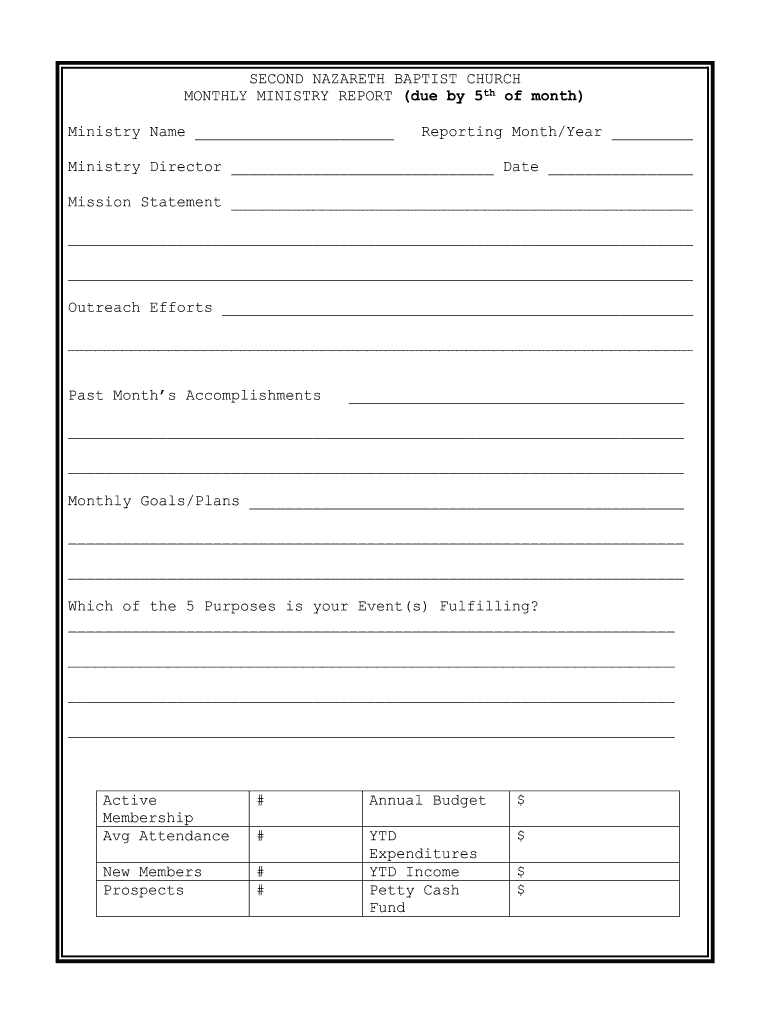
Monthly Ministry Report Form


What is the Monthly Ministry Report
The monthly ministry report is a structured document that outlines the activities, achievements, and challenges faced by a church or ministry over a specific month. This report serves as a vital communication tool for church leadership, congregants, and stakeholders, providing insights into the ministry's performance and areas for improvement. It typically includes sections on attendance, financial contributions, program updates, and outreach efforts, helping to ensure transparency and accountability within the organization.
Key Elements of the Monthly Ministry Report
A comprehensive monthly ministry report includes several key elements that provide a clear overview of the ministry's activities. These elements often encompass:
- Attendance Figures: A summary of the number of attendees for services and events.
- Financial Overview: Details on income, expenditures, and overall financial health.
- Program Highlights: Updates on ongoing programs, including successes and challenges.
- Outreach Efforts: Information on community engagement and outreach initiatives.
- Future Plans: Insights into upcoming events and strategic goals.
Steps to Complete the Monthly Ministry Report
Completing a monthly ministry report involves several organized steps to ensure accuracy and comprehensiveness. The process typically includes:
- Gathering Data: Collect relevant data from various sources, including attendance logs, financial records, and program feedback.
- Organizing Information: Structure the report in a clear format, grouping similar information together for easy reference.
- Reviewing Content: Ensure all information is accurate and reflective of the ministry's activities during the month.
- Submitting the Report: Distribute the completed report to church leadership and stakeholders for review and feedback.
Legal Use of the Monthly Ministry Report
The monthly ministry report can serve as a legal document, especially when it comes to financial accountability and transparency. To ensure its legal standing, it is important to:
- Maintain Accurate Records: Keep precise and verifiable records of all reported data.
- Secure Signatures: Obtain necessary signatures from church leadership to validate the report.
- Comply with Regulations: Adhere to any applicable state and federal regulations regarding financial reporting and accountability.
Examples of Using the Monthly Ministry Report
Churches and ministries utilize the monthly ministry report in various ways, including:
- Board Meetings: Presenting the report during leadership meetings to discuss progress and challenges.
- Congregational Updates: Sharing highlights with the congregation to foster engagement and transparency.
- Grant Applications: Using the report to demonstrate accountability and performance when applying for funding.
Form Submission Methods
The monthly ministry report can be submitted through various methods, ensuring flexibility and accessibility. Common submission methods include:
- Online Submission: Utilizing digital platforms for easy completion and sharing.
- Email: Sending the report as an attachment to relevant stakeholders.
- In-Person Delivery: Presenting printed copies during meetings or gatherings.
Quick guide on how to complete monthly ministry report
Complete Monthly Ministry Report effortlessly on any device
Digital document management has become increasingly favored by firms and individuals alike. It offers a superb environmentally friendly substitute for conventional printed and signed papers, as you can easily locate the necessary form and securely store it online. airSlate SignNow equips you with all the tools required to create, modify, and electronically sign your documents swiftly without any holdups. Handle Monthly Ministry Report on any device with airSlate SignNow Android or iOS applications and streamline any document-focused process today.
How to modify and eSign Monthly Ministry Report with ease
- Find Monthly Ministry Report and click on Get Form to begin.
- Utilize the tools we offer to complete your document.
- Emphasize pertinent sections of the documents or obscure confidential information with tools that airSlate SignNow provides specifically for this purpose.
- Create your signature with the Sign feature, which takes mere seconds and carries the same legal validity as a conventional wet ink signature.
- Review all the details and click on the Done button to save your modifications.
- Select how you'd like to send your form, whether by email, SMS, or an invitation link, or download it to your computer.
Say goodbye to lost or misfiled documents, tedious form searches, or mistakes that necessitate printing new document copies. airSlate SignNow addresses all your document management requirements in just a few clicks from any device you prefer. Edit and eSign Monthly Ministry Report and ensure seamless communication at any point in your form preparation process with airSlate SignNow.
Create this form in 5 minutes or less
Create this form in 5 minutes!
How to create an eSignature for the monthly ministry report
How to generate an electronic signature for your PDF document online
How to generate an electronic signature for your PDF document in Google Chrome
The way to make an electronic signature for signing PDFs in Gmail
The best way to generate an electronic signature straight from your smart phone
How to make an electronic signature for a PDF document on iOS
The best way to generate an electronic signature for a PDF document on Android OS
People also ask
-
What is a monthly pastoral report in the context of airSlate SignNow?
A monthly pastoral report in airSlate SignNow is a document that allows churches and organizations to summarize activities, outsignNow, and community engagement in a streamlined manner. Using airSlate SignNow, you can easily create and send these reports for e-signature, ensuring efficiency and accuracy in your documentation.
-
How can airSlate SignNow help with creating a monthly pastoral report?
airSlate SignNow provides customizable templates that make it easy to draft your monthly pastoral report. You can easily integrate data, edit the content, and utilize the e-signature feature to have the document approved quickly by the necessary stakeholders.
-
What are the key features of airSlate SignNow for generating monthly pastoral reports?
Key features of airSlate SignNow include customizable templates, e-signature capabilities, and real-time collaboration tools. These features ensure that your monthly pastoral report is not only efficient to create but also easy to manage and share with others.
-
Is there a cost associated with using airSlate SignNow for my monthly pastoral report?
Yes, airSlate SignNow offers several pricing plans tailored to fit different organizational needs. You can choose a plan that best suits your budget while ensuring you have access to all the necessary features to generate and manage your monthly pastoral reports effectively.
-
Can I integrate airSlate SignNow with other tools for my monthly pastoral report?
Absolutely! airSlate SignNow offers integration capabilities with various platforms, allowing you to streamline your data collection for your monthly pastoral report. This means you can easily import data from CRM systems or other document management tools to enhance your reports.
-
What benefits does using airSlate SignNow bring for my monthly pastoral report process?
Using airSlate SignNow for your monthly pastoral report process offers numerous benefits, including increased efficiency, reduced paperwork, and faster approval times. This leads to improved communication within your organization, allowing you to focus more on your community initiatives.
-
How secure is airSlate SignNow when managing my monthly pastoral reports?
airSlate SignNow prioritizes security with features like data encryption and secure storage, ensuring that your monthly pastoral reports remain confidential. You can have peace of mind knowing that your sensitive information is protected throughout the document signing process.
Get more for Monthly Ministry Report
Find out other Monthly Ministry Report
- eSignature Oregon Car Dealer Rental Lease Agreement Safe
- eSignature South Carolina Charity Confidentiality Agreement Easy
- Can I eSignature Tennessee Car Dealer Limited Power Of Attorney
- eSignature Utah Car Dealer Cease And Desist Letter Secure
- eSignature Virginia Car Dealer Cease And Desist Letter Online
- eSignature Virginia Car Dealer Lease Termination Letter Easy
- eSignature Alabama Construction NDA Easy
- How To eSignature Wisconsin Car Dealer Quitclaim Deed
- eSignature California Construction Contract Secure
- eSignature Tennessee Business Operations Moving Checklist Easy
- eSignature Georgia Construction Residential Lease Agreement Easy
- eSignature Kentucky Construction Letter Of Intent Free
- eSignature Kentucky Construction Cease And Desist Letter Easy
- eSignature Business Operations Document Washington Now
- How To eSignature Maine Construction Confidentiality Agreement
- eSignature Maine Construction Quitclaim Deed Secure
- eSignature Louisiana Construction Affidavit Of Heirship Simple
- eSignature Minnesota Construction Last Will And Testament Online
- eSignature Minnesota Construction Last Will And Testament Easy
- How Do I eSignature Montana Construction Claim