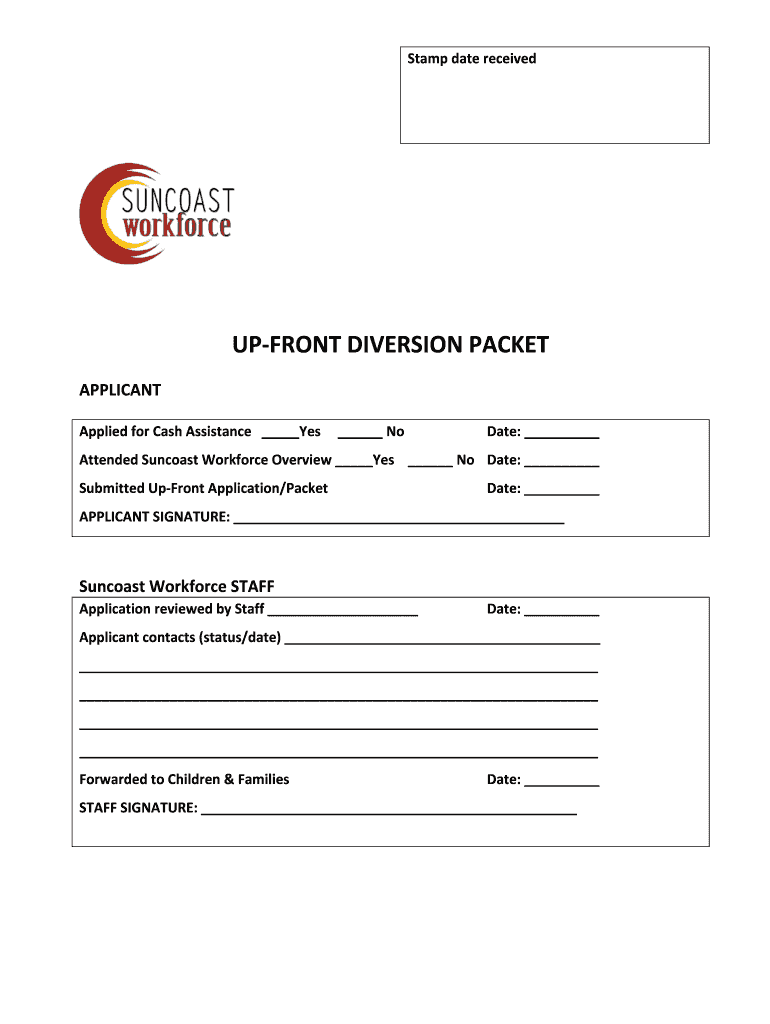
Upfront Diversion Florida 2010-2026


What is the Upfront Diversion Florida
The Upfront Diversion Florida is a program designed to provide an alternative to traditional legal proceedings for certain individuals charged with minor offenses. This initiative aims to reduce the burden on the court system while offering participants an opportunity to resolve their cases without a formal conviction. By participating in this program, individuals can fulfill specific requirements that may lead to the dismissal of their charges, allowing them to move forward without a criminal record.
How to use the Upfront Diversion Florida
To utilize the Upfront Diversion Florida, individuals must first determine their eligibility based on the nature of their charges. Once eligibility is confirmed, participants typically need to complete an application process, which may include attending an informational session. After acceptance into the program, participants must adhere to specific guidelines, such as completing community service or educational programs, to fulfill the program's requirements.
Steps to complete the Upfront Diversion Florida
Completing the Upfront Diversion Florida involves several key steps:
- Verify eligibility based on the type of offense charged.
- Submit an application for the diversion program.
- Attend any required orientation or informational sessions.
- Complete the mandated requirements, such as community service or educational courses.
- Submit proof of completion to the appropriate authorities.
- Await confirmation of successful program completion and dismissal of charges.
Legal use of the Upfront Diversion Florida
The Upfront Diversion Florida is legally recognized as a valid alternative to traditional prosecution. Participation in this program does not result in a criminal conviction, provided that all program requirements are met. It is essential for participants to understand the legal implications and ensure compliance with all terms to avoid any potential penalties or re-involvement with the legal system.
Eligibility Criteria
Eligibility for the Upfront Diversion Florida generally depends on several factors, including the nature of the offense, the individual's criminal history, and the specific guidelines set forth by the program. Typically, minor offenses or first-time charges may qualify for diversion, while more serious offenses may not. It is crucial for individuals to review the program's criteria or consult with legal counsel to determine their eligibility.
Required Documents
When applying for the Upfront Diversion Florida, individuals may need to provide various documents to support their application. Commonly required documents include:
- A completed application form.
- Proof of identity, such as a driver's license or state ID.
- Documentation of any previous legal issues, if applicable.
- Evidence of community service or educational course enrollment, if already initiated.
Form Submission Methods (Online / Mail / In-Person)
Individuals can submit their applications for the Upfront Diversion Florida through various methods, depending on the specific requirements of the program. Common submission methods include:
- Online submission via the designated program website.
- Mailing the completed application to the appropriate office.
- In-person submission at designated locations or offices.
Quick guide on how to complete upfront diversion florida
Prepare Upfront Diversion Florida effortlessly on any gadget
Online document management has become favored by businesses and individuals alike. It offers an ideal eco-friendly alternative to conventional printed and signed paperwork, as you can easily locate the appropriate form and securely store it online. airSlate SignNow equips you with all the tools necessary to create, modify, and electronically sign your documents swiftly without delays. Manage Upfront Diversion Florida on any device with airSlate SignNow's Android or iOS applications and streamline any document-related processes today.
How to modify and electronically sign Upfront Diversion Florida with ease
- Locate Upfront Diversion Florida and then click Get Form to begin.
- Utilize the tools available to complete your form.
- Highlight important sections of the documents or obscure sensitive details with tools that airSlate SignNow provides specifically for that purpose.
- Create your signature using the Sign feature, which takes mere seconds and holds the same legal validity as a traditional handwritten signature.
- Review all the details and then click the Done button to save your modifications.
- Select how you wish to send your form, via email, SMS, invite link, or download it to your computer.
Eliminate concerns about lost or misplaced documents, tedious form searching, or errors that necessitate printing new document copies. airSlate SignNow addresses your document management needs with just a few clicks from any device you prefer. Modify and electronically sign Upfront Diversion Florida and guarantee excellent communication throughout your form preparation process with airSlate SignNow.
Create this form in 5 minutes or less
Create this form in 5 minutes!
How to create an eSignature for the upfront diversion florida
The best way to create an electronic signature for a PDF file in the online mode
The best way to create an electronic signature for a PDF file in Chrome
How to create an electronic signature for putting it on PDFs in Gmail
The way to generate an eSignature from your smartphone
The way to create an eSignature for a PDF file on iOS devices
The way to generate an eSignature for a PDF file on Android
People also ask
-
What is https osstclient deo myflorida com?
https osstclient deo myflorida com is a secure online platform designed for businesses to manage and streamline their document signing processes. By using airSlate SignNow, users can electronically sign, send, and receive important documents easily. This service ensures compliance with legal standards while enhancing workflow efficiency.
-
How much does airSlate SignNow cost?
The pricing for airSlate SignNow starts at an affordable rate, tailored to fit various business needs. Users can choose from different subscription plans that offer features suited for small businesses or large enterprises. By visiting https osstclient deo myflorida com, you can explore pricing options and choose the plan that best works for your organization.
-
What are the main features of airSlate SignNow?
airSlate SignNow offers a range of features, including electronic signatures, document templates, and team management tools. Users can create custom workflows and automate document routing, reducing the time spent on manual processes. All these features are accessible via https osstclient deo myflorida com, making it an efficient tool for businesses.
-
How can airSlate SignNow benefit my business?
Using airSlate SignNow can signNowly enhance your business operations by allowing faster document turnaround times. It reduces paper usage and storage requirements, contributing to a more sustainable environment. By utilizing the services at https osstclient deo myflorida com, businesses can improve productivity and increase customer satisfaction.
-
Does airSlate SignNow integrate with other software?
Yes, airSlate SignNow integrates seamlessly with various third-party applications and software such as CRM, cloud storage solutions, and productivity tools. This connectivity simplifies document management within your existing workflows. For a detailed list of integrations, check out https osstclient deo myflorida com.
-
Is airSlate SignNow secure to use?
airSlate SignNow is built with security in mind, employing advanced encryption methods to protect sensitive documents. The platform adheres to legal compliance standards to ensure that electronic signatures are legally binding. For more information on security measures, you can visit https osstclient deo myflorida com.
-
Can I access airSlate SignNow on mobile devices?
Absolutely! airSlate SignNow is accessible on mobile devices, enabling you to send and sign documents on the go. This portability ensures that you can manage your documents effectively, regardless of your location. You can access it anytime at https osstclient deo myflorida com.
Get more for Upfront Diversion Florida
Find out other Upfront Diversion Florida
- Help Me With Electronic signature Minnesota Lawers PDF
- How To Electronic signature Ohio High Tech Presentation
- How Can I Electronic signature Alabama Legal PDF
- How To Electronic signature Alaska Legal Document
- Help Me With Electronic signature Arkansas Legal PDF
- How Can I Electronic signature Arkansas Legal Document
- How Can I Electronic signature California Legal PDF
- Can I Electronic signature Utah High Tech PDF
- How Do I Electronic signature Connecticut Legal Document
- How To Electronic signature Delaware Legal Document
- How Can I Electronic signature Georgia Legal Word
- How Do I Electronic signature Alaska Life Sciences Word
- How Can I Electronic signature Alabama Life Sciences Document
- How Do I Electronic signature Idaho Legal Form
- Help Me With Electronic signature Arizona Life Sciences PDF
- Can I Electronic signature Colorado Non-Profit Form
- How To Electronic signature Indiana Legal Form
- How To Electronic signature Illinois Non-Profit Document
- Can I Electronic signature Kentucky Legal Document
- Help Me With Electronic signature New Jersey Non-Profit PDF