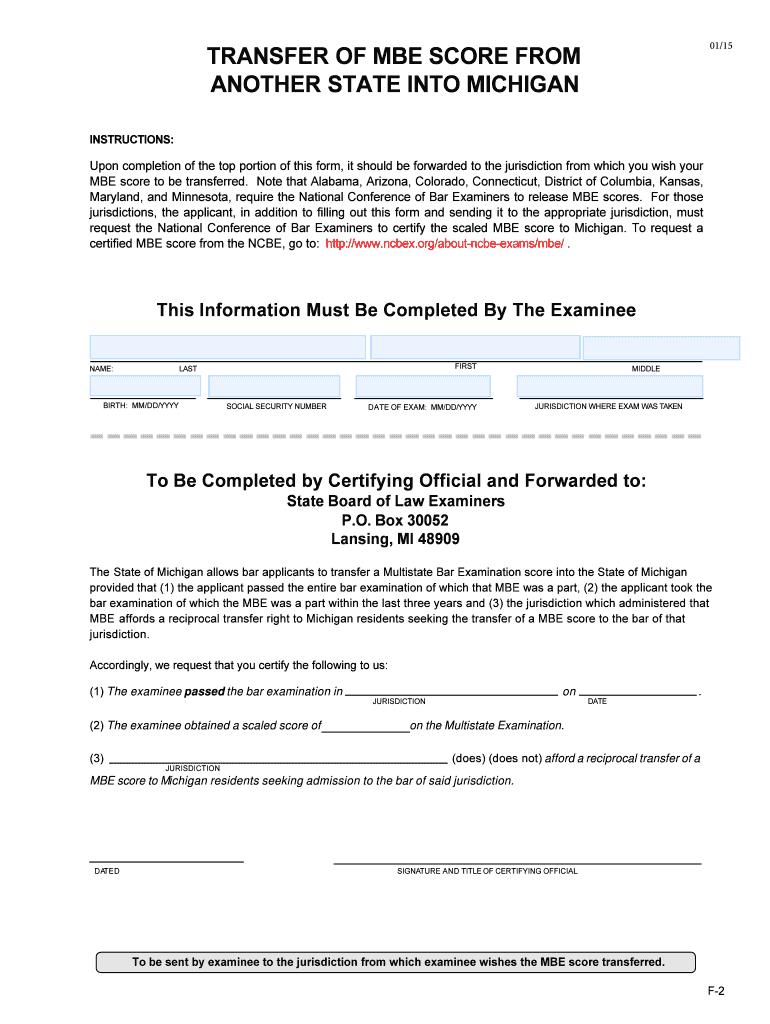
Transfer of MBE Score from Another State State Bar of Michigan 2015-2026


Understanding the Transfer of MBE Score from Another State
The transfer of an MBE score from another state to the State Bar of Michigan is a process that allows candidates who have taken the Multistate Bar Examination in a different jurisdiction to apply their scores towards admission in Michigan. This process is essential for those seeking to practice law in Michigan while having previously taken the bar exam elsewhere. Each state has its own criteria for accepting transferred scores, making it crucial to understand Michigan's specific regulations.
Steps to Complete the Transfer of MBE Score
To successfully transfer your MBE score to Michigan, follow these steps:
- Verify your eligibility by checking the State Bar of Michigan's requirements for transferring scores.
- Obtain your official MBE score report from the jurisdiction where you originally took the exam.
- Complete the application form for score transfer provided by the State Bar of Michigan.
- Submit the application along with the required documentation, including your official score report, to the State Bar.
- Pay any applicable fees associated with the transfer process.
- Await confirmation from the State Bar regarding the acceptance of your transferred score.
Eligibility Criteria for Transferring MBE Scores
To be eligible for transferring your MBE score to Michigan, you must meet specific criteria, including:
- Your MBE score must be from a jurisdiction that has a reciprocal agreement with Michigan.
- The score must meet the minimum passing requirement set by the State Bar of Michigan.
- You must have taken the MBE within a certain timeframe, typically within the last few years.
Key Elements of the Transfer Process
Understanding the key elements of the MBE score transfer process can help ensure a smooth application. These elements include:
- Compliance with the State Bar of Michigan's guidelines for score transfer.
- Timely submission of all required documents and fees.
- Awareness of deadlines for submitting transfer applications to avoid delays.
Legal Use of Transferred MBE Scores
Once your MBE score is successfully transferred, it can be used as part of your application for admission to the Michigan Bar. This score will be considered alongside other requirements, such as passing the Michigan Bar Examination and meeting character and fitness standards. It is essential to ensure that your transferred score is valid and recognized by the State Bar to avoid complications during the admission process.
State-Specific Rules for MBE Score Transfer
Michigan has specific rules governing the transfer of MBE scores, which include:
- The necessity of submitting an official score report directly from the original jurisdiction.
- Adherence to the timeline for score acceptance, which may vary based on when the exam was taken.
- Understanding the impact of any previous exam attempts on your eligibility for transfer.
Quick guide on how to complete transfer of mbe score from another state state bar of michigan
Complete Transfer Of MBE Score From Another State State Bar Of Michigan effortlessly on any device
Online document management has gained traction among organizations and individuals. It offers an ideal sustainable alternative to traditional printed and signed documents, allowing you to locate the correct form and securely store it online. airSlate SignNow provides all the necessary tools to create, modify, and electronically sign your documents swiftly without delays. Handle Transfer Of MBE Score From Another State State Bar Of Michigan on any device with airSlate SignNow's Android or iOS applications and enhance any document-related procedure today.
How to modify and eSign Transfer Of MBE Score From Another State State Bar Of Michigan without hassle
- Find Transfer Of MBE Score From Another State State Bar Of Michigan and then click Get Form to begin.
- Utilize the tools we provide to fill out your form.
- Emphasize relevant sections of your documents or obscure sensitive information with tools designed specifically for that purpose by airSlate SignNow.
- Create your eSignature using the Sign tool, which takes mere moments and holds the same legal authority as a conventional ink signature.
- Review the details and then click on the Done button to save your changes.
- Choose how you wish to send your form, via email, SMS, invitation link, or download it to your computer.
Eliminate worries about lost or misplaced documents, tedious form searches, or mistakes that require the printing of new document copies. airSlate SignNow addresses all your document management needs in just a few clicks from any device you select. Modify and eSign Transfer Of MBE Score From Another State State Bar Of Michigan and ensure excellent communication at every stage of your form preparation process with airSlate SignNow.
Create this form in 5 minutes or less
Create this form in 5 minutes!
How to create an eSignature for the transfer of mbe score from another state state bar of michigan
The best way to make an eSignature for your PDF file in the online mode
The best way to make an eSignature for your PDF file in Chrome
The way to make an eSignature for putting it on PDFs in Gmail
How to generate an electronic signature straight from your smartphone
How to make an electronic signature for a PDF file on iOS devices
How to generate an electronic signature for a PDF document on Android
People also ask
-
What is the importance of the MBE score in legal examinations?
The MBE score is crucial for aspiring lawyers as it represents their performance on the Multistate Bar Examination. A high MBE score can signNowly enhance a candidate's chances of passing the bar exam and securing licensure. Understanding your MBE score can guide your study strategies and focus areas.
-
How can I improve my MBE score with airSlate SignNow?
Using airSlate SignNow can help you get organized and streamline your study process by allowing you to eSign and manage important documents with ease. This efficiency can free up time for focused studying, improving your performance on the MBE. Additionally, it allows you to access study resources quickly, ensuring you're well-prepared to maximize your MBE score.
-
What features does airSlate SignNow offer for document management related to MBE prep?
airSlate SignNow provides robust features tailored for document management, including eSigning, document sharing, and templates. These features can help you manage your study materials and legal documents efficiently. By keeping everything organized, you can focus on improving your MBE score without the distraction of disordered paperwork.
-
Is airSlate SignNow cost-effective for students preparing for the MBE?
Absolutely! airSlate SignNow offers various pricing plans that cater to students and professionals alike. As you prepare for the MBE, investing in a cost-effective solution like airSlate SignNow can save you time and money while ensuring you're fully operational in managing your study materials and documents.
-
Can airSlate SignNow integrate with other tools to assist with MBE study?
Yes, airSlate SignNow seamlessly integrates with a variety of third-party applications that can enhance your MBE study experience. Whether it's cloud storage services or educational platforms, these integrations allow you to access your documents and study aids easily. This connectivity can streamline your study process, ultimately supporting your goal of achieving a high MBE score.
-
What are the benefits of using eSigning for MBE-related documents?
Using eSigning through airSlate SignNow provides a quick, secure, and legal way to sign documents essential for MBE preparation, such as study contracts or internship agreements. This not only saves time over traditional methods but also ensures that your documents are executed efficiently. Focusing on timely document management can help you concentrate on boosting your MBE score.
-
How does airSlate SignNow ensure the security of documents related to MBE preparation?
airSlate SignNow prioritizes document security with bank-level encryption and secure storage protocols. This means that any MBE-related documents you manage are protected against unauthorized access. Employing a secure document management solution will help you feel confident while studying, allowing you to dedicate your efforts to improving your MBE score.
Get more for Transfer Of MBE Score From Another State State Bar Of Michigan
- Mail in donation form thank you for your gift to the university of texas md anderson cancer center mdanderson
- Visitors expense report northwestern university northwestern form
- Uhcl immunization history pdf form
- Revocable permit application no minors university at albany albany form
- Filing addresses for form i 539 application to extend uscis
- Vcu arac appeal form
- Highland community college transcript request form
- Csun client data form
Find out other Transfer Of MBE Score From Another State State Bar Of Michigan
- How Do I Sign Washington Healthcare / Medical Word
- How Can I Sign Indiana High Tech PDF
- How To Sign Oregon High Tech Document
- How Do I Sign California Insurance PDF
- Help Me With Sign Wyoming High Tech Presentation
- How Do I Sign Florida Insurance PPT
- How To Sign Indiana Insurance Document
- Can I Sign Illinois Lawers Form
- How To Sign Indiana Lawers Document
- How To Sign Michigan Lawers Document
- How To Sign New Jersey Lawers PPT
- How Do I Sign Arkansas Legal Document
- How Can I Sign Connecticut Legal Document
- How Can I Sign Indiana Legal Form
- Can I Sign Iowa Legal Document
- How Can I Sign Nebraska Legal Document
- How To Sign Nevada Legal Document
- Can I Sign Nevada Legal Form
- How Do I Sign New Jersey Legal Word
- Help Me With Sign New York Legal Document