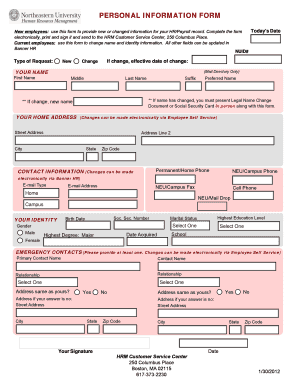
Personal Information PDF 2012-2026


What is the Personal Information PDF?
The Personal Information PDF is a standardized document designed to collect essential personal data from individuals. This form typically includes fields for name, address, date of birth, social security number, and contact information. It serves various purposes, such as applications for educational institutions, employment, or other official processes. By utilizing this form, institutions can ensure they gather all necessary information in a consistent format, facilitating efficient processing and record-keeping.
Key Elements of the Personal Information PDF
Understanding the key elements of the Personal Information PDF is crucial for accurate completion. Common components include:
- Name: Full legal name of the individual.
- Contact Information: Phone number and email address for communication.
- Address: Current residential address, including city, state, and ZIP code.
- Date of Birth: To verify age and eligibility for certain programs.
- Social Security Number: Often required for identification and verification purposes.
Each of these elements plays a vital role in ensuring the form's effectiveness and compliance with institutional requirements.
Steps to Complete the Personal Information PDF
Completing the Personal Information PDF involves several straightforward steps to ensure accuracy and completeness:
- Download the Form: Obtain the latest version of the Personal Information PDF from the relevant institution's website.
- Fill in Your Details: Carefully enter your information in the designated fields, ensuring all details are accurate.
- Review for Errors: Double-check all entries for typos or missing information before finalizing the document.
- Sign the Document: If required, provide your signature to validate the form.
- Submit the Form: Follow the specified submission guidelines, whether online, by mail, or in-person.
Following these steps helps ensure that your submission is processed without delays.
Legal Use of the Personal Information PDF
The Personal Information PDF is legally binding when completed correctly and submitted to the appropriate institution. It is essential to provide accurate information, as any discrepancies can lead to complications or rejection of the application. Compliance with relevant laws, including privacy regulations, is also crucial to protect personal data. Institutions often have policies in place to ensure that the information collected is used solely for its intended purpose and stored securely.
Who Issues the Form?
The Personal Information PDF is typically issued by educational institutions, employers, or government agencies that require personal data for processing applications or registrations. Each issuing body may have its own version of the form, tailored to meet specific requirements. It is important to use the correct version to ensure compliance with the institution's policies and procedures.
Form Submission Methods
Submitting the Personal Information PDF can be done through various methods, depending on the institution's preferences:
- Online Submission: Many institutions offer secure online portals where individuals can upload their completed forms.
- Mail: Forms can be printed and sent via postal service to the designated address provided by the institution.
- In-Person: Some institutions allow individuals to submit forms directly at their offices, which can be beneficial for immediate verification.
Choosing the appropriate submission method can help ensure that your form reaches the intended recipient promptly and securely.
Quick guide on how to complete personal information pdf
Complete Personal Information Pdf effortlessly on any device
Digital document management has become widespread among businesses and individuals. It offers an ideal eco-friendly alternative to traditional printed and signed papers, as you can easily find the necessary form and securely store it online. airSlate SignNow equips you with all the tools needed to create, modify, and eSign your documents quickly without holdups. Manage Personal Information Pdf on any device using airSlate SignNow Android or iOS applications and streamline any document-related process today.
The simplest way to adjust and eSign Personal Information Pdf without hassle
- Find Personal Information Pdf and click on Get Form to begin.
- Utilize the tools we provide to finalize your document.
- Emphasize important sections of the documents or redact sensitive information with tools that airSlate SignNow offers specifically for that purpose.
- Craft your signature using the Sign feature, which takes moments and carries the same legal validity as a conventional wet ink signature.
- Verify the details and click the Done button to save your modifications.
- Select how you want to send your form, via email, text message (SMS), invitation link, or download it to your computer.
Wave goodbye to missing or lost documents, tedious form searching, or mistakes that require reprinting new document copies. airSlate SignNow addresses your document management needs in just a few clicks from any device of your choice. Adjust and eSign Personal Information Pdf and ensure outstanding communication at every step of the form preparation process with airSlate SignNow.
Create this form in 5 minutes or less
Create this form in 5 minutes!
How to create an eSignature for the personal information pdf
The way to generate an electronic signature for a PDF document in the online mode
The way to generate an electronic signature for a PDF document in Chrome
The way to generate an eSignature for putting it on PDFs in Gmail
The way to create an electronic signature right from your mobile device
The best way to make an eSignature for a PDF document on iOS devices
The way to create an electronic signature for a PDF on Android devices
People also ask
-
What is airSlate SignNow and how does it relate to Northeastern University information?
airSlate SignNow is an e-signature software solution that provides businesses with the tools to send and securely sign documents. For those seeking Northeastern University information, this platform streamlines document workflows, making it an ideal choice for educational institutions looking for efficiency in their administrative processes.
-
How can airSlate SignNow improve my workflow related to Northeastern University information?
By using airSlate SignNow, you can automate document signing processes linked to Northeastern University information, thereby reducing the time spent on manual signatures. This optimization allows for quicker decision-making and enhances collaboration, essential in an academic setting.
-
What are the pricing plans for airSlate SignNow and is it worth considering for accessing Northeastern University information?
airSlate SignNow offers flexible pricing plans suitable for any organization, including educational institutions seeking Northeastern University information. Each plan is designed to ensure users get excellent value, especially when you consider the time and efficiency gained from streamlined processes.
-
Can airSlate SignNow integrate with other platforms to access Northeastern University information?
Yes, airSlate SignNow seamlessly integrates with numerous third-party applications, enhancing your ability to manage Northeastern University information. This feature allows you to pull relevant data from various sources, ensuring that your workflows remain cohesive and efficient.
-
What security features does airSlate SignNow offer when dealing with Northeastern University information?
airSlate SignNow employs multiple security measures, including encryption and authentication protocols, to protect sensitive Northeastern University information. This commitment to security reassures users that their documents and data will remain confidential and secure.
-
What features of airSlate SignNow are particularly beneficial for managing Northeastern University information?
Key features of airSlate SignNow such as template management, bulk sending, and audit trails are particularly useful for handling Northeastern University information. These functionalities help streamline document preparation and ensure a clear record of all interactions.
-
How does airSlate SignNow simplify document management for Northeastern University information?
airSlate SignNow simplifies document management by offering an organized platform where users can create, send, and sign documents effortlessly. This ease of use is especially beneficial for personnel handling Northeastern University information, leading to increased productivity.
Get more for Personal Information Pdf
- First level supervisor behavioral interview guide form
- Chronology answer only those questions not specifically form
- Ssur americas inc standard terms ampampamp conditions of sale form
- Occupancy affidavit and financial status form
- Flood insurance hud exchange form
- The revised loan estimate changed circumstances and form
- Reservation of life estate form
- What is a property manager responsible for form
Find out other Personal Information Pdf
- Electronic signature Oregon Legal Last Will And Testament Online
- Electronic signature Life Sciences Document Pennsylvania Simple
- Electronic signature Legal Document Pennsylvania Online
- How Can I Electronic signature Pennsylvania Legal Last Will And Testament
- Electronic signature Rhode Island Legal Last Will And Testament Simple
- Can I Electronic signature Rhode Island Legal Residential Lease Agreement
- How To Electronic signature South Carolina Legal Lease Agreement
- How Can I Electronic signature South Carolina Legal Quitclaim Deed
- Electronic signature South Carolina Legal Rental Lease Agreement Later
- Electronic signature South Carolina Legal Rental Lease Agreement Free
- How To Electronic signature South Dakota Legal Separation Agreement
- How Can I Electronic signature Tennessee Legal Warranty Deed
- Electronic signature Texas Legal Lease Agreement Template Free
- Can I Electronic signature Texas Legal Lease Agreement Template
- How To Electronic signature Texas Legal Stock Certificate
- How Can I Electronic signature Texas Legal POA
- Electronic signature West Virginia Orthodontists Living Will Online
- Electronic signature Legal PDF Vermont Online
- How Can I Electronic signature Utah Legal Separation Agreement
- Electronic signature Arizona Plumbing Rental Lease Agreement Myself