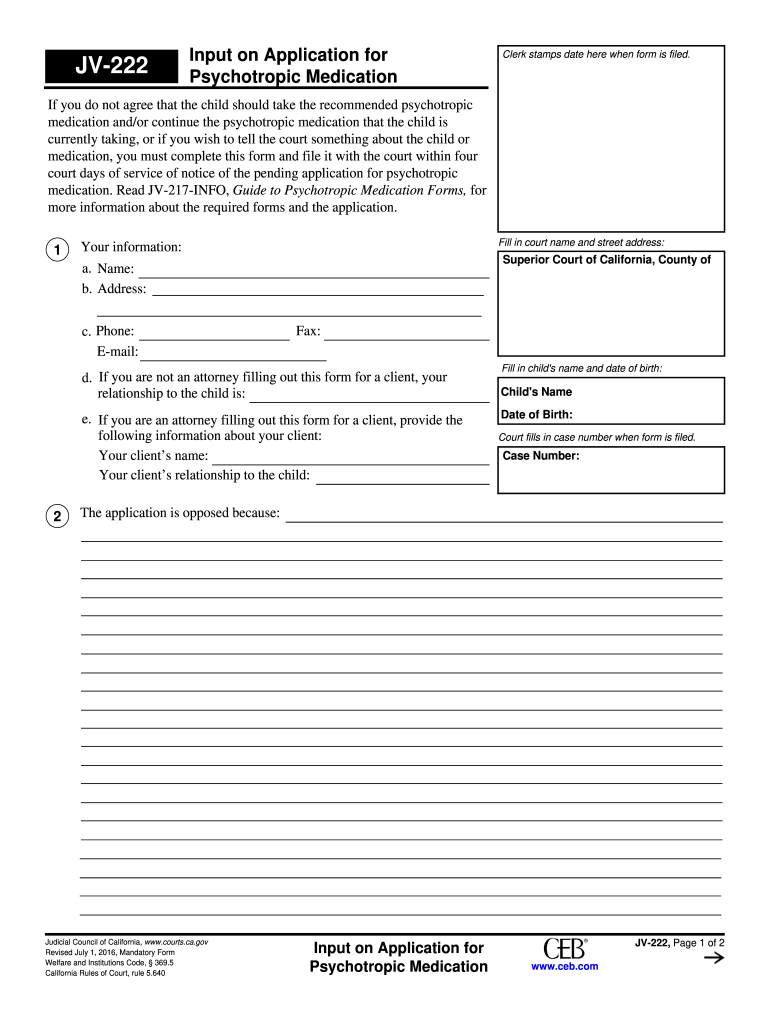
JV 222 Input on Application for Psychotropi Medication Fillable Editable and Saveable California Judicial Council Forms 2016


What is the JV 222 Input On Application For Psychotropic Medication Fillable Editable And Saveable California Judicial Council Forms
The JV 222 Input On Application For Psychotropic Medication is a specific form utilized within the California judicial system. This form is designed for individuals seeking to apply for psychotropic medication for minors under the jurisdiction of the court. It serves as a critical document in ensuring that the necessary legal and medical standards are met when prescribing such medications. By making this form fillable, editable, and saveable, it allows users to complete and manage their applications efficiently, ensuring that all required information is accurately provided.
How to use the JV 222 Input On Application For Psychotropic Medication Fillable Editable And Saveable California Judicial Council Forms
Using the JV 222 form involves several straightforward steps. First, access the fillable form through a digital platform that supports electronic signatures. Begin by entering the required personal information, including the minor's name, date of birth, and relevant medical history. Follow the prompts to provide details about the requested medication, including dosage and treatment rationale. Once all fields are completed, review the information for accuracy. Finally, sign the document electronically to validate your application. This process ensures that the form is submitted correctly and efficiently.
Steps to complete the JV 222 Input On Application For Psychotropic Medication Fillable Editable And Saveable California Judicial Council Forms
Completing the JV 222 form involves a series of specific steps to ensure accuracy and compliance:
- Access the form through a reliable digital platform.
- Fill in the minor's personal details, including name and date of birth.
- Provide detailed medical history relevant to the psychotropic medication.
- Specify the medication requested, including dosage and purpose.
- Review all entries for completeness and accuracy.
- Electronically sign the form to authenticate your submission.
- Save a copy of the completed form for your records.
Legal use of the JV 222 Input On Application For Psychotropic Medication Fillable Editable And Saveable California Judicial Council Forms
The JV 222 form is legally binding when completed and signed according to California law. It adheres to the requirements set forth by the courts regarding the administration of psychotropic medications to minors. To ensure its legal validity, it is essential that the form is filled out accurately and that all necessary signatures are obtained. Compliance with relevant laws, such as the ESIGN Act, which governs electronic signatures, further enhances the form's legal standing.
State-specific rules for the JV 222 Input On Application For Psychotropic Medication Fillable Editable And Saveable California Judicial Council Forms
In California, specific regulations govern the use of the JV 222 form. These rules ensure that the application process for psychotropic medications is conducted with the utmost care and legal oversight. The form must be submitted to the appropriate court, and it is subject to review by a judge. Additionally, the application may require supporting documentation, such as medical evaluations or recommendations from healthcare providers. Familiarity with these state-specific rules is crucial for ensuring compliance and successful application processing.
Eligibility Criteria
Eligibility to use the JV 222 form typically involves specific criteria related to the minor's age and mental health status. The form is intended for minors who are under the jurisdiction of the court and require psychotropic medication as part of their treatment plan. It is essential that the application is supported by appropriate medical documentation and that the requesting party has legal authority to make medical decisions on behalf of the minor. Understanding these eligibility criteria is vital for a successful application process.
Quick guide on how to complete jv 222 input on application for psychotropi medication fillable editable and saveable california judicial council forms
Effortlessly Prepare JV 222 Input On Application For Psychotropi Medication Fillable Editable And Saveable California Judicial Council Forms on Any Device
Online document management has surged in popularity among companies and individuals. It serves as an ideal eco-friendly alternative to traditional printed and signed documents, allowing you to locate the correct form and securely store it online. airSlate SignNow provides all the essential tools needed to create, modify, and electronically sign your documents swiftly without delays. Handle JV 222 Input On Application For Psychotropi Medication Fillable Editable And Saveable California Judicial Council Forms on any device using airSlate SignNow’s Android or iOS applications and enhance any document-centric process today.
How to Modify and Electronically Sign JV 222 Input On Application For Psychotropi Medication Fillable Editable And Saveable California Judicial Council Forms with Ease
- Locate JV 222 Input On Application For Psychotropi Medication Fillable Editable And Saveable California Judicial Council Forms and select Get Form to begin.
- Utilize the tools we provide to complete your document.
- Emphasize important sections of the documents or obscure sensitive information with tools that airSlate SignNow specifically offers for this purpose.
- Generate your signature with the Sign tool, which takes mere seconds and holds the same legal validity as a standard wet ink signature.
- Review the details and click on the Done button to save your changes.
- Choose your preferred method to send your form, whether by email, text message (SMS), invitation link, or download it to your computer.
Say goodbye to lost or misplaced documents, tedious form searching, or errors that necessitate printing new document copies. airSlate SignNow fulfills your document management needs in just a few clicks from any device you choose. Modify and electronically sign JV 222 Input On Application For Psychotropi Medication Fillable Editable And Saveable California Judicial Council Forms and ensure outstanding communication at every stage of the form preparation process with airSlate SignNow.
Create this form in 5 minutes or less
Find and fill out the correct jv 222 input on application for psychotropi medication fillable editable and saveable california judicial council forms
Create this form in 5 minutes!
How to create an eSignature for the jv 222 input on application for psychotropi medication fillable editable and saveable california judicial council forms
The way to create an eSignature for your PDF online
The way to create an eSignature for your PDF in Google Chrome
The best way to generate an electronic signature for signing PDFs in Gmail
The best way to create an eSignature right from your smartphone
The best way to generate an electronic signature for a PDF on iOS
The best way to create an eSignature for a PDF on Android
People also ask
-
What is the JV 222 Input On Application For Psychotropi Medication Fillable Editable And Saveable California Judicial Council Forms?
The JV 222 Input On Application For Psychotropi Medication Fillable Editable And Saveable California Judicial Council Forms is a legal document designed to streamline the process of applying for psychotropic medication for minors in California. This form is available in a fillable, editable, and saveable format to ensure ease of use and compliance with legal standards.
-
How can I access the JV 222 Input On Application For Psychotropi Medication Fillable Editable And Saveable California Judicial Council Forms through airSlate SignNow?
You can access the JV 222 Input On Application For Psychotropi Medication Fillable Editable And Saveable California Judicial Council Forms by signing up for an airSlate SignNow account. Once registered, you can easily upload, fill out, and eSign the form in a user-friendly interface tailored for your needs.
-
Are there any costs associated with using the JV 222 Input On Application For Psychotropi Medication Fillable Editable And Saveable California Judicial Council Forms on airSlate SignNow?
Yes, while signing up for airSlate SignNow is free, certain features including the JV 222 Input On Application For Psychotropi Medication Fillable Editable And Saveable California Judicial Council Forms may require a subscription. We offer various pricing plans to suit different user needs, ensuring cost-effective solutions.
-
What features does airSlate SignNow offer for the JV 222 Input On Application For Psychotropi Medication Fillable Editable And Saveable California Judicial Council Forms?
With airSlate SignNow, the JV 222 Input On Application For Psychotropi Medication Fillable Editable And Saveable California Judicial Council Forms comes with several features such as seamless eSigning, document tracking, and cloud storage. This enhances the overall efficiency of handling legal documents and ensures secure access at all times.
-
Can I integrate the JV 222 Input On Application For Psychotropi Medication Fillable Editable And Saveable California Judicial Council Forms with other applications?
Yes, airSlate SignNow provides easy integrations with various applications to enhance your workflow. You can integrate the JV 222 Input On Application For Psychotropi Medication Fillable Editable And Saveable California Judicial Council Forms with tools like Google Drive, Dropbox, and CRM systems to streamline your document management process.
-
What are the benefits of using the JV 222 Input On Application For Psychotropi Medication Fillable Editable And Saveable California Judicial Council Forms?
Using the JV 222 Input On Application For Psychotropi Medication Fillable Editable And Saveable California Judicial Council Forms via airSlate SignNow offers numerous benefits, including simplified document filling, reduced processing time, and improved accuracy. Additionally, electronic signatures ensure that your documents are legally binding and secure.
-
Is the JV 222 Input On Application For Psychotropi Medication Fillable Editable And Saveable California Judicial Council Forms secured?
Absolutely. AirSlate SignNow prioritizes the security of your documents, including the JV 222 Input On Application For Psychotropi Medication Fillable Editable And Saveable California Judicial Council Forms. All documents are encrypted, and access is restricted to authorized users, ensuring the privacy and integrity of your information.
Get more for JV 222 Input On Application For Psychotropi Medication Fillable Editable And Saveable California Judicial Council Forms
Find out other JV 222 Input On Application For Psychotropi Medication Fillable Editable And Saveable California Judicial Council Forms
- How Can I Sign Nebraska Legal Document
- How To Sign Nevada Legal Document
- Can I Sign Nevada Legal Form
- How Do I Sign New Jersey Legal Word
- Help Me With Sign New York Legal Document
- How Do I Sign Texas Insurance Document
- How Do I Sign Oregon Legal PDF
- How To Sign Pennsylvania Legal Word
- How Do I Sign Wisconsin Legal Form
- Help Me With Sign Massachusetts Life Sciences Presentation
- How To Sign Georgia Non-Profit Presentation
- Can I Sign Nevada Life Sciences PPT
- Help Me With Sign New Hampshire Non-Profit Presentation
- How To Sign Alaska Orthodontists Presentation
- Can I Sign South Dakota Non-Profit Word
- Can I Sign South Dakota Non-Profit Form
- How To Sign Delaware Orthodontists PPT
- How Can I Sign Massachusetts Plumbing Document
- How To Sign New Hampshire Plumbing PPT
- Can I Sign New Mexico Plumbing PDF