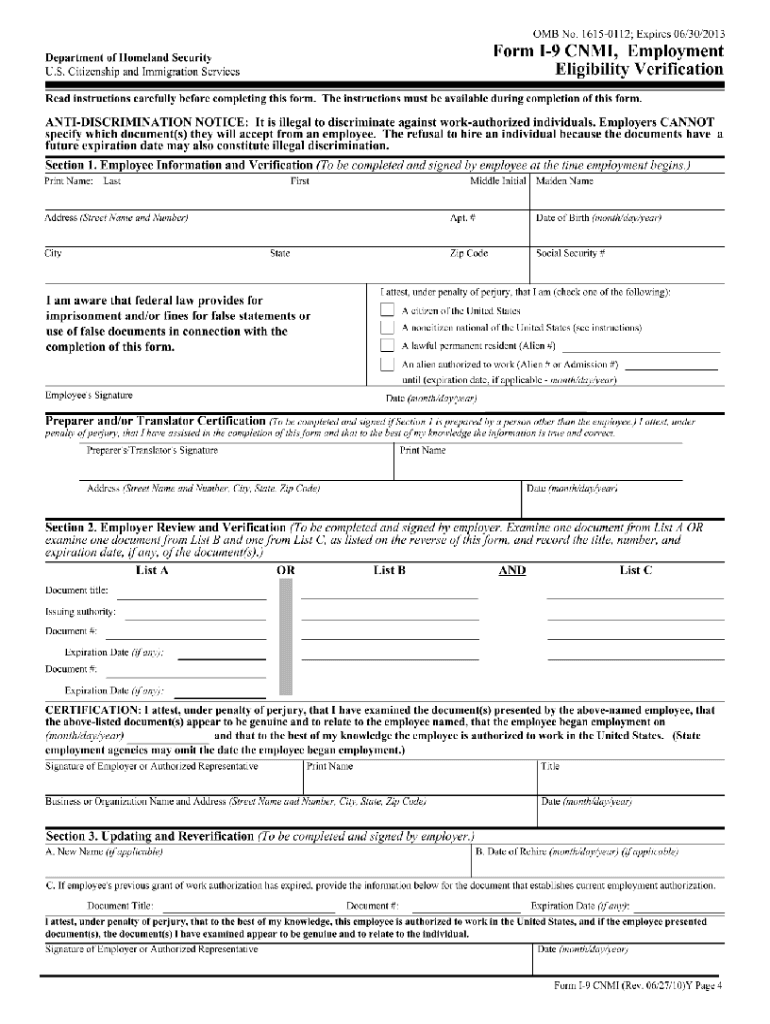
I 9 Form 2013-2026


What is the I-9 Form?
The I-9 Form, officially known as the USCIS Form I-9 Employment Eligibility Verification, is a vital document used in the United States to verify an employee's identity and eligibility to work. This form is required for all employers to complete for each employee hired after November 6, 1986. The I-9 Form helps ensure compliance with immigration laws by confirming that employees are legally authorized to work in the U.S. It consists of three sections: employee information and attestation, employer review and verification, and reverification and rehires.
How to Obtain the I-9 Form
The I-9 Form can be easily obtained from the U.S. Citizenship and Immigration Services (USCIS) website. It is available as a downloadable PDF, which can be printed and filled out by hand. Additionally, many employers provide the form directly to new hires during the onboarding process. It is important to ensure that you are using the most current version of the form, as outdated forms may not be accepted by the authorities.
Steps to Complete the I-9 Form
Completing the I-9 Form involves several key steps:
- Section One: The employee must provide their personal information, including name, address, date of birth, and immigration status.
- Section Two: The employer must review the employee's documents that establish identity and employment authorization. This can include a U.S. passport, permanent resident card, or other acceptable documents.
- Section Three: This section is used for reverification of employment eligibility if the employee's work authorization expires.
It is crucial to complete the I-9 Form within three business days of the employee's start date to comply with federal regulations.
Legal Use of the I-9 Form
The I-9 Form must be used in accordance with federal law. Employers are required to retain completed forms for a specific period, typically three years after the date of hire or one year after the employee's termination, whichever is longer. Failure to comply with I-9 regulations can result in penalties, including fines and legal action. Employers must also ensure that they do not discriminate based on nationality or citizenship status during the verification process.
Required Documents
To complete the I-9 Form, employees must provide documents that establish both identity and employment authorization. The documents are categorized into three lists:
- List A: Documents that establish both identity and employment authorization, such as a U.S. passport.
- List B: Documents that establish identity, such as a driver's license or state ID.
- List C: Documents that establish employment authorization, such as a Social Security card.
Employees must present original documents, and employers should carefully review these documents to ensure they are valid and unexpired.
Form Submission Methods
The I-9 Form can be completed and submitted in various ways. While the form itself must be physically signed, employers can choose to maintain electronic records if they comply with the relevant regulations. The completed form can be stored securely in paper format or electronically, provided that proper security measures are in place to protect sensitive information. Employers must ensure that they have a reliable method for storing and retrieving I-9 Forms for auditing purposes.
Quick guide on how to complete 2013 i 9 pdf form
Uncover the most efficient method to complete and endorse your I 9 Form
Are you still spending time preparing your official documents on physical copies instead of doing it online? airSlate SignNow offers a superior approach to complete and endorse your I 9 Form and similar forms for public services. Our advanced eSignature tool provides you everything necessary to handle paperwork swiftly and in accordance with official standards - robust PDF editing, managing, securing, signing, and sharing functionalities all available within an intuitive interface.
Only a few steps are required to complete your I 9 Form:
- Upload the editable template to the editor using the Get Form button.
- Review what information you need to enter in your I 9 Form.
- Navigate between the fields with the Next option to avoid missing anything.
- Utilize Text, Check, and Cross tools to fill in the gaps with your details.
- Modify the content with Text boxes or Images from the upper toolbar.
- Emphasize what is important or Redact sections that are no longer relevant.
- Click on Sign to generate a legally valid eSignature using your preferred option.
- Add the Date beside your signature and finish your task with the Done button.
Store your finalized I 9 Form in the Documents folder within your account, download it, or export it to your preferred cloud storage. Our tool also provides adaptable form sharing. There’s no need to print your templates when you need to send them to the appropriate public office - do it through email, fax, or by requesting a USPS “snail mail” delivery from your account. Give it a try today!
Create this form in 5 minutes or less
FAQs
-
How do I fill out 2013 tax forms?
I hate when people ask a question, then rather than answer, someone jumps in and tells them they don't need to know--but today, I will be that guy, because this is serious.Why oh why do you think you can do this yourself?Two things to consider:People who get a masters degree in Accounting then go get a CPA then start doing taxes--only then do some of them start specializing in international accounting. I've taught Accounting at the college-level, have taken tax classes beyond that, and wouldn't touch your return.Tax professionals generally either charge by the form or by the hour. Meaning you can sit and do this for 12 hours, or you can pay a CPA by the hour to do it, or you can go to an H&R Block that has flat rates and will do everything but hit Send for free. So why spend 12 hours doing it incorrectly, destined to worry about the IRS putting you in jail, bankrupting you, or deporting you for the next decade when you can get it done professionally for $200-$300?No, just go get it done right.
-
How can I electronically fill out a PDF form?
You’ll need a PDF editor to fill out forms. I recommend you PDF Expert, it’s a great solution for Mac.What forms it supports:Acro forms created in signNow or similar programs.Static XFA forms created in signNow LiveCycle.PDF Expert supports checkboxes and text fields. Just click them and type what you need.If your form is non-interactive, you can type on it using the ‘Text’ tool (go to the ‘Annotate’ tab > ‘Text’).For a non-interactive checkbox, you can use the ‘Stamp’ tool or just type ‘x’ on it.For a more detailed tutorial, check the article “How to fill out a PDF form on Mac”. And here are the guides on how to fill out different tax forms.Hopefully, this helps!
-
How do I fill a form which is PDF?
You can try out Fill which had a free forever plan and requires no download. You simply upload your PDF and then fill it in within the browser:UploadFillDownloadIf the fields are live, as in the example above, simply fill them in. If the fields are not live you can drag on the fields to complete it quickly. Once you have completed the form click the download icon in the toolbar to download a copy of the finished PDF. Or send it for signing.Open a free account on Fill here
-
How do I fill a W-9 Tax Form out?
Download a blank Form W-9To get started, download the latest Form W-9 from the IRS website at https://www.irs.gov/pub/irs-pdf/.... Check the date in the top left corner of the form as it is updated occasionally by the IRS. The current revision should read (Rev. December 2014). Click anywhere on the form and a menu appears at the top that will allow you to either print or save the document. If the browser you are using doesn’t allow you to type directly into the W-9 then save the form to your desktop and reopen using signNow Reader.General purposeThe general purpose of Form W-9 is to provide your correct taxpayer identification number (TIN) to an individual or entity (typically a company) that is required to submit an “information return” to the IRS to report an amount paid to you, or other reportable amount.U.S. personForm W-9 should only be completed by what the IRS calls a “U.S. person”. Some examples of U.S. persons include an individual who is a U.S. citizen or a U.S. resident alien. Partnerships, corporations, companies, or associations created or organized in the United States or under the laws of the United States are also U.S. persons.If you are not a U.S. person you should not use this form. You will likely need to provide Form W-8.Enter your informationLine 1 – Name: This line should match the name on your income tax return.Line 2 – Business name: This line is optional and would include your business name, trade name, DBA name, or disregarded entity name if you have any of these. You only need to complete this line if your name here is different from the name on line 1. See our related blog, What is a disregarded entity?Line 3 – Federal tax classification: Check ONE box for your U.S. federal tax classification. This should be the tax classification of the person or entity name that is entered on line 1. See our related blog, What is the difference between an individual and a sole proprietor?Limited Liability Company (LLC). If the name on line 1 is an LLC treated as a partnership for U.S. federal tax purposes, check the “Limited liability company” box and enter “P” in the space provided. If the LLC has filed Form 8832 or 2553 to be taxed as a corporation, check the “Limited liability company” box and in the space provided enter “C” for C corporation or “S” for S corporation. If it is a single-member LLC that is a disregarded entity, do not check the “Limited liability company” box; instead check the first box in line 3 “Individual/sole proprietor or single-member LLC.” See our related blog, What tax classification should an LLC select?Other (see instructions) – This line should be used for classifications that are not listed such as nonprofits, governmental entities, etc.Line 4 – Exemptions: If you are exempt from backup withholding enter your exempt payee code in the first space. If you are exempt from FATCA reporting enter your exemption from FATCA reporting code in the second space. Generally, individuals (including sole proprietors) are not exempt from backup withholding. See the “Specific Instructions” for line 4 shown with Form W-9 for more detailed information on exemptions.Line 5 – Address: Enter your address (number, street, and apartment or suite number). This is where the requester of the Form W-9 will mail your information returns.Line 6 – City, state and ZIP: Enter your city, state and ZIP code.Line 7 – Account numbers: This is an optional field to list your account number(s) with the company requesting your W-9 such as a bank, brokerage or vendor. We recommend that you do not list any account numbers as you may have to provide additional W-9 forms for accounts you do not include.Requester’s name and address: This is an optional section you can use to record the requester’s name and address you sent your W-9 to.Part I – Taxpayer Identification Number (TIN): Enter in your taxpayer identification number here. This is typically a social security number for an individual or sole proprietor and an employer identification number for a company. See our blog, What is a TIN number?Part II – Certification: Sign and date your form.For additional information visit w9manager.com.
-
What is the best way to fill out a PDF form?
If you are a user of Mac, iPhone or iPad, your tasks will be quickly and easily solved with the help of PDF Expert. Thanks to a simple and intuitive design, you don't have to dig into settings and endless options. PDF Expert also allows you to view, edit, reduce, merge, extract, annotate important parts of documents in a click. You have a special opportunity to try it on your Mac for free!
-
I received my late husband's W-9 form to fill out for what I believe were our stocks. How am I supposed to fill this out or am I even supposed to?
You do not sound as a person who handles intricasies of finances on daily basis, this is why you should redirect the qustion to your family’s tax professional who does hte filings for you.The form itself, W-9 form, is a form created and approved by the IRS, if that’s your only inquiry.Whether the form applies to you or to your husband’s estate - that’s something only a person familiar with the situation would tell you about; there is no generic answer to this.
-
How do you fill out a form scanned as a PDF?
If you have Acrobat Reader or Foxit Phantom, you can add form to the PDF file you want to fill in. Refer to the screenshot here (Phantom). First click on Form, then you can pick option you want for your form (Text Field, Check box…) and draw it where you want to input your data. You can also change font and size of it to fit the existing text. When you are done adding the fields, you can just click on the hand icon, and you can now fill in your form and then save it as.
-
Why did my employer give me a W-9 Form to fill out instead of a W-4 Form?
I wrote about the independent-contractor-vs-employee issue last year, see http://nctaxpro.wordpress.com/20...Broadly speaking, you are an employee when someone else - AKA the employer - has control over when and where you work and the processes by which you perform the work that you do for that individual. A DJ or bartender under some circumstances, I suppose, might qualify as an independent contractor at a restaurant, but the waitstaff, bus help, hosts, kitchen aides, etc. almost certainly would not.There's always risk in confronting an employer when faced with a situation like yours - my experience is that most employers know full well that they are violating the law when they treat employees as independent contractors, and for that reason they don't tolerate questions about that policy very well - so you definitely should tread cautiously if you want to keep this position. Nonetheless, I think you owe it to yourself to ask whether or not the restaurant intends to withhold federal taxes from your checks - if for no other reason than you don't want to get caught short when it comes to filing your own return, even if you don't intend to challenge the policy.
Create this form in 5 minutes!
How to create an eSignature for the 2013 i 9 pdf form
How to create an electronic signature for the 2013 I 9 Pdf Form in the online mode
How to make an eSignature for the 2013 I 9 Pdf Form in Google Chrome
How to create an electronic signature for putting it on the 2013 I 9 Pdf Form in Gmail
How to create an eSignature for the 2013 I 9 Pdf Form right from your mobile device
How to make an eSignature for the 2013 I 9 Pdf Form on iOS devices
How to generate an electronic signature for the 2013 I 9 Pdf Form on Android OS
People also ask
-
What is the i 9 form 2024 pdf and why is it important?
The i 9 form 2024 pdf is a document required by the U.S. government to verify the identity and employment authorization of individuals. It is essential for employers to complete this form for all new hires to ensure compliance with immigration laws. Utilizing the i 9 form 2024 pdf helps businesses maintain accurate records and avoid potential fines.
-
How can I access the i 9 form 2024 pdf through airSlate SignNow?
To access the i 9 form 2024 pdf on airSlate SignNow, simply log in to your account and navigate to the document templates section. You can easily download or fill out the form online, ensuring a streamlined process for onboarding new employees. The platform simplifies the completion of the i 9 form 2024 pdf, allowing for efficient document management.
-
Is there a cost associated with using the i 9 form 2024 pdf feature?
airSlate SignNow offers various pricing plans that include the ability to use the i 9 form 2024 pdf. By subscribing to one of our plans, you gain access to comprehensive eSigning features, including templates for essential documents like the i 9 form 2024 pdf. Check our pricing page for detailed information on subscription options.
-
What features does airSlate SignNow provide for filling out the i 9 form 2024 pdf?
airSlate SignNow provides a user-friendly interface for easily filling out the i 9 form 2024 pdf. Features include drag-and-drop fields, easy editing, and the ability to save templates for future use. Additionally, users can track the completion status of forms, ensuring efficient document management.
-
Can I integrate the i 9 form 2024 pdf with other applications?
Yes, airSlate SignNow offers seamless integrations with various applications, making it easy to incorporate the i 9 form 2024 pdf into your existing workflow. You can sync with HR software, CRM systems, and cloud storage solutions, enhancing productivity and improving the overall onboarding process.
-
What are the benefits of using airSlate SignNow for the i 9 form 2024 pdf?
Using airSlate SignNow for the i 9 form 2024 pdf streamlines the onboarding process by allowing for electronic signatures and secure document storage. It reduces paper usage and enhances compliance with record-keeping requirements. Additionally, it provides real-time tracking and notifications, keeping everyone informed throughout the process.
-
Is airSlate SignNow secure for handling the i 9 form 2024 pdf?
Absolutely! airSlate SignNow employs robust security measures to protect sensitive information included in the i 9 form 2024 pdf. Our platform uses encryption, secure servers, and compliance with industry standards to ensure that your data remains private and secure during transmission and storage.
Get more for I 9 Form
- Fall 2018 revenue sources book alaska department of revenue form
- Alaska income tax education credit alaska department of form
- Alaska veteran employment tax credit as 43 form
- 2018 instructions for form 4136 internal revenue service
- It 511 individual income tax 500 and 500ez forms efile
- Alaska qualified oil and gas service industry form
- Irp department of revenue georgiagov form
- Non government alaska department of revenue tax division form
Find out other I 9 Form
- How Do I Electronic signature Connecticut Legal Document
- How To Electronic signature Delaware Legal Document
- How Can I Electronic signature Georgia Legal Word
- How Do I Electronic signature Alaska Life Sciences Word
- How Can I Electronic signature Alabama Life Sciences Document
- How Do I Electronic signature Idaho Legal Form
- Help Me With Electronic signature Arizona Life Sciences PDF
- Can I Electronic signature Colorado Non-Profit Form
- How To Electronic signature Indiana Legal Form
- How To Electronic signature Illinois Non-Profit Document
- Can I Electronic signature Kentucky Legal Document
- Help Me With Electronic signature New Jersey Non-Profit PDF
- Can I Electronic signature New Jersey Non-Profit Document
- Help Me With Electronic signature Michigan Legal Presentation
- Help Me With Electronic signature North Dakota Non-Profit Document
- How To Electronic signature Minnesota Legal Document
- Can I Electronic signature Utah Non-Profit PPT
- How Do I Electronic signature Nebraska Legal Form
- Help Me With Electronic signature Nevada Legal Word
- How Do I Electronic signature Nevada Life Sciences PDF